How to Write a Product Requirement Document (PRD)
Learn how to create effective product requirement documents that align teams, define scope, and drive successful product development with practical frameworks.
What Is a Product Requirements Document
A Product Requirements Document (PRD) is a critical artifact in product development that communicates what capabilities must be included in a product release to development and testing teams. For decades, this document was the most important artifact product managers would create, serving as the single source of truth for what needs to be built.
The fundamental purpose of a PRD is to help readers align on what the team should build and why. This alignment creates transparency throughout the development process, making it easy to see the status of each piece of work and enabling more informed decisions from product owners and downstream teams like marketing and support.
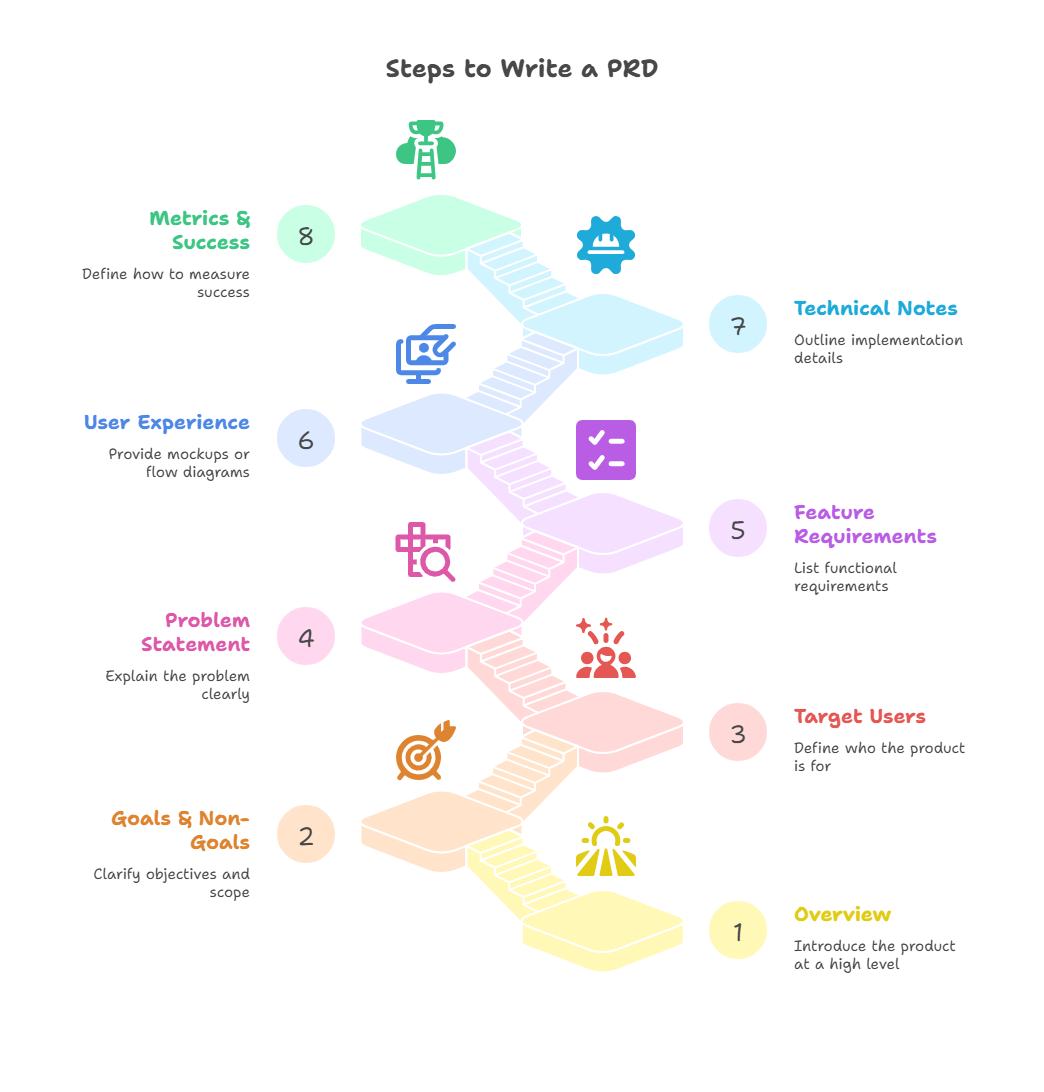
Essential PRD Components
Based on industry best practices and product management communities, effective PRDs typically include these core sections:
- Problem statement and goals: Clearly articulate the customer problem you're solving and the business objectives
- Target users and use cases: Define who will use the product and in what scenarios
- Functional requirements: Specify what the product should do, mapping directly to user needs
- Success metrics: Identify how you'll measure whether the product achieves its goals
- Future considerations: List features, improvements, or enhancements planned for future releases
The most important reason to include these sections is to help readers understand and agree with the rationale for the feature, creating shared understanding across the organization.
Writing Effective Requirements
When crafting requirements, focus on clarity and specificity. A PRD must include every explicit capability required for the release, ensuring the development team understands what they're building, who it's for, and the purpose it will serve for end users.
For complex products, consider Carlin Yuen's approach: keep PRDs for products higher-level and focus on the opportunity and target users, then link to mini-PRDs for complex features with more detailed requirements. This maintains strategic focus while providing necessary detail where needed.
Collaborative PRD Development
While the product manager typically creates the PRD, it should always be a collaborative effort. Agile requirements depend on a shared understanding of the customer between the product owner, designer, and development team.
This collaborative approach prevents the common pitfall where the product owner writes requirements without team participation, which can lead to misalignment and implementation challenges.
Integrating PRDs with Other Documents
PRDs often follow marketing requirements documents (MRDs) that describe customer demand, market opportunity, and business case. Product management should consult with product marketing to ensure full understanding of business drivers for the specific release being described.
Visualizing Your PRD Structure
Creating a clear PRD structure is essential for effective communication. Consider using visual frameworks like mind maps to organize your requirements logically. ClipMind offers tools that can help you structure complex product requirements visually, making it easier to identify gaps and ensure comprehensive coverage.
For product managers looking to streamline their PRD creation process, our AI Outline Maker can help structure your document effectively, while the Project Planner ensures all requirements align with your development timeline.
Remember that user problems, use cases, landscape, goals, and functional requirements—if written correctly, they don't change on a whim, although some things may get reprioritized during development. This stability makes your PRD a reliable foundation for the entire product development lifecycle.