The
Smartest
Mind Map Maker
Summarize, Brainstorm, and Visualize Ideas with AI.
From Anything to a Mind Map in One Click
Understand faster, think clearer, work smarter
Instant Summarizer
Instantly convert your AI chat conversations into structured mind maps
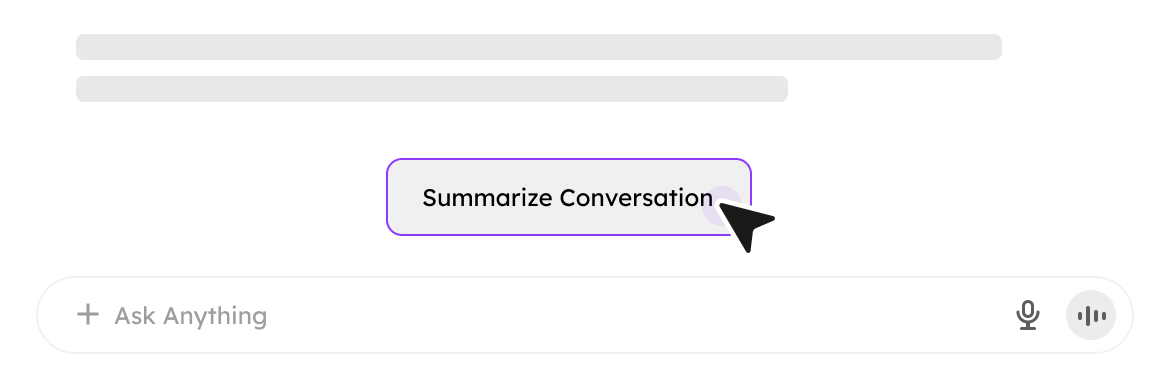
One Tool, Endless Possibilities
Discover how ClipMind transforms your thinking process across different scenarios
Product Managers & Team Planning
Streamline product development, strategic planning, and team collaboration with visual mind mapping tools for better project outcomes.
- Map product road maps
- Plan feature requirements
- Facilitate team brainstorming
- Track project milestones
- Analyze user feedback
- Document decisions
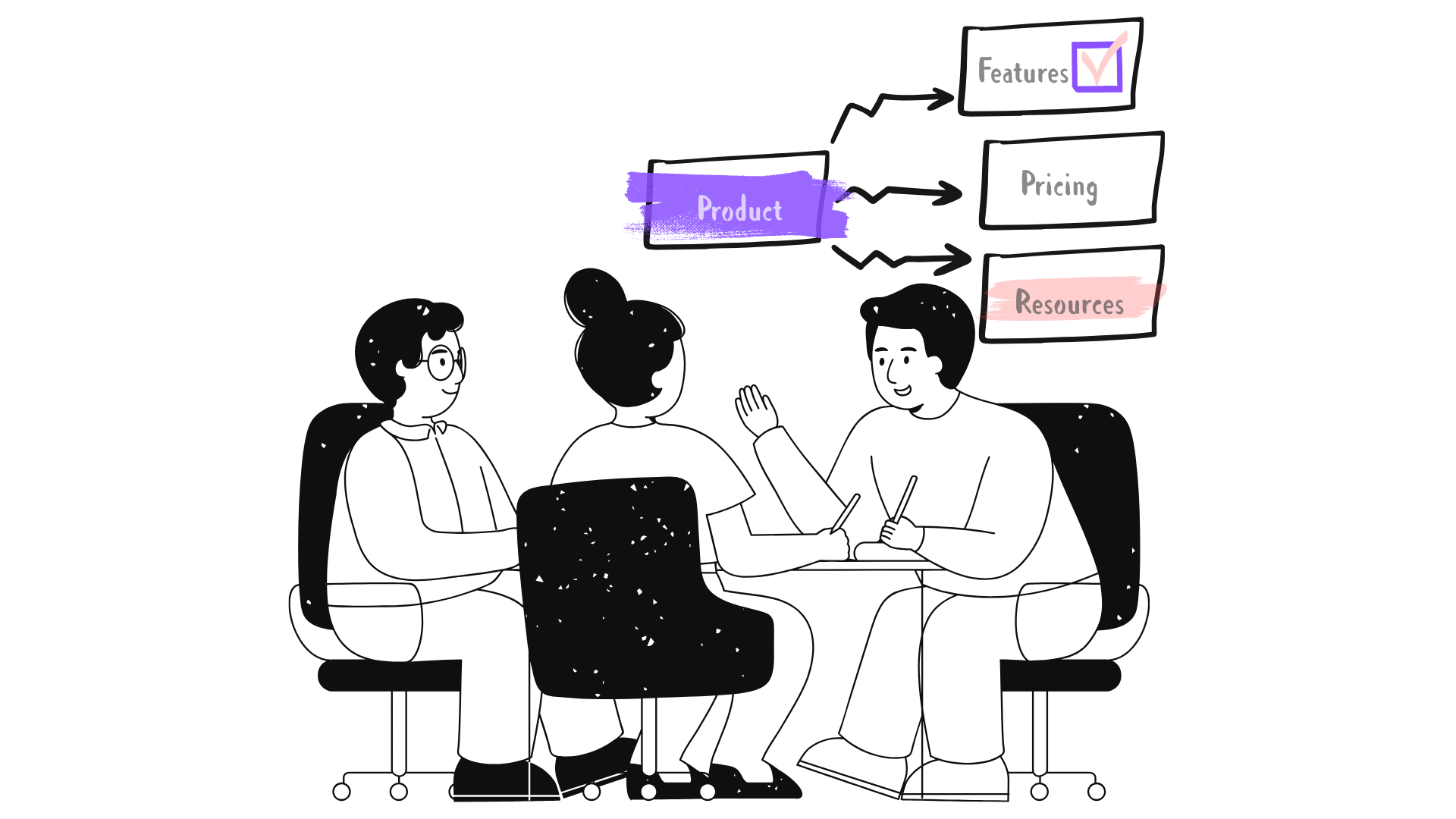
Students & Researchers
Transform complex academic content, research papers, and educational materials into digestible mind maps for enhanced learning and knowledge retention.
- Summarize research papers
- Create study guides
- Organize literature reviews
- Connect academic concepts
- Plan thesis structure
- Track research progress
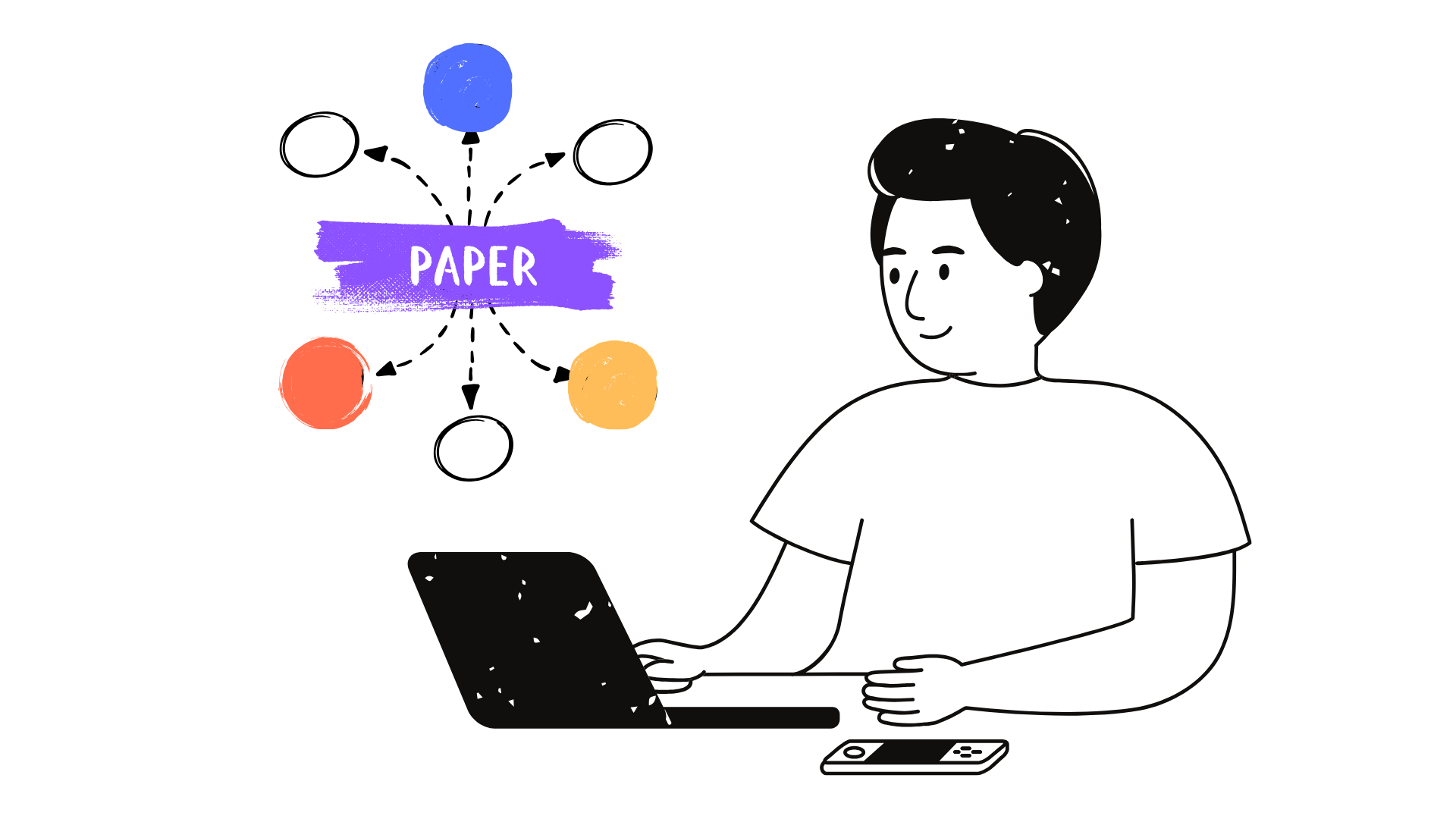
Content Creators & Bloggers
Organize ideas, plan content structure, and create compelling narratives with visual brainstorming tools for engaging content creation.
- Outline blog posts
- Plan video content
- Organize creative ideas
- Map story narratives
- Track content calendar
- Research trending topics
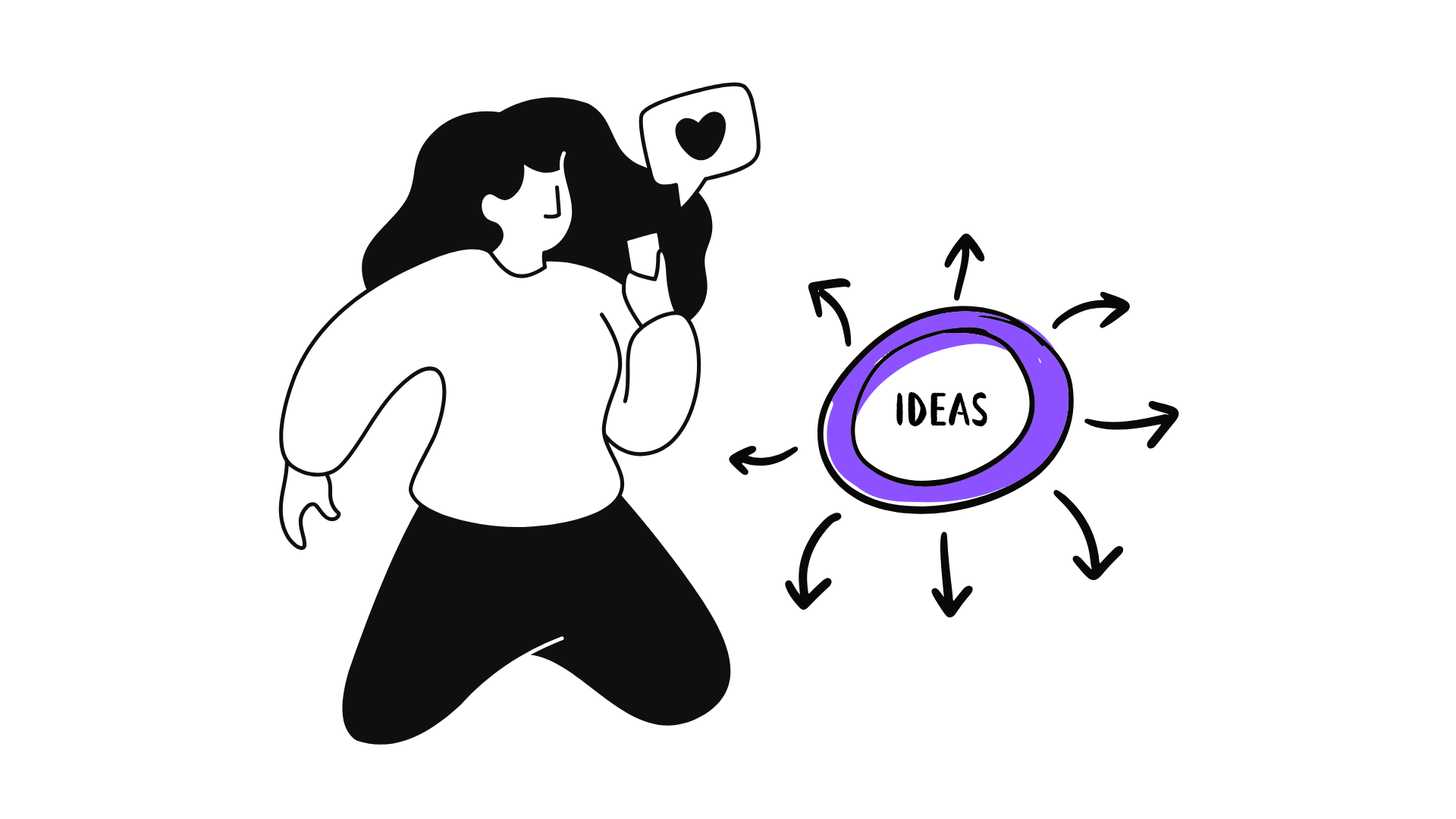
Journalists & Research Analysts
Transform news sources, market research, and analytical content into organized insights that reveal patterns and actionable intelligence.
- Organize news sources
- Track story developments
- Analyze market trends
- Connect related events
- Structure investigation
- Visualize data insights
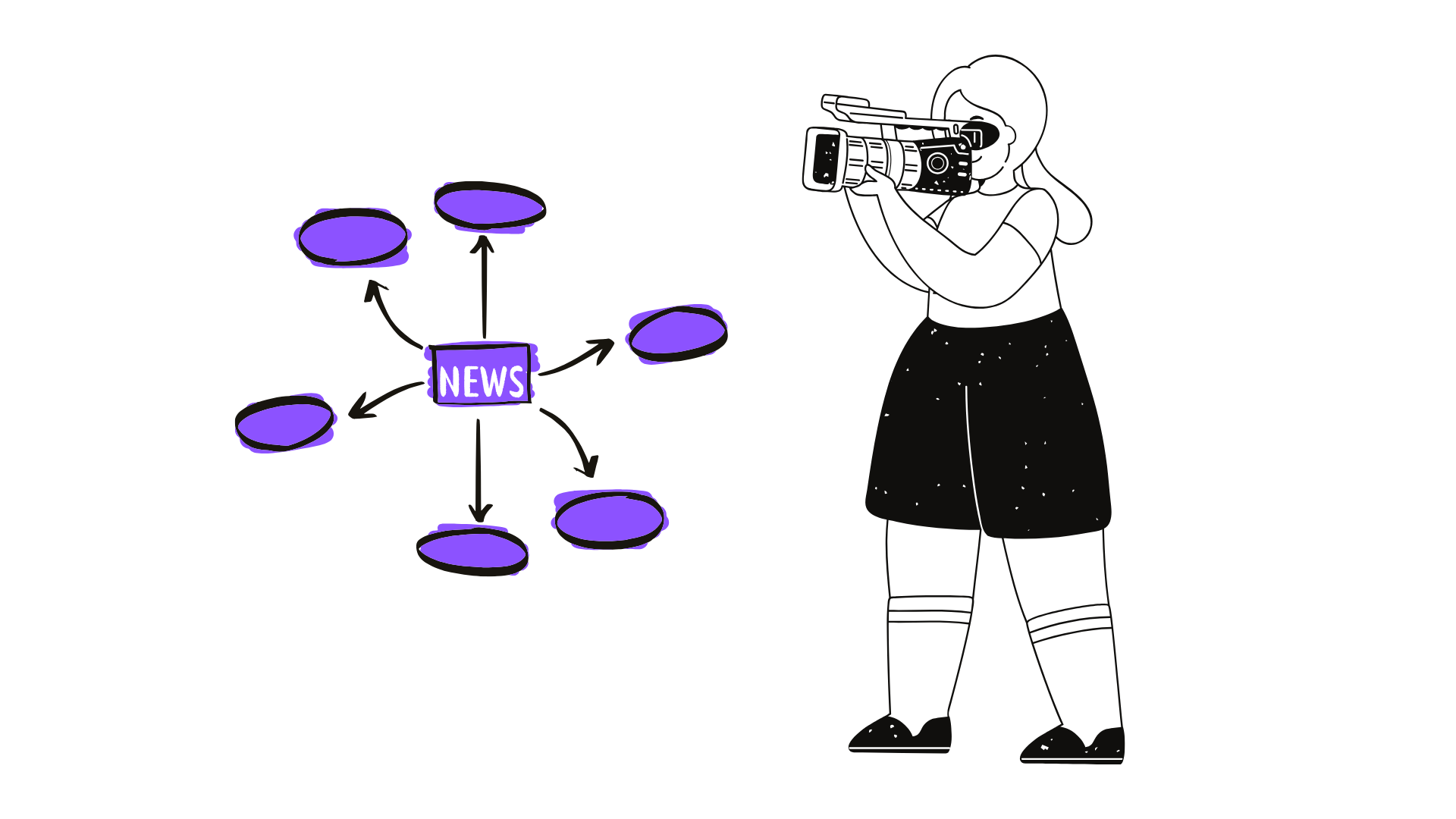
Why Choose ClipMind?
Everything you need to create professional mind maps
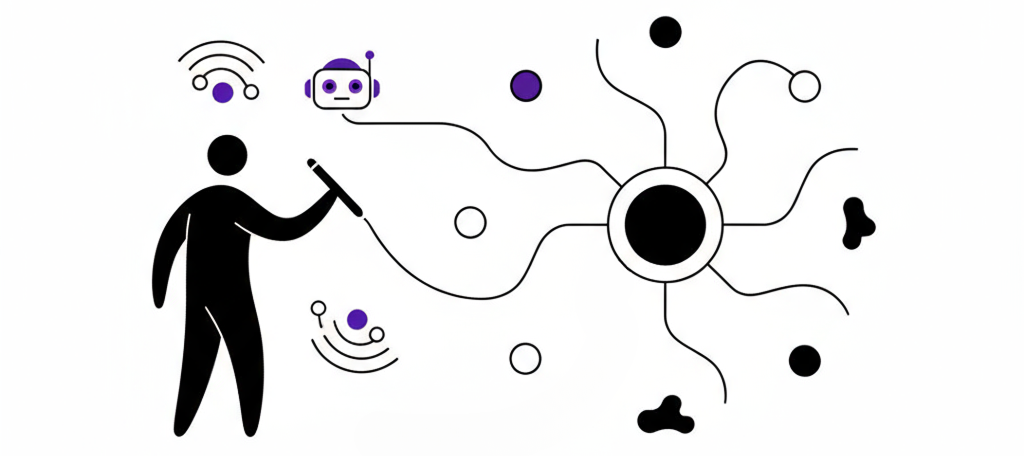
Smarter Than Traditional Mind Map Tools
Smarter Than Traditional Mind Map Tools
Most mind mapping apps make you start from scratch. ClipMind uses AI to instantly turn any webpage into a structured mind map, so you save hours of manual work.
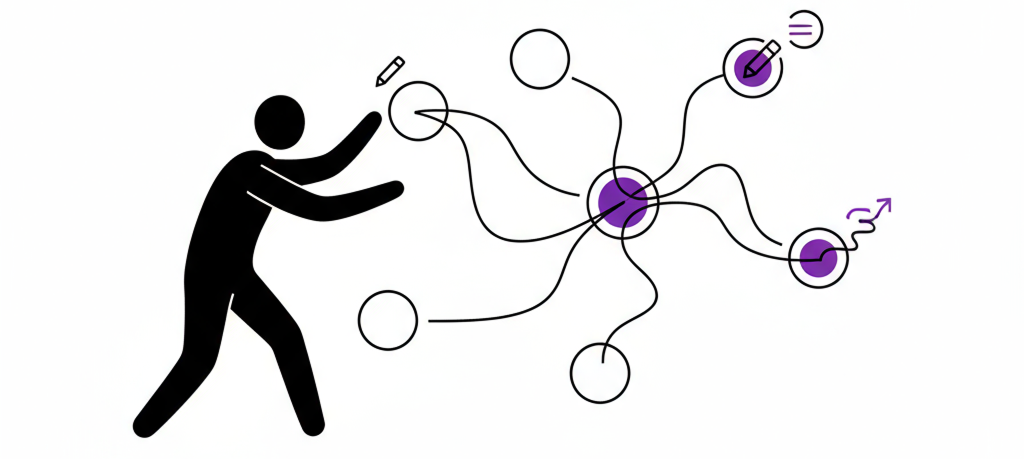
More Flexible Than AI Assistants
More Flexible Than AI Assistants
Other AI tools may brainstorm or summarize, but they don’t let you edit, export, or customize freely. With ClipMind, your mind map is fully editable, exportable, and styled your way.
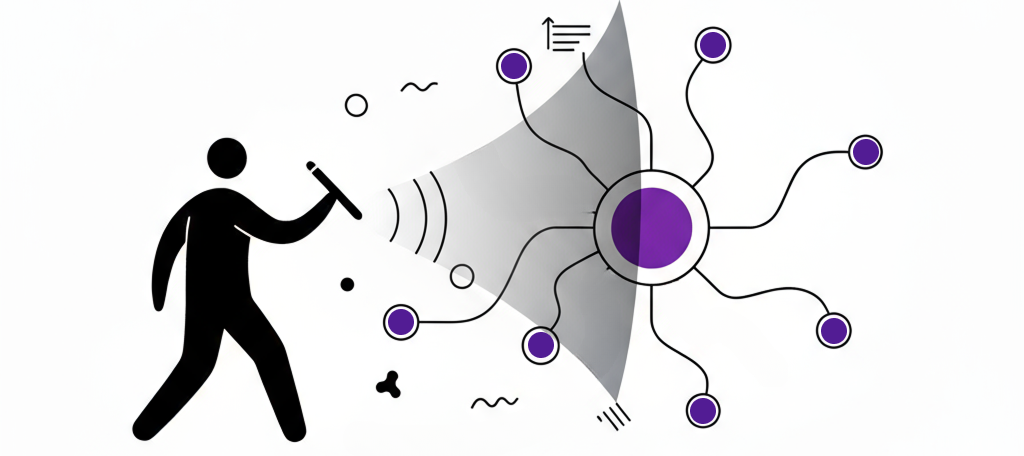
Clarity Without the Noise
Clarity Without the Noise
We clean up ads, menus, and irrelevant clutter before generating your mind map, so you only get what matters.
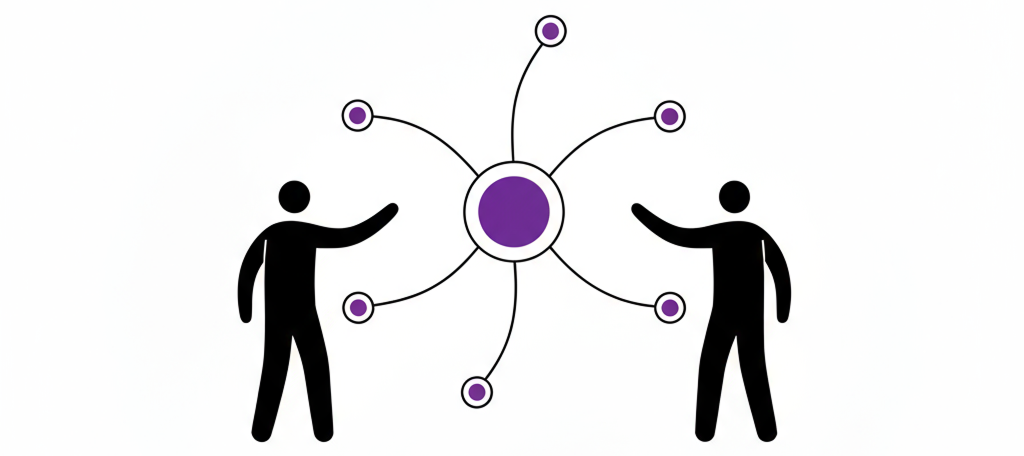
Built for Everyone, Free to Start
Built for Everyone, Free to Start
Just open the extension and start mapping ideas—whether you’re a student, researcher, product manager, or creator.
Toggle Between Mind Map and Markdown
Visualize your ideas as a mind map or structure them in markdown
Advanced Features
Everything you need to create, edit, and organize your mind maps
Edit nodes with ease
Export your mindmap to various formats
Choose from different layouts to suit your needs
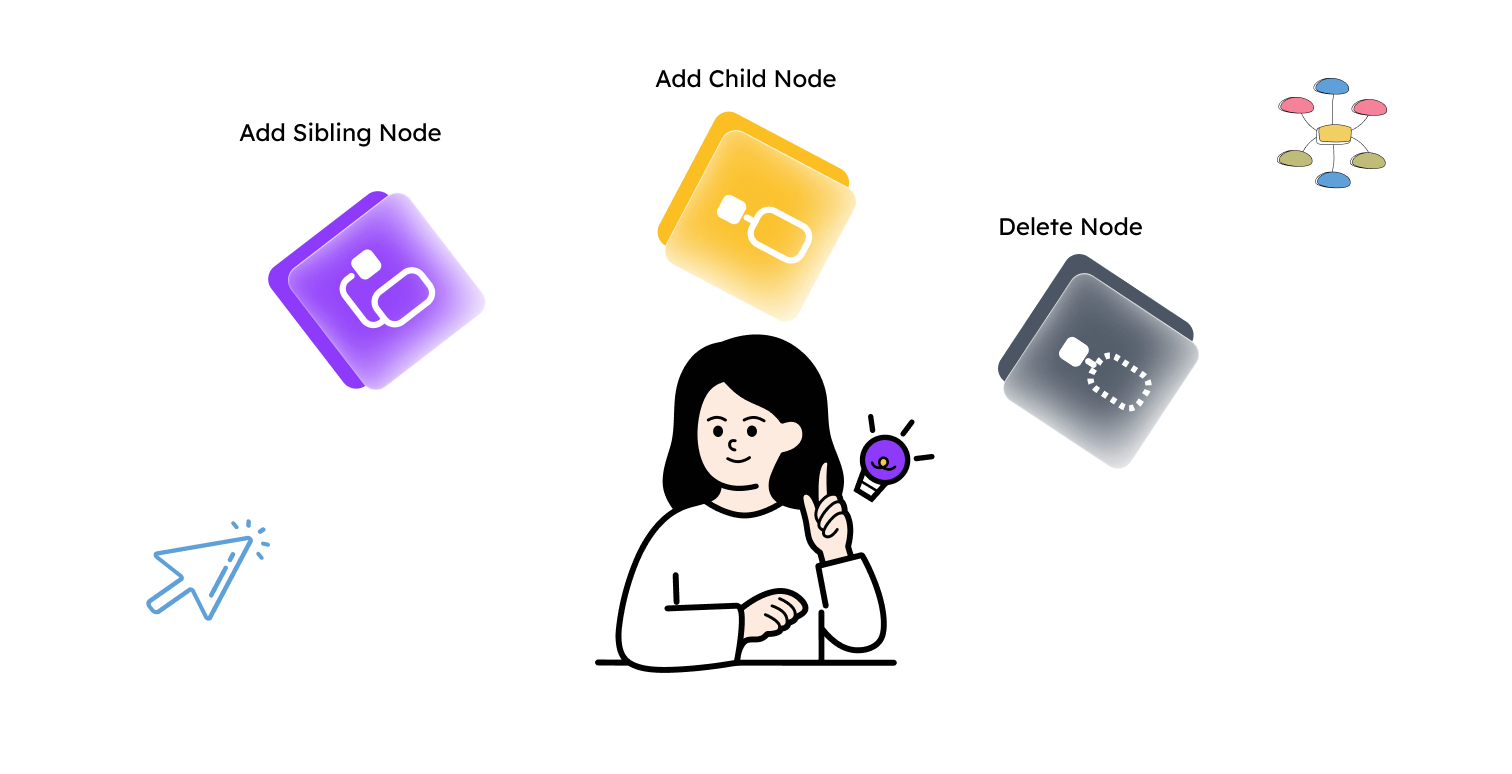
Colorful Themes that Inspire
Pick a theme that matches your mood and let your ideas shine
Iris
Inspired by iris flowers
Amethyst
Rich purple gemstone theme
Sunset
Warm golden hour colors
Ocean
Deep blue ocean theme
Forest
Natural green forest theme
Neon
Vibrant cyberpunk colors
Cherry Blossom
Delicate sakura theme
Volcano
Fiery reds and oranges
Mind Mapping Insights from Great Minds
Tony Buzan
Mind Map Inventor
Mindmaps are the ultimate thinking tool. They unlock your brain's natural potential.
Bill Gates
Microsoft Founder
Clarity of thought is key — this is what mindmaps give you.
Leonardo da Vinci
Renaissance Genius
The first mindmapper in history.
Richard Branson
Virgin Founder
Branson turns chaos into opportunity — his brain thinks in maps.
Elon Musk
Tesla / SpaceX CEO
Musk doesn't think linearly. He builds mental maps of systems.
Steve Jobs
Apple Founder
Jobs visualized complexity — that's how Apple became simple.
Marie Curie
Nobel Prize Scientist
She mapped radiation — before computers existed.
Ray Dalio
Bridgewater Founder
Dalio literally maps his principles — ClipMind helps you do the same.
Tim Ferriss
Author & Entrepreneur
Ferriss breaks big goals into maps — not lists.
Customer Stories
Join thousands of happy users who turn information chaos into organized mind maps with ClipMind.



Latest from our Blog
Discover tips, tutorials, and insights about mind mapping and productivity.
AI Mind Map Generator Review 2025: Top Tools for Visual Thinking
10 Best Mind Map Software for Beginners in 2025
13 Best Mind Map Tools & Templates for Product Managers
Free Mind Map Tools Comparison: Finding Your Visual Thinking Tool
How to Create Mind Maps from Webpages: Complete Guide
Xmind vs ClipMind: Which Mind Mapping Tool Fits Your Workflow
MindMeister vs ClipMind: Which Mind Mapping Tool Fits You?
EdrawMind vs ClipMind: Which AI Mind Mapping Tool Fits You?
Mapify vs ClipMind: The Best AI Mind Mapping Summarizer Tool for You
MyMap.AI vs ClipMind Comparison: Features, Pricing and User Experience
AI Mind Map Generator Review 2025: Top Tools for Visual Thinking
10 Best Mind Map Software for Beginners in 2025
13 Best Mind Map Tools & Templates for Product Managers
Free Mind Map Tools Comparison: Finding Your Visual Thinking Tool
How to Create Mind Maps from Webpages: Complete Guide
Xmind vs ClipMind: Which Mind Mapping Tool Fits Your Workflow
MindMeister vs ClipMind: Which Mind Mapping Tool Fits You?
EdrawMind vs ClipMind: Which AI Mind Mapping Tool Fits You?
Mapify vs ClipMind: The Best AI Mind Mapping Summarizer Tool for You
MyMap.AI vs ClipMind Comparison: Features, Pricing and User Experience
AI Mind Map Generator Review 2025: Top Tools for Visual Thinking
10 Best Mind Map Software for Beginners in 2025
13 Best Mind Map Tools & Templates for Product Managers
Free Mind Map Tools Comparison: Finding Your Visual Thinking Tool
How to Create Mind Maps from Webpages: Complete Guide
Xmind vs ClipMind: Which Mind Mapping Tool Fits Your Workflow
MindMeister vs ClipMind: Which Mind Mapping Tool Fits You?
EdrawMind vs ClipMind: Which AI Mind Mapping Tool Fits You?
Mapify vs ClipMind: The Best AI Mind Mapping Summarizer Tool for You
MyMap.AI vs ClipMind Comparison: Features, Pricing and User Experience
Your Ideas, Protected
Your mind maps stay private and secure, so you can focus on creating without worry
Ad-Free
We respect your focus and never compromise your experience with advertisements.
Privacy First
We don't track you. Only anonymous usage stats are gathered, which you can turn off at any time.
Local File
Your files are stored locally, giving you full control over your data.
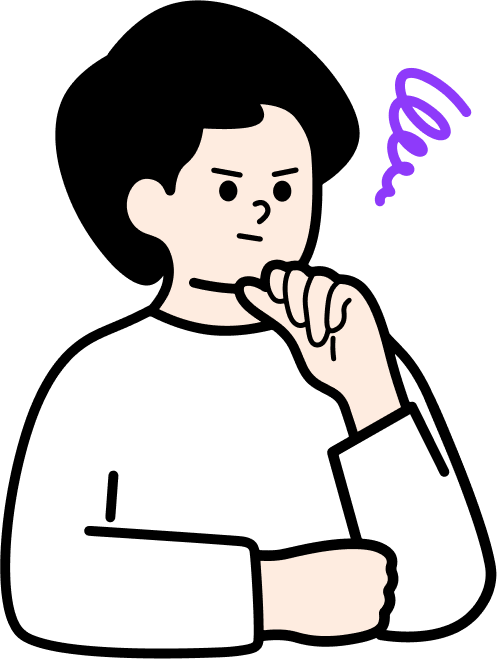
ClipMind is an AI-powered tool that turns any webpage into a mind map in one click. You can also brainstorm from scratch, edit your maps, export them, and style them with different themes and layouts.
Most tools require you to build maps manually. ClipMind automatically generates mind maps from real content like webpages or your own ideas, then lets you edit, customize, and export them however you want.
ClipMind is designed for product managers, students, content creators, journalists, and anyone who needs to read efficiently, organize complex information, or generate new ideas quickly.
Yes. ClipMind is 100% free at this stage, with no hidden costs and no credit card required.
Yes. Absolutely. You can edit nodes, add your own ideas, reorganize the structure, and even switch themes and layouts to match your style.
You can download your mind maps as PNG, JPG, SVG or markdown files. There'll be more export options in the future.
Your ideas are yours. ClipMind does not require login and does not track your data. All processing is handled with privacy in mind.