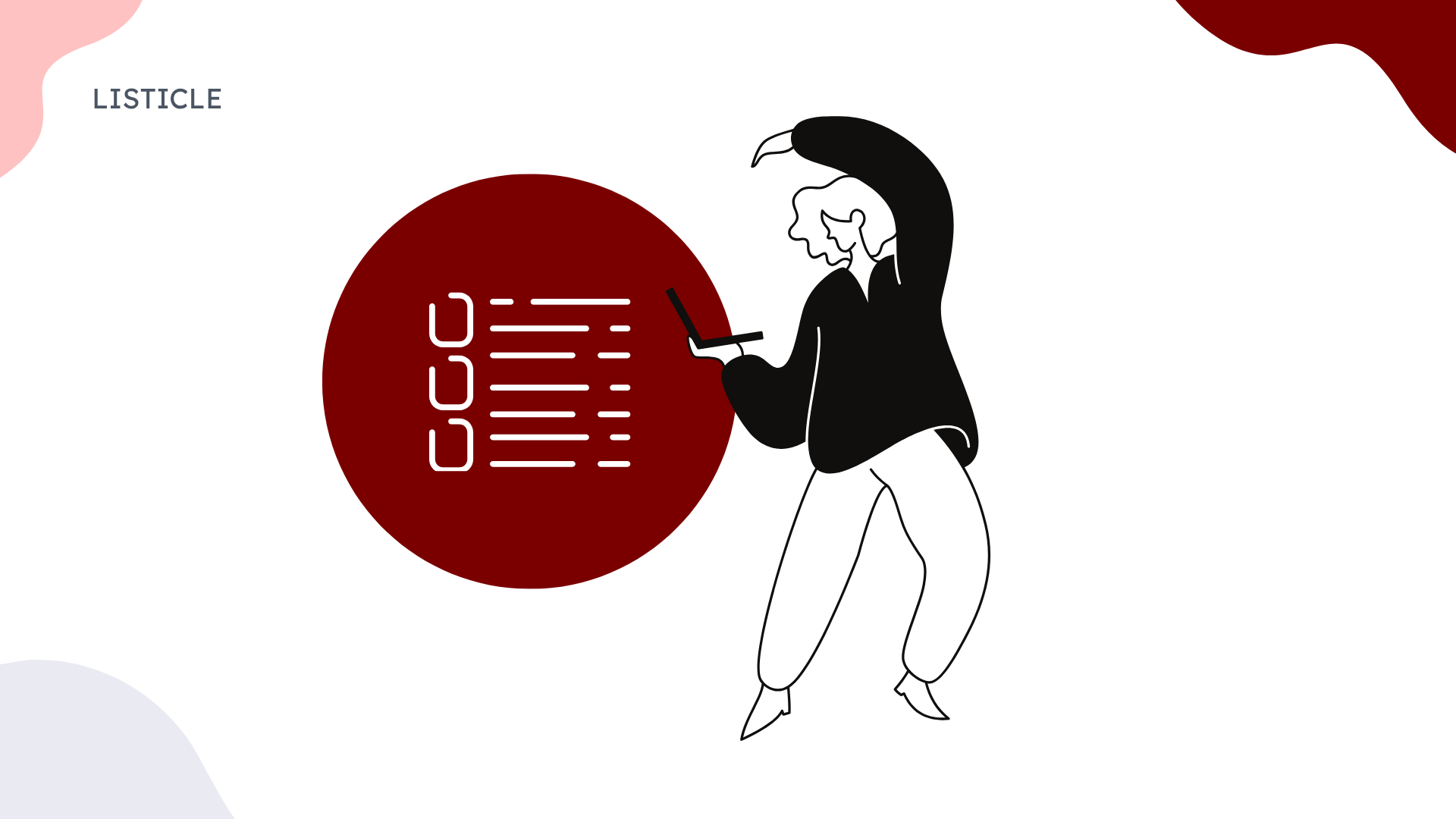TL;DR
- AI-powered tools like ClipMind instantly transform webpages and documents into editable mind maps, saving hours of manual work
- Specialized templates for product roadmaps, user story mapping, and SWOT analysis help structure complex product information visually
- Real-time collaboration features enable distributed product teams to brainstorm and plan together seamlessly
- Free tools with export capabilities like ClipMind and GitMind provide professional features without budget constraints
- Scenario-based selection ensures you choose the right tool for your specific product management needs and team size
Introduction
As a product manager, I've constantly struggled with organizing the flood of information from customer feedback, market research, technical requirements, and stakeholder inputs. The traditional approach of endless documents and spreadsheets often left me feeling overwhelmed and unable to see the big picture clearly.
That's when I discovered the power of mind mapping for product management. These visual frameworks help generate new ideas, organize information, and facilitate collaboration with your team in ways that linear documents simply can't match. Whether you're planning a product roadmap, analyzing user research, or brainstorming feature ideas, the right mind mapping tool can transform how you work.
In this comprehensive guide, I've tested and analyzed the 13 best mind mapping tools and templates specifically designed for product management workflows. From AI-powered summarization to specialized templates for product planning, you'll find the perfect solution for your team's needs.
Selection Criteria for Product Management Mind Mapping Tools
When evaluating mind mapping tools for product managers, I focused on specific criteria that address the unique challenges we face daily. The tools in this list were assessed based on their ability to handle complex product information while supporting collaborative workflows.
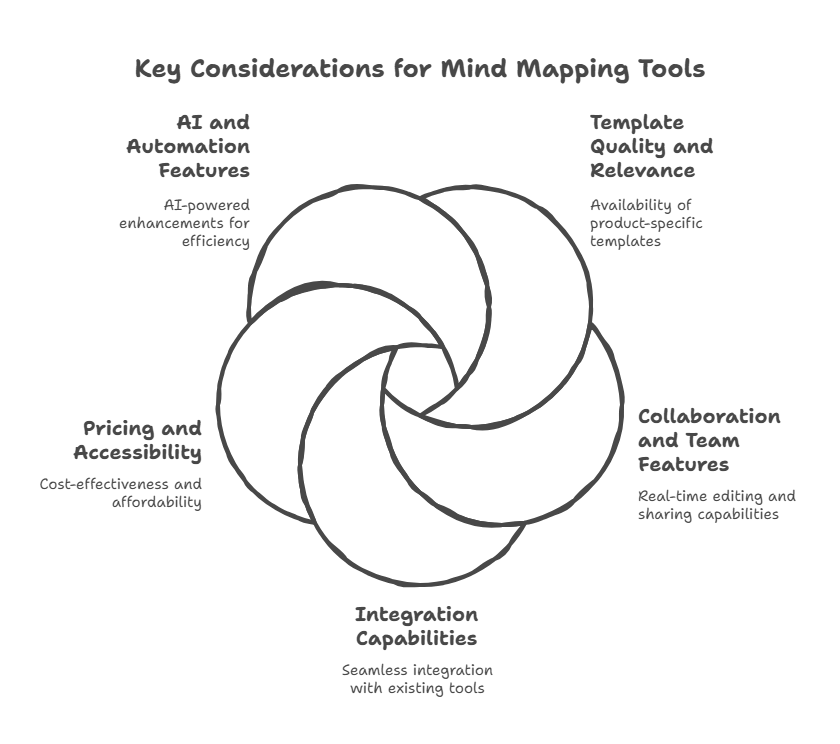
Template Quality and Relevance
The availability of product-specific templates was my top consideration. A tool might have beautiful mind mapping capabilities, but if it lacks templates for product roadmaps, user story mapping, or feature prioritization, it won't serve product managers effectively. I looked for tools that offer templates specifically designed for common product management activities like SWOT analysis, customer journey mapping, and release planning.
Collaboration and Team Features
Product management is inherently collaborative, so I prioritized tools that enable real-time editing, commenting, and sharing capabilities. The best tools allow multiple team members to work on the same mind map simultaneously, with clear visibility into who made what changes. This is particularly important for distributed teams that need to brainstorm and plan together across different time zones.
Integration Capabilities
Modern product teams use various tools in their workflow, from project management platforms like Jira and Asana to design tools like Figma. I evaluated how well each mind mapping tool integrates with these existing systems. Tools that offer seamless integrations can significantly reduce context switching and help maintain a single source of truth across your product development process.
Pricing and Accessibility
Budget constraints are real for many product teams, especially in startups and smaller organizations. I balanced tools across different price points, with special consideration for those offering robust free tiers or affordable pricing for teams. The value proposition was key—does the tool provide enough features at its price point to justify the investment for product managers?
AI and Automation Features
With the rise of AI capabilities, I paid special attention to tools that leverage artificial intelligence to enhance mind mapping workflows. AI-powered features like automatic summarization, idea generation, and content organization can save product managers significant time when dealing with large amounts of information from user research, market analysis, or technical documentation.
Comparison Table: Mind Mapping Tools for Product Managers
Before diving into the detailed reviews, here's a quick comparison of all 13 tools to help you identify the best options for your specific needs:
| Tool | Best For | Pricing | Collaboration | Templates | AI Features | Export Options |
|---|---|---|---|---|---|---|
| ClipMind | AI-powered summarization | Free | Basic | Limited | ✅ Strong | SVG, Markdown |
| Miro | Team collaboration | $8+/user/month | ✅ Excellent | ✅ Extensive | ✅ Basic | Multiple formats |
| Lucidchart | Process mapping | $7.95+/user/month | ✅ Good | ✅ Specialized | ❌ None | PDF, PNG, Visio |
| MindMeister | Real-time brainstorming | $6.99+/user/month | ✅ Excellent | ✅ Good | ❌ None | Multiple formats |
| XMind | Advanced structures | $59.99/year | ❌ Limited | ✅ Professional | ❌ None | Multiple formats |
| MindNode | iOS/mobile use | $3.49/month | Basic | ✅ Intuitive | ❌ None | Multiple formats |
| Coggle | Simple flowcharts | $5/month | ✅ Good | Limited | ❌ None | PNG, PDF |
| Ayoa | AI brainstorming | $10/user/month | ✅ Good | ✅ Creative | ✅ Strong | Multiple formats |
| Whimsical | Wireframe integration | $10/user/month | ✅ Excellent | ✅ Integrated | ❌ None | PNG, PDF |
| Figma | Design collaboration | Free-$12/user/month | ✅ Excellent | ✅ Design-focused | ❌ None | Multiple formats |
| GitMind | Free templates | Free-$9.99/month | ✅ Good | ✅ Extensive | ✅ Basic | Multiple formats |
| SimpleMind | Cross-platform notes | $9.99-$29.99 | Basic | ✅ Practical | ❌ None | Multiple formats |
| MindManager | Enterprise portfolio | $169/year | ✅ Good | ✅ Comprehensive | ❌ None | Multiple formats |
ClipMind: AI-Powered Webpage to Mind Map Conversion
ClipMind stands out in the mind mapping landscape with its unique AI-powered approach to information organization. Unlike traditional tools that require manual input, ClipMind instantly transforms webpages and documents into structured, editable mind maps with a single click.
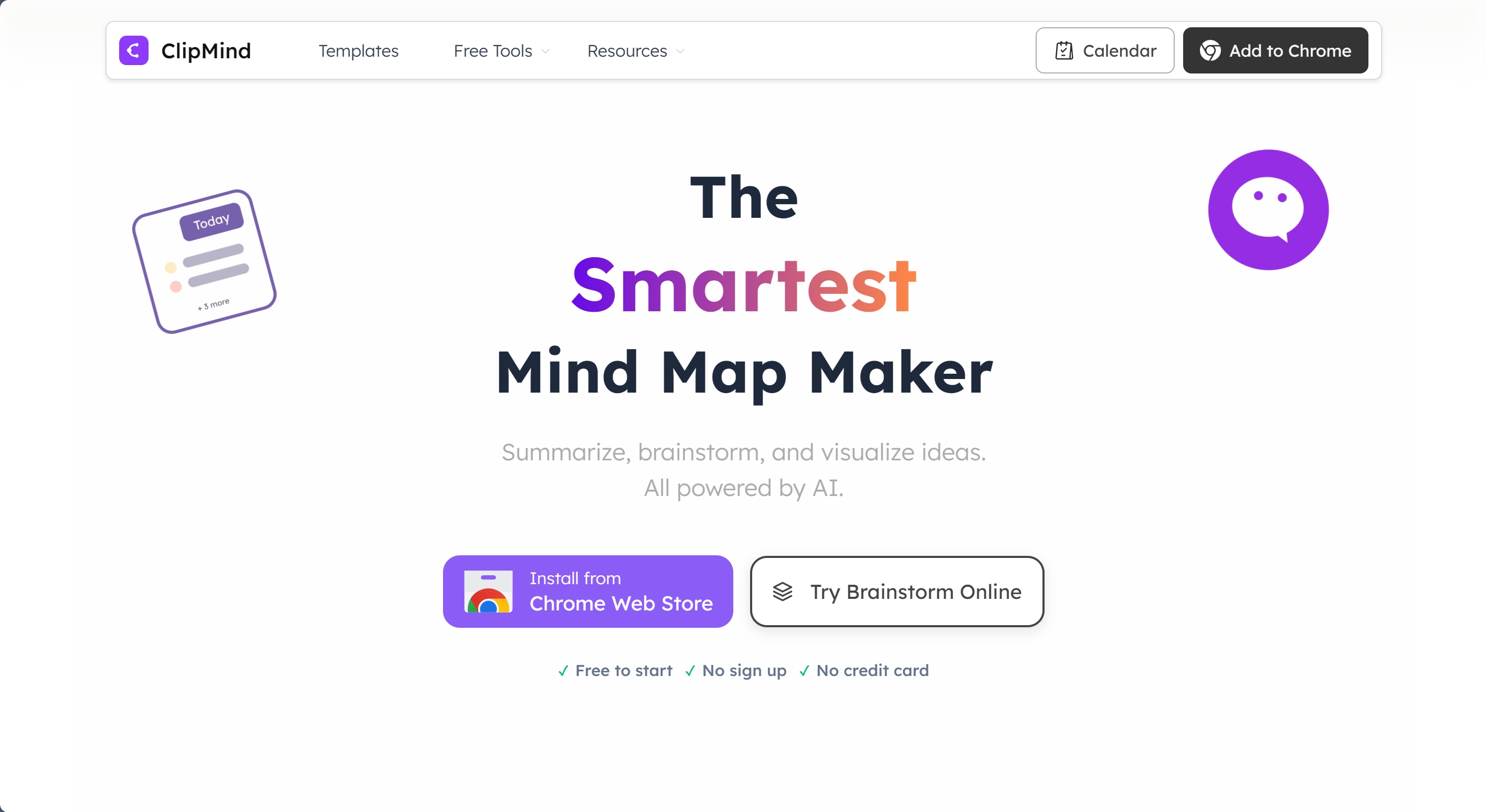
Instant Webpage Summarization
The core feature that makes ClipMind invaluable for product managers is its ability to summarize lengthy content into visual mind maps. When you're researching competitors, analyzing market reports, or reviewing lengthy requirement documents, simply use the Chrome extension to convert any webpage into a clear, structured mind map. This AI-powered insight capability helps track market trends and competitors instantly, saving hours of manual reading and note-taking.
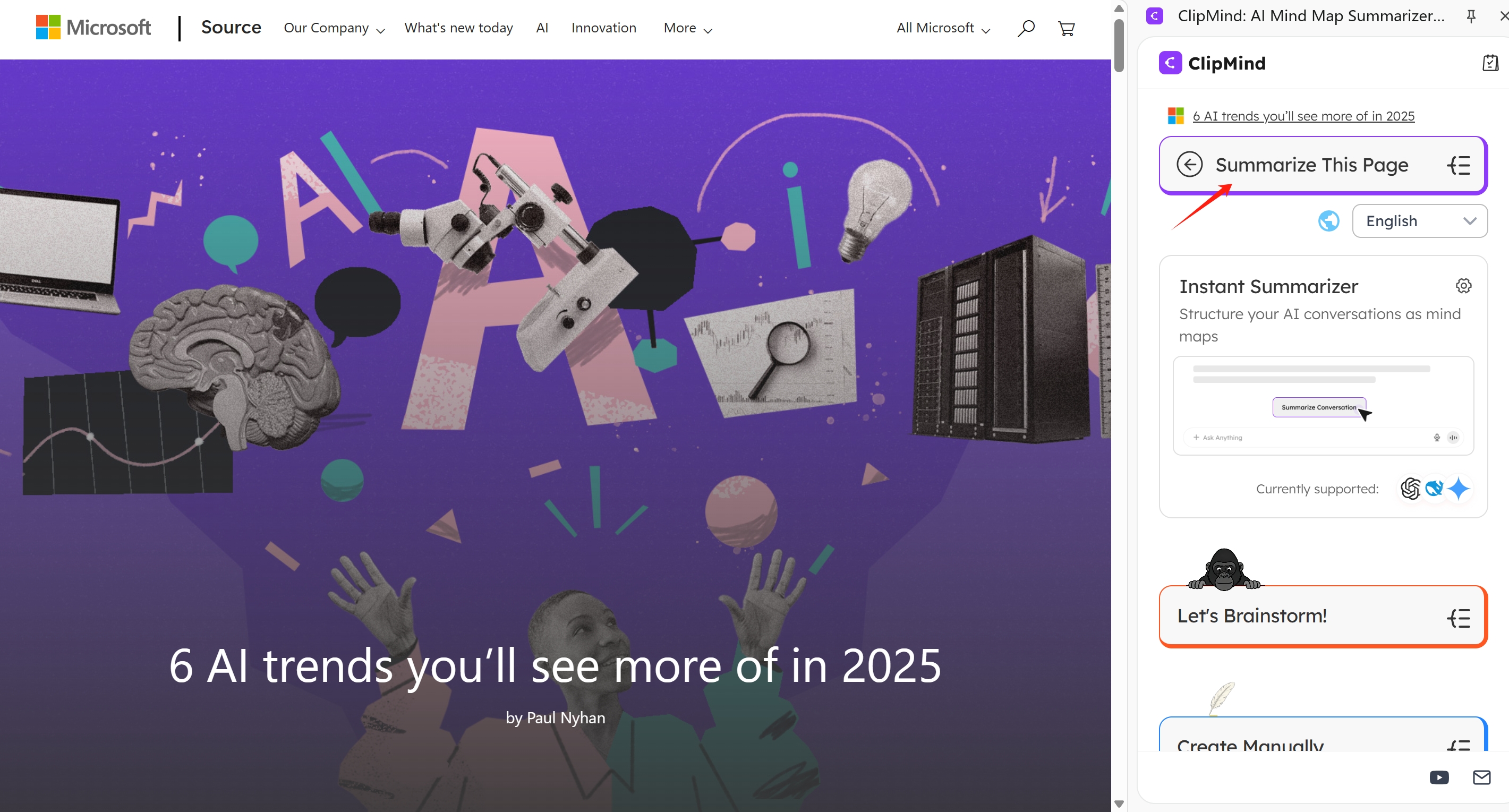
Free Full Editing and Export
What truly sets ClipMind apart is its commitment to accessibility. While many AI-powered tools restrict editing and exporting to paid plans, ClipMind offers complete editing capabilities and multiple export options entirely free. You can freely modify nodes, rearrange structures, add your own insights, and export your mind maps as SVG or Markdown files. This makes it perfect for product managers who need professional features without budget approval.

Dual-View Interface
Product managers often need to switch between visual brainstorming and structured documentation. ClipMind's dual-view interface allows you to toggle between Mind Map view for visual exploration and Markdown view for detailed documentation. This flexibility supports the complete product management workflow from initial ideation to detailed requirement documentation.
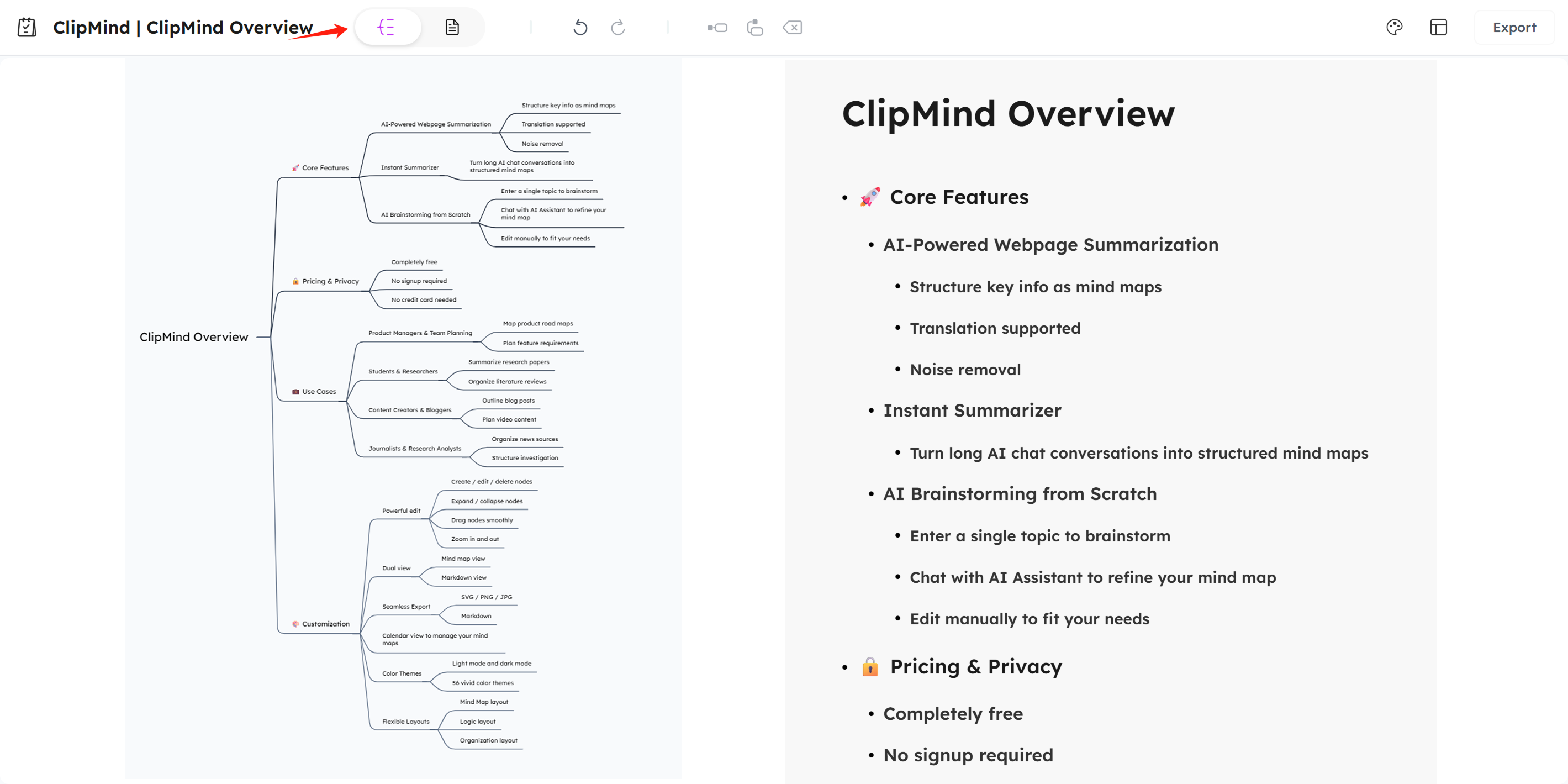
Noise-Free Summarization
Unlike many competitors that capture irrelevant content like ads and navigation menus, ClipMind's AI cleans and filters content before generating your mind map. This ensures you get a clear, focused summary of the essential information without distractions—perfect for distilling lengthy product requirements or research documents into actionable insights.
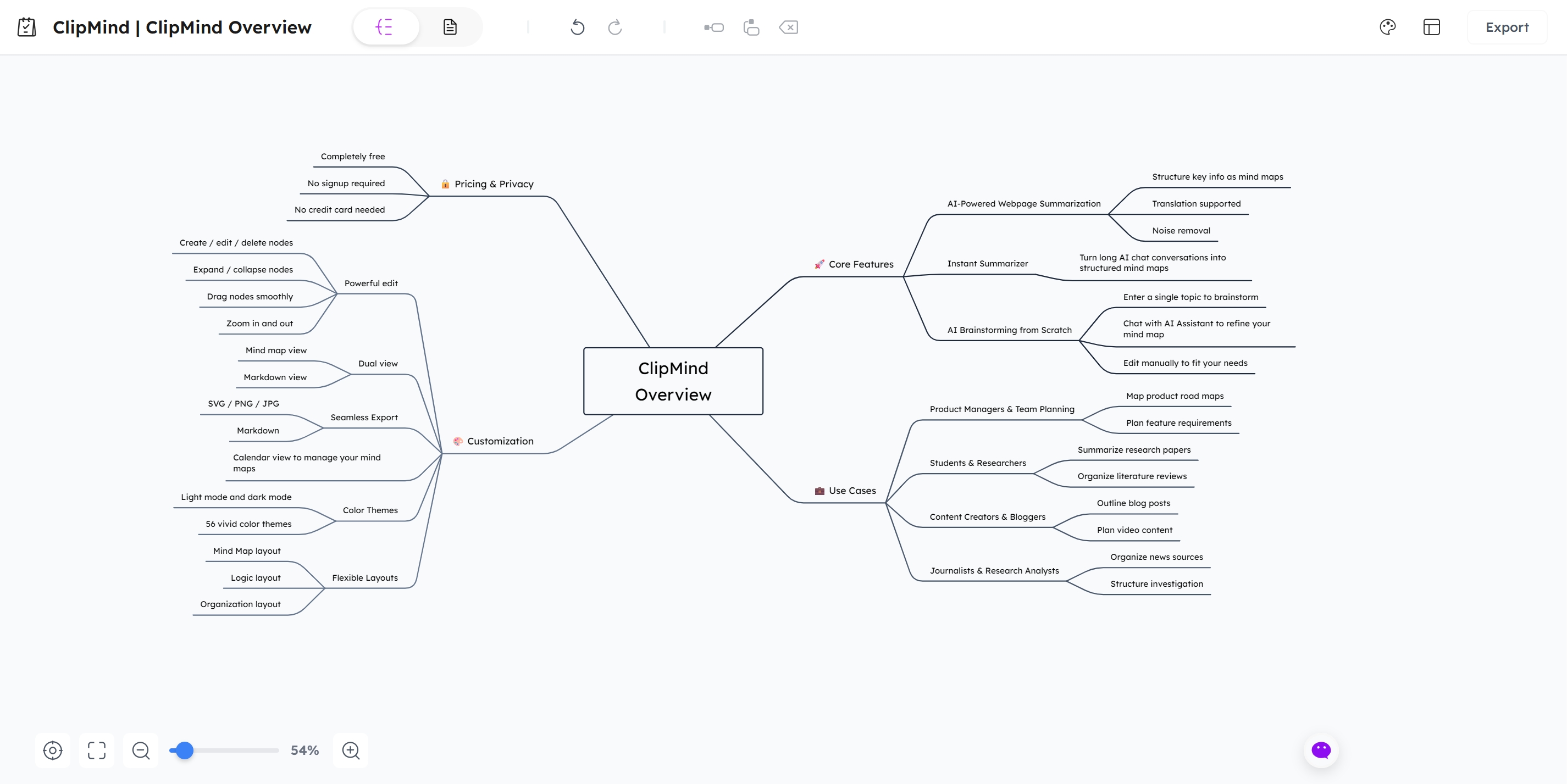
Miro: Collaborative Product Planning Templates
Miro has become the go-to collaborative whiteboard for many product teams, and its mind mapping capabilities are particularly well-suited for product management workflows. The platform's extensive template library and real-time collaboration features make it ideal for distributed product teams.
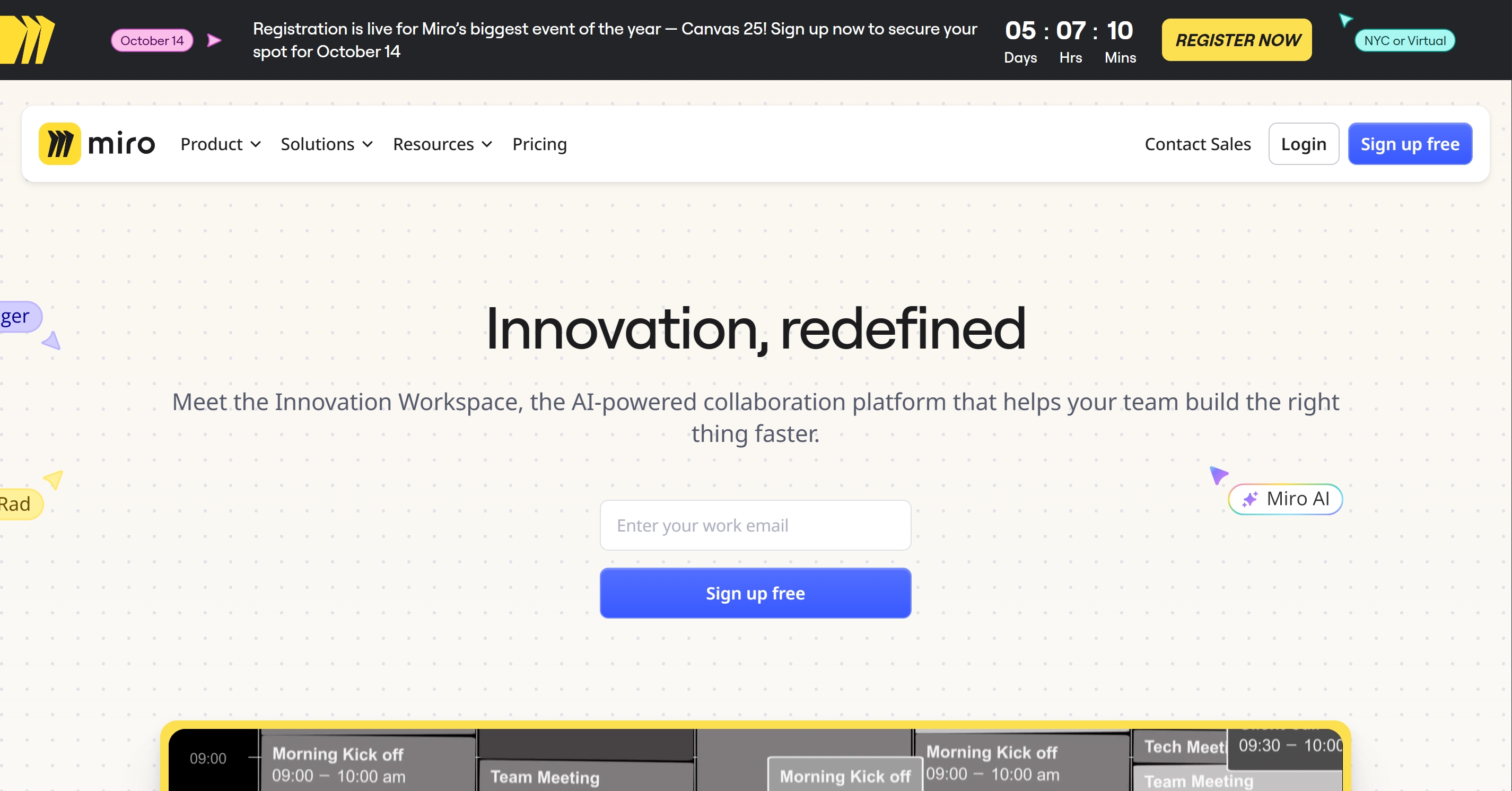
Extensive Product Management Templates
Miro offers specifically designed templates for common product management activities. Their user story mapping templates help teams stay focused on business value and release features customers care about. The visualization tools help teams see the big picture and understand user story flow, making prioritization and planning more effective.
Real-Time Team Collaboration
The collaborative features in Miro enable entire product teams—including product managers, designers, and developers—to work on mind maps simultaneously. The real-time cursor tracking, commenting, and voting features facilitate productive brainstorming sessions and decision-making processes, even when team members are distributed across different locations.
Integration with Product Workflows
Miro integrates seamlessly with popular product management tools like Jira, Confluence, and Slack. This means you can connect your mind maps directly to your development tickets, documentation, and communication channels, maintaining consistency across your product development process.
Lucidchart: Process Mapping and Workflow Templates
Lucidchart specializes in professional diagramming, and its mind mapping capabilities are particularly strong for process visualization and workflow mapping—essential activities for product managers defining product requirements and user journeys.
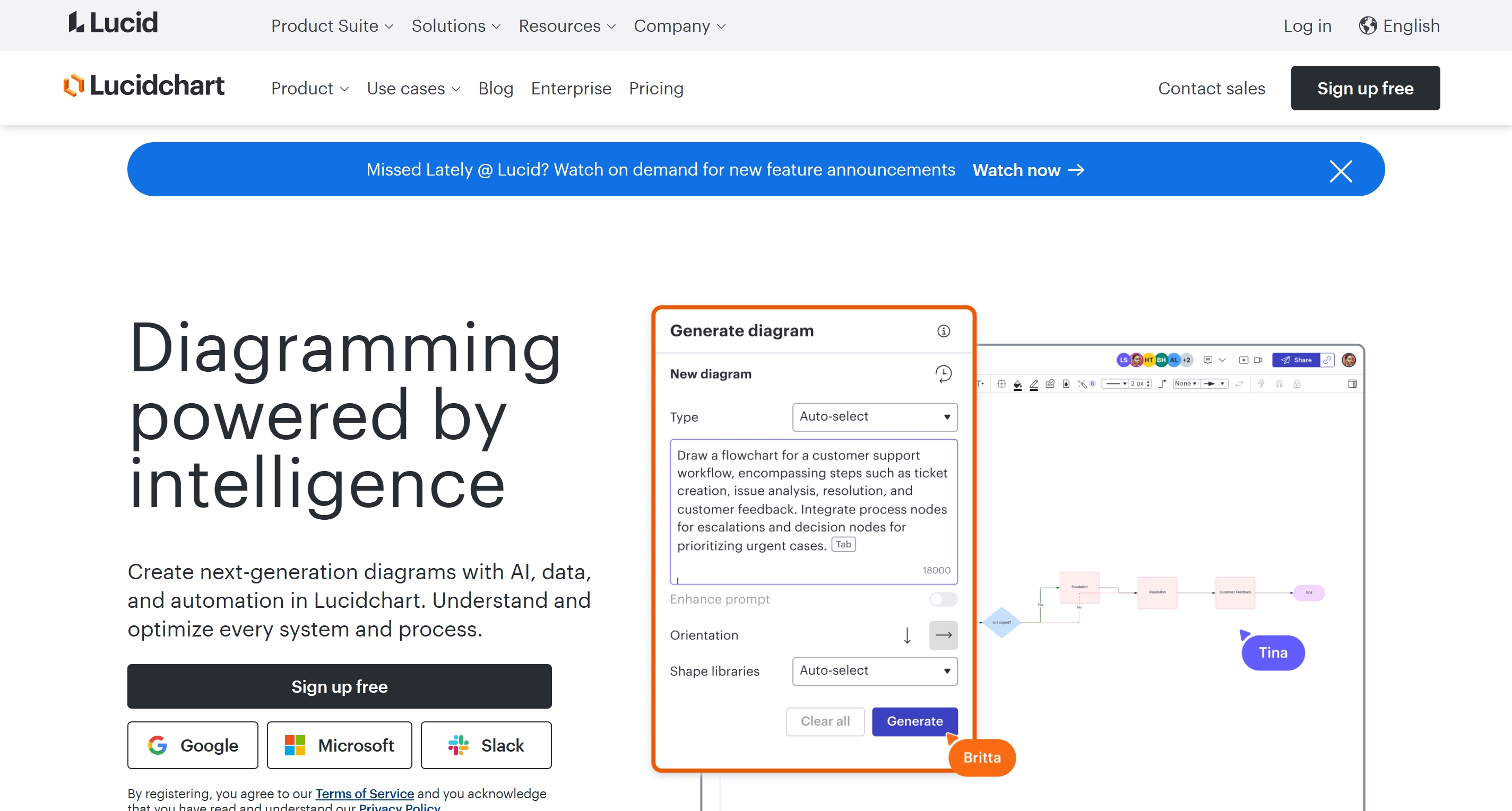
Professional Process Templates
Lucidchart provides templates for product management processes to help prioritize features and meet customer needs effectively. Their extensive library includes 14 different flowchart templates including algorithm, production, sales process, swimlane, and user flowchart templates that product managers can adapt for various planning and documentation needs.
Enterprise-Grade Features
For product managers in larger organizations, Lucidchart offers enterprise-level security, compliance, and administration features. The platform integrates deeply with Google Workspace and Microsoft Office, making it suitable for companies that rely on these productivity suites for their daily operations.
Data Linking and Visualization
Unlike basic mind mapping tools, Lucidchart allows you to link shapes and nodes to live data sources. This capability is particularly valuable for product managers tracking metrics, KPIs, or user data that need to be visualized alongside product plans and strategies.
MindMeister: Real-Time Brainstorming and Strategy Templates
MindMeister focuses specifically on collaborative mind mapping, making it an excellent choice for product managers who frequently conduct brainstorming sessions and strategy meetings with their teams.
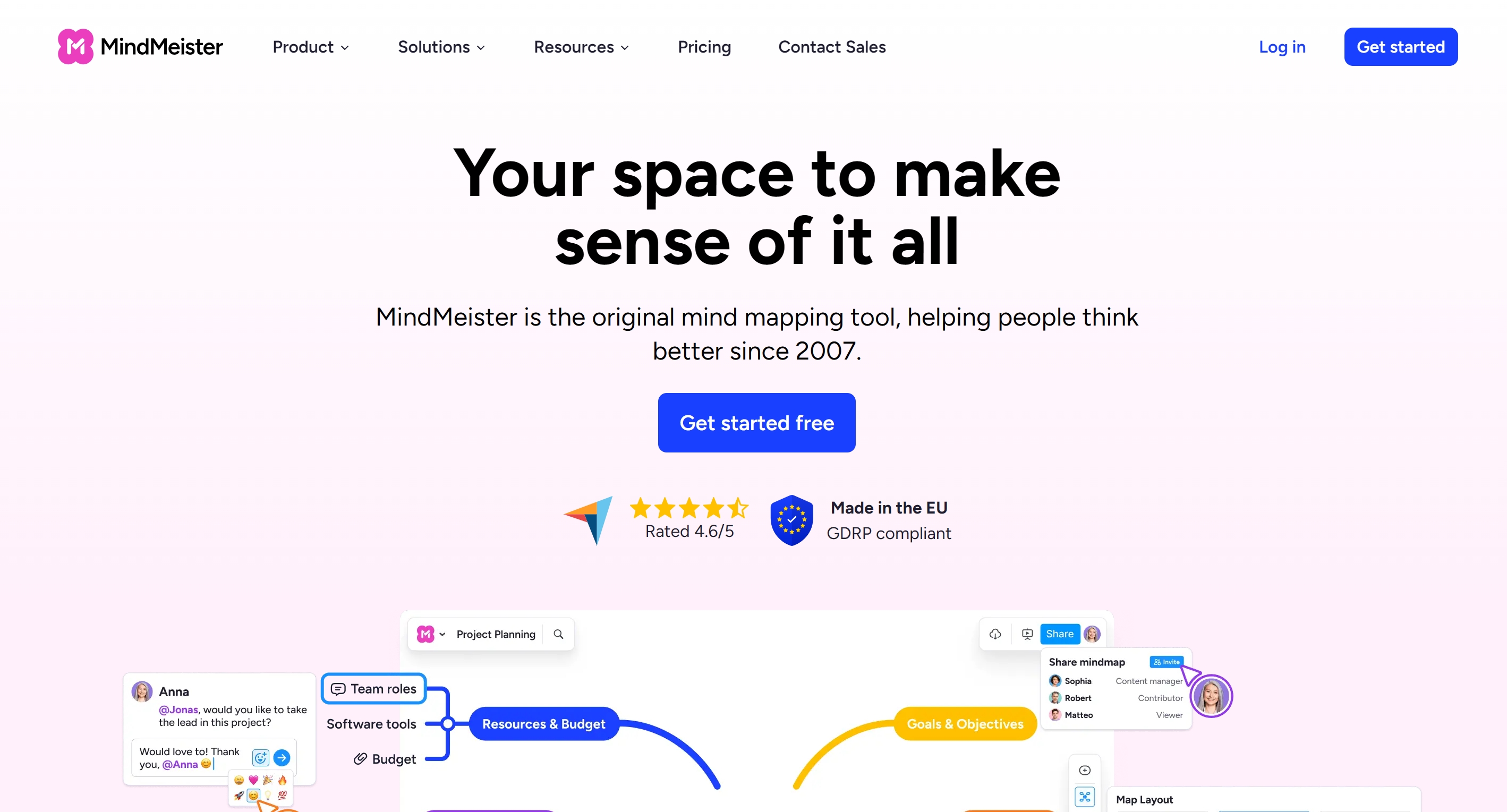
Live Collaborative Brainstorming
MindMeister's strongest feature is its real-time collaborative brainstorming capability. Multiple team members can work on mind maps simultaneously, with changes appearing instantly for all participants. This makes it perfect for remote brainstorming sessions, strategy meetings, and planning workshops where immediate collaboration is essential.
Presentation and Sharing Features
Product managers often need to present strategies and plans to stakeholders, and MindMeister's presentation mode transforms your mind maps into engaging slideshows. You can also easily share mind maps with stakeholders who don't have accounts, making it simple to gather feedback from executives, customers, or other departments.
Product Strategy Templates
MindMeister offers templates specifically designed for product management activities like SWOT analysis, project planning, and meeting agendas. These templates provide structured starting points for common product management tasks, saving time while ensuring comprehensive coverage of key considerations.
XMind: Advanced Structuring and Presentation Templates
XMind is known for its professional-grade mind mapping capabilities and advanced diagram types, making it suitable for product managers who need to create complex visualizations for analysis and presentation.
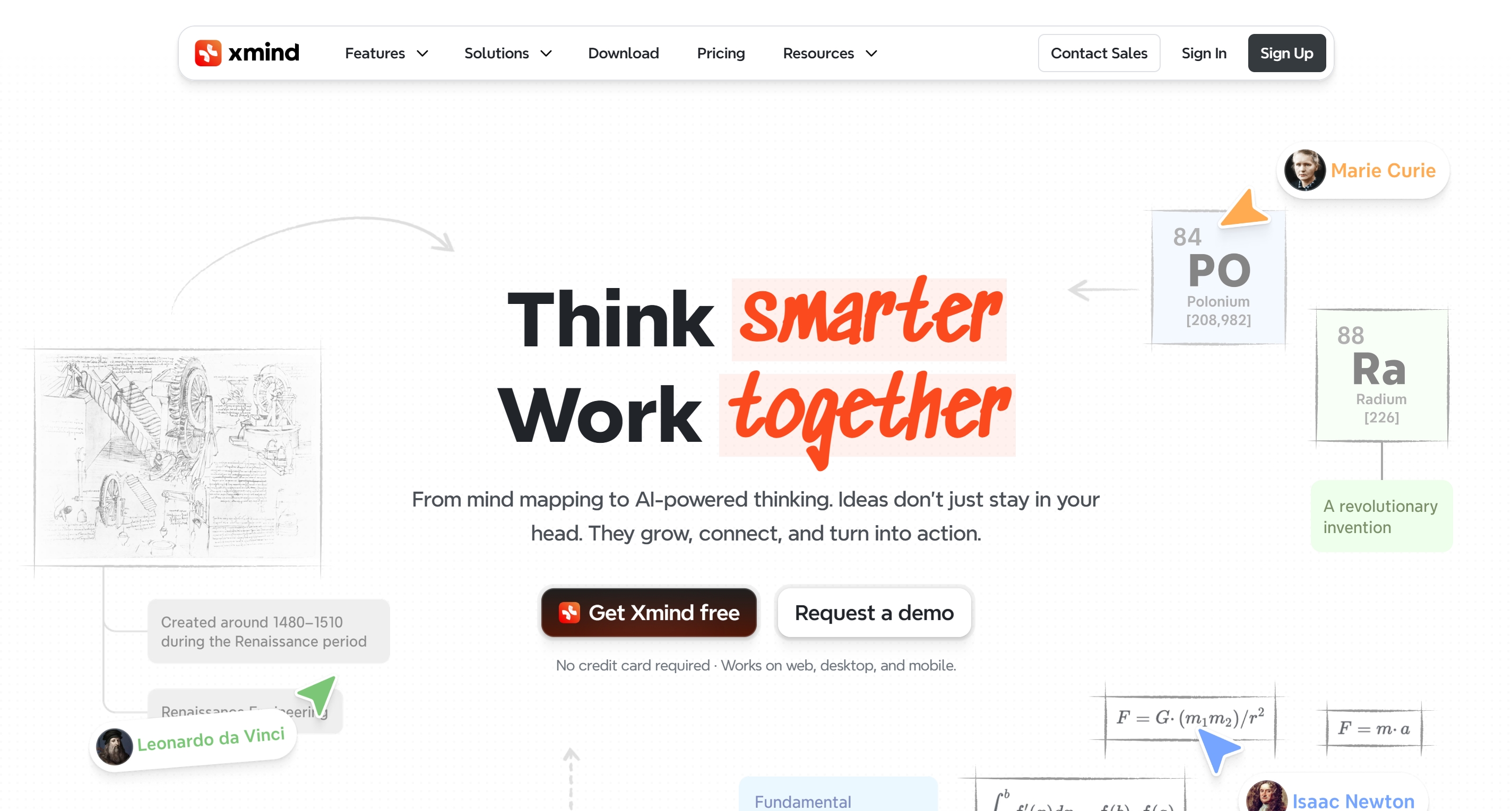
Multiple Map Structures
Beyond standard mind maps, XMind offers multiple map structures including fishbone charts, matrix diagrams, timelines, and organizational charts. These advanced diagram types are particularly valuable for product managers conducting root cause analysis, feature prioritization, or timeline planning.
Professional Output Quality
When you need to present to executives or include mind maps in formal documentation, XMind produces exceptionally clean, professional-looking output. The styling options, themes, and formatting capabilities ensure your visualizations maintain a polished appearance regardless of complexity.
Offline Capabilities
Unlike many web-based tools, XMind offers robust offline functionality. This is valuable for product managers who travel frequently, work in locations with unreliable internet, or simply prefer desktop software for certain types of deep work and analysis.
MindNode: Intuitive iOS-Focused Product Planning
MindNode stands out for its clean, intuitive interface and strong focus on Apple ecosystem integration, making it an excellent choice for product managers who primarily work on Mac, iPhone, and iPad.
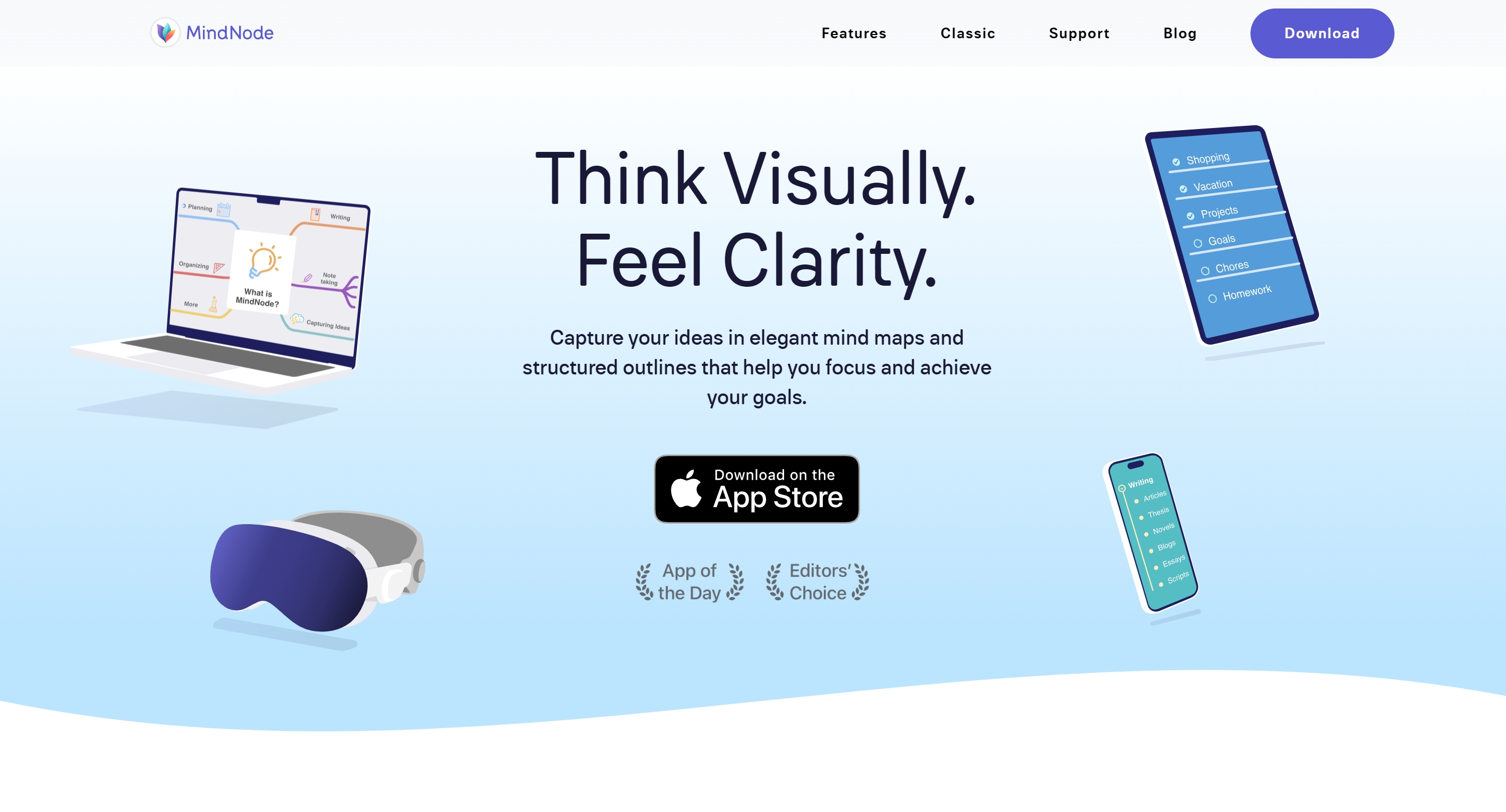
Streamlined Mobile Experience
As a brainstorming application for Mac and iOS, MindNode offers a particularly smooth experience on mobile devices. The touch-optimized interface makes it easy to capture ideas quickly during meetings, customer interviews, or anytime inspiration strikes, which is invaluable for busy product managers.
Focus Mode and Quick Entry
MindNode's focus mode helps product managers concentrate on specific branches of their mind maps without distraction, while the quick entry feature allows for rapid idea capture. These features support the natural workflow of product managers who need to switch between big-picture thinking and detailed focus.
Seamless Apple Ecosystem Integration
For product managers embedded in the Apple ecosystem, MindNode offers excellent integration with iCloud, Apple Pencil, and other native Apple features. This ensures your mind maps are automatically synced across all your devices and accessible wherever you work.
Coggle: Simple Flowchart-Style Product Maps
Coggle takes a simplified approach to mind mapping with its flowchart-style interface, making it accessible for product managers who need quick visualizations without complex features or steep learning curves.
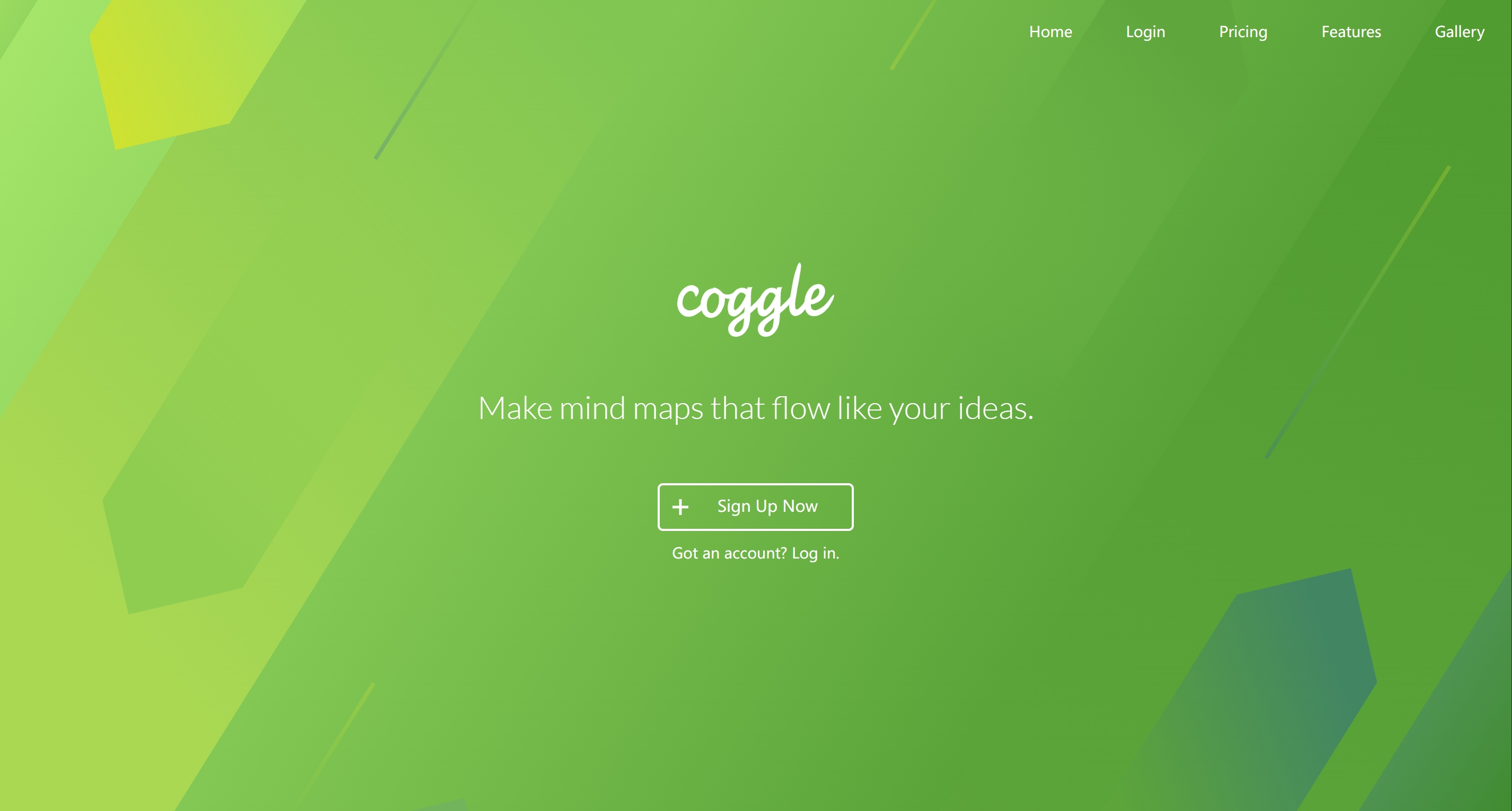
Straightforward Flowchart Creation
Coggle enables creation of flow charts with customizable shapes including diamonds for decision nodes and text placement for organizational charts. This straightforward approach to flow chart creation is perfect for product managers visualizing user flows, decision trees, or simple process maps.
Easy Collaboration and Sharing
Despite its simplicity, Coggle includes robust collaboration features. You can invite team members to edit or view your mind maps, track change history, and leave comments. The simple interface means even less technical team members can participate effectively in collaborative mapping sessions.
Quick Visualization
When you need to create a simple mind map or flowchart quickly—perhaps during a meeting or customer call—Coggle's minimal interface lets you focus on content rather than formatting. This makes it ideal for rapid prototyping of ideas or processes.
Ayoa: AI-Enhanced Creative Product Brainstorming
Ayoa combines traditional mind mapping with artificial intelligence to enhance creative brainstorming sessions, making it particularly valuable for product managers focused on innovation and idea generation.
AI-Powered Idea Generation
Ayoa's AI-powered productivity tool creates clean, brain-friendly mind maps in moments for thinking, planning, and doing. The AI can suggest related ideas, help organize thoughts, and even generate completely new concepts based on your initial input, which can spark creativity during product innovation sessions.
Integrated Task Management
Unlike pure mind mapping tools, Ayoa includes built-in task management features. This allows product managers to seamlessly transition from brainstorming to execution by converting mind map nodes into actionable tasks with assignments, due dates, and progress tracking.
Creative Templates for Innovation
Ayoa offers templates specifically designed for creative brainstorming and innovation workshops. These templates provide structured approaches to idea generation that can help product teams break out of conventional thinking patterns and explore new possibilities.
Whimsical: Rapid Product Prototyping and Wireframing
Whimsical stands out by integrating mind mapping with wireframing and flowchart tools, creating a unified platform for visual product planning and early-stage prototyping.
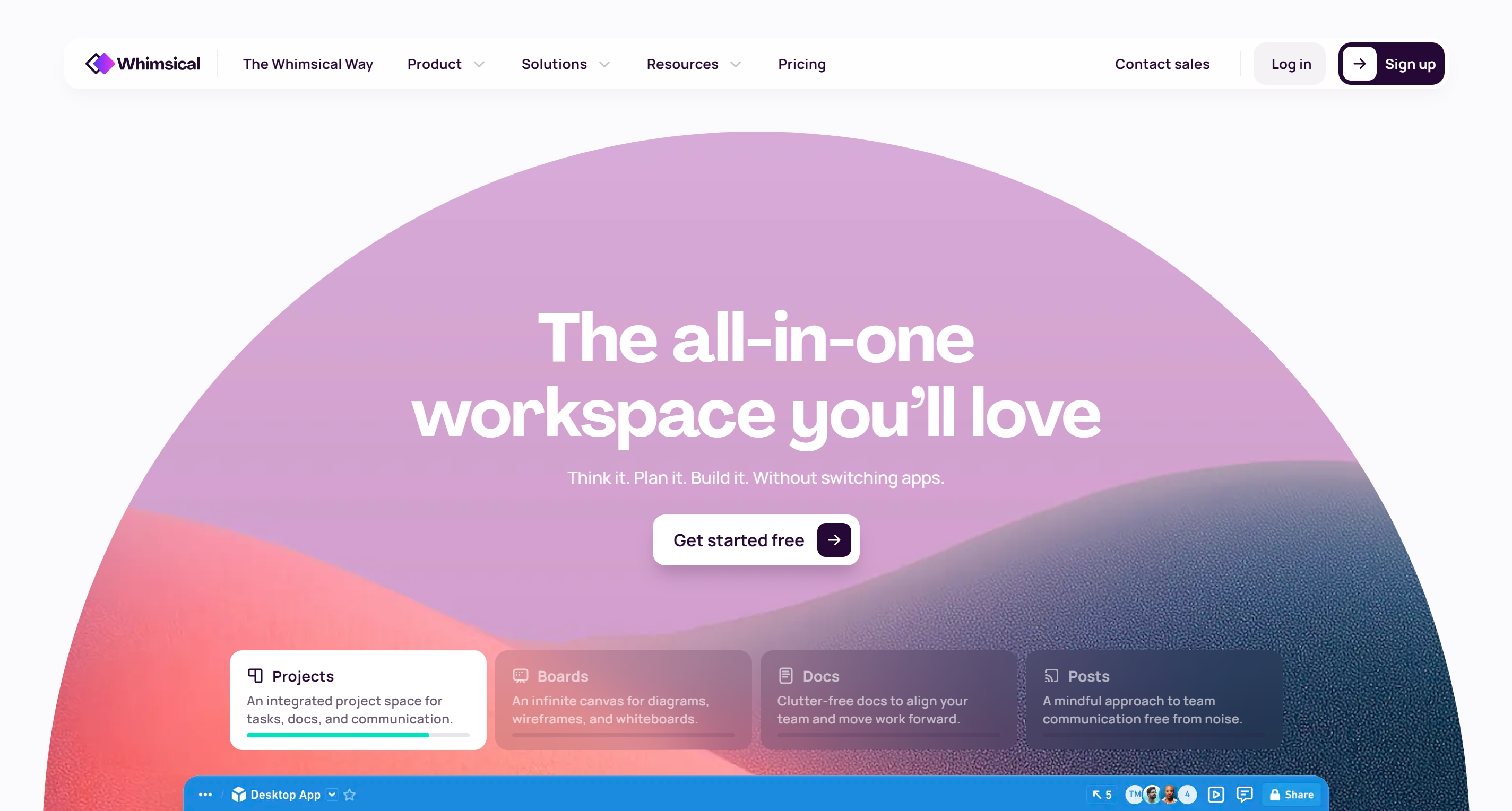
Integrated Visual Tools
Whimsical combines wireframing with mind maps and flowcharts, making it powerful for visual brainstorming and early-stage product development. This integration allows product managers to move seamlessly from idea mapping to user flow design to interface sketching within a single platform.
Rapid Prototyping Capabilities
The wireframing features in Whimsical are particularly valuable for product managers who need to quickly visualize and communicate interface ideas before engaging design resources. You can create clean, professional-looking wireframes without design expertise, facilitating better communication with both stakeholders and design teams.
Project Management Integration
Whimsical integrates with Asana to seamlessly embed wireframes, flowcharts, and mind maps into project management workflows. This connectivity helps maintain alignment between visual planning and execution tracking throughout the product development process.
Figma: Design-Focused Product Strategy Templates
While primarily known as a design tool, Figma offers robust mind mapping capabilities that bridge the gap between product strategy and design execution, making it ideal for product managers working closely with design teams.
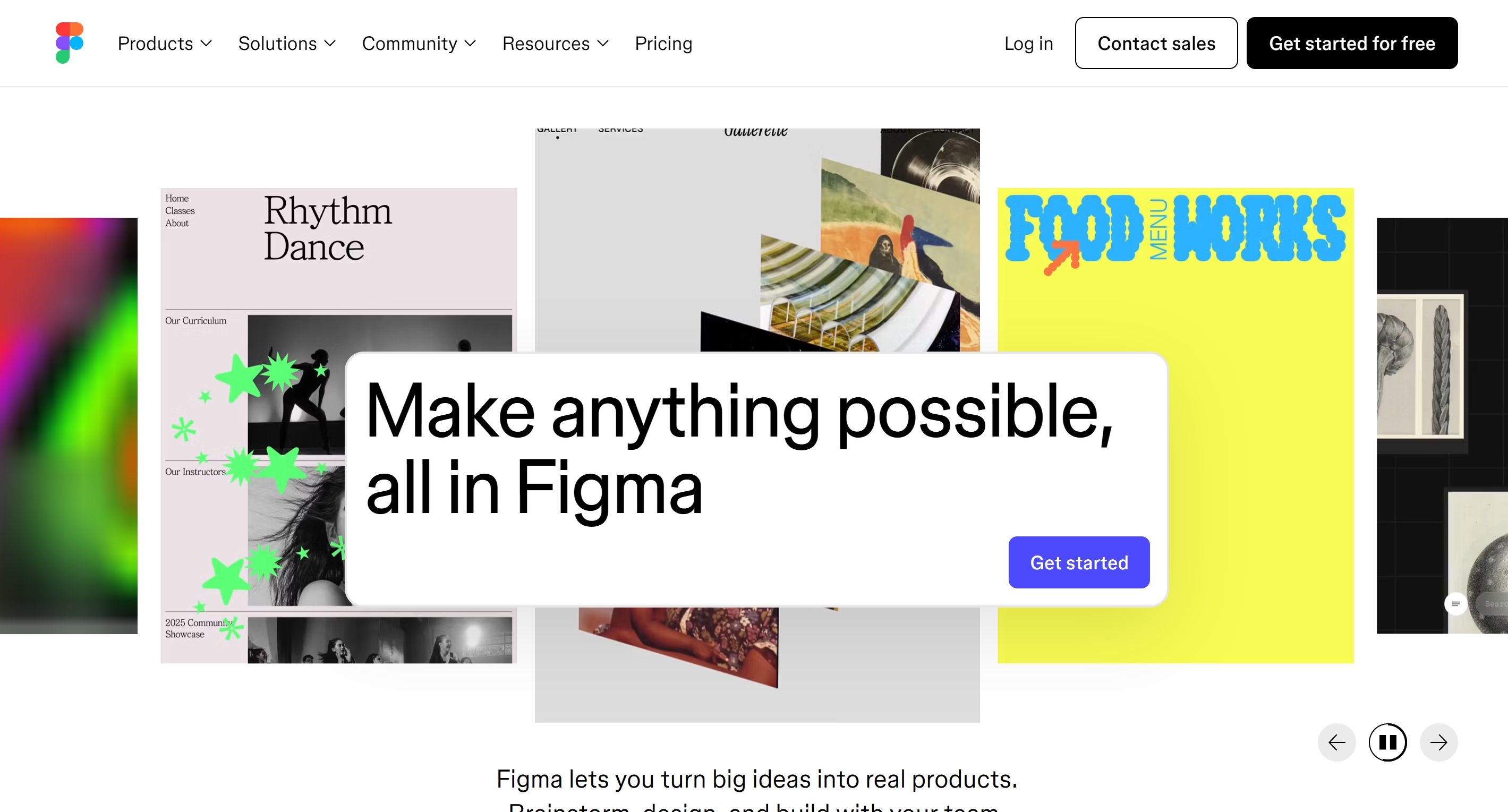
Design-Development Continuum
Figma's mind mapping features exist within the same environment where your designers create interfaces and prototypes. This continuity allows product managers to maintain tight alignment between product strategy, user experience planning, and visual design execution.
Collaborative Component Libraries
Figma's component system allows teams to create reusable mind mapping elements that maintain consistency across product documentation. Product managers can build libraries of standardized nodes, connectors, and templates that reflect their product's information architecture and design system.
Extensive Template Variety
Figma offers mind map templates including classic mind maps, bubble mind maps, org charts, site maps, and empathy maps. Additionally, they provide product development roadmap templates and brainstorming templates for collaborative idea generation, covering the full spectrum of product planning needs.
GitMind: Free Product Development Workflow Templates
GitMind provides an impressive array of free templates and affordable pricing, making it accessible for product managers in startups or organizations with limited budgets.
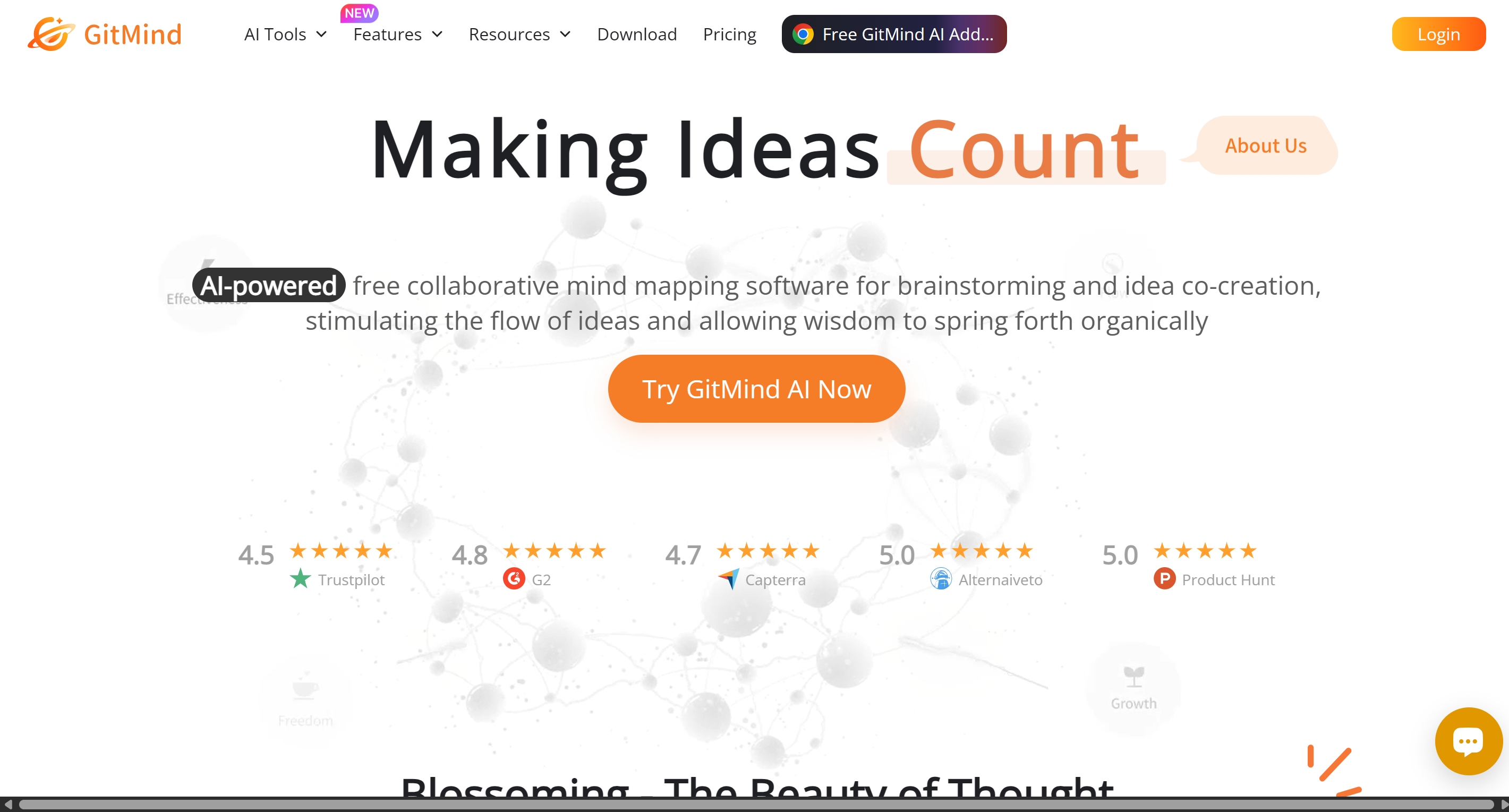
Comprehensive Free Tier
Unlike many tools that severely limit their free plans, GitMind offers robust functionality without payment. You can create multiple mind maps, access numerous templates, and collaborate with team members without hitting restrictive limits that interrupt your workflow.
Product-Specific Templates
GitMind offers product plan mind map templates covering product schedule, product positioning, competitor analysis, and related tasks. They also provide free roadmap templates for business strategy, product design, and scheduling purposes, giving product managers structured starting points for common planning activities.
Cross-Platform Accessibility
GitMind works seamlessly across web, desktop, and mobile platforms, ensuring product managers can access and edit their mind maps regardless of device or location. The synchronization is reliable and automatic, supporting the dynamic, on-the-go nature of product management work.
SimpleMind: Cross-Platform Product Note Organization
SimpleMind focuses on straightforward, effective mind mapping with excellent cross-platform synchronization, making it ideal for product managers who need to organize notes and research findings across multiple devices.

Practical Note Organization
SimpleMind offers straightforward templates for organizing product notes, research findings, and meeting outcomes. The interface is clean and uncluttered, helping product managers focus on content rather than complex formatting or features.
Reliable Cross-Device Sync
The cross-platform synchronization in SimpleMind ensures product managers can access their mind maps across phones, tablets, and computers. This reliability is crucial when you need to reference notes during unexpected meetings or while working away from your primary device.
Analysis Templates
SimpleMind offers PESTLE analysis templates for brainstorming political, economic, social, technological, legal, and environmental factors, which are valuable for product managers conducting market analysis. The platform also includes multiple predefined templates and allows users to add custom templates for various use cases.
MindManager: Enterprise-Grade Product Portfolio Management
MindManager provides comprehensive mind mapping capabilities with a focus on enterprise needs, making it suitable for product managers in large organizations with complex product portfolios and governance requirements.
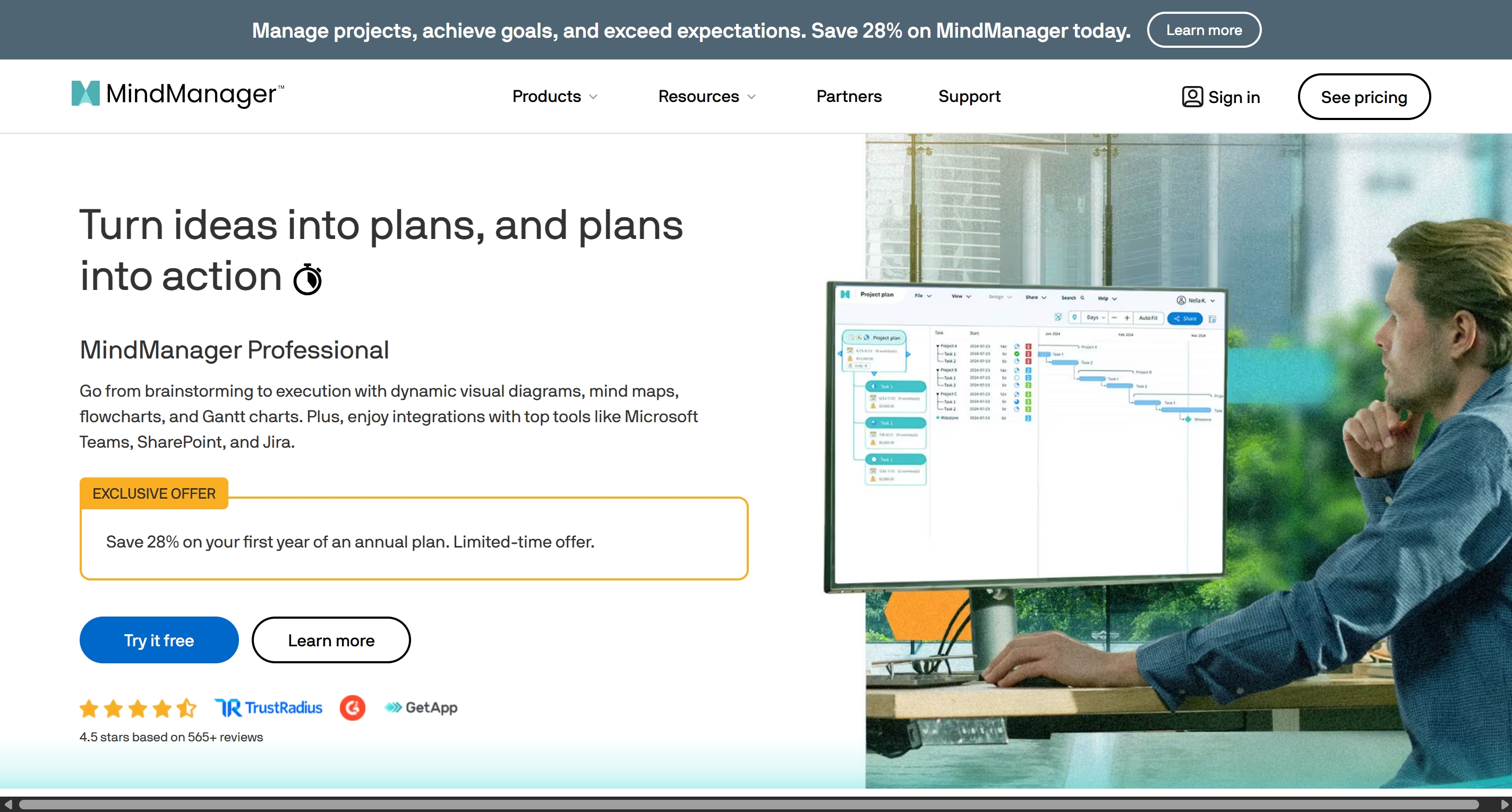
Portfolio Management Templates
MindManager provides free product portfolio templates including portfolio roadmaps, BCG matrix templates, and management flowcharts. These templates support the complex decision-making and resource allocation involved in managing multiple products simultaneously.
Lean Management and Process Mapping
For product managers focused on process improvement, MindManager offers lean management templates including affinity diagrams, deployment flowcharts, process flowcharts, and SIPOC diagrams. These specialized diagrams support continuous improvement initiatives within product teams.
Enterprise Integration and Security
MindManager offers robust integration with enterprise systems like Microsoft Office and SharePoint, along with enterprise-grade security features. This makes it suitable for product managers in regulated industries or organizations with strict data governance requirements.
Choosing the Right Tool: Scenario-Based Recommendations
With so many excellent options available, selecting the right mind mapping tool depends on your specific product management context, team dynamics, and primary use cases. Here's my guidance based on different scenarios and requirements.
For Solo Product Managers and Startups
If you're a solo product manager or part of a small startup team with limited budget, focus on tools that offer robust free tiers or affordable pricing. ClipMind is exceptional for its free AI-powered summarization and editing capabilities, while GitMind provides extensive free templates. Both tools allow you to create professional mind maps without financial commitment, which is crucial when resources are constrained.
For Distributed Product Teams
When your product team is distributed across different locations or time zones, prioritize tools with excellent real-time collaboration features. Miro and MindMeister both excel in this area, with seamless simultaneous editing, commenting, and change tracking. These features maintain team alignment and engagement regardless of physical location.
For Enterprise Product Organizations
Large organizations with complex product portfolios and strict security requirements should consider enterprise-grade solutions like MindManager or Lucidchart. These tools offer the administrative controls, compliance features, and integration capabilities needed in corporate environments, while providing templates specifically designed for portfolio management and strategic planning.
For Mobile-Heavy Workflows
If you frequently work from mobile devices or need to capture ideas on the go, MindNode offers the best mobile experience, particularly within the Apple ecosystem. The intuitive touch interface and reliable synchronization ensure your mind maps are always accessible and up-to-date across all your devices.
For Design-Integrated Product Management
Product managers who work closely with design teams should consider Figma or Whimsical for their integrated approach to visual planning. These tools bridge the gap between product strategy and design execution, facilitating smoother collaboration and maintaining consistency across the product development lifecycle.
For Process and Workflow Mapping
When your primary need involves mapping user journeys, system architectures, or complex processes, Lucidchart provides the most specialized templates and professional diagramming capabilities. The tool's focus on process visualization supports the detailed documentation often required in product management.
Conclusion: Enhancing Product Management with Visual Thinking
The right mind mapping tool can fundamentally transform how product managers organize information, collaborate with teams, and communicate strategies. From AI-powered summarization in tools like ClipMind to specialized templates for product roadmaps and user story mapping, these tools address the unique challenges we face in managing complex product information.
What I've learned through testing these tools is that the best choice depends on your specific context—your team size, budget constraints, collaboration needs, and primary use cases. Solo product managers might prioritize free tools with AI capabilities, while enterprise teams may need the security and integration features of established platforms.
The measurable benefits are clear: mind mapping improves memory and retention of information through visual processing and can outline project timelines, assign tasks, and track progress for more organized product management. Whether you're planning your next product launch, analyzing user research, or brainstorming feature ideas, incorporating visual thinking through mind mapping can bring clarity and structure to your work.
I encourage you to try a few tools from this list that match your specific needs. Many offer free trials or robust free tiers, so you can experience firsthand how visual thinking can enhance your product management practice.
Learn More
- ClipMind Chrome Extension - Transform any webpage into a mind map instantly
- Product Management Mind Mapping Techniques - Advanced strategies for visual product planning
- Visual Roadmapping Benefits - How visual roadmaps improve product strategy
- AI Use Cases for Product Leaders - Leveraging AI in product management workflows
- Collaborative Brainstorming Tools - Enhancing team creativity and alignment
FAQs
-
What's the main advantage of AI-powered mind mapping tools like ClipMind for product managers? AI-powered tools can instantly summarize lengthy documents, research, or webpages into structured mind maps, saving product managers hours of manual reading and organization. This is particularly valuable for quickly digesting market research, competitor analysis, or technical documentation.
-
Are there free mind mapping tools that offer professional features for product management? Yes, tools like ClipMind and GitMind offer robust free tiers with professional features including full editing capabilities, export options, and product-specific templates. These are excellent options for product managers with budget constraints.
-
Which mind mapping tool is best for real-time collaboration with distributed product teams? Miro and MindMeister both excel at real-time collaboration, allowing multiple team members to edit mind maps simultaneously with live cursor tracking and commenting features. This maintains team alignment regardless of physical location.
-
How can mind mapping improve product roadmap planning and communication? Mind maps provide visual frameworks that make complex product strategies more accessible and understandable to stakeholders. They help identify connections between features, prioritize initiatives, and communicate the big picture more effectively than linear documents.
-
What should I look for in mind mapping templates specifically for product management? Look for templates designed for common product management activities like user story mapping, feature prioritization matrices, SWOT analysis, customer journey mapping, and product roadmaps. The best templates provide structured starting points while remaining flexible for customization.
-
Can mind mapping tools integrate with other product management software? Many tools offer integrations with popular product management platforms like Jira, Confluence, Asana, and Slack. This connectivity helps maintain consistency between visual planning and execution tracking throughout the product development lifecycle.
-
How do I choose between simple mind mapping tools and more advanced diagramming platforms? Consider your primary use cases. If you need quick brainstorming and simple visualizations, tools like Coggle or SimpleMind may suffice. For complex process mapping, system architecture, or enterprise portfolio management, advanced platforms like Lucidchart or MindManager provide more specialized capabilities.