Plan and organize your projects with AI-driven task breakdowns and timelines for better productivity and clarity.
Get Started in Seconds
Your quickstart guide to mastering the basics and seeing results fast.
Enter Project Details
Fill in the project title, description, and other key fields.
Set Timeline and Priority
Choose your project duration and priority level for planning.
Add Collaborators
Select team roles if working with others on the project.
Generate and Review
Click to create your plan and adjust as needed.
Who is it Designed for?
Ideal for professionals and teams needing structured project planning and management.

Plan Product Launches
- Struggling to coordinate launch tasks and timelines. Use the tool to outline phases and assign roles. Achieve a smooth and timely product release.
- Facing delays in marketing and development alignment. Input details to generate integrated plans. Improve cross functional coordination and efficiency.
- Need to track milestones and dependencies. The tool breaks down tasks with deadlines. Ensure all aspects are covered for successful execution.

Organize Research Projects
- Overwhelmed by complex research data and deadlines. Use the tool to structure objectives and timelines. Enhance clarity and progress tracking.
- Difficulty in managing literature reviews and experiments. Input project scope to get a step by step plan. Streamline your research workflow effectively.
- Challenges in collaborating with peers on academic projects. Define roles and tasks with the planner. Foster better teamwork and timely completions.
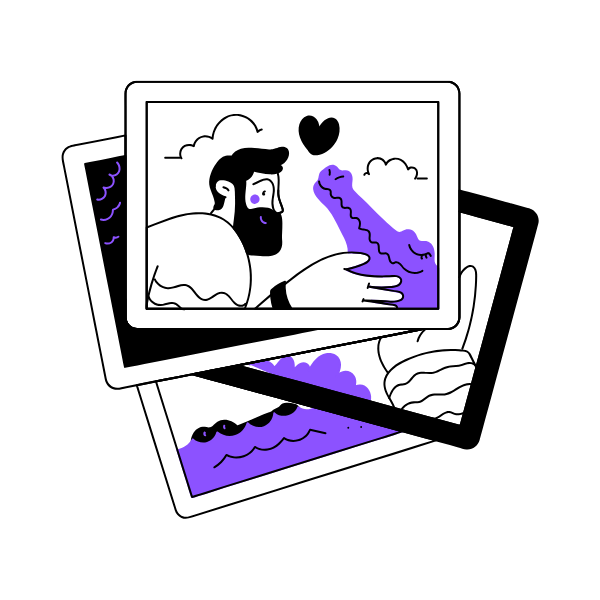
Create Content Calendars
- Inconsistent content scheduling leads to missed opportunities. Use the tool to plan posts and campaigns. Maintain a steady and engaging content flow.
- Hard to align content with marketing goals. Input themes and timelines for structured outputs. Boost audience engagement and brand consistency.
- Struggling with idea generation and execution timelines. The AI helps brainstorm and schedule tasks. Increase productivity and creative output.
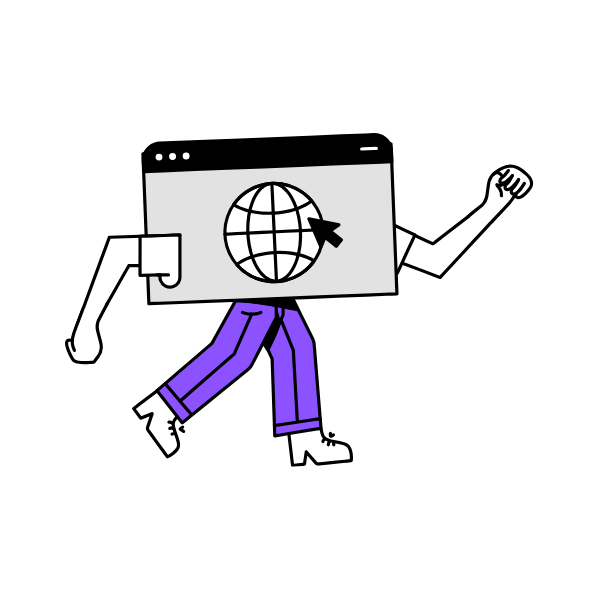
Optimize SEO Campaigns
- Inefficient keyword and content planning affects rankings. Use the tool to outline strategies and tasks. Improve search visibility and organic traffic.
- Difficulty in tracking SEO performance metrics. Input campaign details for actionable plans. Achieve better ROI and competitive advantage.
- Challenges in coordinating with teams for SEO projects. Define roles and deadlines with the planner. Enhance collaboration and campaign success.
Why Choose ClipMind?
Everything you need to create professional mind maps
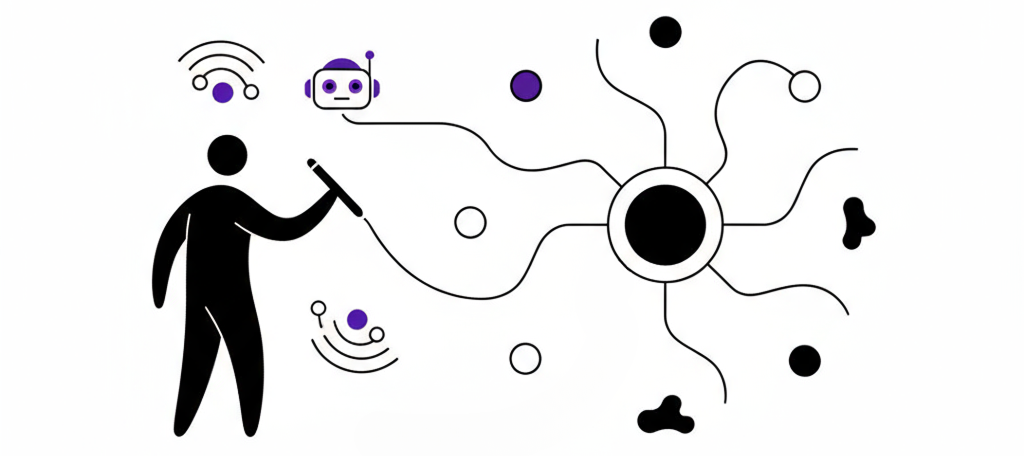
Smarter Than Traditional Mind Map Tools
Smarter Than Traditional Mind Map Tools
Most mind mapping apps make you start from scratch. ClipMind uses AI to instantly turn any webpage into a structured mind map, so you save hours of manual work.
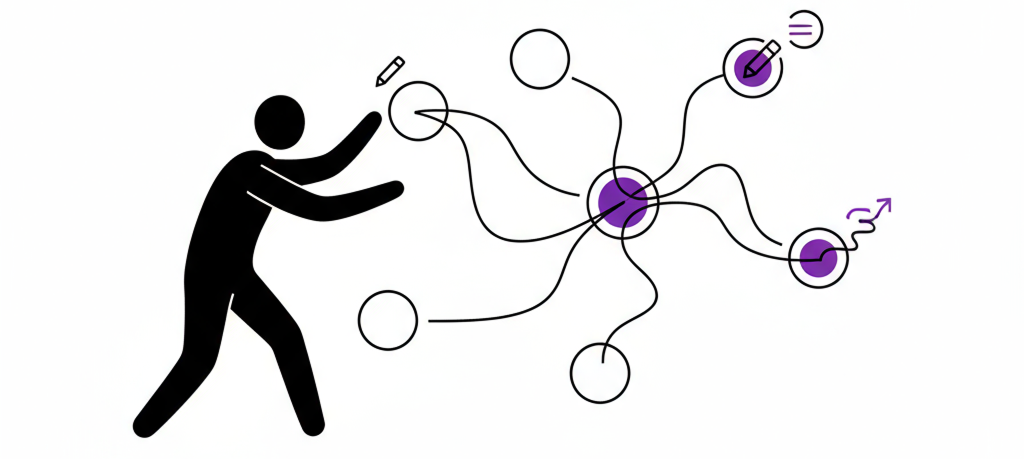
More Flexible Than AI Assistants
More Flexible Than AI Assistants
Other AI tools may brainstorm or summarize, but they don’t let you edit, export, or customize freely. With ClipMind, your mind map is fully editable, exportable, and styled your way.
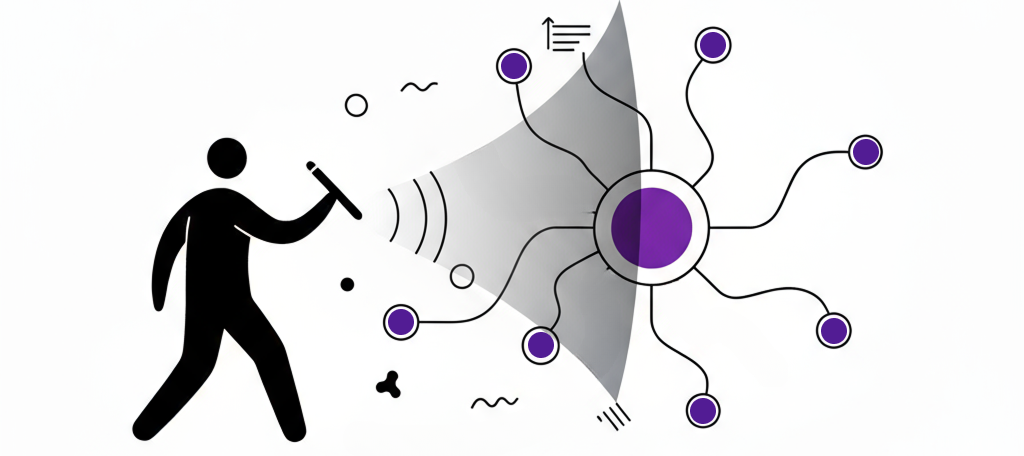
Clarity Without the Noise
Clarity Without the Noise
We clean up ads, menus, and irrelevant clutter before generating your mind map, so you only get what matters.
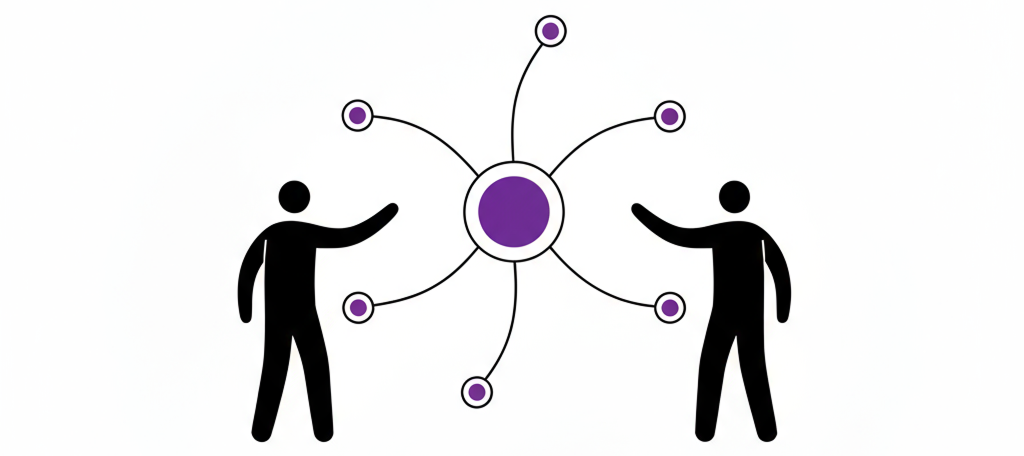
Built for Everyone, Free to Start
Built for Everyone, Free to Start
Just open the extension and start mapping ideas—whether you’re a student, researcher, product manager, or creator.
Frequently Asked Questions
Find quick answers to the most common questions about Project Planner.