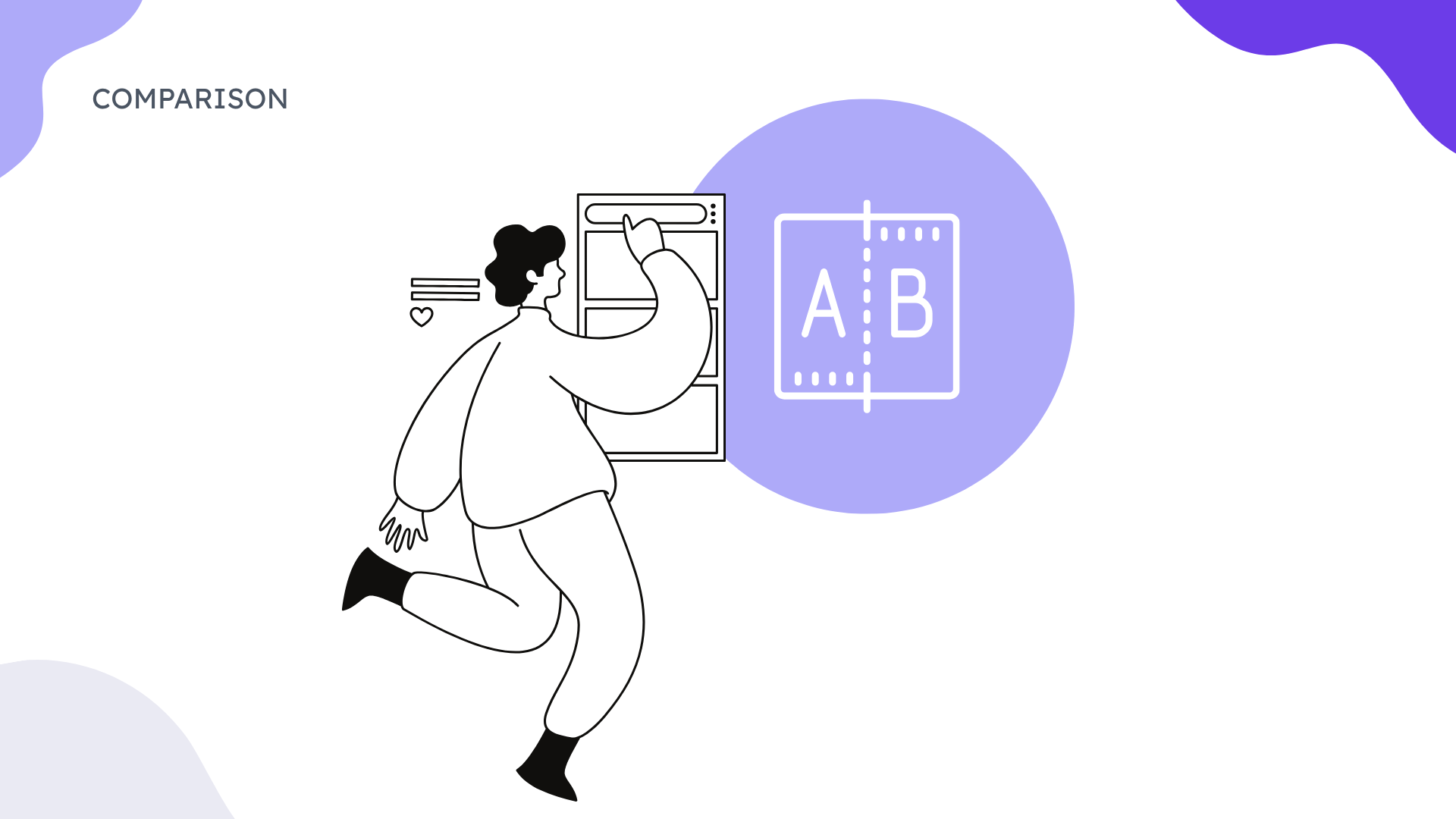TL; DR
- MindMapping.com excels as an educational resource for learning mind mapping principles, while ClipMind delivers AI-powered creation tools for immediate productivity
- Traditional tools require manual node building, whereas ClipMind automatically generates structured mind maps from web content in seconds
- AI-powered mind mapping can boost workplace efficiency by 40% by transforming how teams handle meetings, planning, and documentation
- ClipMind's dual-view approach bridges visual thinking with linear documentation, solving export and reuse challenges of traditional mind maps
- For active mind mapping and content summarization, ClipMind offers unique AI-assisted workflow integration that traditional resources can't match
Introduction
As someone who's been exploring productivity tools for years, I've noticed a fundamental shift in how we approach mind mapping. What started as manual diagramming has evolved into AI-powered thinking systems that transform how we consume and organize information. This evolution creates an interesting dilemma: should you choose traditional educational resources like MindMapping.com or modern AI tools like ClipMind?
The answer isn't straightforward because these serve different but complementary purposes. MindMapping.com focuses on teaching you how to mind map, while ClipMind focuses on helping you actually do mind mapping with AI assistance. Understanding this distinction is crucial for choosing the right approach for your specific workflow and objectives.
In this comparison, I'll break down exactly what each option offers, where they excel, and how to determine which approach aligns with your thinking style and productivity needs.
What is MindMapping.com? Educational Resource Overview
MindMapping.com positions itself as a comprehensive educational hub for learning about mind mapping principles and techniques. Rather than being a tool you use to create mind maps, it's a resource you consult to understand the methodology behind visual thinking.

Core Educational Content and Focus Areas
The platform provides extensive content about mind mapping as a visual method of organizing information, ideas, or tasks around a central theme. Their educational materials cover everything from basic principles to advanced applications across different domains. What stands out is their focus on the theoretical foundations of mind mapping rather than just practical tool usage.
Their content spans multiple areas including business applications, educational benefits, and creative thinking techniques. For business users, they demonstrate how mind mapping boosts productivity, optimizes project management, and enhances collaboration. This makes it valuable for organizations looking to implement mind mapping as a standardized practice.
Software Review Methodology
One of MindMapping.com's key offerings is their software review section, where they evaluate various mind mapping tools based on specific criteria. They typically assess features like collaboration capabilities, template variety, export options, and integration possibilities. However, it's important to note that these reviews are educational rather than interactive—you're learning about tools rather than using them directly through the platform.
Their review approach emphasizes understanding tool capabilities before making purchasing decisions, which can be incredibly valuable for teams evaluating multiple options. The limitation, of course, is that you need to then go elsewhere to actually use the tools they're reviewing.
What is ClipMind? AI-Powered Mind Mapping Tool
ClipMind takes a fundamentally different approach by being an interactive AI-powered mind mapping tool that you use directly for thinking, organizing, and creating. Rather than teaching you about mind mapping, it helps you actually do mind mapping with AI assistance.
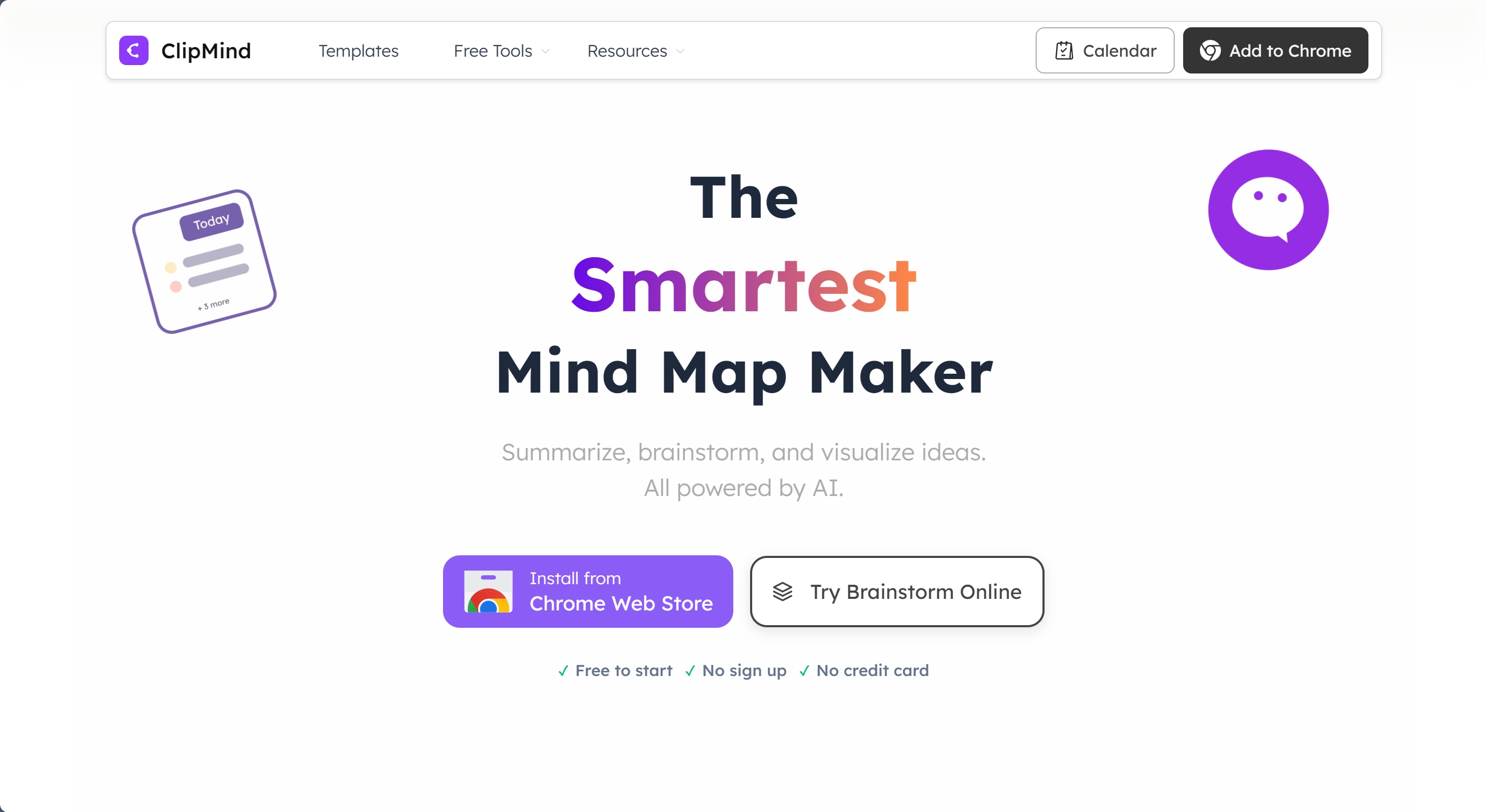
Core Value Proposition: From Reading to Structured Thinking
ClipMind's unique positioning lies in bridging the gap between information consumption and structured thinking. While traditional tools require manual node creation from scratch, ClipMind automatically generates editable mind maps from web content with a single click. This transforms the mind mapping process from manual creation to AI-assisted comprehension.
The tool addresses what I've found to be the biggest bottleneck in traditional mind mapping: the time and effort required to build structures manually. By automating the initial structure creation, ClipMind lets you focus on refining and expanding ideas rather than starting from zero.
AI-Powered Features and Workflow Integration
ClipMind's AI capabilities go beyond simple automation. The tool offers instant AI summarization in multiple languages, AI-driven brainstorming, and chat refinement features that make it more of a thinking partner than just a diagramming tool. This represents a significant evolution from traditional mind mapping software.
What I appreciate most is how ClipMind optimizes for human-AI collaboration while traditional tools like MindMeister optimize for human-to-human collaboration. This distinction matters because it changes how you approach problem-solving—instead of just visualizing what you already know, you're collaborating with AI to discover new connections and insights.
Decision Criteria: Choosing the Right Mind Mapping Approach
Choosing between an educational resource like MindMapping.com and an interactive tool like ClipMind depends on several key factors. Understanding these decision criteria will help you select the approach that best matches your current needs and workflow.
Learning vs Doing Objectives
The most fundamental distinction lies in your primary objective. Are you looking to learn about mind mapping methodology, or are you looking to actually create mind maps for your work? MindMapping.com serves the former need excellently, while ClipMind addresses the latter.
If you're new to mind mapping or want to deepen your understanding of the methodology, starting with MindMapping.com's educational content makes sense. However, if you're already familiar with mind mapping and need to implement it efficiently in your daily workflow, ClipMind's interactive approach will likely serve you better.
Information Consumption vs Creation Needs
Consider how you primarily engage with information. If you spend significant time reading articles, research papers, or web content and need to synthesize this information quickly, ClipMind's AI summarization features provide immediate value. The tool's ability to filter out irrelevant content automatically means you get clean, structured maps from dense content.
If your focus is more on creating original content from scratch or following established mind mapping methodologies for specific business processes, you might benefit from combining both approaches—using MindMapping.com for methodology guidance and ClipMind for execution.
At-a-Glance Comparison Table
| Feature | MindMapping.com | ClipMind |
|---|---|---|
| Primary Focus | Educational resource & methodology | AI-powered creation tool |
| Core Value | Learning mind mapping principles | Executing mind mapping tasks |
| AI Features | None | Summarization, brainstorming, chat refinement |
| Content Source | Manual creation required | Automatic from webpages + manual |
| Export Options | N/A | PNG, SVG, JPG, Markdown |
| Collaboration | Educational content only | Real-time editing & sharing |
| Pricing | Free educational content | Completely free |
| Best For | Learning methodology | Daily productivity & content synthesis |
| Learning Curve | Low (consumption) | Moderate (interactive features) |
| Integration | Reference material | Chrome extension, export workflows |
Deep Dive: MindMapping.com Strengths and Limitations
Understanding the specific strengths and limitations of MindMapping.com helps clarify when this educational approach delivers the most value and where it falls short for practical implementation.
Educational Content Depth and Quality
MindMapping.com excels at providing comprehensive educational content about mind mapping methodology. Their materials explore the benefits of mind mapping in education, including impacts on memory retention, creativity, and problem-solving skills. This depth makes it valuable for educators, trainers, and organizations looking to implement mind mapping as a standardized practice.
Their focus on specific applications, such as how mind mapping serves as an assistive tool for students with special learning differences like Dyslexia and Autism Spectrum, demonstrates their commitment to covering diverse use cases. This specialized knowledge can be difficult to find in tool-focused platforms.
Limitations as an Interactive Tool
The most significant limitation of MindMapping.com is that it's not an interactive tool—it's a reference resource. You can learn about mind mapping software, but you can't actually create mind maps directly on the platform. This creates a gap between learning and implementation that users must bridge with other tools.
Additionally, while their software reviews are informative, they lack the hands-on testing capability that would make them more actionable. You're relying on their assessment rather than being able to try features yourself within the same environment.
Deep Dive: ClipMind Strengths and Limitations
ClipMind's interactive approach brings different strengths and considerations to the table. Understanding these helps determine when its AI-powered features deliver the most value for your workflow.
AI-Powered Features and Workflow Integration
ClipMind's strongest advantage lies in its AI-powered features that transform how you create and work with mind maps. The ability to automatically generate structured maps from web content addresses what I've found to be the most time-consuming aspect of traditional mind mapping—the initial setup and structure creation.
Research indicates that AI-powered mind mapping can boost workplace efficiency by 40% by transforming how teams handle meetings, project planning, and documentation. ClipMind delivers this efficiency through features like one-click summarization, AI brainstorming, and contextual chat assistance.
The tool's noise-free filtering that traditional webpage summarization tools lack ensures that generated maps focus on relevant content rather than capturing navigation elements, ads, or other peripheral information. This attention to detail significantly improves the usability of automatically generated maps.
Export Capabilities and Integration Options
ClipMind's flexible export options bridge the gap between visual thinking and practical implementation. The ability to export as PNG, SVG, JPG, or Markdown means you can easily integrate mind maps into reports, presentations, or documentation workflows. The Markdown export is particularly valuable for users who need to transition from visual brainstorming to structured writing.
The dual-view approach—switching between mind map and Markdown modes—solves a common frustration with traditional mind mapping tools: the difficulty of translating visual diagrams into actionable documentation. This makes ClipMind particularly valuable for content creators, researchers, and anyone who needs to move seamlessly between brainstorming and writing.
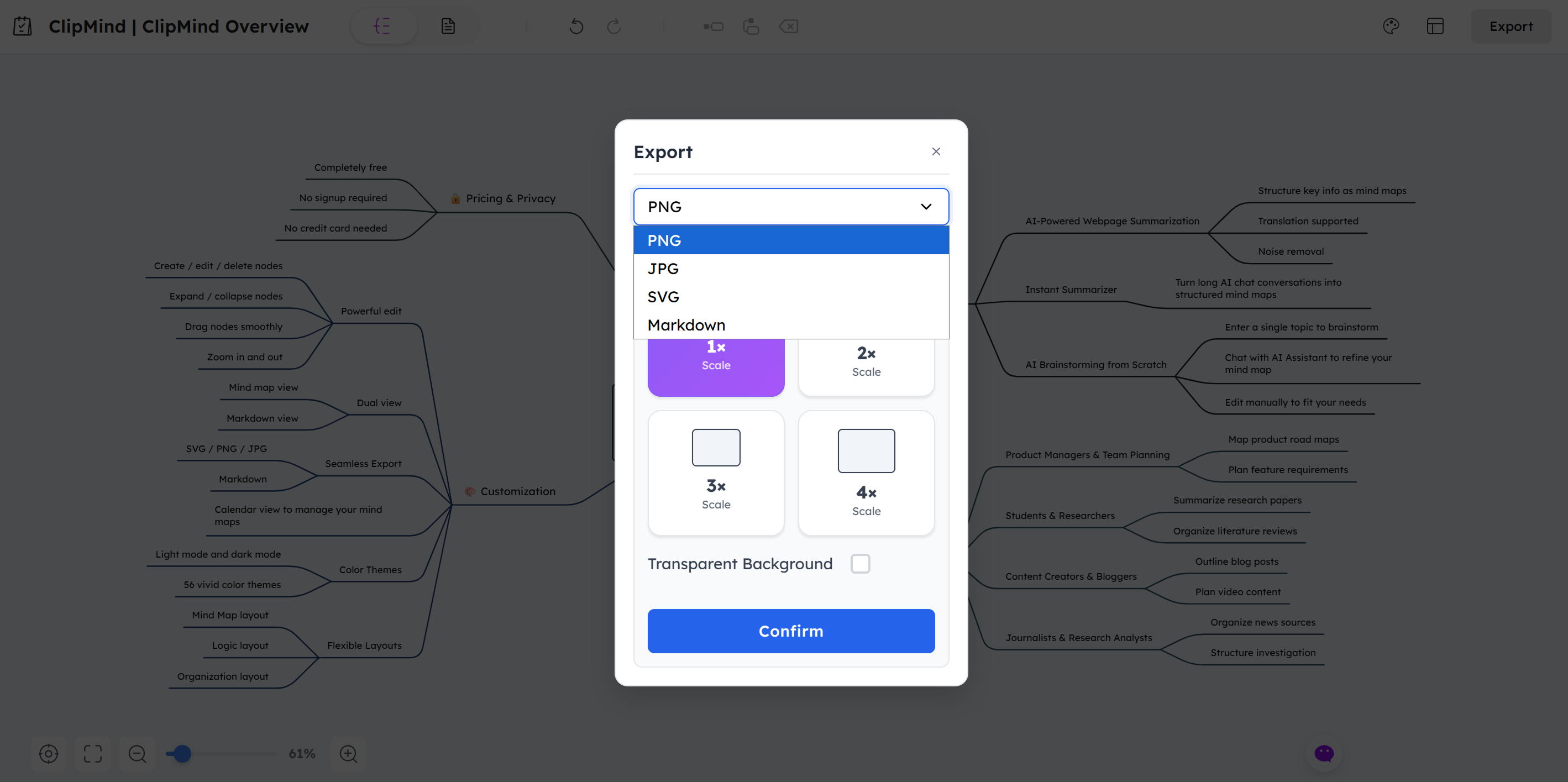
Workflow Comparison: Traditional vs AI-Powered Mind Mapping
The fundamental difference between these approaches becomes most apparent when examining actual workflows. Understanding how each method handles common tasks helps clarify their respective strengths and ideal use cases.
Manual Creation vs Automated Generation
Traditional mind mapping, as taught through resources like MindMapping.com, follows a manual creation process: you start with a central idea and manually build out branches and connections. This approach has value for deliberate, thoughtful idea development but becomes time-consuming for processing existing information.
ClipMind's AI-powered approach transforms this workflow through automated generation. Instead of manually creating nodes from web content, you get an instantly generated structure that you can then refine and expand. This is particularly valuable for research, content analysis, or any situation where you need to quickly understand and organize existing information.
Time Investment and Cognitive Load Differences
The cognitive load difference between these approaches is significant. Manual mind mapping requires you to simultaneously comprehend content and structure it visually—a dual-task scenario that can be mentally demanding, especially with complex information.
ClipMind reduces this cognitive load by handling the initial structuring automatically. This lets you focus on higher-level tasks like identifying patterns, making connections, and refining ideas rather than spending mental energy on manual diagram construction. The time savings are substantial, particularly for information-dense tasks.
Use Case Scenarios: When to Choose Each Option
Different scenarios call for different approaches to mind mapping. Understanding which option excels in specific situations helps you make informed decisions based on your immediate needs.
Scenarios Favoring MindMapping.com
MindMapping.com delivers the most value in situations where learning and methodology are the primary objectives. For example, if you're training a team on mind mapping techniques, developing standardized processes for your organization, or learning the fundamental principles of visual thinking, their educational content provides a solid foundation.
Educational institutions particularly benefit from their focus on how teachers use mind maps to help students take better notes, improve comprehension and critical thinking, and retain more information. The research-backed approach gives educators confidence in implementing these techniques.
Scenarios Where ClipMind Excels
ClipMind shines in productivity-focused scenarios where time efficiency and workflow integration matter most. Content creators researching topics, product managers analyzing competitor features, students summarizing research papers, or anyone needing to quickly synthesize information from multiple sources will find immediate value in ClipMind's AI-powered approach.
The tool is particularly valuable for individuals and teams working with information-dense content. The ability to rapidly generate structured overviews from lengthy documents, research papers, or web articles transforms how you approach information consumption and organization.
Integration and Collaboration Capabilities
How these tools integrate with your existing workflow and support collaboration significantly impacts their practical utility. Here's how each approach handles these crucial aspects.
Collaboration Features and Team Usage
MindMapping.com supports collaboration indirectly through educational content that teams can discuss and implement using other tools. However, it lacks direct collaboration features since it's not an interactive platform.
ClipMind, while primarily focused on individual productivity, supports collaboration through sharing and export features. The ability to export maps in multiple formats means you can easily share results with team members, even if they're not using ClipMind themselves. This makes it practical for individual research that needs to be shared with teams.
Integration with Productivity Tools
Integration capabilities differ significantly between these approaches. MindMapping.com exists as a reference resource that you consult separately from your productivity tools. While valuable, this creates context switching between learning and doing.
ClipMind integrates more directly into workflows, particularly through its Chrome extension that lets you generate mind maps from any webpage without leaving your browsing context. The export options further enhance integration by allowing you to bring mind maps into other tools and formats you already use.
Pricing and Accessibility Comparison
Cost and accessibility considerations often play a decisive role in tool selection. Understanding the pricing models and access options helps determine long-term viability and value.
Cost Structures and Value Propositions
MindMapping.com operates as a free educational resource, making it accessible to anyone interested in learning about mind mapping methodology. There's no financial barrier to accessing their content, which aligns with their educational mission.
ClipMind takes this accessibility further by being completely free to use with no credit card required. This is notable in a landscape where many mind mapping tools limit free versions to a small number of mind maps and lack export functionality. The absence of pricing tiers or feature limitations makes ClipMind particularly attractive for individual users and teams with budget constraints.
Accessibility Across Devices and Platforms
Both approaches offer good accessibility but through different mechanisms. MindMapping.com is web-based and accessible from any device with a browser, making their educational content widely available.
ClipMind's web-based approach combined with Chrome extension support provides flexible access patterns. You can use it as a standalone web tool or integrate it directly into your browsing workflow. The absence of mobile-specific apps might be a limitation for some users, but the web-based approach ensures broad compatibility.
Future Outlook: The Evolution of Mind Mapping Tools
Understanding where mind mapping technology is heading helps inform long-term tool selection decisions. Both educational and tool-based approaches are evolving in response to technological advances.
Trends in AI and Mind Mapping Integration
The integration of AI with mind mapping represents a significant shift in how these tools function. Research suggests that integrating AI with mind mapping helps handle projects of any size seamlessly and boosts creativity by analyzing large data sets to offer suggestions users might not have considered. This trend toward AI-assisted thinking rather than just AI-generated content is where tools like ClipMind are positioned.
The future likely holds more intuitive AI tools that integrate seamlessly into workflows, making AI assistance a natural part of the thinking process rather than a separate feature. This aligns with ClipMind's approach of optimizing for human-AI collaboration.
Evolving User Needs and Technology Advances
As generative AI emerges as a transformative field that redefines how we create, consume, and interact with data, user expectations around mind mapping tools will continue to evolve. The distinction between content creation and content organization will blur, with tools needing to support both activities seamlessly.
Educational resources like MindMapping.com will need to evolve to cover these new AI-powered approaches while maintaining their focus on fundamental thinking principles. The most successful future mind mapping solutions will likely combine methodological depth with practical AI assistance.
Conclusion and Recommendation
After thoroughly comparing MindMapping.com and ClipMind, the choice ultimately depends on your specific needs and how you plan to use mind mapping in your workflow.
Key Findings Summary
MindMapping.com excels as an educational resource for learning mind mapping methodology, understanding different applications, and exploring the theoretical foundations of visual thinking. It's valuable for trainers, educators, and organizations looking to implement standardized mind mapping practices.
ClipMind delivers immediate practical value through AI-powered features that transform how you create and work with mind maps. Its ability to automatically generate structured maps from web content, combined with flexible editing and export options, makes it ideal for daily productivity and information synthesis.
Guidance Based on User Profiles
For learners and educators focused on understanding mind mapping methodology, start with MindMapping.com's educational content to build a solid foundation. Then consider tools like ClipMind for practical implementation.
For productivity-focused users, researchers, content creators, and anyone needing to efficiently process and organize information, ClipMind's AI-powered approach delivers immediate time savings and workflow advantages. The completely free pricing removes financial barriers that often limit access to advanced mind mapping features.
For most modern knowledge workers, ClipMind's combination of AI assistance, flexible editing, and practical export options makes it the more directly valuable choice for daily use. The ability to bridge the gap between information consumption and structured thinking addresses fundamental productivity challenges in today's information-rich environment.
Learn More
- MindMapping.com Official Website
- ClipMind Free AI Tools
- The Science Behind Mind Mapping Benefits
- How AI is Transforming Mind Mapping
- Best Mind Map Software for Different Use Cases
FAQs
-
Can I use both MindMapping.com and ClipMind together? Absolutely. Many users start with MindMapping.com to learn methodology and principles, then use ClipMind for daily implementation. The educational foundation enhances how you use the practical tools.
-
Does ClipMind work with complex academic papers or technical documents? Yes, ClipMind's AI summarization is designed to handle complex content by identifying key concepts and relationships. The noise-filtering ensures irrelevant content like citations or boilerplate text doesn't clutter your mind maps.
-
Is there a mobile app for ClipMind? Currently, ClipMind is available as a web tool and Chrome extension. While there's no dedicated mobile app, the web interface works well on mobile browsers for viewing and light editing of existing mind maps.
-
How current is the software review information on MindMapping.com? MindMapping.com periodically updates their reviews, but for the most current feature comparisons and pricing information, it's best to check directly with tool vendors as features and pricing change frequently.
-
Can I collaborate with team members in real-time using ClipMind? While ClipMind focuses on individual productivity with AI collaboration, you can export maps in multiple formats to share with team members. Real-time multi-user collaboration is less emphasized than human-AI collaboration.
-
Does MindMapping.com offer certifications or formal training? MindMapping.com primarily provides educational content rather than formal certification programs. For structured training, you might need to look to specialized training organizations or the specific tool vendors themselves.
-
How does ClipMind's AI compare to other AI mind mapping tools? ClipMind distinguishes itself by focusing on human-AI collaboration rather than just AI generation. The ability to start from web content, combined with flexible editing and dual-view modes, creates a more integrated thinking environment than tools that only generate static AI maps.