TL; DR
- ClipMind revolutionizes information digestion with AI-powered summarization that converts web content into editable mind maps instantly
- MindMeister excels for team collaboration with real-time editing and presentation features, but requires manual node creation and has limited free features
- Choose MindMeister if your primary need is team brainstorming and polished presentations with established templates
- Choose ClipMind if you process large amounts of web content and need AI assistance for research summarization and idea expansion
- ClipMind's completely free model with privacy-focused design eliminates subscription costs while providing advanced AI features
Introduction
As someone who's been exploring productivity tools for years, I've noticed a fundamental shift happening in how we process information. The traditional approach to mind mapping—manually creating nodes and connections—is being challenged by AI-powered tools that understand content and structure it for us.
This comparison between MindMeister, one of the most established collaborative mind mapping platforms, and ClipMind, an emerging AI-native tool, represents more than just feature differences. It's about two fundamentally different approaches to structured thinking: one built around human collaboration, the other around AI-assisted comprehension.
Having tested both tools extensively with real research projects and brainstorming sessions, I'll help you determine which approach aligns better with your specific workflow needs and cognitive style.
Decision Criteria for Mind Mapping Tools
When evaluating mind mapping tools, it's crucial to look beyond surface-level features and consider how each tool supports your actual thinking process. Based on my testing and research into what users prioritize, here are the key factors that matter:
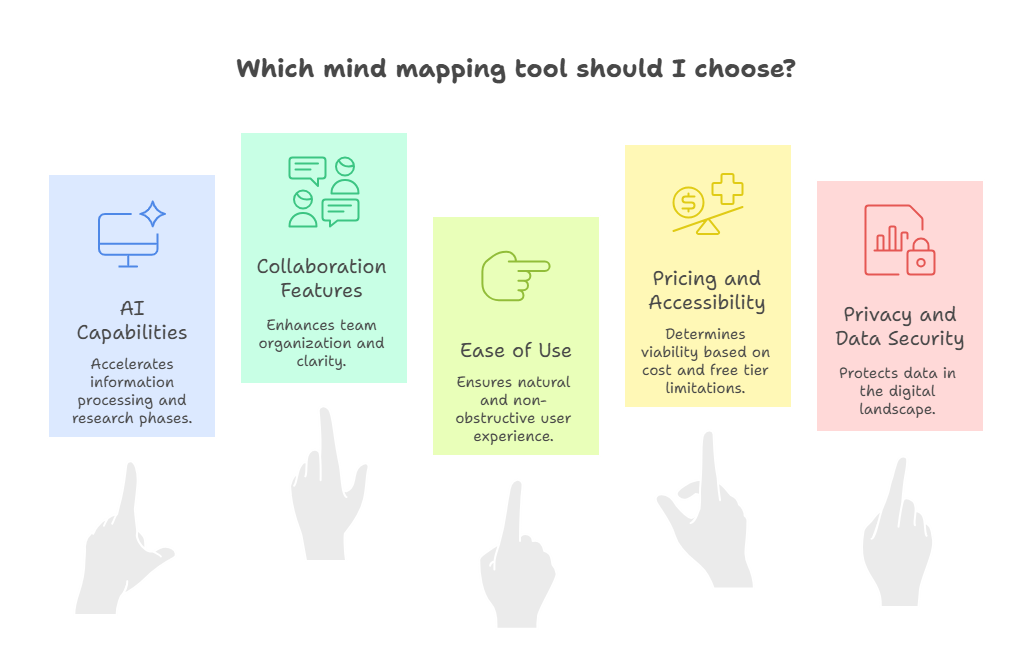
AI Capabilities: Does the tool help you process information faster, or does it require manual input for every connection? Tools with AI summarization can dramatically accelerate research phases, enabling users to process volumes of content that would otherwise be overwhelming.
Collaboration Features: Real-time editing, commenting, and sharing capabilities determine whether a tool works for individual or team use. Collaborative mind mapping improves organization and clarity as participants can add notes and resources collectively.
Ease of Use: The learning curve and intuitive interface design significantly impact adoption. When comparing mind mapping tools, ease of use is essential as the tool should feel natural rather than obstructive.
Pricing and Accessibility: Cost structures and free tier limitations can make or break a tool's viability for different users. Implementation cost is a key consideration for both individuals and organizations.
Privacy and Data Security: Where your data lives and who can access it matters increasingly in our interconnected digital landscape.
Different user profiles prioritize these factors differently. Students might value ease of use and cost, while product managers need robust collaboration features, and researchers prioritize AI processing capabilities.
At-a-Glance Comparison Table
Before diving into detailed analysis, here's a comprehensive comparison of how MindMeister and ClipMind stack up across critical categories:
| Feature | MindMeister | ClipMind |
|---|---|---|
| AI Capabilities | Limited AI features | ✅ AI summarization, brainstorming, chat assistant |
| Collaboration | ✅ Real-time team editing, comments | Basic sharing, individual focus |
| Pricing | Free (limited), Personal $3.50, Pro $8.25, Business $12.49 | ✅ Completely free |
| Privacy | Cloud-based, login required | ✅ No login, local processing |
| Export Options | PDF, PNG, Word, PowerPoint | ✅ PNG, SVG, JPG, Markdown |
| Learning Curve | Moderate, template-driven | ✅ Low, AI-assisted |
| Content Processing | Manual node creation | ✅ Webpage to mind map in one click |
| Ideal For | Team brainstorming, presentations | Research, individual thinking, content digestion |
This table reveals the fundamental philosophical difference: MindMeister optimizes for human collaboration, while ClipMind optimizes for human-AI collaboration in information processing.
Deep Dive: MindMeister
MindMeister has established itself as a leader in collaborative mind mapping, and after spending significant time with the platform, I understand why. The tool excels at bringing teams together for brainstorming sessions and creating presentation-ready mind maps.
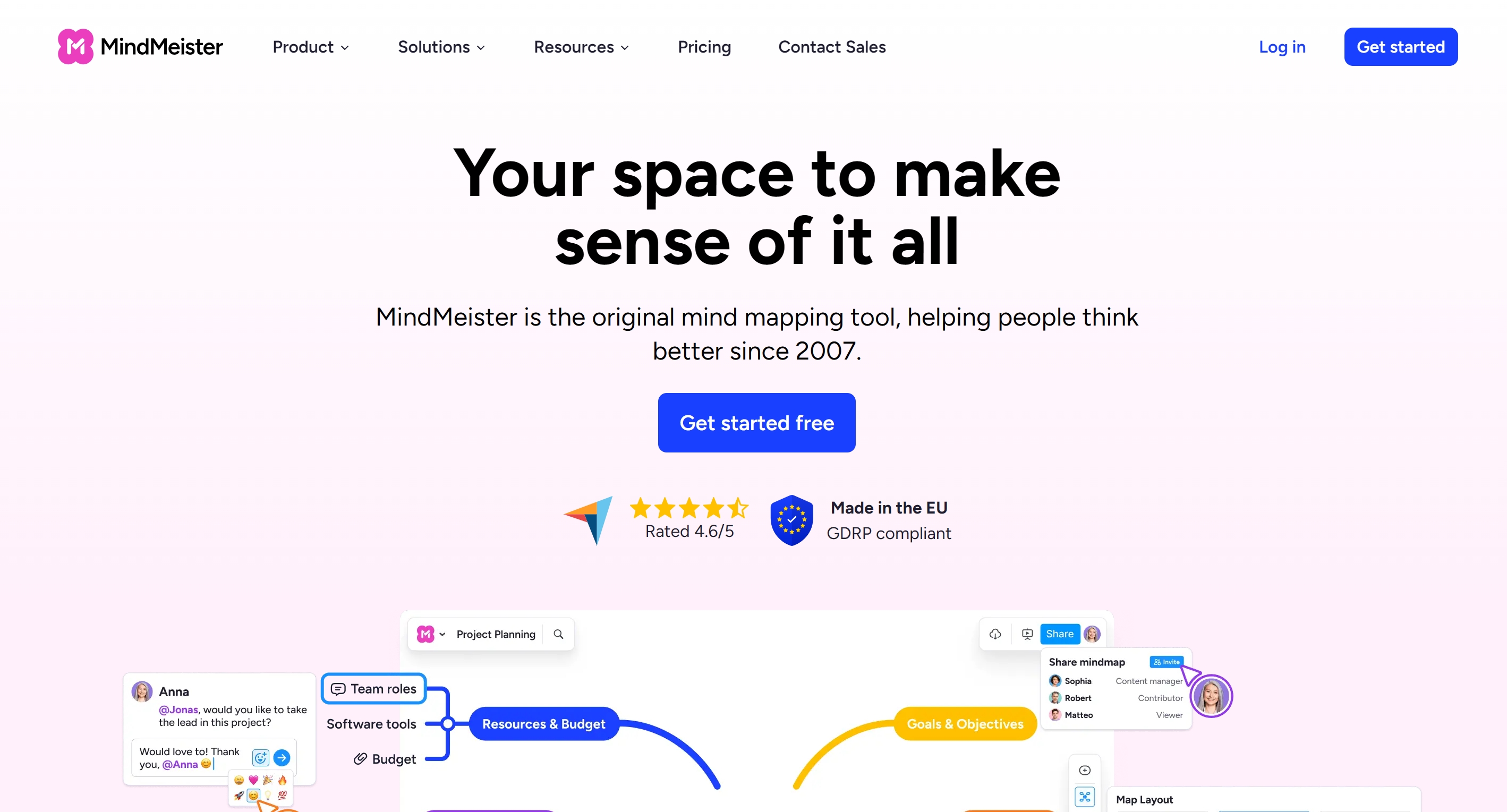
Collaborative Strengths and Team Features
Where MindMeister truly shines is in its real-time collaboration capabilities. Multiple users can edit the same map simultaneously, with changes appearing instantly across all devices. The commenting system and task assignment features make it practical for project planning and team coordination.
The integration with Google Drive is particularly seamless, allowing users to open and edit mind maps directly from their Google ecosystem. This deep integration makes it a natural choice for organizations already invested in Google Workspace.
Interface and Template Library
MindMeister's interface is polished and intuitive, with a user-friendly design that users consistently praise. The template library provides excellent starting points for common use cases like project planning, meeting notes, and SWOT analysis.
The presentation mode is another standout feature, transforming mind maps into engaging slideshows with smooth transitions between branches. This makes MindMeister particularly valuable for educators and business presenters.
Limitations and Considerations
However, MindMeister has notable limitations. The free version is quite restrictive, allowing only three mind maps and lacking essential features like image export and advanced sharing. This makes it difficult to properly evaluate the tool without committing to a paid plan.
More importantly, MindMeister requires manual creation of every node and connection. While this gives users complete control, it becomes time-consuming when processing large amounts of information. The platform also experiences performance issues with especially large or complex maps, suggesting removal of unnecessary elements to maintain speed.
Deep Dive: ClipMind
ClipMind represents a fundamentally different approach to mind mapping—one that starts with AI-powered comprehension rather than manual creation. Having used ClipMind for research projects and content planning, I've found it transforms how I approach information-heavy tasks.
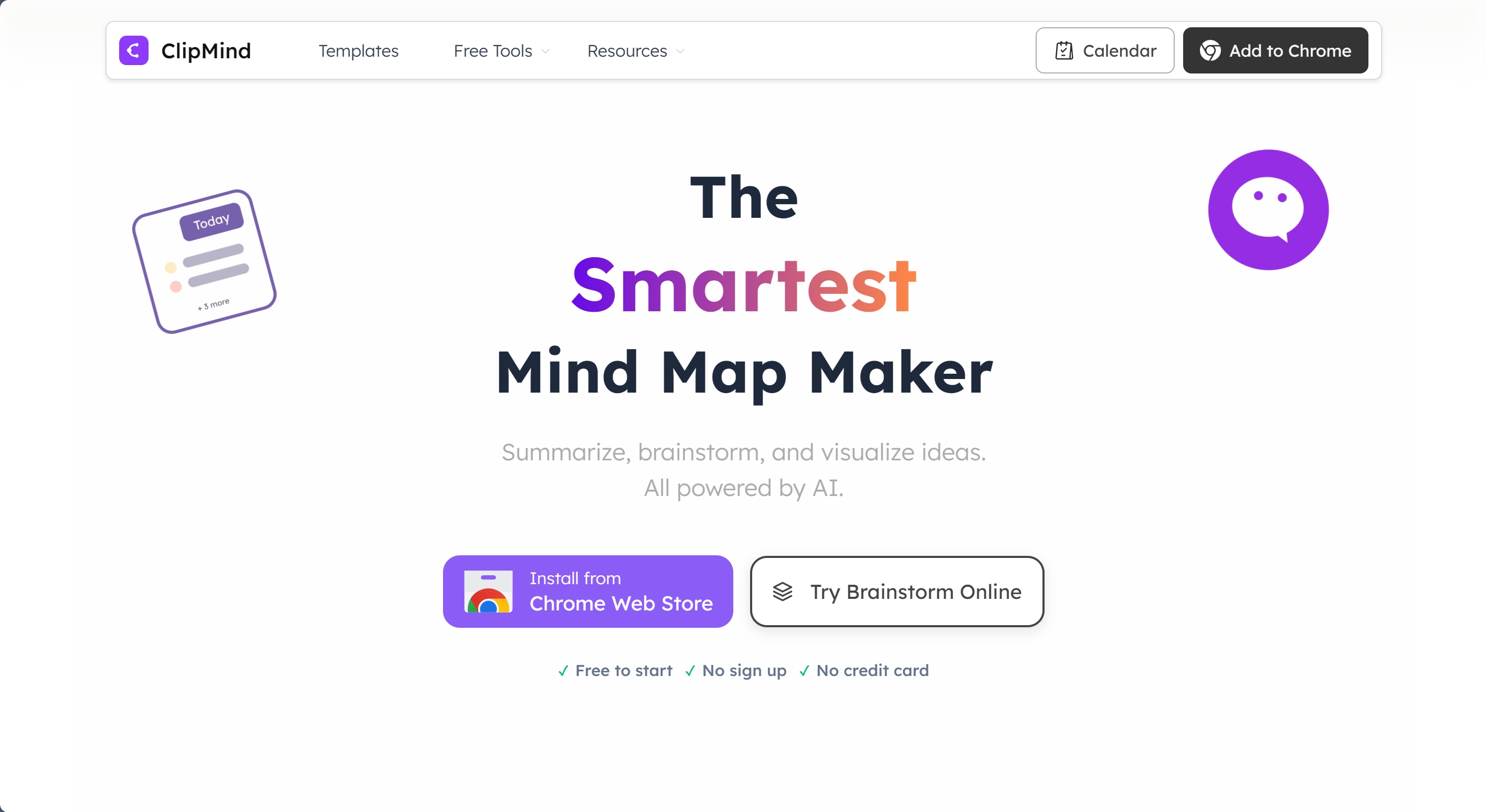
AI-Powered Information Digestion
ClipMind's standout feature is its ability to summarize any webpage into an editable mind map with a single click. This isn't just text extraction—the AI understands content hierarchy and relationships, creating logically structured maps that mirror the original content's organization.
The impact on research efficiency is profound. What would typically take 30-60 minutes of manual reading and node creation now happens in seconds, with the AI handling the initial structuring while I focus on analysis and refinement.
Beyond Summarization: AI Collaboration
ClipMind extends AI assistance beyond summarization to include brainstorming and idea expansion. The chat assistant allows you to refine, expand, or translate your ideas within the context of your mind map. This creates a collaborative thinking process where AI acts as a thought partner rather than just a tool.
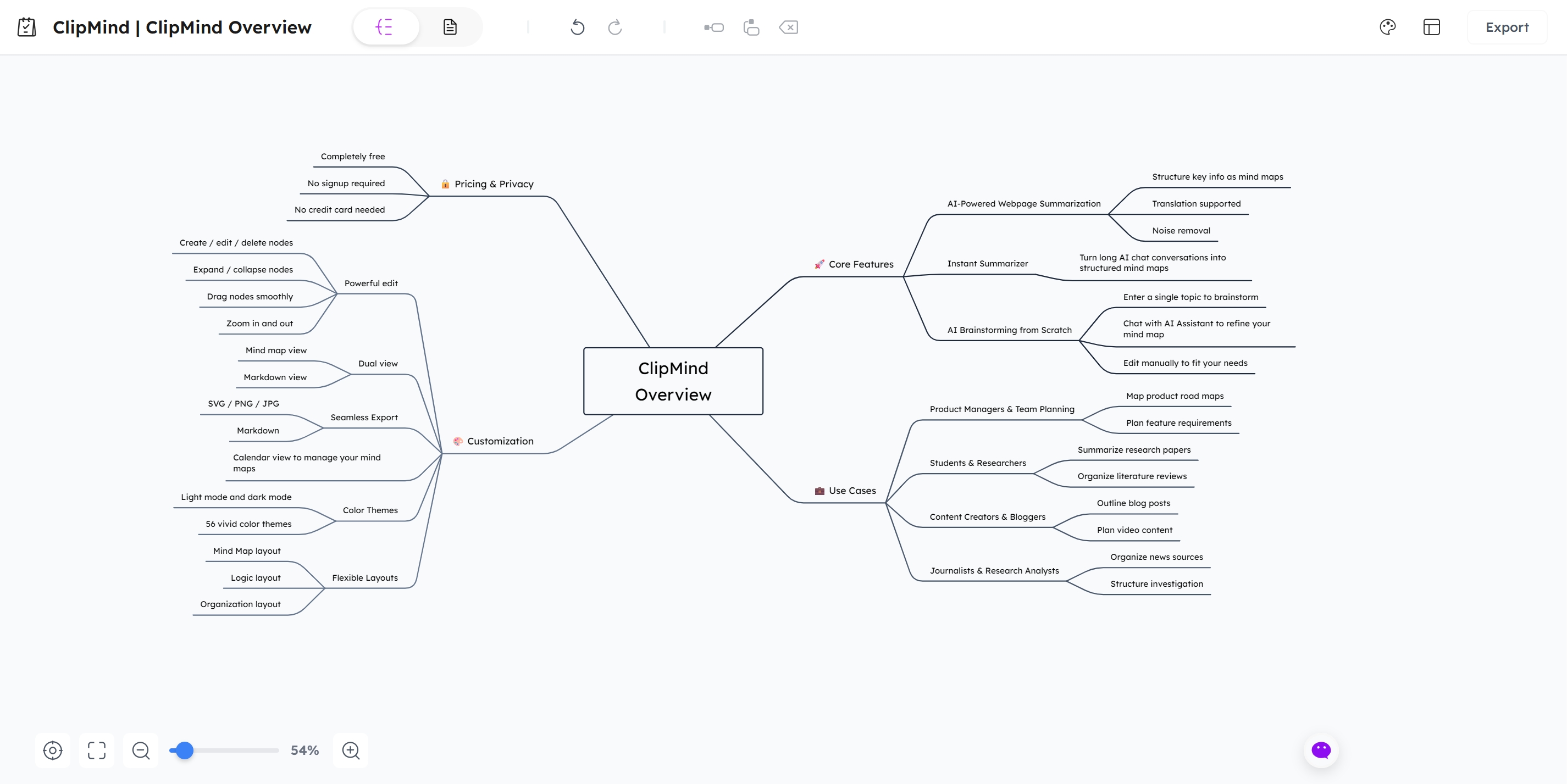
Privacy-Focused and Completely Free
Unlike most modern productivity tools, ClipMind requires no login and processes content locally on your device. This privacy-first approach addresses growing concerns about data security in cloud-based tools.
The completely free model is equally significant. Without pricing tiers or feature limitations, ClipMind removes the financial barriers that often prevent users from accessing advanced mind mapping capabilities.
Dual-View Interface
The ability to switch seamlessly between visual mind map view and linear Markdown view bridges two fundamental thinking modes. I frequently start in mind map view for brainstorming, then switch to Markdown when I'm ready to write more formally.
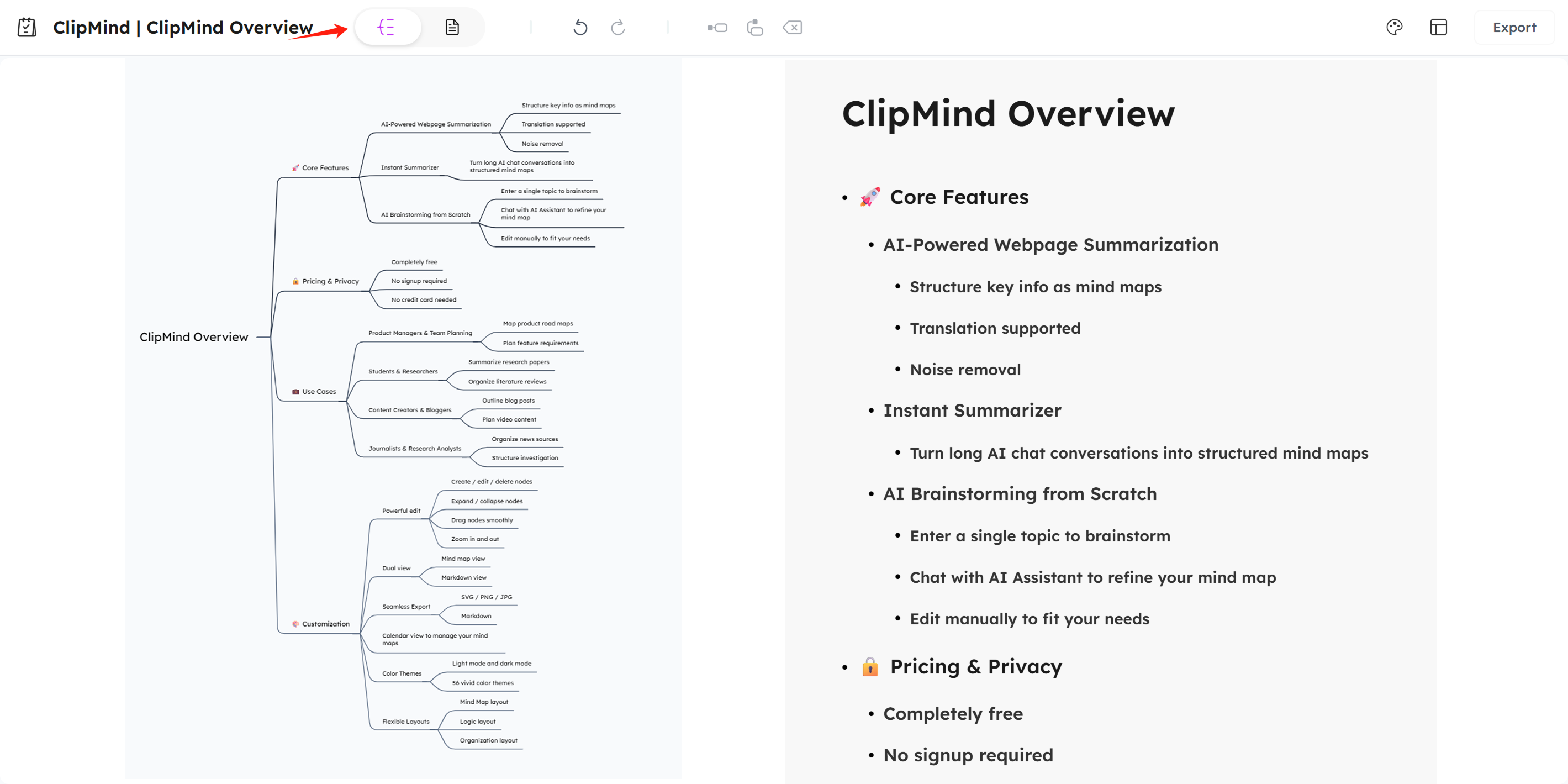
Hands-On Scenarios and Results
To provide concrete comparisons, I tested both tools with three common scenarios that represent different mind mapping use cases.
Research Summarization Test
Scenario: Summarize a 3,000-word research article into a structured overview.
MindMeister Result: Manual creation took approximately 25 minutes. The process involved reading sections, identifying key points, and manually creating nodes. The result was clean and well-organized but required significant time investment.
ClipMind Result: AI summarization completed in under 10 seconds. The initial structure captured the article's main arguments and supporting evidence accurately. I spent about 5 minutes refining connections and adding personal notes.
Observation: ClipMind demonstrated a 20x speed advantage for initial structuring, though both tools required refinement for personalized results.
Project Planning Test
Scenario: Create a product launch plan with team assignments and deadlines.
MindMeister Result: Excellent for this use case. The task assignment features, due dates, and team commenting made collaboration straightforward. The presentation mode was perfect for sharing the plan with stakeholders.
ClipMind Result: Functional but less optimized for team coordination. The visual organization worked well, but lacked specific project management features like assignees and deadlines.
Observation: MindMeister's collaborative features provided clear advantages for team-based project planning.
Creative Brainstorming Test
Scenario: Generate ideas for a new marketing campaign.
MindMeister Result: The template library provided good starting points, but all idea generation was manual. The process felt structured but somewhat limited to existing mental models.
ClipMind Result: AI brainstorming generated a comprehensive idea map from a single prompt. The chat assistant helped expand on promising directions and identify connections I might have missed.
Observation: ClipMind's AI collaboration led to more expansive and unexpected connections, while MindMeister provided more control over the final structure.
When to Choose MindMeister vs ClipMind
Based on my testing and analysis of different workflow patterns, here's when each tool delivers the most value:
Choose MindMeister When:
- Team collaboration is your primary need, with multiple contributors editing simultaneously
- You need polished presentations and want to transform mind maps into slideshows
- Your organization uses Google Workspace extensively and values tight integration
- You prefer manual control over every aspect of your mind map structure
- Budget allows for paid subscriptions starting at $3.50 per month
Choose ClipMind When:
- Research and content digestion are central to your workflow
- You process large amounts of web-based information and need efficient summarization
- Privacy and data security are important considerations
- You want AI assistance for both initial structuring and ongoing idea development
- Budget constraints make free tools necessary, or you want to avoid subscription models
- You value the ability to switch between visual and linear thinking modes
Hybrid Approaches
Many users might benefit from using both tools for different purposes. For instance, using ClipMind for initial research and information processing, then exporting to MindMeister for team collaboration and presentation refinement.
Integration and Workflow Considerations
How these tools fit into existing workflows significantly impacts their practical value. During my testing, I evaluated integration capabilities and learning curves for both platforms.
Tool Ecosystem Integration
MindMeister excels at integrating with comprehensive suites like Google Workspace and Microsoft 365. The Google Drive integration is particularly seamless, allowing direct editing and synchronization of mind maps within the Google ecosystem.
ClipMind takes a different approach—it integrates directly with your browsing experience through its Chrome extension. This positions it as a research companion rather than a standalone productivity suite. The Markdown export capability provides flexibility for transferring ideas to other tools like Notion or Obsidian.
Learning Curve and Adoption
MindMeister has a moderate learning curve, primarily around understanding its collaboration features and presentation modes. The template library helps newcomers get started quickly, but mastering all features requires some exploration.
ClipMind's AI-assisted approach actually reduces the learning curve. New users can create sophisticated mind maps immediately through summarization, then gradually explore manual editing and AI chat features. The dual-view interface makes it accessible to both visual and linear thinkers.
Future Outlook and Evolution
The mind mapping landscape is undergoing significant transformation as AI capabilities mature. Understanding where these tools are heading can help inform your long-term choice.
AI Integration Trends
Established mind-mapping software vendors are integrating AI functionality to help users generate and refine ideas. This suggests that ClipMind's AI-native approach represents the direction the entire category is moving toward.
The utility and user experience of mind mapping software has significantly improved through AI-powered capabilities like auto-structuring, which addresses the traditional limitation of manual node creation.
Workflow Evolution
As information volume continues to grow, tools that help users process and structure content efficiently will become increasingly valuable. The ability to accelerate research processes through AI assistance addresses a fundamental challenge in knowledge work.
The integration of visual and linear thinking modes, as demonstrated by ClipMind's dual-view interface, represents another important evolution. This acknowledges that different thinking modes are valuable at different stages of the creative process.
Conclusion and Recommendation
After extensive testing and analysis, my conclusion is that MindMeister and ClipMind serve fundamentally different—though sometimes overlapping—needs in the mind mapping ecosystem.
Choose MindMeister if your primary need involves team collaboration, polished presentations, and you're working within an established productivity suite like Google Workspace. The real-time editing features and presentation mode are exceptional for team environments, though be prepared for the subscription cost and manual creation requirements.
Choose ClipMind if you work with large amounts of web content, value privacy and cost-effectiveness, and want AI assistance in both processing information and developing ideas. The completely free model with advanced AI features represents exceptional value for individual users and researchers.
For my own workflow—which involves significant research, content creation, and individual brainstorming—ClipMind has become my go-to tool. The ability to instantly transform web content into structured mind maps has changed how I approach information digestion, while the AI chat features have enhanced my creative process.
The most valuable approach might be recognizing that these tools complement rather than compete with each other. Using ClipMind for research and initial idea development, then moving to MindMeister for team collaboration and presentation refinement, could provide the best of both worlds.
Learn More
- AI Mind Map Generator Review 2025: Top Tools for Visual Thinking
- 10 Best Mind Map Software for Beginners in 2025
- How Mind Mapping Enhances Human Productivity
- Top Mind Mapping Software Tools Comparison
- Mind Map Advantages for Creative Thinking
FAQs
-
Can I use ClipMind without an internet connection? ClipMind requires an internet connection for its AI features, but once mind maps are created, you can view and edit them offline. The Chrome extension also works on any webpage you can access.
-
Does MindMeister offer any AI features? MindMeister has limited AI capabilities compared to ClipMind. It focuses more on collaboration and presentation features rather than AI-powered content processing and summarization.
-
Is ClipMind really completely free with no hidden costs? Yes, ClipMind is completely free with no subscription tiers or feature limitations. There are no credit card requirements or hidden costs for any of its AI features or export options.
-
Which tool is better for academic research? ClipMind is generally better for academic research due to its AI summarization capabilities that can quickly process research papers and articles. MindMeister might be preferable for collaborative research projects with multiple contributors.
-
Can I export my ClipMind maps to other formats? Yes, ClipMind supports exporting to PNG, SVG, JPG, and Markdown formats, making it easy to transfer your work to other applications or include in documents and presentations.
-
How many mind maps can I create with MindMeister's free plan? MindMeister's free plan allows you to create only three mind maps, which is quite limiting for most users who want to explore the tool properly.
-
Does ClipMind work on mobile devices? Currently, ClipMind is optimized for desktop use through its Chrome extension. Mobile support may be added in future updates as the platform evolves.
