Generate professional LinkedIn posts to boost engagement and grow your network with tailored content.
Get Started in Seconds
Your quickstart guide to mastering the basics and seeing results fast.
Enter Post Topic
Input the main idea or subject for your LinkedIn post.
Choose Tone and Details
Select the tone and add any key points or hashtags as needed.
Generate and Review
Click to create your post and make edits for perfection.
Who is it Designed for?
Ideal for professionals seeking to enhance their LinkedIn presence and engagement.

Craft Professional Updates
- Struggling to write engaging posts -> Use the tool to generate structured content -> Increase profile visibility and connections.
- Lack time for content creation -> Input key ideas and get a ready post -> Save time and maintain active presence.
- Uncertain about post effectiveness -> Receive optimized drafts with best practices -> Improve engagement rates and networking.
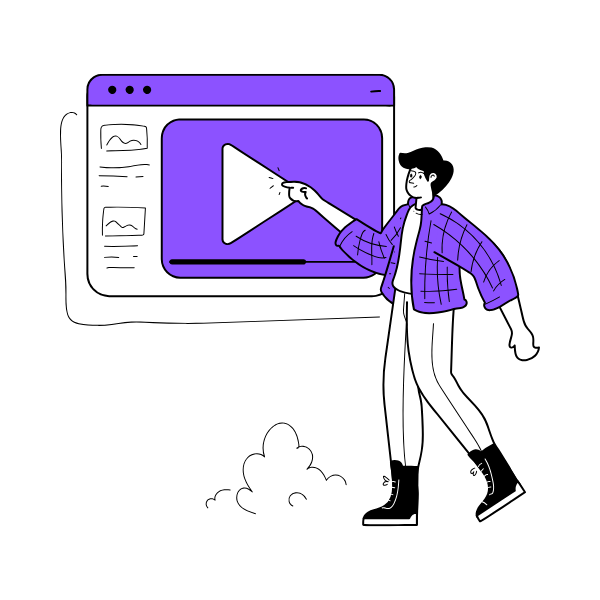
Share Industry Insights
- Hard to condense complex topics -> Tool summarizes and formats insights -> Establish thought leadership and credibility.
- Need to reach a wider audience -> Generate posts with relevant hashtags -> Expand professional network and influence.
- Desire to spark discussions -> Create compelling calls to action -> Foster community interaction and feedback.
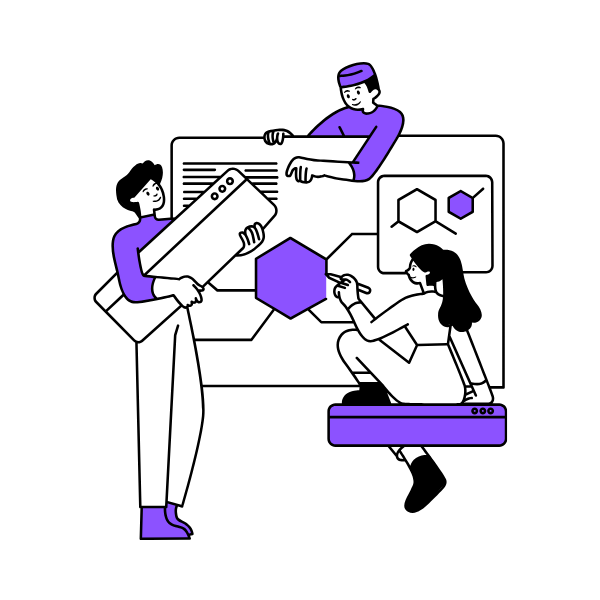
Promote Projects and Ideas
- Challenge in presenting ideas clearly -> Use AI to draft clear and concise posts -> Attract collaborators and opportunities.
- Want to highlight achievements -> Input project details for tailored posts -> Gain recognition and support.
- Aim to drive traffic or leads -> Craft posts with strategic messaging -> Boost conversions and professional growth.
Why Choose ClipMind?
Everything you need to create professional mind maps
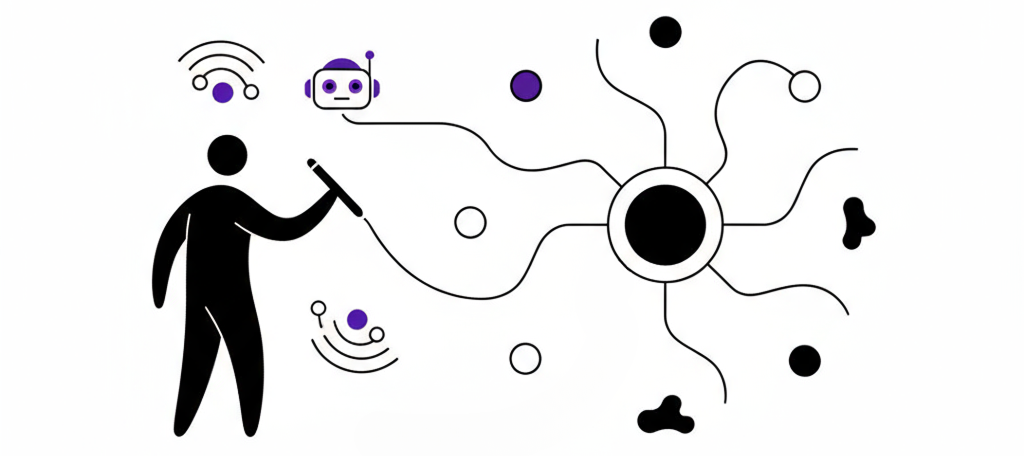
Smarter Than Traditional Mind Map Tools
Smarter Than Traditional Mind Map Tools
Most mind mapping apps make you start from scratch. ClipMind uses AI to instantly turn any webpage into a structured mind map, so you save hours of manual work.
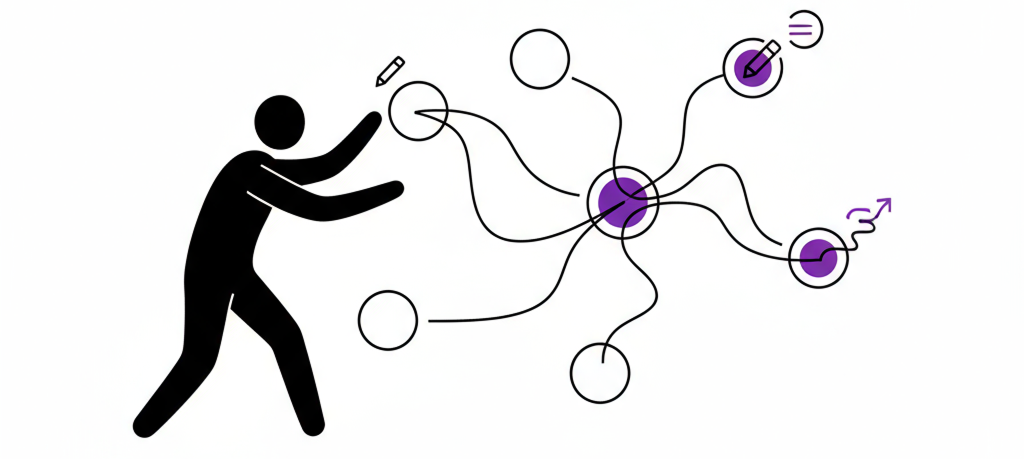
More Flexible Than AI Assistants
More Flexible Than AI Assistants
Other AI tools may brainstorm or summarize, but they don’t let you edit, export, or customize freely. With ClipMind, your mind map is fully editable, exportable, and styled your way.
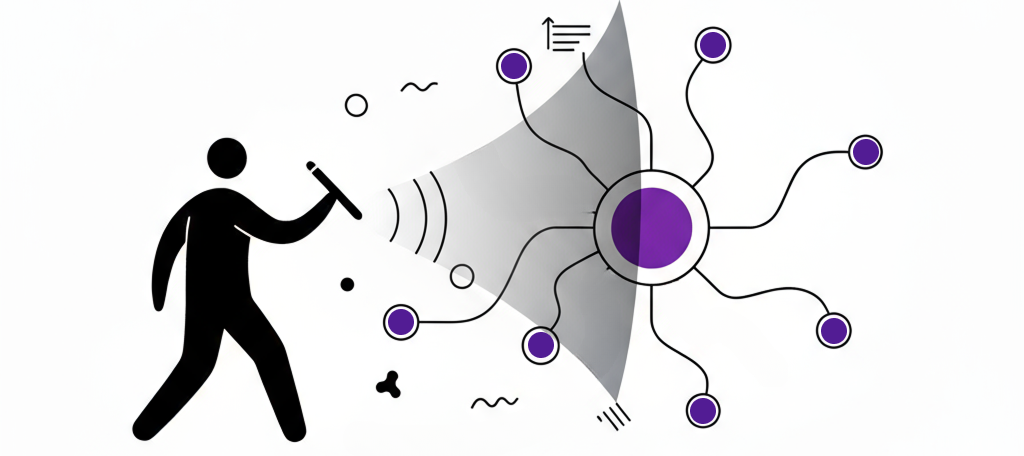
Clarity Without the Noise
Clarity Without the Noise
We clean up ads, menus, and irrelevant clutter before generating your mind map, so you only get what matters.
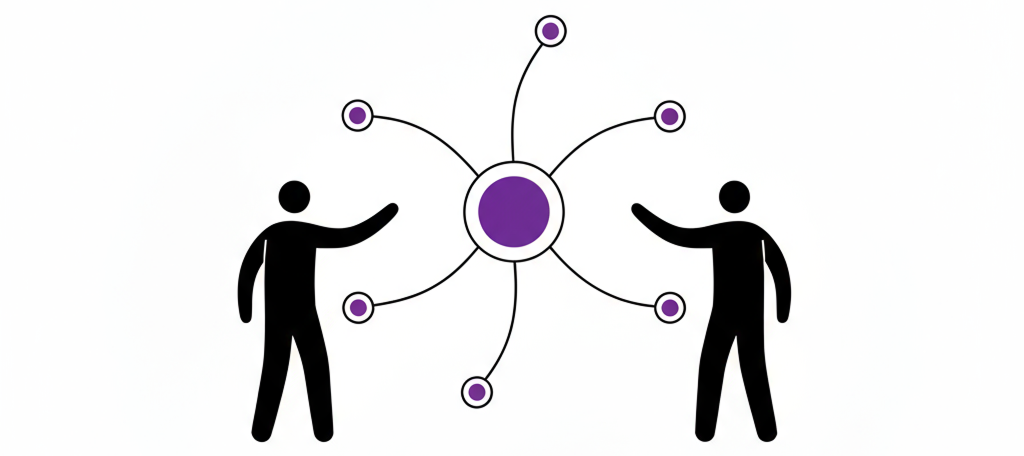
Built for Everyone, Free to Start
Built for Everyone, Free to Start
Just open the extension and start mapping ideas—whether you’re a student, researcher, product manager, or creator.
Frequently Asked Questions
Find quick answers to the most common questions about LinkedIn Post Writer.