Plan and organize events with AI assistance for scheduling, budgeting, and task management.
Get Started in Seconds
Your quickstart guide to mastering the basics and seeing results fast.
Enter Event Details
Fill in the event type, date, and other key information.
Add Budget and Tasks
Optionally specify your budget and list important tasks.
Generate Your Plan
Click the button to create a detailed event plan.
Review and Use
Check the output and apply it to your event planning.
Who is it Designed for?
Ideal for professionals and individuals organizing various types of events.

Plan Corporate Events
- Struggling to coordinate schedules and tasks for meetings -> Use the tool to generate timelines and task lists -> Saves time and reduces errors in planning.
- Need to manage budgets for company events -> Input budget details for automated breakdowns -> Ensures cost control and efficient spending.
- Facing challenges in vendor selection -> Get AI recommendations based on event type -> Improves decision making and event quality.
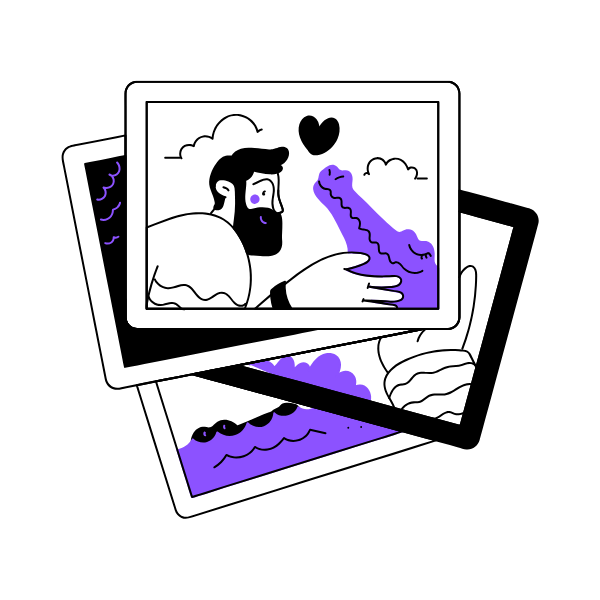
Organize Social Gatherings
- Overwhelmed by guest lists and logistics for parties -> Input attendee numbers and key tasks -> Creates organized plans for smooth execution.
- Difficulty in budgeting for personal events -> Specify budget to receive allocation suggestions -> Helps stay within financial limits.
- Lack ideas for event activities -> Provide event type for tailored task ideas -> Enhances creativity and guest experience.

Manage Academic Events
- Complex scheduling for conferences or seminars -> Use the tool to outline schedules and deadlines -> Streamlines planning and increases productivity.
- Need to track expenses for research events -> Input budget for detailed cost analysis -> Supports grant management and reporting.
- Challenges in task delegation for events -> Generate task lists with assigned priorities -> Facilitates team coordination and accountability.
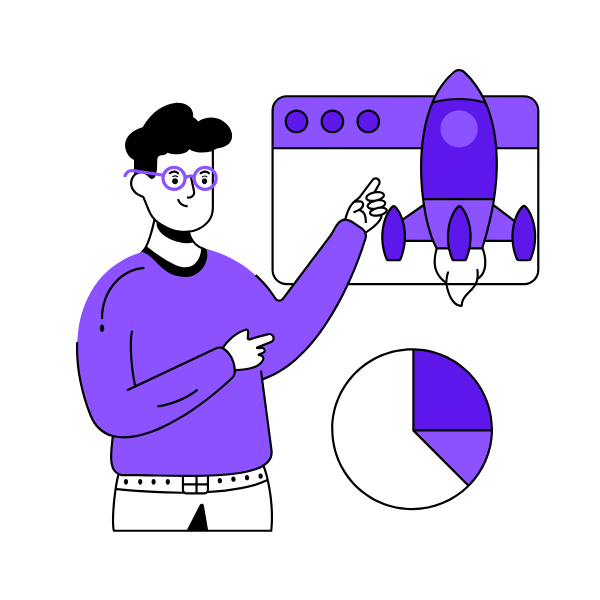
Coordinate Marketing Events
- Inefficient campaign event planning -> Input event details for structured plans -> Boosts campaign effectiveness and ROI.
- Budget constraints for promotional activities -> Use budget input to optimize spending -> Maximizes impact with limited resources.
- Time consuming task management -> Automate task listing and scheduling -> Frees up time for strategic activities.
Why Choose ClipMind?
Everything you need to create professional mind maps
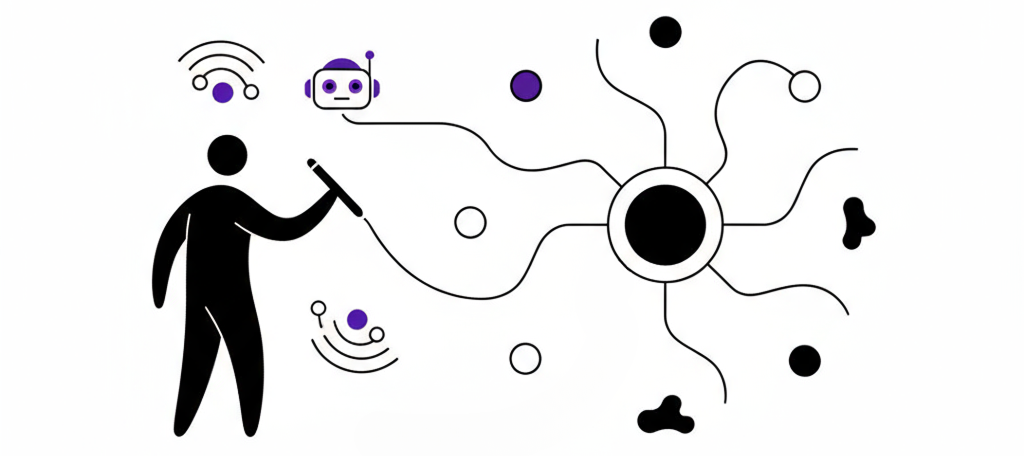
Smarter Than Traditional Mind Map Tools
Smarter Than Traditional Mind Map Tools
Most mind mapping apps make you start from scratch. ClipMind uses AI to instantly turn any webpage into a structured mind map, so you save hours of manual work.
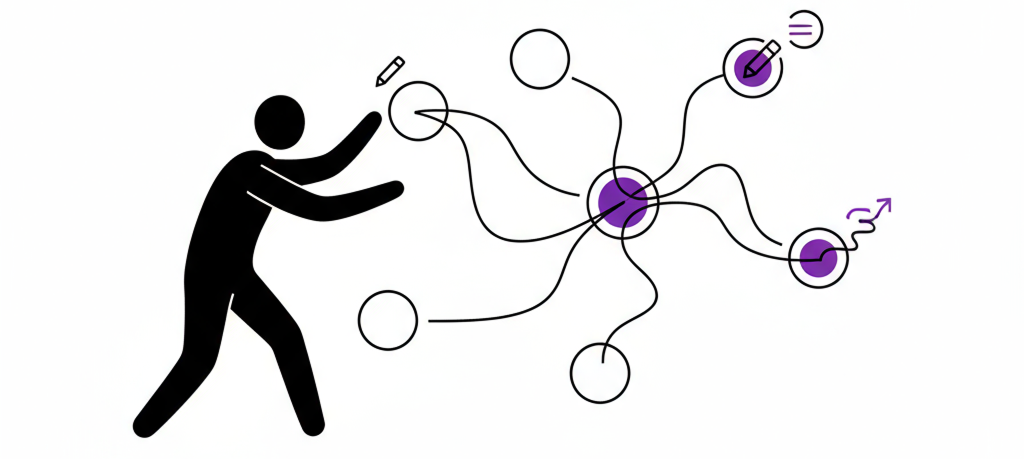
More Flexible Than AI Assistants
More Flexible Than AI Assistants
Other AI tools may brainstorm or summarize, but they don’t let you edit, export, or customize freely. With ClipMind, your mind map is fully editable, exportable, and styled your way.
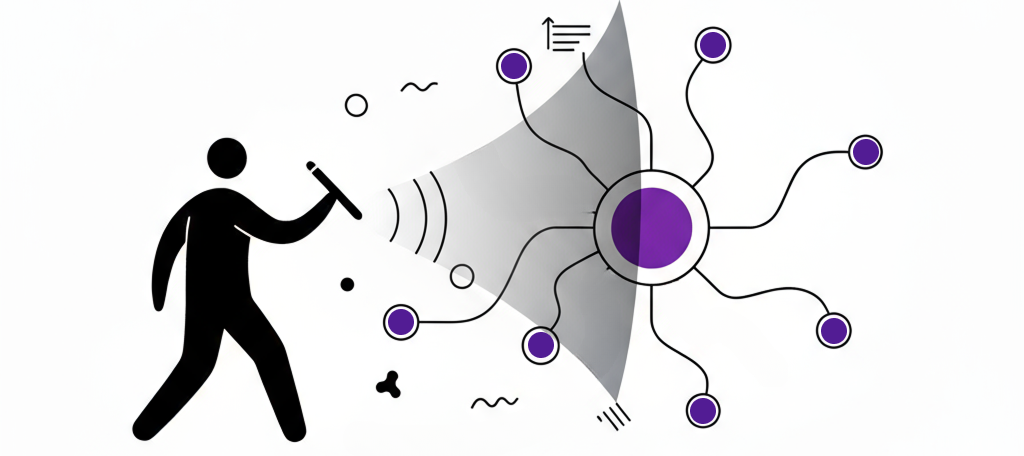
Clarity Without the Noise
Clarity Without the Noise
We clean up ads, menus, and irrelevant clutter before generating your mind map, so you only get what matters.
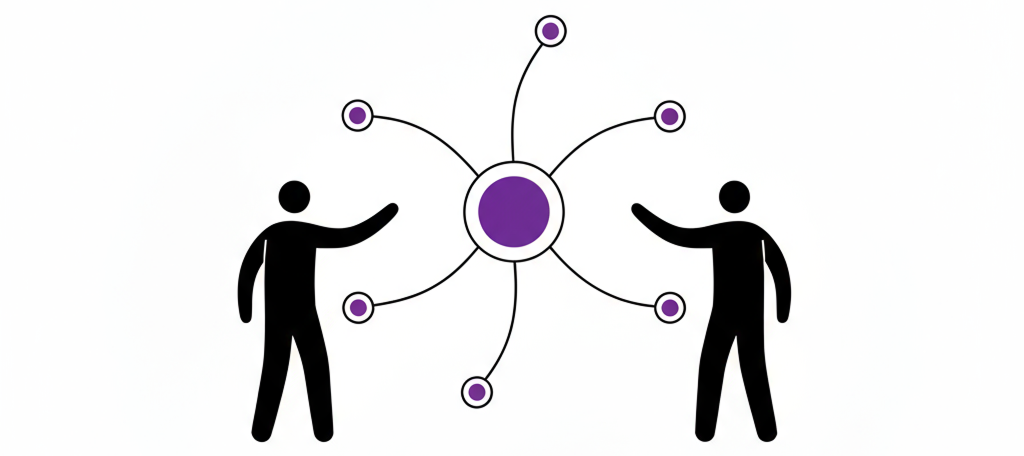
Built for Everyone, Free to Start
Built for Everyone, Free to Start
Just open the extension and start mapping ideas—whether you’re a student, researcher, product manager, or creator.
Frequently Asked Questions
Find quick answers to the most common questions about Event Planner.