Generate professional and personalized emails quickly with AI assistance to improve communication and save time.
Get Started in Seconds
Your quickstart guide to mastering the basics and seeing results fast.
Select Email Purpose
Choose the goal of your email from the dropdown options.
Enter Recipient Info
Provide details about the recipient for personalization.
Set Tone and Length
Select the desired tone and length for your email.
Generate and Review
Click to generate the email and make any edits as needed.
Who is it Designed for?
Ideal for professionals and individuals needing efficient email communication.

Draft Business Emails
- Struggling to write professional emails for clients -> Use the tool to input details and generate polished emails -> Saves time and enhances communication quality.
- Need to follow up on leads quickly -> Specify purpose and key points -> Increases response rates and efficiency.
- Handling multiple email types daily -> Select from various purposes and tones -> Maintains consistency and reduces errors.
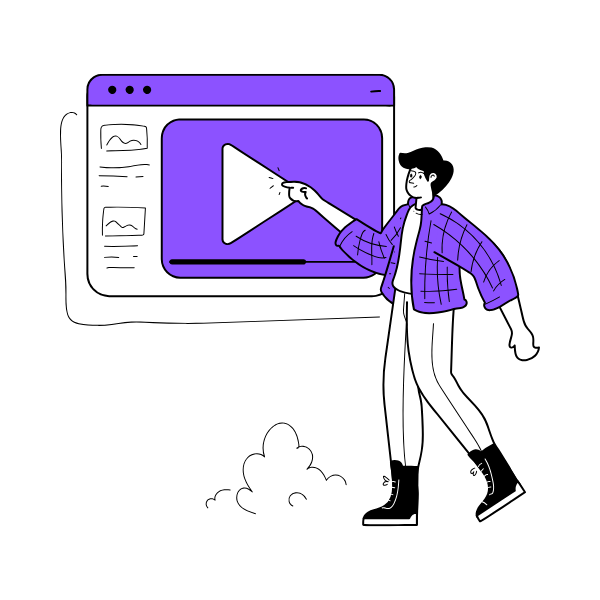
Create Marketing Content
- Planning email campaigns with engaging content -> Input campaign goals and recipient data -> Produces targeted emails that drive engagement.
- Lacking inspiration for email copy -> Use key points to guide generation -> Sparks creativity and speeds up content creation.
- Ensuring emails align with brand voice -> Set tone and length preferences -> Delivers on-brand communication every time.
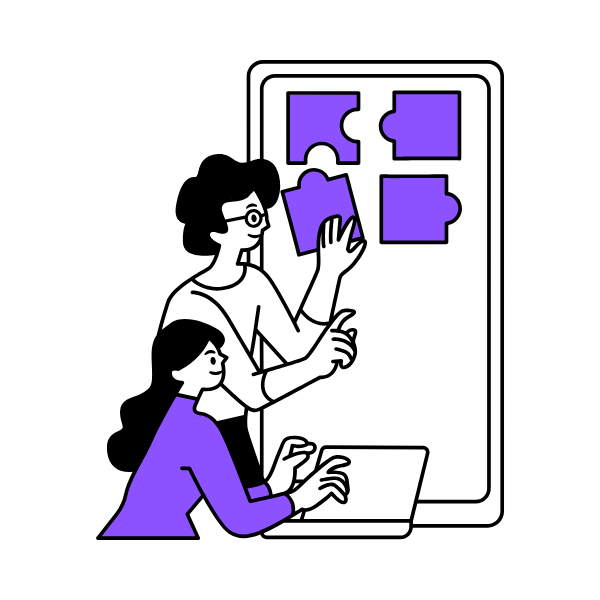
Manage Project Communication
- Coordinating with team members via email -> Provide project details and updates -> Facilitates clear and timely communication.
- Documenting decisions and action items -> Input key points and generate summaries -> Keeps projects organized and on track.
- Reducing email drafting time for routine tasks -> Use templates and customization -> Frees up time for higher priority work.

Organize Academic Outreach
- Writing emails to professors or peers -> Specify purpose and tone for academia -> Ensures respectful and effective communication.
- Summarizing research findings in emails -> Input key points and generate drafts -> Helps in sharing insights clearly and concisely.
- Managing multiple correspondence for studies -> Use the tool for quick email generation -> Supports academic productivity and networking.
Why Choose ClipMind?
Everything you need to create professional mind maps
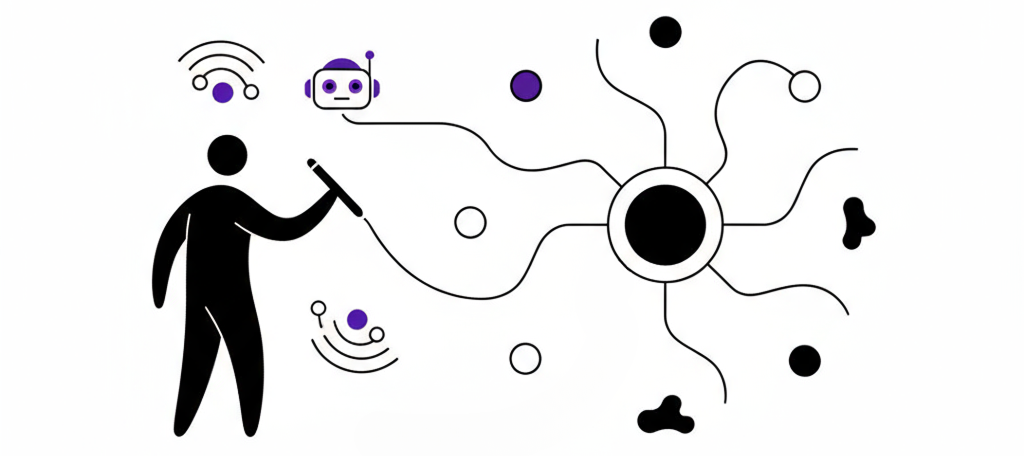
Smarter Than Traditional Mind Map Tools
Smarter Than Traditional Mind Map Tools
Most mind mapping apps make you start from scratch. ClipMind uses AI to instantly turn any webpage into a structured mind map, so you save hours of manual work.
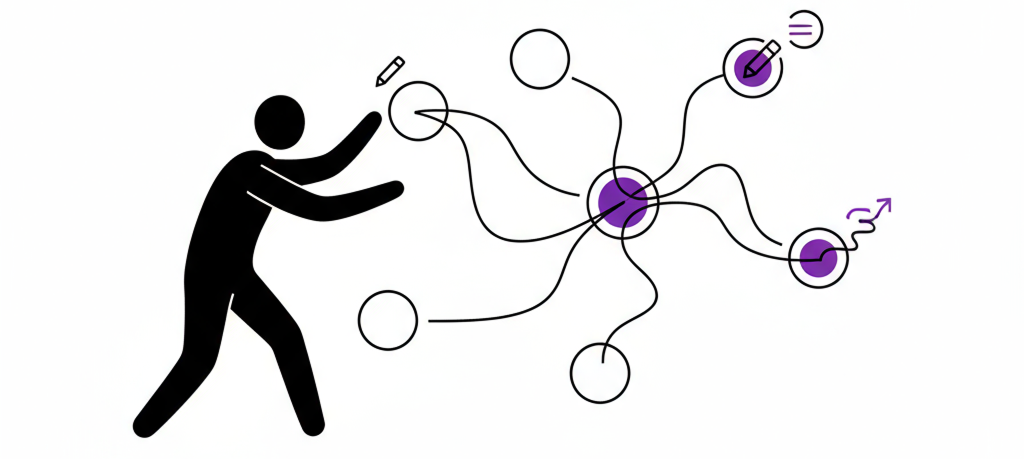
More Flexible Than AI Assistants
More Flexible Than AI Assistants
Other AI tools may brainstorm or summarize, but they don’t let you edit, export, or customize freely. With ClipMind, your mind map is fully editable, exportable, and styled your way.
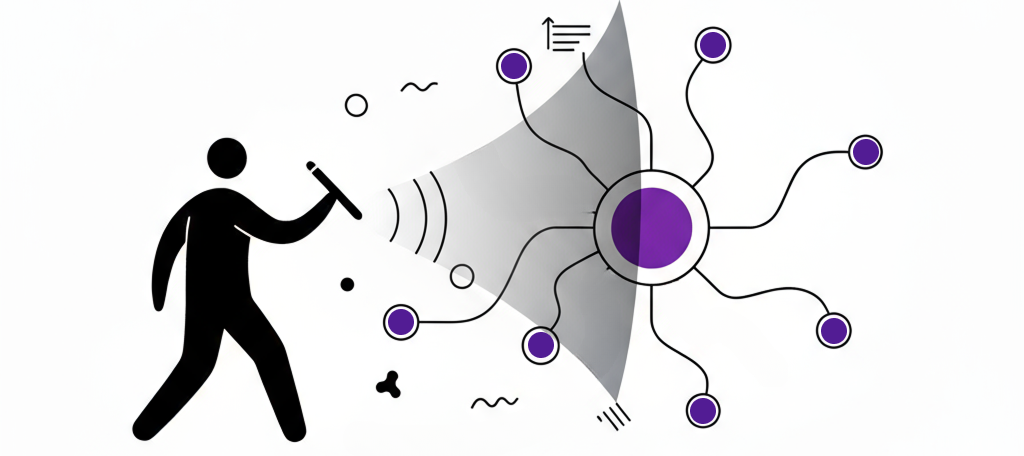
Clarity Without the Noise
Clarity Without the Noise
We clean up ads, menus, and irrelevant clutter before generating your mind map, so you only get what matters.
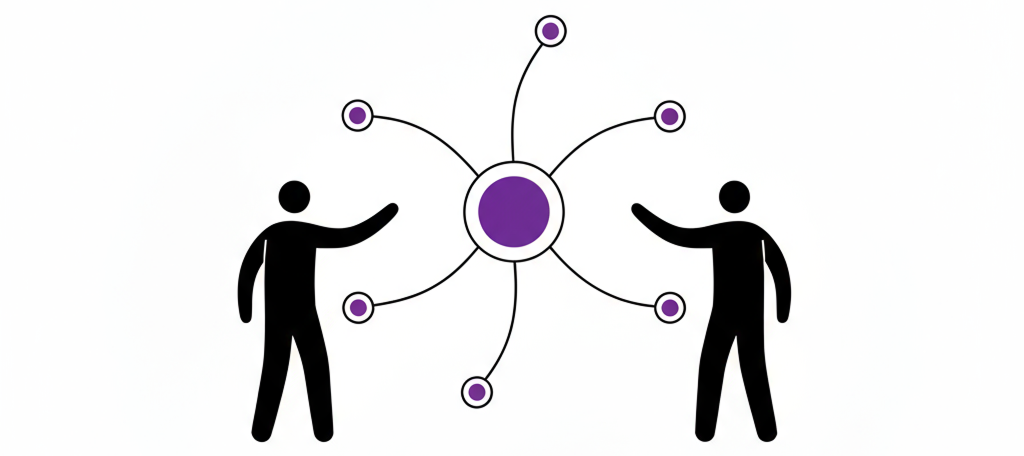
Built for Everyone, Free to Start
Built for Everyone, Free to Start
Just open the extension and start mapping ideas—whether you’re a student, researcher, product manager, or creator.
Frequently Asked Questions
Find quick answers to the most common questions about AI Email Writer.