What is User Story Mapping? A Visual Guide for Product Teams
Learn how user story mapping helps product teams visualize customer journeys, prioritize features, and build better products through collaborative visual exercises.
What is User Story Mapping?
User story mapping is a visual technique for organizing and prioritizing product work that helps teams define what will create the most delightful user experience. This collaborative exercise aligns cross-functional teams around building products that improve over time by visualizing how people use your product holistically and organizing individual stories to that journey.
Originally popularized by Jeff Patton, user story mapping provides a better way to work with Agile user stories that makes product development more effective. As Patton explains, this simple idea helps teams create better products by focusing on the complete user experience rather than isolated features.
Why User Story Mapping Matters
Traditional backlogs often fail to show how user stories connect to create a cohesive experience. User story mapping solves this by providing a lightweight representation of the digital product that Agile teams intend to build. According to Nielsen Norman Group, user-story maps work much better as visual tools that outline the interactions users go through to complete their goals.
The technique offers several key benefits:
- Shared understanding across development, design, and business teams
- Better prioritization of features that deliver user value
- Holistic view of the customer journey from start to finish
- Release planning that delivers incremental value to users
How User Story Mapping Works
User story mapping employs the concept of user stories — which communicate requirements from the perspective of user value — to validate and build shared understanding of the steps to create a product users love. The process typically involves:
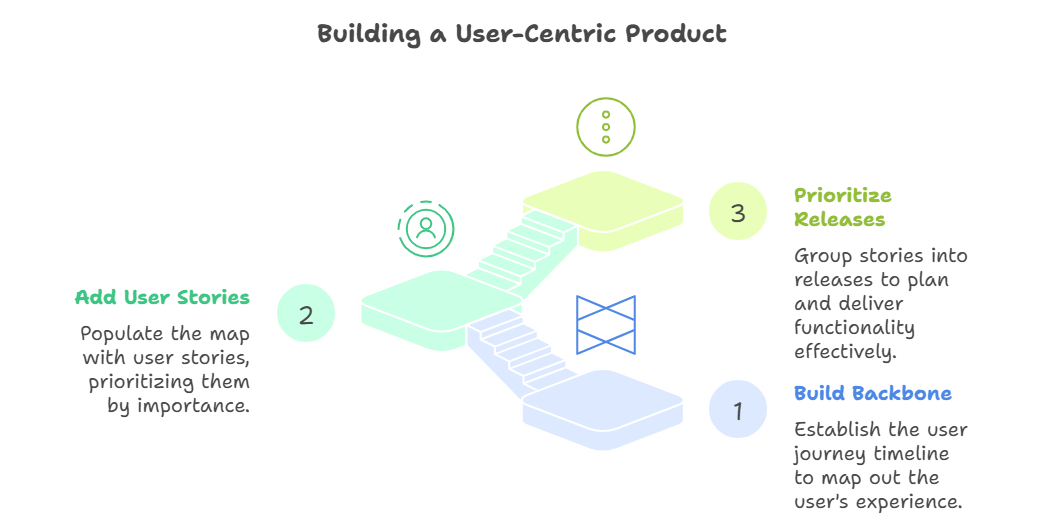
Building the Backbone
The horizontal axis represents the user journey timeline, showing activities and tasks in sequence. This backbone captures the complete workflow from the user's perspective, from initial engagement through task completion and beyond.
Adding User Stories
Below each step in the backbone, teams add vertical layers of user stories that represent different levels of functionality. The top row contains the most critical stories, with less essential features placed lower in the hierarchy.
Prioritizing and Slicing
Teams then group stories into releases by drawing horizontal lines across the map. This visual approach makes it clear what functionality will be delivered in each iteration and how each release contributes to the overall user experience.
Practical Applications for Product Teams
User story mapping serves multiple purposes throughout the product development lifecycle. User Story Mapping arranges user stories to understand system functionality, plan releases, and capture the customer journey.
Release Planning
The visual nature of story maps makes them ideal for planning product releases. Teams can easily see which stories must be delivered together to provide user value and identify the minimum viable product for initial launches.
Gap Identification
By visualizing the complete user journey, teams quickly spot missing functionality or workflow bottlenecks that might not be apparent in a traditional backlog. This helps prevent usability issues before development begins.
Cross-Functional Alignment
Since user story mapping requires a holistic view of the product, it's particularly helpful to collaborate with team members who contribute to customer experience, product, and engineering. The collaborative nature of the exercise builds shared understanding and buy-in across disciplines.
Getting Started with User Story Mapping
The beauty of user story mapping lies in its simplicity. You can begin with basic materials like sticky notes and a whiteboard, or use digital tools for distributed teams. The key is focusing on the user perspective rather than technical implementation details.
For product managers looking to implement this technique, start by mapping your current product's user journey to identify improvement opportunities. For new products, begin with hypothesis-driven mapping based on user research and market understanding.
If you're working on product strategy and need to visualize complex user journeys, consider using ClipMind's free AI tools to help structure your thinking. The platform offers various visualization tools that can complement your story mapping exercises and help teams maintain clarity throughout the development process.
User story mapping remains one of the most effective techniques for keeping product development focused on delivering real user value while maintaining strategic alignment across the organization.