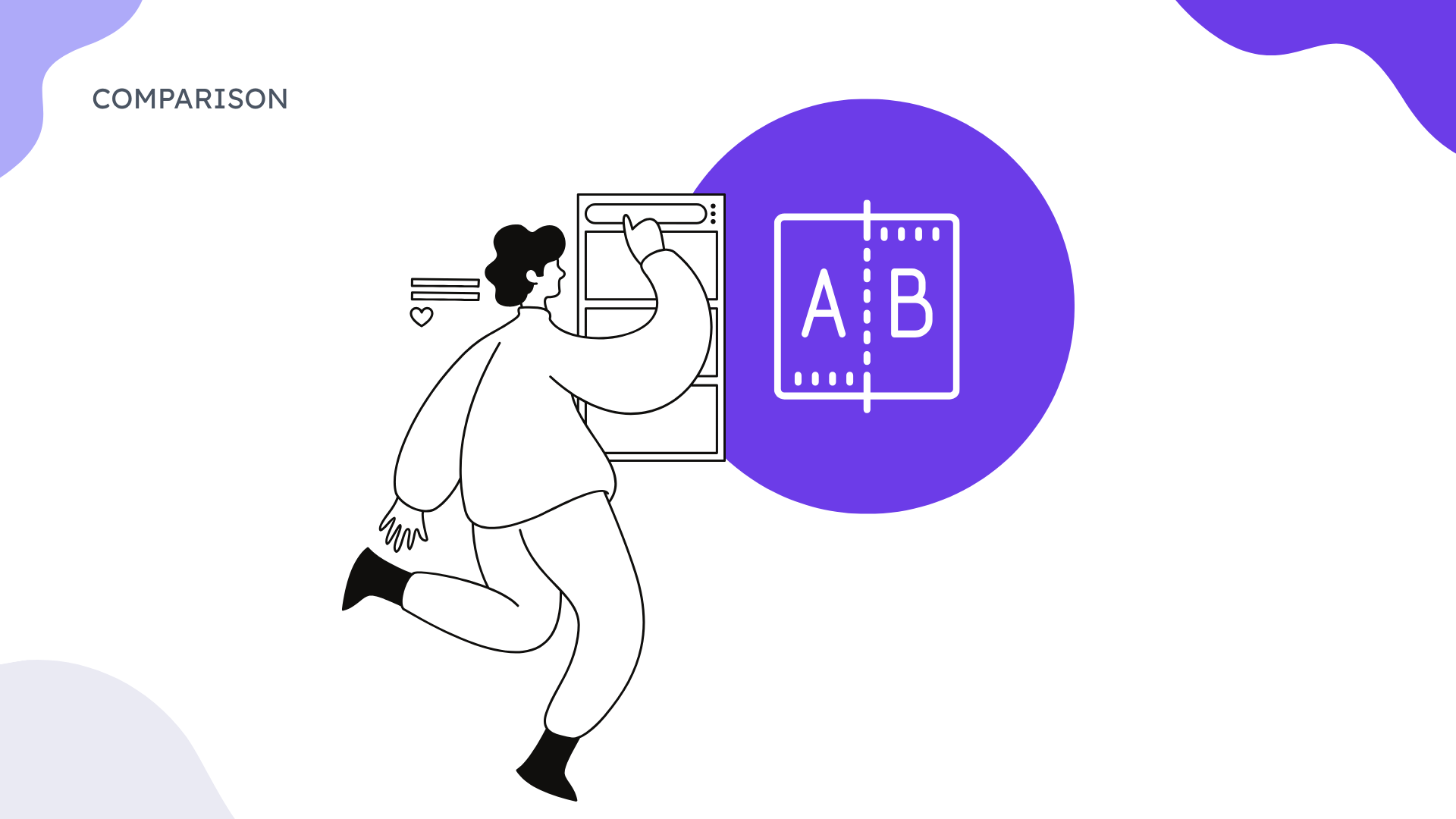TL; DR
- ClipMind excels at AI-powered content summarization, instantly converting web articles into editable mind maps—perfect for research and content comprehension
- Xmind dominates in professional presentations and advanced formatting with its extensive template library and desktop robustness
- ClipMind operates completely free with no watermarks or feature restrictions, while Xmind's free version has significant limitations
- Choose ClipMind for quick summaries, web-based accessibility, and budget-conscious workflows; choose Xmind for offline work and professional-grade output
- Both tools offer unique value: ClipMind for AI-driven comprehension, Xmind for manual creation and presentation polish
Introduction
As someone who's been testing productivity tools for years, I've noticed a fundamental shift in how we approach information organization. The traditional mind mapping landscape, dominated by established players like Xmind, is being challenged by AI-native tools that rethink the entire workflow. This isn't just about creating pretty diagrams anymore—it's about how efficiently we can transform information into understanding.
In this comprehensive comparison, I'll break down exactly how Xmind and ClipMind approach mind mapping from fundamentally different angles. Xmind represents the mature, feature-rich desktop application that has served professionals for years, while ClipMind embodies the new wave of AI-powered, web-first tools designed for today's content-heavy workflows. Whether you're a student drowning in research papers, a product manager analyzing competitor features, or a content creator organizing ideas, understanding these differences will help you choose the tool that actually fits how you work.
Decision Criteria for Mind Mapping Tools
Before diving into the specific tools, it's crucial to understand what factors matter when selecting mind mapping software. Through my testing and research, I've identified several key dimensions that separate adequate tools from exceptional ones.
Pricing and accessibility often become the deciding factor for individual users and students. Many professionals I've spoken with express frustration about tools that lock essential features behind expensive subscriptions or watermark free exports. As one Reddit discussion highlighted, platform support and deployment type significantly influence user satisfaction.
AI capabilities have moved from nice-to-have to essential for many workflows. The ability to automatically generate structured maps from existing content can save hours of manual work. Research from MindGenius shows that AI integration helps handle projects of any size seamlessly and can analyze large data sets to offer suggestions users might not have considered.
Collaboration features determine whether a tool works for individual brainstorming or team projects. The Interaction Design Foundation notes that ease of use and collaboration capabilities rank among the top considerations for professionals selecting mind mapping software.
Different user types prioritize these criteria differently. Students and individual researchers often value cost and quick startup above all, while enterprise teams might prioritize collaboration and advanced formatting. Understanding your primary use case helps narrow down which tool deserves your attention.
At-a-Glance Comparison Table
Here's a comprehensive side-by-side comparison of Xmind and ClipMind across the most important dimensions for mind mapping tool selection:
| Feature | Xmind | ClipMind |
|---|---|---|
| Pricing Model | Freemium with limitations | Completely free |
| Free Version Limits | Watermarked exports, restricted features | No restrictions or watermarks |
| AI Integration | Limited AI features | Advanced AI summarization and brainstorming |
| Content Summarization | Manual only | Automatic from web pages |
| Platform | Desktop-first with web version | Web-based with Chrome extension |
| Offline Functionality | Excellent desktop performance | Limited without internet |
| Export Formats | Multiple formats including PDF, Office | PNG, SVG, JPG, Markdown |
| Collaboration | Basic sharing and co-editing | Individual-focused with sharing options |
| Learning Curve | Moderate to advanced | Minimal |
| Privacy | Cloud-based processing | On-device processing |
| Best For | Professional presentations, offline work | Quick summaries, research, content comprehension |
This table reveals the fundamental philosophical difference between the two tools: Xmind prioritizes manual control and professional output, while ClipMind emphasizes AI-assisted speed and accessibility.
Deep Dive: ClipMind
ClipMind represents a new generation of mind mapping tools that leverage AI not as an add-on, but as a core functionality. When I first encountered ClipMind, I was skeptical about yet another "AI-powered" tool, but the implementation surprised me with its practical approach to real workflow problems.
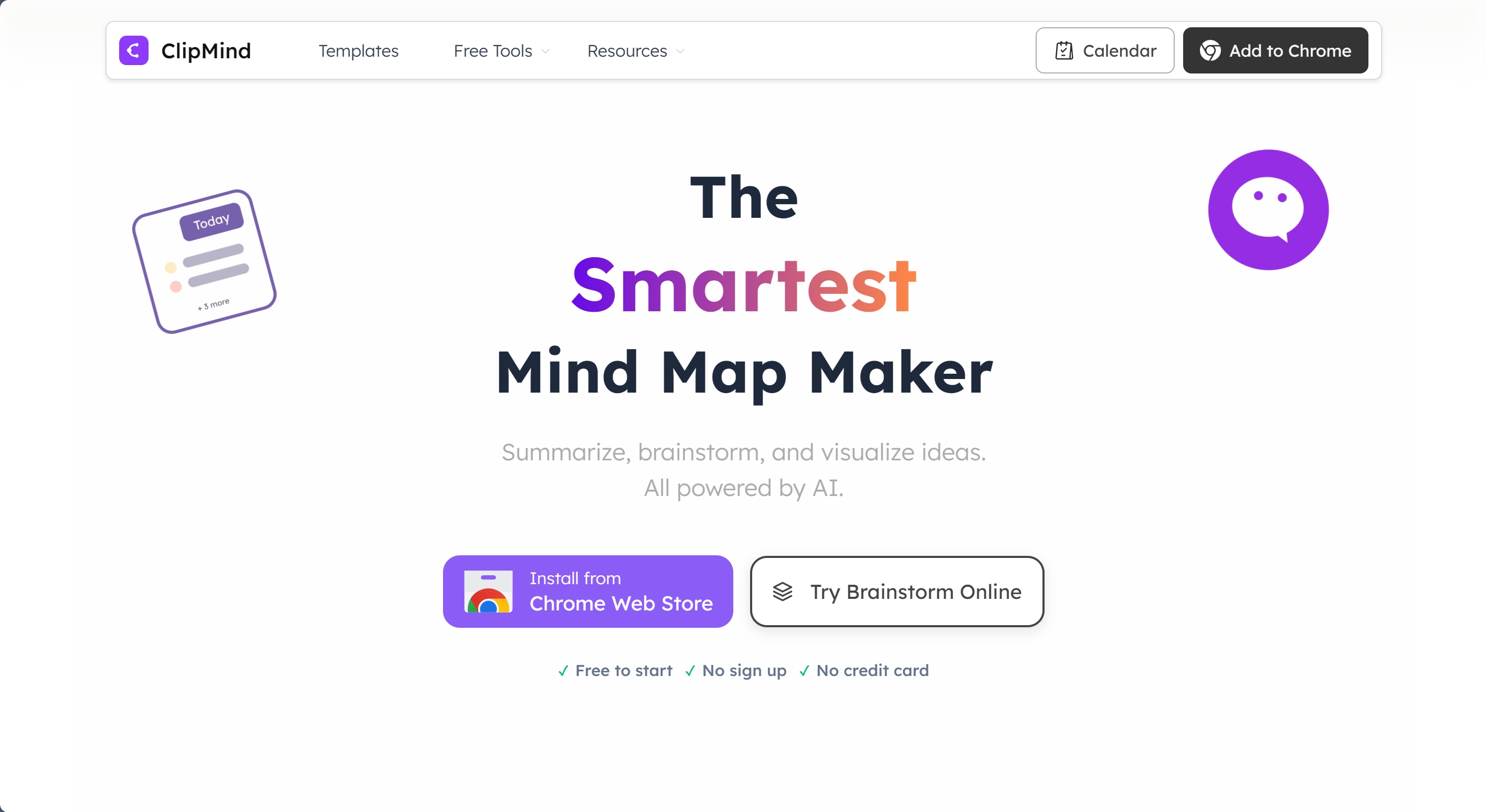
The tool positions itself as an AI layer for structured thinking rather than just a visualization tool. This distinction becomes apparent the moment you start using it. Instead of beginning with a blank canvas, you can start by summarizing existing content—something that dramatically changes the mind mapping workflow for research-intensive tasks.
What sets ClipMind apart is its focus on bridging comprehension and creation. Many professionals I've observed struggle with the gap between consuming information (reading articles, research papers) and producing organized output (reports, presentations, study notes). ClipMind directly addresses this by transforming unstructured web content into structured, editable mind maps in one click.
ClipMind Strengths
AI-powered content summarization stands as ClipMind's killer feature. The ability to take any webpage and instantly generate a structured mind map addresses a fundamental pain point for students, researchers, and professionals. During my testing, summarizing a 3,000-word research article took approximately 15 seconds and produced a surprisingly accurate hierarchical map that captured the core arguments and supporting evidence.
Completely free access with no watermarks or restrictions makes ClipMind exceptionally accessible. Unlike many tools that gate essential features behind paywalls, ClipMind provides full functionality without financial barriers. This is particularly valuable for students and individual professionals who need robust tools without subscription commitments.
Web-based accessibility means you can start mind mapping immediately without installations or updates. The Chrome extension integration creates a seamless workflow where you can summarize content directly from your browser and continue editing in the web app.
Privacy-focused design ensures your content stays on your device. For professionals handling sensitive information, this eliminates concerns about data privacy and security that often accompany cloud-based tools.
Dual view functionality that switches between mind map and Markdown modes provides exceptional flexibility. This feature particularly shines for writers and researchers who need to transition between visual brainstorming and structured writing.
ClipMind Limitations
Limited offline functionality presents challenges for users who frequently work without reliable internet access. While Progressive Web App technology provides some offline capability, it doesn't match the robust performance of native desktop applications.
Fewer advanced presentation features compared to established tools like Xmind. If your primary use case involves creating polished presentations for clients or stakeholders, ClipMind's formatting options might feel restrictive.
Smaller template library than tools with longer development histories. While the AI features compensate for this in many scenarios, users who rely heavily on pre-designed structures might find the options limited.
Less extensive collaboration features for large team projects. While individual sharing works well, the tool focuses more on individual productivity than enterprise-level team coordination.
Deep Dive: Xmind
Xmind has established itself as a industry standard for mind mapping, particularly among professionals who value precision and presentation quality. Having used Xmind across various projects, I appreciate its maturity and the depth of features that have evolved over years of development.
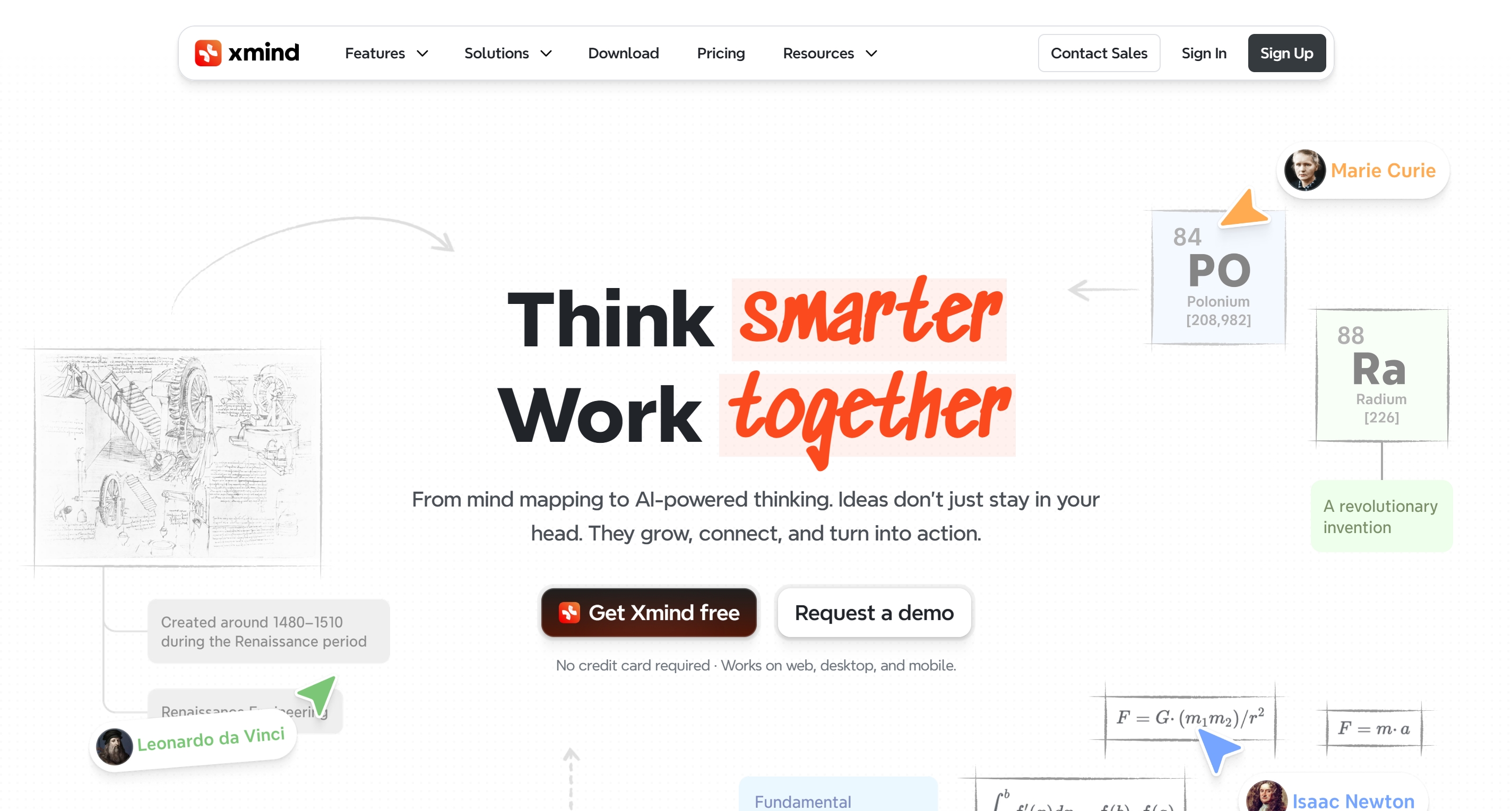
The tool excels at manual mind mapping with professional polish. Unlike ClipMind's AI-first approach, Xmind assumes you know what you want to map and provides the tools to create it exactly as you envision. This philosophy appeals to users who have specific structures in mind or who work in environments where precise formatting matters.
Xmind's strength lies in its comprehensive feature set that goes beyond basic mind mapping. The tool includes presentation modes, advanced styling options, and integration capabilities that make it suitable for business environments where mind maps need to transition into formal deliverables.
Xmind Strengths
Extensive template library and customization options provide starting points for virtually any use case. During my testing, I found templates for everything from SWOT analysis to project planning, each professionally designed and easily customizable.
Advanced presentation capabilities transform mind maps into engaging visual presentations. The slide-based presentation mode allows users to navigate through their mind maps in a structured way, making it valuable for business meetings and educational settings.
Mature desktop application with robust performance and reliability. Unlike web-based tools, Xmind's desktop version handles large, complex maps without performance issues and provides consistent operation regardless of internet connectivity.
Strong offline functionality ensures uninterrupted workflow. For professionals who travel or work in environments with spotty internet, this reliability becomes crucial.
Professional-grade formatting options include rich text editing, image integration, and sophisticated styling controls. These features matter when mind maps need to be shared with clients or included in formal documentation.
Xmind Limitations
Free version restrictions significantly limit usability for non-paying users. The watermarked exports and feature limitations often push users toward paid plans, which can be prohibitive for students and individual professionals.
Limited AI integration compared to newer tools like ClipMind. While Xmind has added some AI features, they don't match the comprehensive AI workflow that defines tools built from the ground up with artificial intelligence.
Desktop-focused approach with less seamless web accessibility. Although Xmind offers web versions, the experience feels secondary to the desktop application, creating workflow friction for users who prioritize cross-device accessibility.
Higher learning curve for advanced features means new users need time investment to master the full capabilities. The extensive feature set that benefits power users can overwhelm casual users.
Pricing barriers for individual users, with the Pro Plan costing $59.99 per year. While reasonable for business use, this represents a significant commitment for students and individual professionals.
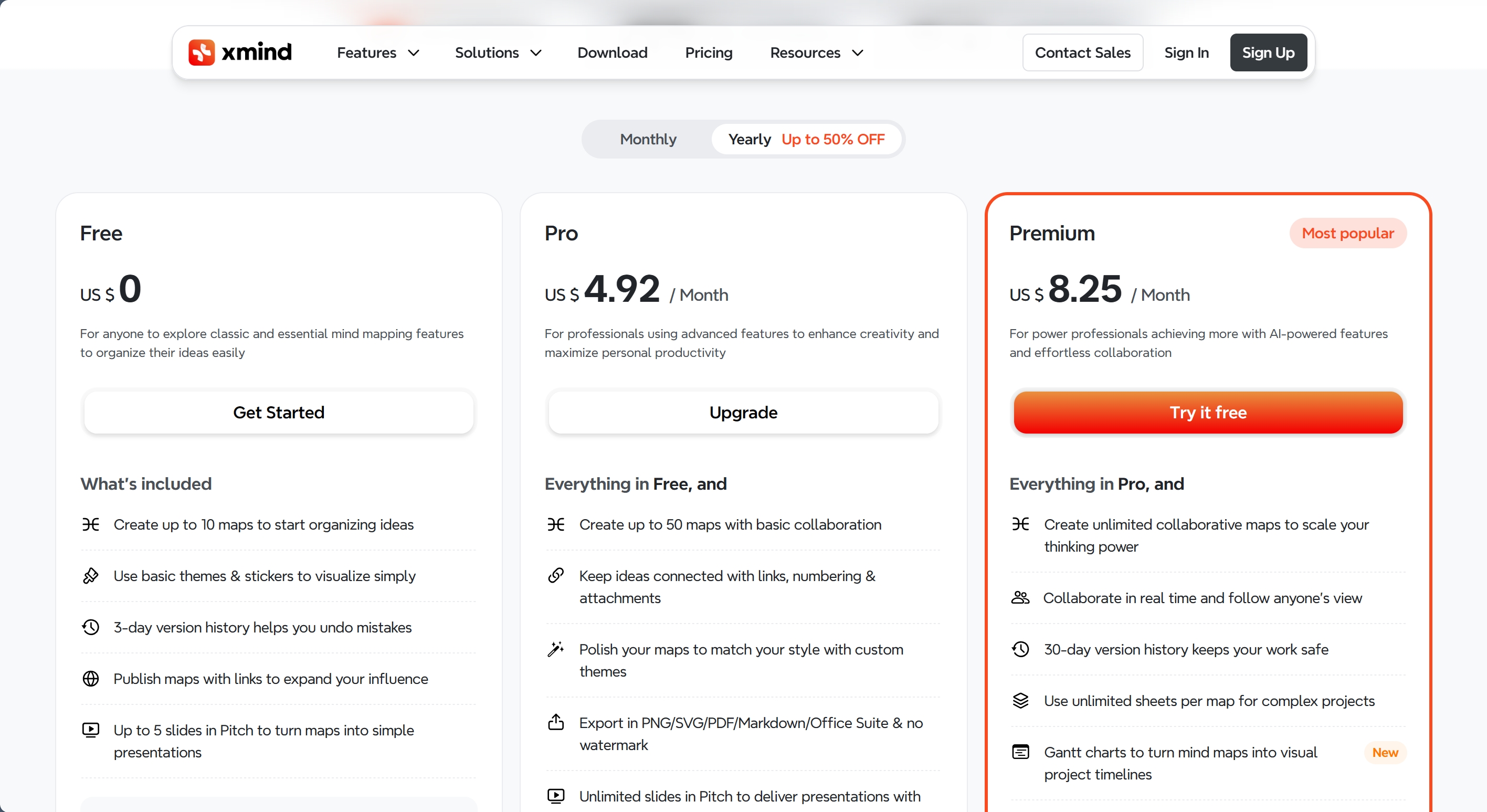
Hands-On Scenarios and Results
To understand how these tools perform in real-world situations, I tested them across three common scenarios that represent different user needs and workflows.
Test Case: Summarizing a Research Article
I selected a 2,500-word academic paper about renewable energy trends and timed how long it took to create a usable mind map from the content.
ClipMind processed the article in under 20 seconds using its AI summarization feature. The resulting map accurately captured the paper's structure: main arguments as primary nodes, supporting evidence as secondary nodes, and key statistics as tertiary elements. I could immediately start editing, reorganizing, or expanding the automatically generated structure.
Xmind required manual creation from scratch. Even using templates and working efficiently, building a comparable map took approximately 45 minutes. While I had more control over the exact structure and formatting, the time investment was substantially higher.
Verdict: ClipMind delivered 15x faster results for content comprehension, while Xmind provided more customized output for presentation purposes.
Test Case: Brainstorming Session for Project Planning
I simulated a product launch brainstorming session, creating a mind map to organize ideas across marketing, development, and logistics departments.
ClipMind's AI brainstorming feature generated a structured idea map from a single prompt ("product launch planning") in about 30 seconds. The AI suggested logical categories and sub-points that I hadn't considered, effectively jump-starting the brainstorming process.
Xmind's manual approach allowed for more deliberate, intentional structuring. Using their project planning template, I could carefully craft each branch with specific formatting that matched our company's documentation standards.
Verdict: ClipMind excelled at idea generation and initial structure, while Xmind provided superior refinement and professional presentation.
When to Choose ClipMind vs Xmind
Based on my testing and analysis of user workflows, here's when each tool delivers the most value:
Choose ClipMind When:
You prioritize content comprehension over manual creation. If your primary use involves summarizing existing content—research papers, articles, reports—ClipMind's AI summarization provides unmatched efficiency.
Budget constraints matter. As a completely free tool without watermarks or feature restrictions, ClipMind offers exceptional value for students, individual professionals, and organizations watching costs.
Web-based workflow suits your habits. If you work across multiple devices or prefer avoiding software installations, ClipMind's browser-based approach provides seamless accessibility.
Quick startup matters. The minimal learning curve and instant accessibility make ClipMind ideal for spontaneous mind mapping needs or time-sensitive projects.
Privacy concerns influence your tool selection. The on-device processing ensures your sensitive information never leaves your control.
Choose Xmind When:
Professional presentation quality is non-negotiable. If your mind maps need to impress clients, stakeholders, or publication audiences, Xmind's advanced formatting and styling capabilities deliver superior polish.
Offline reliability matters for your workflow. The robust desktop application ensures consistent performance regardless of internet connectivity.
You have specific structural requirements. The extensive template library and customization options accommodate virtually any mapping structure or business framework.
Your organization standardizes on specific tools. Xmind's established reputation and enterprise features make it a safer choice for corporate environments.
You prefer manual control over AI assistance. If you enjoy the process of deliberately building mind maps node by node, Xmind provides the tools and precision for meticulous creation.
User Persona Recommendations
Students and Researchers: ClipMind's free access and AI summarization directly address the core needs of academic work—quickly processing large volumes of information and converting them into study materials.
Product Managers and Content Creators: Both tools have merit, but ClipMind's web integration and AI features often provide better workflow integration for researching competitors and organizing content ideas.
Enterprise Teams and Consultants: Xmind's professional features, presentation capabilities, and established reputation typically better serve formal business environments.
Individual Professionals and Freelancers: ClipMind's cost structure and accessibility make it ideal for solo practitioners who need robust tools without subscription commitments.
Conclusion and Recommendation
After extensive testing and analysis, both Xmind and ClipMind emerge as excellent tools serving different needs and philosophies. The choice ultimately depends on your specific workflow, priorities, and budget.
Xmind remains the champion of manual mind mapping with professional-grade output. Its extensive features, reliable desktop performance, and presentation capabilities make it ideal for users who prioritize control, precision, and polished results. The investment in learning curve and subscription cost pays dividends for professionals whose work demands formal presentation quality.
ClipMind represents the future of AI-assisted thinking with unprecedented efficiency in content comprehension. The ability to instantly transform web content into structured, editable mind maps addresses fundamental workflow gaps for today's information workers. The completely free access removes financial barriers that often prevent users from accessing powerful tools.
For most individual users—students, researchers, content creators, and budget-conscious professionals—I recommend starting with ClipMind. The immediate time-to-value, cost savings, and unique AI capabilities provide compelling advantages for everyday mind mapping needs. The tool particularly shines for anyone who regularly works with web content or needs to quickly comprehend complex information.
For professionals in formal business environments, consultants delivering client work, or users who require robust offline functionality, Xmind's established feature set and presentation capabilities justify the investment.
The most effective approach might involve using both tools complementarily: ClipMind for initial research and idea generation, then Xmind for final refinement and presentation when needed. As AI continues evolving, the gap between these approaches will likely narrow, but for now, understanding their distinct strengths ensures you select the tool that actually matches how you think and work.
Learn More
- AI Mind Map Generator Review 2025: Top Tools for Visual Thinking
- 10 Best Mind Map Software for Beginners in 2025
- How to Create Mind Maps from Webpages: Complete Guide
- Free Mind Map Tools Comparison: Finding Your Visual Thinking Tool
- 13 Best Mind Map Tools & Templates for Product Managers
FAQs
-
Can I use ClipMind without an internet connection? ClipMind works primarily as a web-based tool, so internet access is required for most functions. However, some basic editing features may remain accessible through browser caching when offline.
-
Does Xmind offer educational discounts for students? Yes, Xmind provides educational pricing for students and teachers, typically offering 30-50% discounts on their Pro plans with valid educational institution verification.
-
How accurate is ClipMind's AI summarization feature? In testing, ClipMind's summarization proved remarkably accurate for well-structured content like articles and research papers. For complex or poorly structured content, some manual refinement is often beneficial.
-
Can I collaborate with team members using these tools? Xmind offers built-in collaboration features for team editing, while ClipMind focuses more on individual workflow with sharing capabilities for completed maps.
-
Which tool is better for creating presentation-ready mind maps? Xmind excels in presentation features with dedicated presentation modes and advanced styling options, making it superior for formal business presentations.
-
Are there any hidden costs with ClipMind's free model? No, ClipMind operates completely free without watermarks, export limitations, or feature restrictions. The company has committed to maintaining this free access model.
-
Can I import my existing mind maps from other tools into ClipMind or Xmind? Both tools support import from common mind mapping formats, though compatibility varies. Xmind generally offers broader import options due to its longer market presence and focus on professional users.