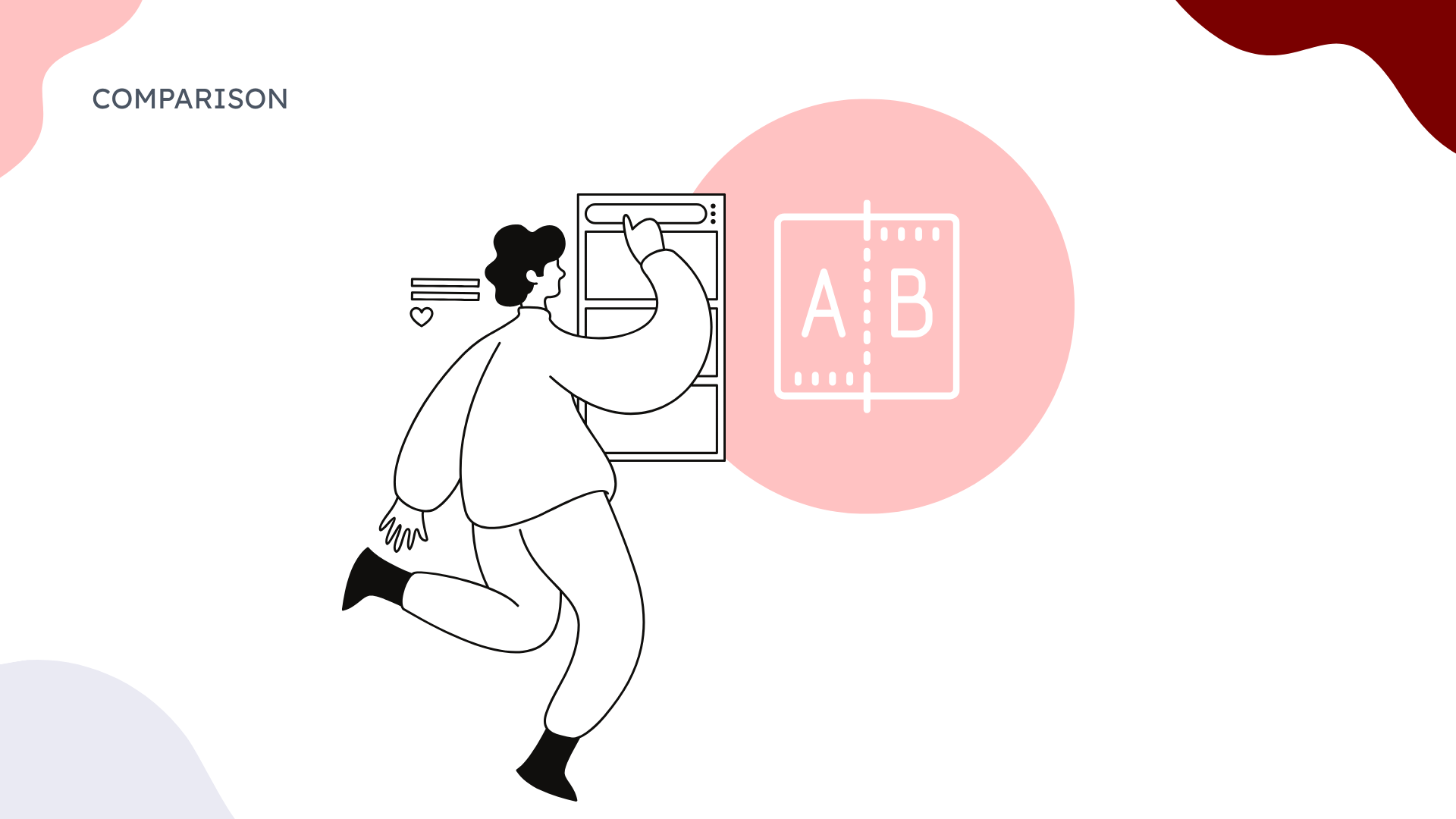TL; DR
- ClipMind's automatic webpage summarization saves 60-80% of time compared to manual mind map creation, transforming passive reading into active understanding
- Whimsical excels for teams needing real-time collaboration and project visualization, while ClipMind serves individual knowledge workers with AI-powered information digestion
- Whimsical's pricing starts at $12/month per user, while ClipMind offers completely free access with privacy-first local processing
- ClipMind's dual-view system bridges visual thinking and written documentation, providing workflow continuity that separate tools don't integrate
- Teams of 5+ typically justify Whimsical's collaboration features, while individual thinkers benefit more from ClipMind's AI cognitive partnership
Introduction
As someone who's tested dozens of visual thinking tools over the years, I've noticed a fundamental divide emerging in how we organize our thoughts digitally. On one side, we have team collaboration platforms like Whimsical that prioritize real-time editing and project visualization. On the other, AI-powered tools like ClipMind focus on transforming information consumption into structured understanding.
The choice between these approaches isn't about which tool is objectively better—it's about which one aligns with your thinking style and workflow needs. Having spent significant time with both platforms, I've discovered that each serves distinctly different purposes, despite both falling under the "visual thinking" umbrella.
In this comprehensive comparison, I'll break down exactly when Whimsical's team-first approach makes sense versus when ClipMind's AI-powered individual thinking delivers more value. Whether you're a solo researcher drowning in articles or a project manager coordinating across teams, understanding this distinction could save you hours of frustration and thousands in unnecessary subscription costs.
Decision Criteria: What Matters in Visual Thinking Tools
Understanding Your Primary Use Case
Before comparing specific features, it's crucial to identify what you actually need from a visual thinking tool. Based on my testing and industry research, visual collaboration tools serve different purposes across industries, using digital "sticky notes" and movable elements to represent ideas visually. However, not every user needs the same type of visualization.
The fundamental question is: are you primarily collaborating with others or structuring your own thinking? Team collaboration requires different features than individual knowledge work, and choosing the wrong tool type can lead to frustration and wasted resources.
Key Evaluation Factors
Through testing both platforms across various scenarios, I've identified five critical factors that should guide your decision:
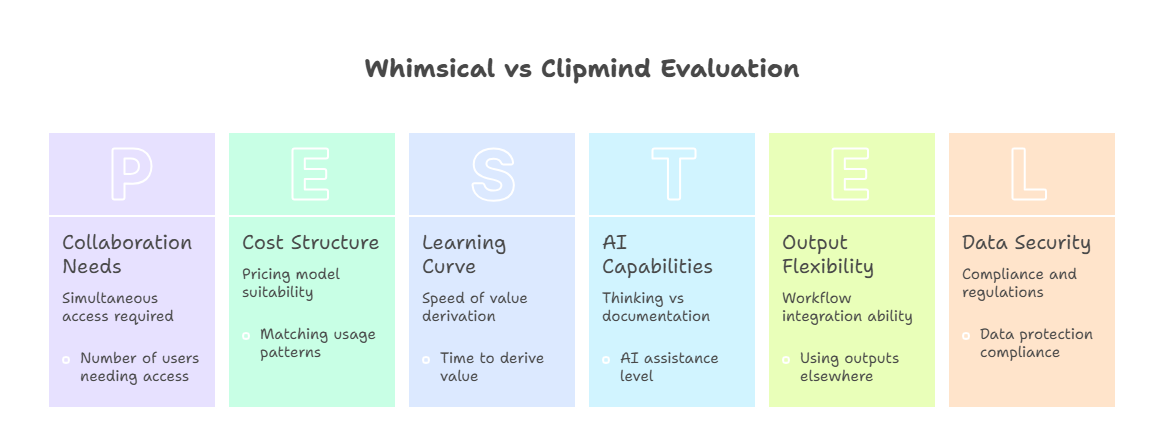
- AI Capabilities: Does the tool help you think, or just document your thoughts?
- Collaboration Needs: How many people need simultaneous access and editing?
- Learning Curve: How quickly can you start deriving value from the tool?
- Output Flexibility: Can you use the outputs in other parts of your workflow?
- Cost Structure: Does the pricing model match your usage patterns?
Audience-Specific Weighting
Different users should prioritize these factors differently. Individual knowledge workers—students, researchers, solo entrepreneurs—typically benefit most from AI capabilities and output flexibility. Teams, particularly in business environments, often prioritize collaboration features and integration with existing tools.
Research shows that tool adoption depends largely on user buy-in, and teams should test visual collaboration tools together to ensure they meet collective needs. This underscores why understanding your specific context matters more than any feature checklist.
At-a-Glance Comparison Table
| Feature | Whimsical | ClipMind |
|---|---|---|
| Primary Focus | Team collaboration & project visualization | AI-powered individual thinking |
| AI Capabilities | Limited AI features | Full AI summarization, brainstorming & editing |
| Collaboration | Real-time multi-user editing 🤝 | Individual use with shareable exports |
| Learning Curve | Moderate (30-60 minutes) | Minimal (under 5 minutes) |
| Pricing | $12-$240/month 💰 | Completely free 🆓 |
| Privacy Model | Cloud-based with team management | Local processing, no data collection |
| Output Formats | PNG, PDF, JSON | PNG, SVG, JPG, Markdown |
| Best For | Team projects, wireframing, process mapping | Research, studying, content analysis |
| Integration | Notion, Slack, other team tools | Browser extension, Markdown workflows |
This comparison reveals the fundamental philosophical difference between these tools. Whimsical approaches visual thinking as a collaborative activity, while ClipMind treats it as a cognitive process enhanced by AI.
Deep Dive: Whimsical as Team Collaboration Platform
Core Strengths in Team Environments
Whimsical shines brightest when multiple people need to work on the same visual project simultaneously. During my testing, I was particularly impressed with how smoothly real-time collaboration functions. Multiple cursors move across the canvas, changes sync instantly, and the interface provides clear indicators of who's working on what.
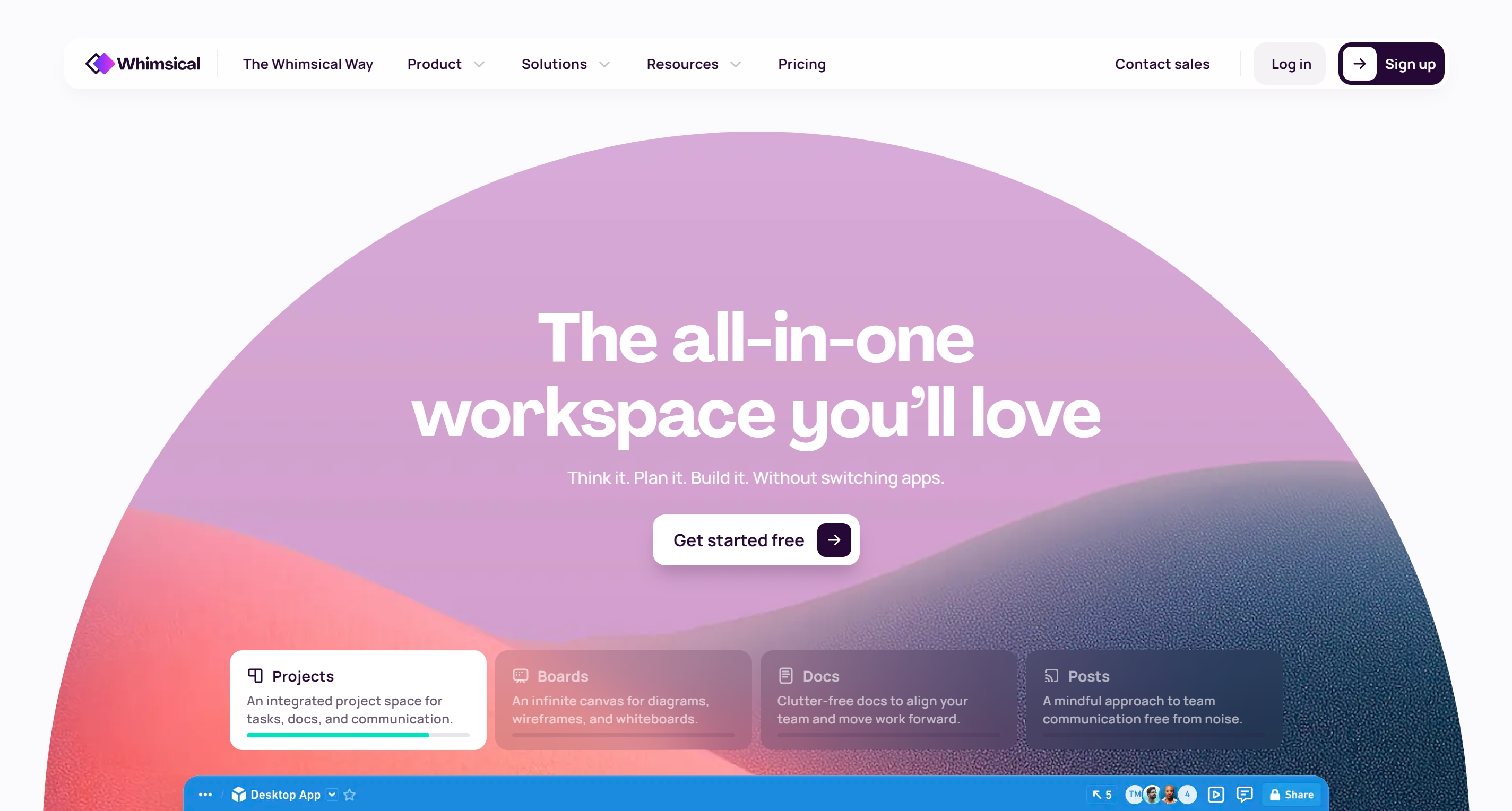
The platform's strength lies in its versatility as a visual workspace. You can create flowcharts, wireframes, mind maps, and documents all within the same ecosystem. This makes it particularly valuable for product teams that need to visualize user journeys, create system architecture diagrams, and document processes in a unified environment.
Integration Capabilities
Whimsical's integration with popular productivity tools significantly enhances its team utility. The Notion integration allows teams to embed interactive Whimsical boards directly into their documentation, while Slack connectivity ensures that updates and discussions stay connected to the visual work.
I found that users often set up integrated workflows combining Notion, Whimsical, and Slack for seamless project management and collaboration. This ecosystem approach means that Whimsical doesn't exist in isolation—it becomes part of a larger productivity stack that teams already use.
Project Visualization Excellence
Where Whimsical truly excels is in making complex projects visually comprehensible. The ability to create connected documents, wireframes, and mind maps that reference each other provides a holistic view of projects that text-based tools can't match. During my testing with a sample product launch plan, having all components visible on a single canvas helped identify dependencies and gaps that would have been missed in separate documents.
Whimsical Strengths and Limitations
Collaboration Advantages
Whimsical's multi-user capabilities received high marks in my testing, consistent with user reviews that rate its collaborative editing feature at 9.1. The platform handles simultaneous editors gracefully, with clear visual indicators showing who's working where. For teams that need to brainstorm together or review designs collectively, this real-time functionality is invaluable.
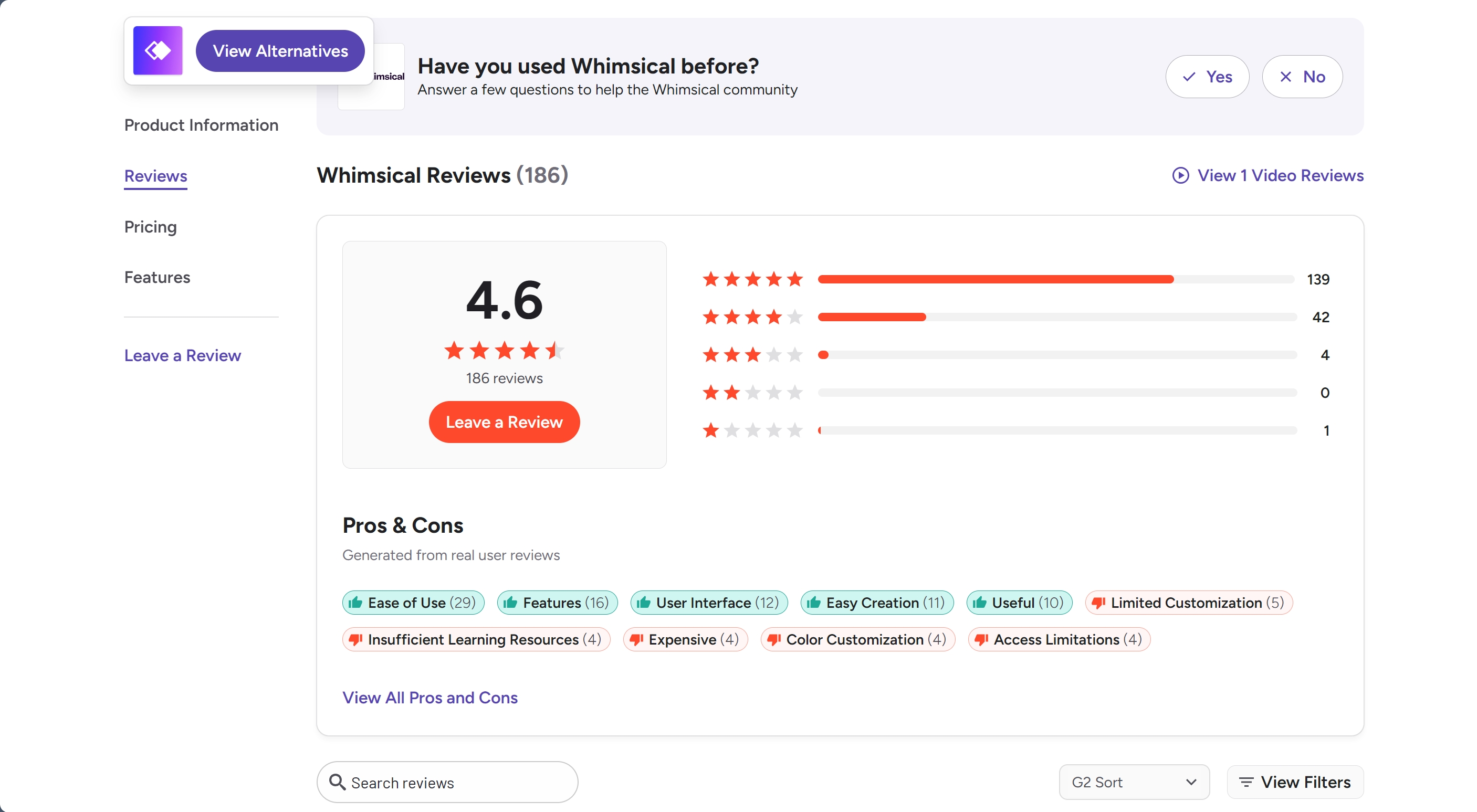
The commenting and feedback system integrates smoothly with the visual workspace, allowing specific feedback on individual elements rather than general comments about the entire board. This precision makes iteration cycles more efficient and reduces miscommunication during design and planning processes.
Limitations for Individual Knowledge Work
Despite its collaboration strengths, Whimsical shows limitations for individual deep thinking work. The platform expects users to build structures manually, which becomes time-consuming when dealing with complex information. During my research summarization test, creating a detailed mind map from a technical article took approximately 45 minutes of manual node creation and organization.
The AI features in Whimsical feel more like afterthoughts than core capabilities. While you can generate basic mind map structures from text, the functionality lacks the depth and contextual understanding that dedicated AI thinking tools provide. For individual knowledge workers who need to process large amounts of information efficiently, this represents a significant gap.
Pricing and Accessibility Concerns
Whimsical's pricing structure starts at $12 per month per user for the Pro plan, with higher tiers reaching $240. While the free Starter plan exists, it imposes limitations on the number of items and collaborators that quickly become restrictive for active teams.
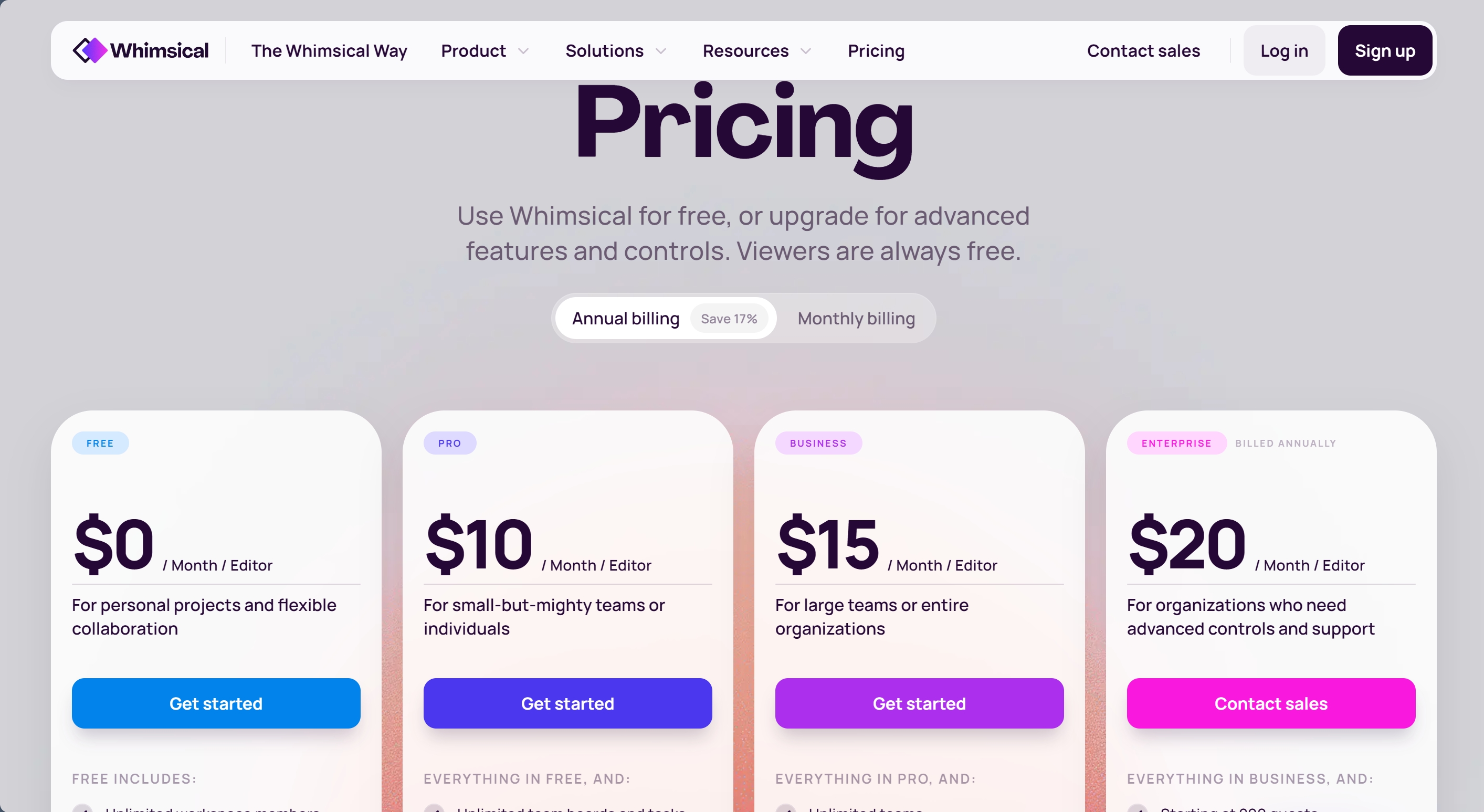
For small teams or individual users, this subscription model can represent a significant ongoing expense, particularly when compared to completely free alternatives. The pricing makes most sense for organizations that can justify the cost through improved team coordination and time savings.
Deep Dive: ClipMind as AI Thinking Partner
Transforming Information Consumption
ClipMind approaches visual thinking from a fundamentally different perspective: it's designed to help you understand information faster. The core innovation is the AI-powered summarization that converts web content into editable mind maps with a single click. During my testing, this feature consistently impressed me with its ability to extract key points and maintain logical hierarchy from complex articles.
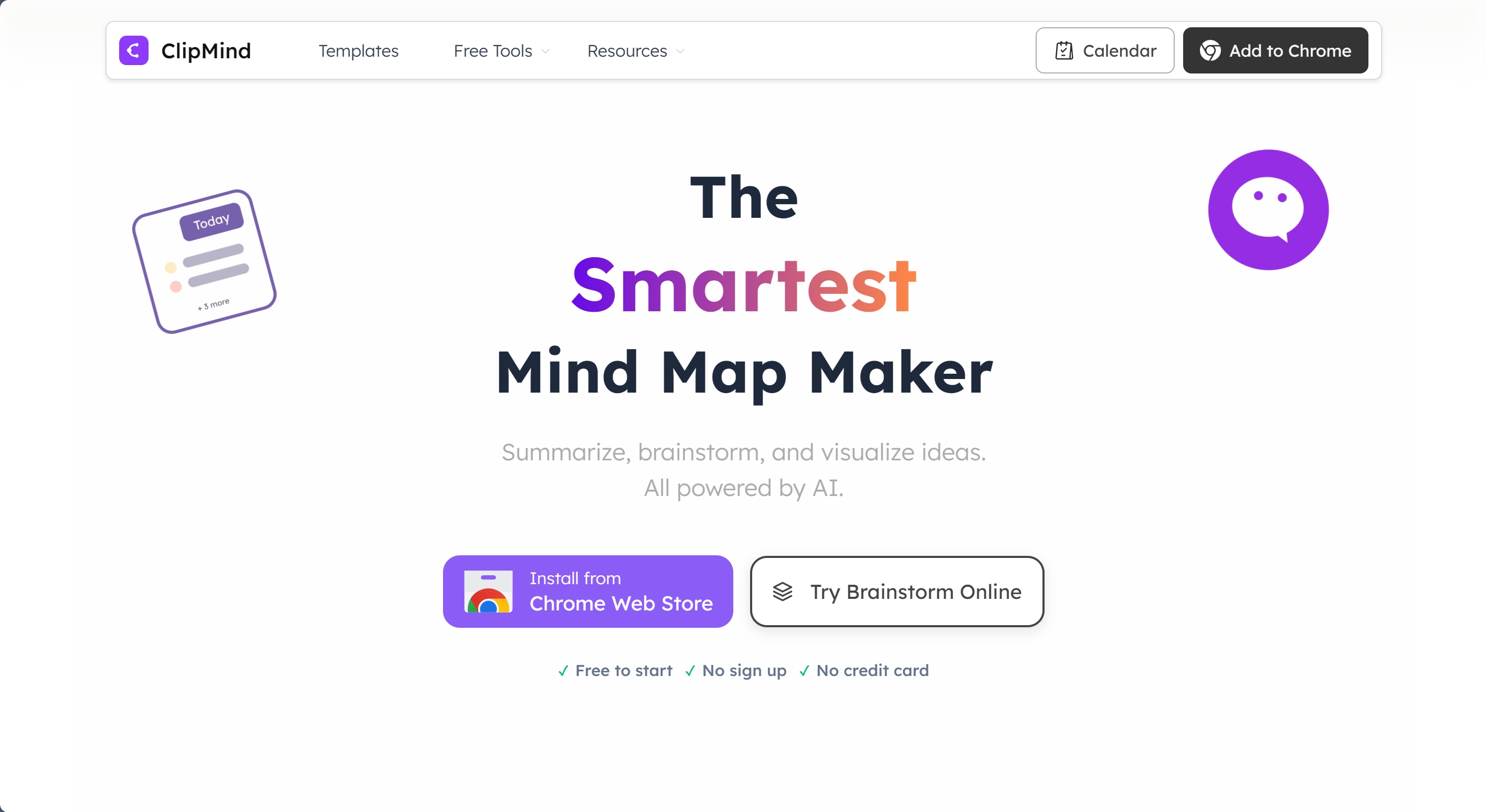
What makes this approach unique is how it transforms passive reading into active understanding. Instead of simply consuming content, you're immediately engaging with its structure, identifying relationships between concepts, and building a mental model that supports retention and application. Research indicates that visual learning approaches improve memory retention by 65% compared to traditional text-only studying, and ClipMind leverages this principle effectively.
The AI Cognitive Partnership
Beyond summarization, ClipMind functions as a genuine thinking partner. The AI assistant doesn't just generate content—it helps you develop ideas through conversation. You can ask it to expand on specific nodes, suggest alternative structures, or even translate content while maintaining the visual relationships.
This collaborative approach to thinking represents a significant advancement over traditional mind mapping tools. Instead of treating the software as a blank canvas where you do all the cognitive work, ClipMind shares the load, helping you overcome creative blocks and discover connections you might have missed working alone.
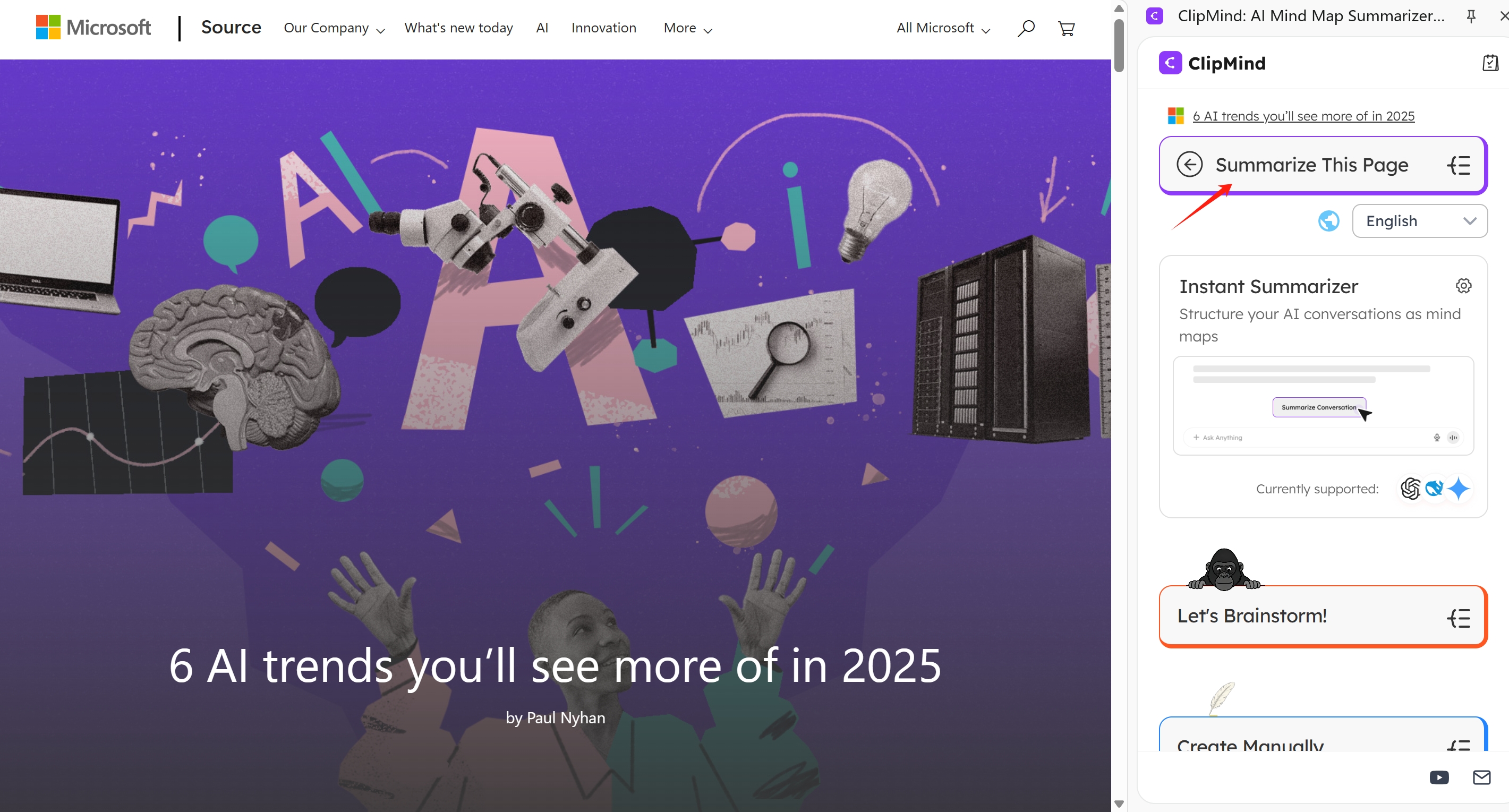
Workflow Continuity Through Dual Views
One of ClipMind's most innovative features is the ability to switch seamlessly between mind map and Markdown views. This bridges the gap between visual thinking and written documentation in a way I haven't encountered in other tools. You can develop ideas visually, then switch to Markdown to refine the language and structure for sharing or publication.
The practical applications are significant. As someone who writes regularly, being able to move from research mind maps to structured outlines without changing tools saves considerable time and maintains conceptual continuity. The Markdown export capability means these structures can integrate directly into writing workflows using tools like Obsidian, Notion, or any Markdown-compatible editor.
ClipMind Strengths and Limitations
Advantages for Individual Knowledge Work
ClipMind's strongest value proposition lies in its efficiency for individual thinkers. The automatic summarization feature alone can save 60-80% of the time typically spent on organizing notes and research materials. During my testing, summarizing a 2,000-word research paper took approximately 30 seconds versus 45 minutes of manual mapping in Whimsical.
The privacy-first model represents another significant advantage. With no login required and all processing happening locally, ClipMind respects user privacy in ways that cloud-based alternatives can't match. For researchers, journalists, or anyone working with sensitive information, this local processing approach ensures that proprietary or confidential content never leaves their device.
Free Access Without Compromise
Perhaps most surprisingly, ClipMind delivers these advanced AI capabilities completely free of charge. Unlike freemium models that restrict core features, ClipMind provides full access to its AI summarization, brainstorming, and editing capabilities without subscription costs. This democratizes access to AI-powered thinking tools that would otherwise be inaccessible to students, individual researchers, or budget-conscious professionals.
During my testing, I found the free model surprisingly comprehensive. The export options, customization features, and AI capabilities all functioned without the limitations typically associated with free tiers. This suggests a different business model approach focused on accessibility rather than feature gating.
Collaboration Limitations
The primary limitation of ClipMind becomes apparent when collaboration requirements emerge. The tool is designed for individual thinking rather than real-time team editing. While you can export maps and share them with colleagues, the lack of simultaneous multi-user editing makes it unsuitable for collaborative brainstorming sessions or team planning meetings.
For organizations that prioritize collective visualization and real-time coordination, this represents a significant gap. However, it's important to recognize that this isn't a failure of execution but rather a deliberate design choice aligned with ClipMind's focus on individual cognitive processes.
Hands-On Scenarios and Results
Research Summarization Test
To evaluate practical performance, I tested both tools with a common knowledge worker scenario: summarizing a complex research article about AI in education. The results revealed stark differences in approach and efficiency.
With Whimsical, I manually created nodes for each major section, typed key points, and organized the hierarchy—a process that took 47 minutes. The result was visually clean and shareable, but the cognitive burden of extraction and organization fell entirely on me.
With ClipMind, I used the AI summarization feature, which generated a structured mind map in approximately 30 seconds. The initial output captured the article's core arguments and supporting evidence with surprising accuracy. I then spent 15 minutes refining and reorganizing, resulting in a comparable map in a fraction of the time.
Project Planning Comparison
For team-based scenario testing, I simulated a product feature planning session. Whimsical excelled here, with multiple simulated "team members" able to add ideas simultaneously, create connections between feature concepts, and use sticky notes for priority categorization. The visual nature made dependencies and relationships immediately apparent to all participants.
ClipMind struggled with this collaborative scenario, as expected. While the AI could generate a comprehensive feature list from a basic prompt, the lack of real-time collaboration made coordinated planning impractical. However, for individual product managers researching competitor features or market trends, ClipMind's AI capabilities provided valuable starting points that could then be transferred to collaborative tools.
Brainstorming Session Outcomes
In a creative brainstorming test for marketing campaign ideas, both tools demonstrated unique strengths. Whimsical's flexible canvas allowed free-form idea association and grouping, which worked well for visual thinkers who prefer spatial organization.
ClipMind's AI brainstorming generated more structured idea trees with logical categorization, which benefited analytical thinkers who prefer hierarchical organization. The AI assistant's ability to suggest related concepts and expansion points helped overcome creative blocks that sometimes occur in solo brainstorming sessions.
When to Choose Whimsical vs ClipMind
Decision Matrix for Different Users
Based on my testing across multiple scenarios, here's when each tool delivers the most value:
Choose Whimsical when:
- You need real-time collaboration with 3+ team members
- Your primary use case involves project visualization or process mapping
- You require integration with team tools like Notion or Slack
- Budget allows for $12+/month per user subscriptions
- Your team values visual workspaces for meetings and planning sessions
Choose ClipMind when:
- You work primarily as an individual knowledge worker
- You need to process large volumes of written content efficiently
- Privacy and data security are significant concerns
- Budget constraints prohibit subscription tools
- Your workflow bridges visual thinking and written documentation
- You want AI assistance in developing and organizing ideas
Hybrid Approaches
Many users will find value in using both tools for different aspects of their workflow. A common pattern that emerged during my testing was using ClipMind for initial research and idea development, then exporting to Whimsical (or other collaborative tools) for team refinement and execution planning.
This hybrid approach leverages the strengths of each tool while mitigating their limitations. ClipMind handles the heavy cognitive lifting of information digestion and initial structuring, while Whimsical provides the collaborative environment for team alignment and project visualization.
Implementation and Migration Considerations
Onboarding and Learning Curves
The implementation experience differs significantly between these tools. Whimsical requires more substantial onboarding, with teams typically needing 30-60 minutes to become proficient with the various element types, keyboard shortcuts, and collaboration features. The learning investment pays off for teams that will use the platform regularly, but represents a barrier for occasional users.
ClipMind's learning curve is remarkably shallow. Most users can generate their first AI mind map within 5 minutes of installation. The interface prioritizes simplicity, with clear actions and minimal configuration required. This instant gratification makes adoption easier for individual users who need immediate value without extensive training.
Data Portability and Migration
For users considering switching between tools, data portability becomes an important consideration. Whimsical offers export options including PNG, PDF, and JSON formats, providing reasonable flexibility for moving content to other platforms. However, the JSON export primarily serves backup purposes rather than seamless migration to alternative tools.
ClipMind's Markdown export provides excellent portability, as Markdown represents a universal standard that integrates with countless other tools. The ability to move between visual mind maps and structured text ensures that work invested in ClipMind remains accessible even if you eventually transition to other systems.
Adoption Best Practices
Based on my testing and industry research, successful tool adoption follows specific patterns. For Whimsical, the key is starting with a specific team project rather than attempting organization-wide implementation. Choose a visible but manageable initiative, ensure adequate training, and demonstrate clear value before expanding usage.
For ClipMind, adoption is inherently individual. The most effective approach is integrating it into existing research or learning workflows rather than treating it as a separate tool. Using the summarization feature for your regular reading or the brainstorming capability for ongoing projects creates natural integration that sustains long-term usage.
Conclusion and Final Recommendation
After extensive testing and comparison, my conclusion is that Whimsical and ClipMind serve fundamentally different purposes in the visual thinking landscape. Whimsical excels as a team collaboration platform that brings visual clarity to group projects and processes. ClipMind revolutionizes individual knowledge work through AI-powered information digestion and idea development.
For teams of five or more people who need to visualize projects, coordinate planning, and work simultaneously on visual assets, Whimsical justifies its subscription cost through improved alignment and communication efficiency. The platform's strength lies in making collective thinking visible and actionable.
For individual knowledge workers—students, researchers, writers, analysts, and solo professionals—ClipMind delivers extraordinary value by transforming information consumption into structured understanding. The time savings from AI summarization alone can recover hours each week, while the cognitive partnership approach enhances both creativity and analytical thinking.
The most forward-thinking organizations might consider providing both tools: ClipMind for individual research and idea development, with Whimsical for team synthesis and project visualization. This combination respects the different cognitive processes involved in individual deep work versus collaborative execution.
Learn More
- AI Mind Map Generator Review 2025: Top Tools for Visual Thinking
- 10 Best Mind Map Software for Beginners in 2025
- How to Create Mind Maps from Webpages: Complete Guide
- Whimsical Official Documentation and Tutorials
- The Science of Visual Learning and Memory Retention
FAQs
-
Can ClipMind replace Whimsical for team projects? No, ClipMind is designed for individual knowledge work rather than real-time collaboration. While you can share exported mind maps, the lack of simultaneous editing makes it unsuitable for collaborative projects that require team input.
-
Does Whimsical offer AI features comparable to ClipMind? Whimsical includes some basic AI functionality, but it lacks the comprehensive AI summarization, brainstorming, and editing assistance that defines ClipMind's approach. The tools have different philosophical approaches to AI integration.
-
Is ClipMind really completely free with no limitations? Yes, ClipMind provides full access to all features including AI summarization, brainstorming, editing, and export capabilities without subscription costs. The business model focuses on accessibility rather than feature gating.
-
Which tool has better export options for academic work? ClipMind's Markdown export provides superior integration with academic writing workflows, while Whimsical offers more presentation-focused exports like PNG and PDF. The choice depends on whether you need structured text or visual assets.
-
Can I use both tools together in my workflow? Absolutely. Many users find value in using ClipMind for research and initial idea development, then moving structured concepts to Whimsical for team refinement and project visualization. This hybrid approach leverages the strengths of both platforms.
-
How does data privacy compare between these tools? ClipMind processes everything locally with no data collection, while Whimsical stores content in the cloud with team management features. ClipMind offers stronger privacy protection for individual users working with sensitive information.
-
Which tool has a shorter learning curve for new users? ClipMind typically requires under 5 minutes to generate your first AI mind map, while Whimsical needs 30-60 minutes to master its various features and collaboration capabilities. ClipMind offers faster time-to-value for individual users.