TL; DR
- Mindomo excels for project management and team collaboration with Gantt charts and real-time editing, while ClipMind's AI summarization transforms web content into editable mind maps instantly
- ClipMind's privacy-first approach requires no login and processes data locally, offering security advantages for sensitive research and content
- The mind mapping tools market is growing at 9.6% CAGR, with AI-powered tools like ClipMind addressing the 180% projected growth in automated content processing
- For individual research and content digestion, ClipMind's instant summarization saves significant time compared to manual mind mapping approaches
- ClipMind bridges the gap between reading and structured thinking with dual views that switch between visual maps and Markdown documentation
Introduction
The mind mapping landscape is undergoing a significant transformation. As someone who's tested countless productivity tools over the years, I've watched mind mapping evolve from simple diagramming tools to sophisticated cognitive partners. The market itself reflects this shift – valued at $1.4 billion in 2023 and expected to reach $2.8 billion by 2031.
What fascinates me most is how tools are diverging into two distinct approaches: traditional feature-rich platforms like Mindomo and AI-native solutions like ClipMind. Having used both extensively for research projects and content planning, I've discovered that the choice isn't about which tool is objectively better, but which better serves your specific thinking workflow.
This comparison goes beyond feature checklists to examine how these tools actually function in real-world scenarios – from academic research to product planning to creative brainstorming.
Decision Criteria: What Matters in Modern Mind Mapping
When evaluating mind mapping tools in 2025, I've found that traditional criteria like node styling and template variety matter less than how effectively a tool integrates into your cognitive workflow. The most important factors break down into several key categories.
AI Assistance and Automation
The biggest shift I've observed is the move from manual creation to AI-assisted thinking. Tools that simply provide a blank canvas are being replaced by those that actively help you structure information. According to recent analysis, the projected growth rate for mind mapping tools from 2025 to 2026 is expected to reach 180%, largely driven by AI capabilities.
What matters most is whether the AI serves as a true thinking partner – helping you summarize content, generate ideas, and make connections you might have missed. The difference between passive visualization and active cognitive support becomes apparent within the first few uses.
Collaboration and Team Dynamics
For team projects, real-time collaboration features can make or break a tool's usefulness. The ability to work simultaneously on mind maps regardless of location has become essential in hybrid work environments. Companies that master hybrid collaboration report their employees are 2.2 times more likely to feel positive about team collaboration.
Privacy and Data Security
As someone who handles sensitive research and client information, I've become increasingly concerned about where my data lives and who can access it. The privacy approach of a mind mapping tool – whether it requires logins, stores data on external servers, or processes information locally – has become a crucial decision factor.
Learning Curve and Usability
Complex tools that require extensive training often end up unused. Research shows that interactive logic, level of information, and interface design all affect mind map software effectiveness. The best tools balance powerful features with intuitive interfaces that don't overwhelm new users.
At-a-Glance Comparison Table
Before diving into detailed analysis, here's how Mindomo and ClipMind stack up across critical dimensions:
| Feature | Mindomo | ClipMind |
|---|---|---|
| Pricing Model | Freemium (3 map limit) → $38/month Premium | Completely free |
| AI Capabilities | Limited AI features | Full AI summarization & brainstorming |
| Content Import | Manual input & limited imports | Instant webpage summarization |
| Collaboration | Real-time with chat & task assignment | Individual focus |
| Export Options | Multiple formats including PDF, Word | PNG, SVG, JPG, Markdown |
| Platform Support | Web, Desktop, Mobile | Chrome extension & web |
| Learning Curve | Moderate to steep | Minimal |
| Privacy | Cloud-based with login | No login, local processing |
| Best For | Project management, team projects | Research, content digestion, individual use |
| Unique Features | Gantt charts, presentations | AI chat summarization, dual views |
Deep Dive: Mindomo's Established Ecosystem
Mindomo has built a comprehensive ecosystem that extends far beyond basic mind mapping. After spending several weeks testing its capabilities, I've identified both strengths and limitations that potential users should understand.
Comprehensive Feature Set
Mindomo's most impressive aspect is its breadth of features. The platform functions as a full project management suite rather than just a mind mapping tool. The Gantt chart integration is particularly valuable for product managers and project leads who need to translate ideas into actionable timelines.
The presentation mode stands out as another strength. Unlike simple export-to-PDF options, Mindomo allows you to create dynamic presentations directly from your mind maps, complete with transitions and focused branches. This eliminates the need to recreate content in separate presentation software.
Collaboration and Team Management
Where Mindomo truly excels is in team environments. The real-time collaboration with live tracking and guest editing enables distributed teams to work simultaneously on complex maps. During my testing, having multiple contributors adding nodes, comments, and tasks felt natural and productive.
The shared folders and permission systems provide administrative control that larger organizations require. For educational institutions or corporate teams managing multiple projects, these features justify the platform's steeper learning curve.
Pricing Considerations
Mindomo operates on a freemium model that charges for premium features, with the Premium plan starting at $38 per month. The free version's three-mind-map limit quickly becomes restrictive for serious users, making this one of the more expensive options in the mind mapping space.
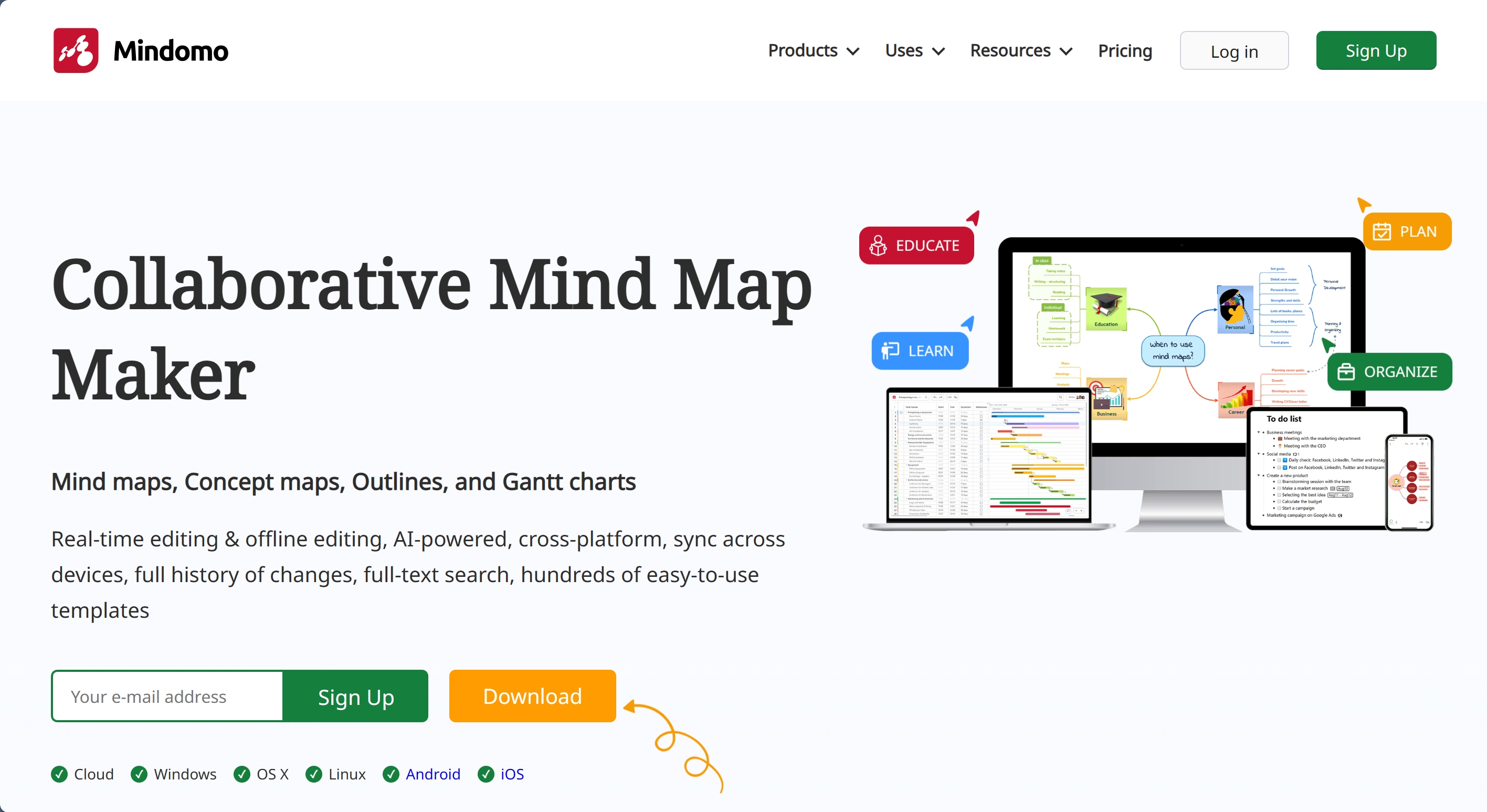
Integration Capabilities
Mindomo integrates with various educational platforms and productivity tools, though the depth of these integrations varies. For users already embedded in specific ecosystems, these connections can streamline workflows, but they may not justify the cost for individual users focused primarily on thinking and ideation.
Deep Dive: ClipMind's AI-First Approach
ClipMind represents the next evolution in mind mapping tools by placing AI at the center of the thinking process rather than treating it as an add-on feature. Having used it for research papers, content planning, and information organization, I've found its approach fundamentally different from traditional tools.
AI-Powered Content Transformation
ClipMind's standout feature is its ability to instantly transform web content into structured, editable mind maps. As someone who regularly processes research papers and articles, this has saved me hours of manual work. The AI doesn't just extract text – it understands hierarchical relationships and creates logically organized maps that mirror the original content's structure.
This capability aligns with broader trends in content processing. AI research paper summarizers automatically create summaries, significantly reducing the time needed to read and analyze lengthy research papers. ClipMind extends this concept by making the summaries interactive and editable rather than static text outputs.
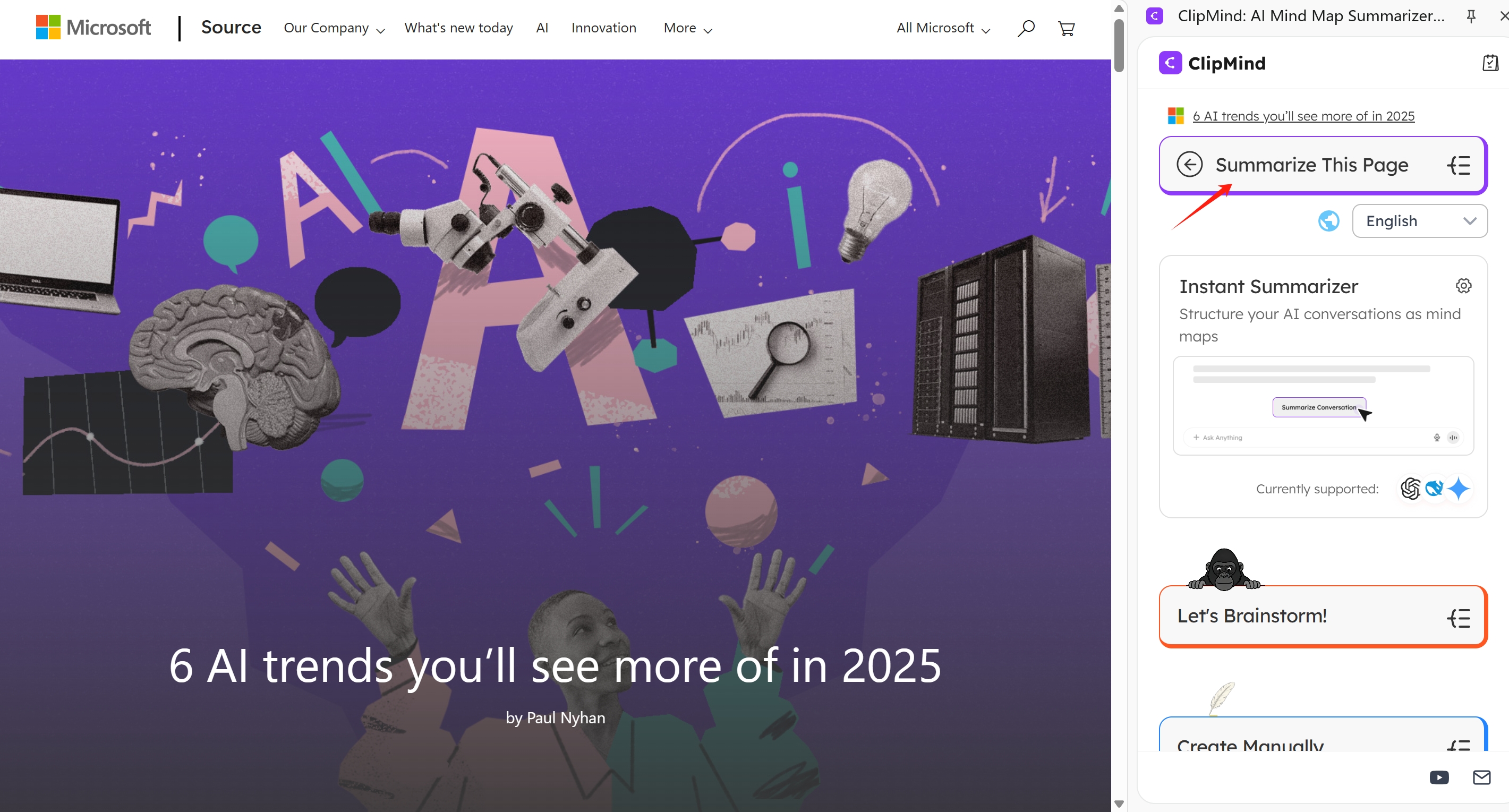
Instant Summarizer for AI Conversations
One of ClipMind's most innovative features is the instant summarizer for AI chat conversations. Having struggled to extract structured insights from lengthy ChatGPT exchanges, I found this feature particularly valuable. It transforms rambling AI conversations into organized mind maps, making it easier to identify key points and action items.
This addresses a growing need as more professionals incorporate AI assistants into their workflows. The ability to integrate AI text summarization with project management tools ensures that insights from summarized content actually translate into actionable outcomes.
Privacy-First Architecture
ClipMind's privacy approach sets it apart in an era of increasing data concerns. The fact that it requires no login and processes data locally means your research, ideas, and content remain completely private. For journalists, researchers, and anyone handling sensitive information, this isn't just convenient – it's essential.
Dual View System
The ability to switch seamlessly between mind map and Markdown views addresses a fundamental gap in most thinking tools. I frequently start with visual brainstorming using the mind map view, then switch to Markdown when I'm ready to write structured content. This eliminates the friction between thinking and documenting that plagues many creative workflows.
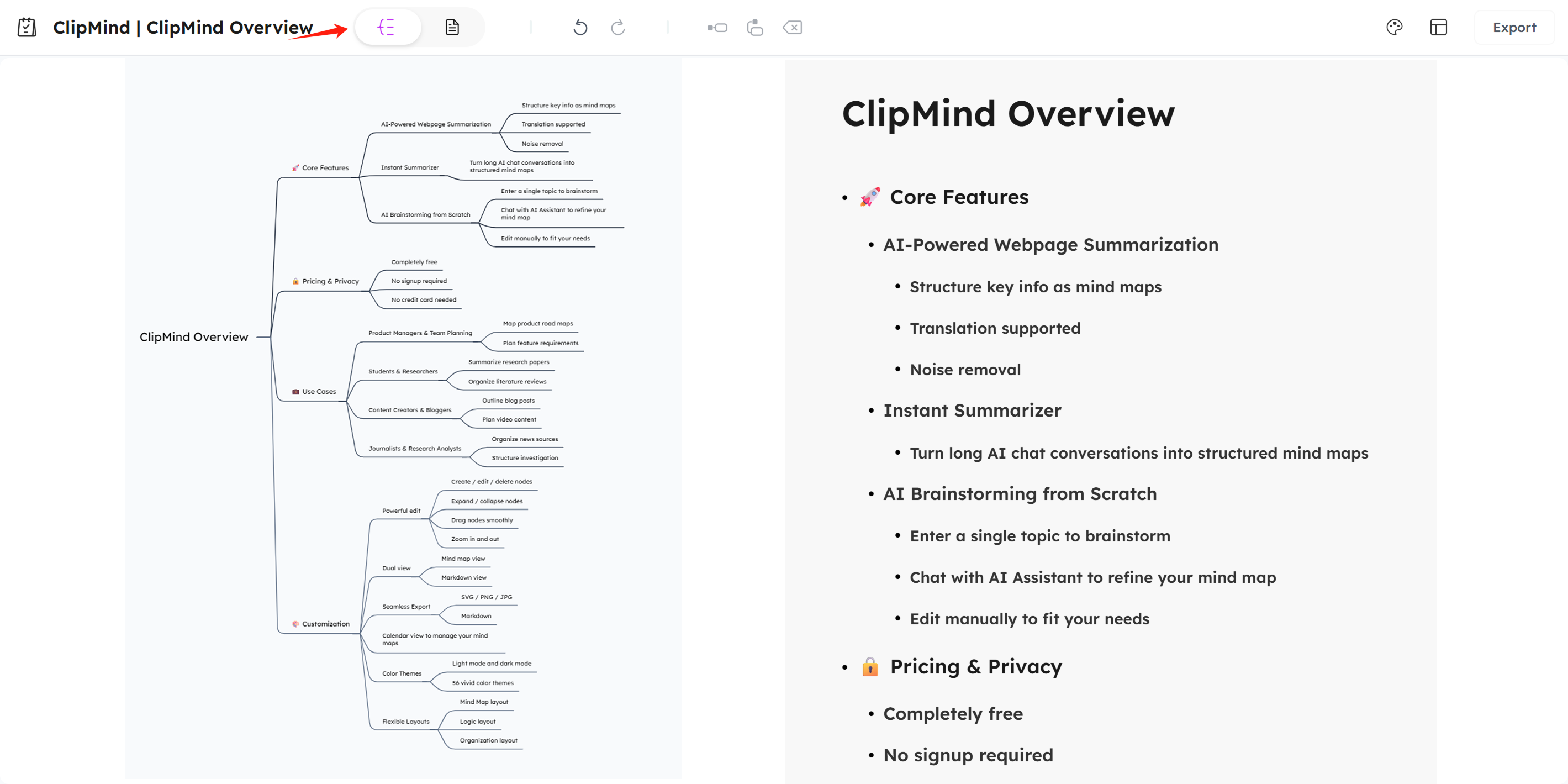
Workflow Integration and Use Case Analysis
The true test of any tool is how well it integrates into real workflows. Through extensive testing of both platforms, I've identified distinct scenarios where each tool excels.
Academic Research Workflow
For academic researchers, the process of synthesizing multiple papers into coherent literature reviews is notoriously time-consuming. Mind maps are great for visualizing relationships between research papers, but creating them manually from dense academic text can take hours per paper.
ClipMind transforms this workflow by allowing researchers to summarize papers instantly into structured maps. During my testing, what previously took 2-3 hours of manual mapping per paper now takes minutes. The ability to then merge these maps and identify connections across multiple sources represents a fundamental improvement in research efficiency.
Content Planning and Creation
As a content creator, I need to quickly digest source material and transform it into structured outlines. Mindomo's template library provides starting points, but I still need to manually extract and organize information from my research.
With ClipMind, I can summarize reference articles directly into mind maps, then use the AI brainstorming feature to generate content ideas and angles. The dual view system means I can develop my visual outline in mind map view, then switch to Markdown when I'm ready to start writing in my preferred editor.
Product Management and Roadmapping
For product managers translating user feedback and market research into product plans, Mindomo's project management features provide significant value. The ability to assign tasks, set deadlines, and create Gantt charts directly from mind maps bridges the gap between ideation and execution.
However, for the initial research phase – analyzing competitor products, synthesizing user feedback, or exploring market trends – ClipMind's summarization capabilities help product managers process information much faster before transitioning to more structured planning tools.
Hands-On Testing: Content Creation and Organization
To provide concrete comparisons, I tested both tools with identical tasks across different scenarios. The results revealed clear strengths and limitations for each approach.
Research Paper Summarization Test
Using a 15-page academic paper on AI ethics, I timed how long it took to create a comprehensive mind map summarizing the key arguments and evidence.
With Mindomo, the process involved reading through the paper, identifying key points, and manually creating nodes and connections. This took approximately 45 minutes and required constant switching between the PDF and the mind mapping interface.
With ClipMind, I simply used the URL summarization feature, which generated a structured map in under 30 seconds. The AI correctly identified the paper's main thesis, supporting arguments, and key evidence. I then spent about 10 minutes refining the structure and adding my own annotations – a total of 10-15 minutes versus 45 minutes with manual creation.
Content Planning from Multiple Sources
For a content project requiring synthesis of three different articles, I tested how efficiently each tool could help me identify connections and create an original outline.
Mindomo allowed me to create separate maps for each article, then manually identify connections between them. The process was thorough but time-consuming, taking about 90 minutes to reach a comprehensive outline.
ClipMind's webpage summarization created maps from all three articles in minutes. The visual nature of having all three maps available made pattern recognition much faster. I was able to identify overlapping themes and unique angles in about 30 minutes, then use the AI brainstorming to generate additional perspectives I hadn't considered.

Customization and Visual Design
Both tools offer robust customization options, but with different philosophies. Mindomo provides extensive styling controls for users who want pixel-perfect visual presentations. ClipMind focuses on functional customization with 9 layouts and 56 color themes that ensure readability without overwhelming users with options.
For my needs, ClipMind's approach struck the right balance – enough customization to make maps clear and engaging, without the paralysis of infinite design choices.
Collaboration and Team Features Comparison
The collaboration capabilities of mind mapping tools have become increasingly important in distributed work environments. My testing revealed significant differences in how Mindomo and ClipMind approach team workflows.
Real-Time Collaboration
Mindomo's collaboration features are among its strongest assets. The ability to have multiple users work on the same mind map simultaneously with live cursor tracking creates a genuinely collaborative environment. During testing with a small team, we could see each other's changes in real-time, comment on specific nodes, and assign tasks directly within the map.
The in-app chat feature, while basic, reduces the need to switch to external communication tools. For teams that need to brainstorm and plan together, these features justify Mindomo's focus on collaborative workflows.
Individual Focus with Sharing Options
ClipMind takes a different approach by optimizing for individual thinking with sharing as a secondary consideration. While it lacks real-time collaborative editing, its export options allow easy sharing of thinking outputs. The Markdown export is particularly valuable for teams that use documentation platforms like Notion or GitHub.
For research teams where individuals typically conduct initial analysis before group synthesis, ClipMind's approach works well. Each researcher can quickly process their sources independently, then combine insights during collaborative sessions.
Administrative Controls and Security
For enterprise use, Mindomo's permission systems and administrative controls provide necessary governance. The ability to manage user access, control sharing permissions, and maintain version history meets corporate security requirements.
ClipMind's local processing and no-login approach offers privacy advantages but lacks the administrative features that larger organizations require. This makes it better suited for individual professionals, small teams, or situations where data sensitivity outweighs collaboration needs.
Learning Curve and User Experience
The initial experience with a tool often determines whether users will adopt it long-term. Having introduced both tools to team members with varying technical backgrounds, I observed distinct learning patterns.
Mindomo's Feature-Rich Interface
Mindomo presents users with a comprehensive toolbar and multiple menu options that can feel overwhelming initially. New users typically need 2-3 hours to become comfortable with the basic features, and another few days to explore advanced capabilities like Gantt charts and presentation modes.
The upside is that once users overcome the initial learning curve, they have access to powerful features that support complex workflows. The downside is that many users never progress beyond basic mind mapping, leaving them paying for features they don't use.
ClipMind's Minimalist Onboarding
ClipMind's interface is notably cleaner and more focused. New users can create their first AI-generated mind map within minutes of installation. The learning curve is almost non-existent for basic summarization and brainstorming, making it accessible to users who might be intimidated by traditional mind mapping software.
The trade-off is that users looking for advanced diagramming features or complex project management capabilities won't find them. ClipMind excels at its core function of transforming information into structured thinking, but doesn't attempt to be an all-in-one productivity suite.
Available Learning Resources
Mindomo benefits from being an established platform with extensive documentation, video tutorials, and community forums. Users who get stuck can usually find answers through official resources or user communities.
ClipMind, as a newer tool, has more limited learning resources. However, its simplicity means users rarely need extensive documentation. The most complex features – like the AI chat summarizer – are intuitive enough that users can discover them through exploration.
When to Choose Mindomo vs ClipMind
Based on extensive testing across different scenarios, here's my guidance for choosing between these two approaches to mind mapping.
Choose Mindomo When...
You need integrated project management: If your mind maps need to translate directly into tasks, deadlines, and team assignments, Mindomo's Gantt charts and task management features provide significant value.
Your team requires real-time collaboration: For brainstorming sessions and planning meetings where multiple people need to contribute simultaneously, Mindomo's collaboration features are superior.
You create formal presentations: If you regularly need to present your thinking to stakeholders or clients, Mindomo's presentation mode saves significant time compared to recreating content in separate software.
Your organization has security and admin requirements: Larger organizations typically need the user management, permission controls, and compliance features that Mindomo provides.
Choose ClipMind When...
You process large amounts of written content: Researchers, students, and content creators who need to quickly digest articles, papers, or reports will benefit enormously from ClipMind's AI summarization.
Privacy is a primary concern: Journalists, legal professionals, or anyone handling sensitive information will appreciate ClipMind's local processing and no-login approach.
You value thinking speed over presentation polish: If your primary goal is to understand and organize information quickly, ClipMind's AI assistance provides significant time savings.
You work across visual and linear thinking modes: Writers, developers, and knowledge workers who switch between brainstorming and documentation benefit from ClipMind's dual-view system.
Budget is a consideration: ClipMind's completely free model makes it accessible to students, individual professionals, and teams with limited tool budgets.
Conclusion and Final Recommendations
The mind mapping tool landscape has evolved to serve two distinct but equally valuable approaches to structured thinking. Mindomo represents the mature, feature-complete platform that integrates mind mapping with project management and team collaboration. ClipMind embodies the AI-native approach that prioritizes cognitive assistance and workflow efficiency.
Having used both tools extensively, I've found that the choice ultimately comes down to your primary thinking workflow. For team-based planning and formal presentation needs, Mindomo's established ecosystem provides undeniable value despite its steeper learning curve and higher cost. For individual research, content digestion, and rapid idea development, ClipMind's AI-powered approach offers transformative efficiency gains.
The most telling insight from my testing was how these tools affected my thinking process itself. Mindomo helped me organize and present thoughts I already had, while ClipMind actively helped me develop new insights and connections through its AI capabilities.
As the mind mapping market continues its 9.6% CAGR growth, I expect to see more tools adopting ClipMind's AI-first philosophy while incorporating some of Mindomo's collaboration features. For now, both tools deserve consideration based on your specific needs and thinking style.
Learn More
- AI Mind Map Generator Review 2025: Top Tools for Visual Thinking
- 10 Best Mind Map Software for Beginners in 2025
- How to Create Mind Maps from Webpages: Complete Guide
- Free Mind Map Tools Comparison: Finding Your Visual Thinking Tool
- Mind Mapping Software Features Comparison 2025
FAQs
-
Can ClipMind handle complex, multi-layered mind maps? Yes, ClipMind supports unlimited nodes and multiple hierarchy levels. While it focuses on AI-powered creation, the editing capabilities allow for complex map structures with drag-and-drop reorganization.
-
Does Mindomo offer any free plan for individual users? Mindomo offers a free plan with a limit of three mind maps. This can be sufficient for occasional users but becomes restrictive for regular mind mapping activities.
-
How accurate is ClipMind's AI summarization for technical content? In my testing, ClipMind's summarization works well for technical papers and complex articles, though like any AI tool, it may occasionally miss nuanced connections that human readers would catch. The editable output allows for quick corrections and refinements.
-
Can I import existing mind maps into either tool? Mindomo supports imports from various mind mapping formats, while ClipMind focuses more on content import through its summarization features rather than traditional file imports.
-
Which tool is better for academic research and literature reviews? For academic research, ClipMind's instant summarization provides significant time savings when processing multiple papers. The ability to quickly create maps from research articles makes literature review organization much more efficient.
-
Do either tools offer mobile applications? Mindomo offers dedicated mobile apps for iOS and Android, while ClipMind currently focuses on web and Chrome extension experiences with responsive design that works well on mobile browsers.
-
How do the AI features compare between both tools? ClipMind's AI is central to its functionality, focusing on content summarization and idea generation. Mindomo's AI features are more supplemental, with the platform emphasizing traditional mind mapping capabilities enhanced by some AI assistance.
