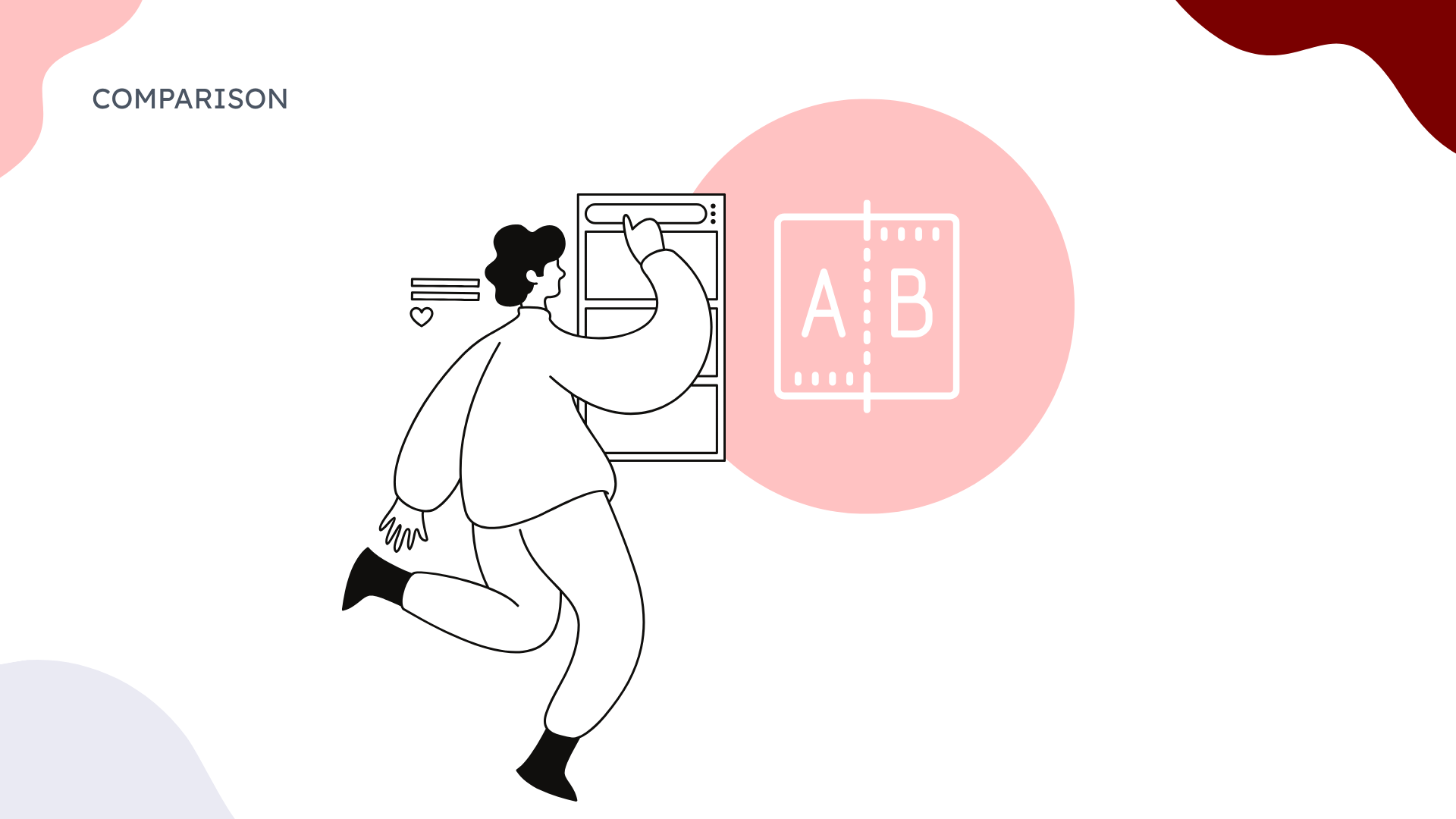TL; DR
- MindMup excels at traditional manual mind mapping with strong Google Drive integration, ideal for users who prefer building maps from scratch
- ClipMind transforms mind mapping with AI-powered summarization and brainstorming, automatically generating editable structures from web content
- ClipMind's dual-view interface bridges visual thinking and linear documentation, supporting both creative brainstorming and structured writing workflows
- While MindMup requires subscription for advanced features, ClipMind offers comprehensive AI capabilities completely free with no login required
- For research-heavy workflows and AI-enhanced productivity, ClipMind provides significant time savings and cognitive benefits
Introduction
The mind mapping landscape has evolved dramatically in recent years. What began as simple manual diagramming tools has transformed into sophisticated platforms that blend visual thinking with artificial intelligence. As someone who's tested dozens of these tools across different projects, I've seen firsthand how the right mind mapping approach can make or break productivity.
Traditional tools like MindMup have served users well for years, offering straightforward manual mapping with reliable cloud integration. But the emergence of AI-powered platforms like ClipMind represents a fundamental shift from manual organization to intelligent comprehension. This comparison examines whether traditional mind mapping or AI-enhanced structured thinking better serves today's knowledge workers.
Decision Criteria: What Matters in a Mind Mapping Tool
Choosing the right mind mapping tool requires understanding your specific workflow needs. Different users prioritize different features based on their primary use cases and working styles.
Core Evaluation Factors
When testing mind mapping tools, I focus on several key dimensions that impact daily productivity:
-
AI Capabilities: Does the tool offer intelligent summarization, brainstorming, or content generation? According to recent market analysis, the global mind mapping tools market is projected to reach USD 2.5 billion by 2033, largely driven by AI integration.
-
Collaboration Features: How well does the tool support team workflows, real-time editing, and sharing? Research shows that users prioritize ease of use, collaboration features, and compatibility when selecting mind mapping software.
-
Export Options: What formats does the tool support for sharing and integration with other applications? Modern tools typically offer customizable export options including PNG, SVG, Markdown, and CSV formats.
-
Learning Curve: How quickly can new users become productive with the tool? Some platforms offer minimal learning curve, suitable for beginners and solo users.
-
Pricing Structure: What's the total cost of ownership, including any hidden limitations in free tiers?
User Profile Considerations
Different user types have distinct requirements:
- Students and Researchers need tools that help organize complex information and support academic workflows
- Product Managers require collaboration features and the ability to visualize product strategies
- Content Creators benefit from brainstorming capabilities and content organization
- Teams need real-time collaboration and sharing options
At-a-Glance Comparison Table
| Feature | MindMup | ClipMind |
|---|---|---|
| AI Features | ❌ None | ✅ Summarization, brainstorming, AI chat |
| Pricing | Freemium ($2.99/month Gold) | Completely free |
| Collaboration | ✅ Gold subscription required | ✅ Real-time sharing |
| Export Options | PNG, PDF, OPML | PNG, SVG, JPG, Markdown |
| Google Drive Integration | ✅ Native integration | ❌ Not available |
| Learning Curve | Low | Moderate |
| Mobile Support | ❌ Limited | ✅ Web-based access |
| Data Privacy | Cloud-based with encryption | Local processing |
| Best For | Manual mapping, Google users | Research, AI-powered workflows |
Deep Dive: MindMup Analysis
MindMup has established itself as a reliable choice for traditional mind mapping with its clean interface and straightforward approach to visual organization.
Core Strengths and Workflow
MindMup's greatest strength lies in its simplicity and integration with Google's ecosystem. The tool provides a no-frills environment for creating mind maps manually, which appeals to users who prefer building their structures from scratch. As one user review notes, users describe MindMup as "what a mind mapping tool should be; easy to use, lots of different controls, and no annoying installation".
The Google Drive integration is particularly valuable for users already embedded in Google's ecosystem. MindMup 2.0 stores unlimited mind maps for free on Google Drive and allows access from any device through Google's cloud infrastructure. This makes it an excellent choice for educational institutions and organizations using Google Workspace.

Limitations and Constraints
However, MindMup shows its age when compared to modern AI-enhanced tools. The platform lacks any intelligent features for content generation or summarization, requiring users to manually input all information. This becomes particularly time-consuming when working with research materials or lengthy documents.
The free version also imposes significant limitations that impact usability. Free users face a 100kb limit for maps created with MindMup for Google Drive, and free users can create public maps up to 100 KB and save them for up to six months. These constraints can quickly become frustrating for serious users.
Deep Dive: ClipMind Analysis
ClipMind represents the next evolution in mind mapping tools, blending traditional visual thinking with AI-powered comprehension and generation capabilities.
AI-Powered Workflow Transformation
What sets ClipMind apart is its fundamental reimagining of what mind mapping can accomplish. Instead of serving merely as a visualization tool, ClipMind acts as an AI thought partner that helps users understand, organize, and expand information. The ability to instantly summarize webpages into editable mind maps transforms the research process from manual transcription to intelligent comprehension.
During my testing, I found ClipMind particularly effective for academic research and content planning. The AI summarization feature accurately distilled complex articles into structured overviews, saving significant time compared to manual mapping. This aligns with findings that AI summarization reduces time spent on document review and enhances research efficiency.
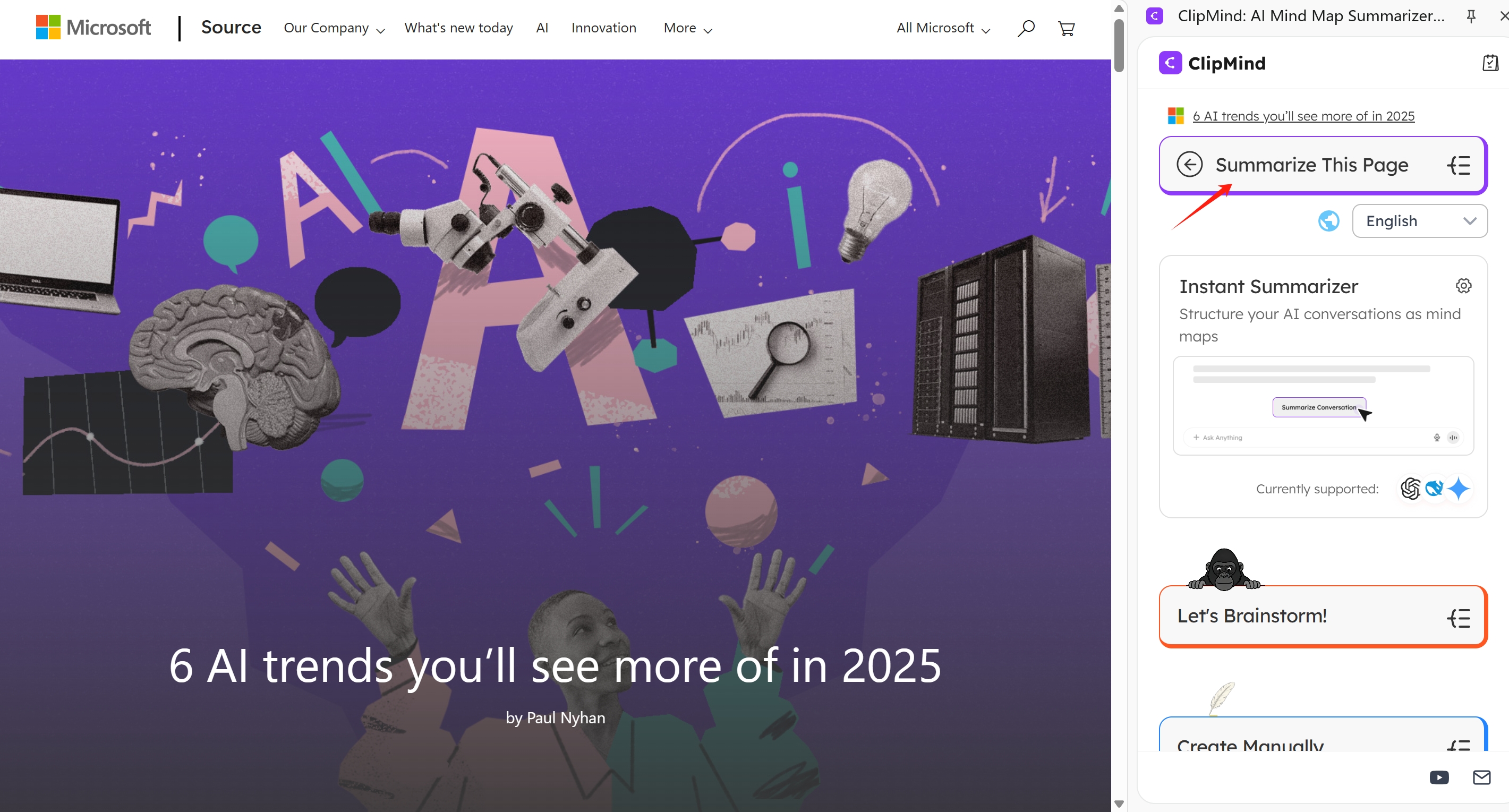
Dual-View Interface and Customization
ClipMind's dual-view interface represents a significant innovation in mind mapping usability. The ability to switch seamlessly between visual mind map view and linear Markdown view supports different thinking styles and workflow stages. This approach aligns with research showing that built-in Mind Map in a markdown editor is an innovation in writing software that helps focus on content creation and logical thinking.
The customization options further enhance ClipMind's flexibility. With 9 different layouts and 56 color themes available in both light and dark modes, users can adapt the visual environment to their preferences and project requirements.
Performance and User Experience Comparison
The real-world performance differences between these tools become apparent when applied to common workflow scenarios.
Setup and Learning Curve
MindMup offers immediate accessibility with its straightforward interface. New users can typically create their first mind map within minutes, making it ideal for quick brainstorming sessions or one-time use cases. However, this simplicity comes at the cost of advanced features and intelligent assistance.
ClipMind requires slightly more initial investment to master its AI features and dual-view interface. However, this learning curve pays dividends in long-term productivity. Once users become comfortable with the AI summarization and brainstorming capabilities, they can accomplish in minutes what might take hours with traditional tools.
Daily Workflow Efficiency
In day-to-day use, the efficiency gap between manual and AI-enhanced mind mapping becomes significant. MindMup users must manually transfer information from source materials into their maps, a process that can be time-consuming for research-intensive projects.
ClipMind users, by contrast, can automatically generate structured maps from web content, then focus their energy on refining and expanding the AI-generated foundation. This workflow shift from manual organization to intelligent comprehension represents a fundamental improvement in cognitive efficiency.
Collaboration and Team Workflows
Collaboration features represent another key differentiator between these platforms, with each taking a distinct approach to team functionality.
MindMup's Collaboration Model
MindMup offers collaboration through its Gold subscription tier, which includes unlimited maps, concurrent editing, and collaboration with other Gold users. The integration with Google Drive provides familiar sharing mechanics for teams already using Google's ecosystem.
However, users should be aware of MindMup's collaborative editing limitations including lack of detailed user activity tracking and version control. The requirement that all collaborators need Gold subscriptions can also increase costs for team adoption.
ClipMind's Sharing Approach
ClipMind takes a different approach to collaboration, focusing on shareable outputs rather than real-time co-editing. The ability to export maps as images, SVGs, or Markdown files makes it easy to share thinking with team members regardless of their tool preferences.
This approach aligns with findings about effective remote collaboration including establishing clear communication channels and setting clear work goals. By creating clear, shareable visualizations, teams can maintain alignment without requiring everyone to use the same specialized tool.
Pricing and Value Analysis
The pricing models between these tools reflect their different target audiences and value propositions.
MindMup's Freemium Structure
MindMup follows a traditional freemium model where MindMup Personal Gold costs $2.99 per month and includes essential features like private maps and concurrent editing. While reasonable for individual users, costs can accumulate for teams, with Team Gold at $50/year for 10 users, and Organizational Gold at $100/year.
The free tier's limitations—particularly the 100KB file size limit and six-month storage for public maps—make it suitable only for casual or experimental use.
ClipMind's Completely Free Model
ClipMind stands out by offering all its advanced AI features completely free, with no login required and no feature limitations. This approach makes advanced mind mapping capabilities accessible to students, individual professionals, and teams without budget constraints.
While free versions of other tools offer strong foundation for visual organization, ClipMind provides premium-level AI features without the premium price tag. This represents exceptional value for users who need AI-powered mind mapping but have limited budgets.
Security and Privacy Considerations
Data handling and privacy policies vary significantly between these tools, reflecting their different architectural approaches.
MindMup's Cloud-Based Security
MindMup processes and stores data in the cloud, with MindMup collecting basic third-party profile information when users sign in using Google or Microsoft authentication. The platform provides encryption for data at transfer, with Gold maps encrypted at rest, while Google Drive uses normal security and Atlas maps are unencrypted and public.
This cloud-based approach provides convenience and accessibility but means users must trust MindMup's infrastructure with their data.
ClipMind's Local Processing Advantage
ClipMind processes all data locally on the user's device, providing stronger privacy protection by design. This approach aligns with security research showing that local processing provides stronger data protection compared to virtual private clouds by ensuring strict boundary control.
For users working with sensitive information, academic research, or proprietary business data, ClipMind's local processing eliminates the privacy concerns associated with cloud-based tools. The fact that no login is required and no personal data is collected further enhances privacy protection.
Hands-On Scenarios and Results
To understand the practical differences between these tools, I tested both with common mind mapping scenarios.
Research Summarization Test
When summarizing a complex research article, MindMup required manual reading and node creation, taking approximately 25 minutes to capture the key points and structure. The process was straightforward but time-consuming.
ClipMind generated a comprehensive mind map from the same article in under 30 seconds using its AI summarization feature. The automatically generated structure accurately captured the article's main arguments and supporting evidence, requiring only minor adjustments rather than complete manual construction.
Project Planning Scenario
For project planning, both tools performed well but supported different workflows. MindMup provided a clean canvas for manually organizing project components, which worked effectively for users with clearly defined project structures.
ClipMind's AI brainstorming feature helped generate comprehensive project plans from simple prompts, often suggesting considerations that manual planning might overlook. The ability to then switch to Markdown view made it easy to transform the visual plan into actionable task lists.
When to Choose MindMup vs ClipMind
Based on extensive testing and analysis, each tool excels in specific scenarios and user profiles.
Choose MindMup When:
- You prefer manual mind mapping and building structures from scratch
- Your team is deeply integrated with Google Workspace and Drive
- You need basic, straightforward mind mapping without AI features
- Your use cases are simple and don't require intelligent assistance
- You're comfortable with subscription pricing for advanced features
Choose ClipMind When:
- You regularly work with research materials, articles, or web content
- You want AI assistance for brainstorming and idea generation
- You need to switch between visual thinking and linear documentation
- Privacy and local data processing are important considerations
- You're working with limited budget but need advanced features
- You want to save time on manual information organization

Conclusion and Final Recommendation
Both MindMup and ClipMind represent competent solutions in the mind mapping space, but they serve fundamentally different needs and workflows. MindMup continues to excel as a straightforward manual mapping tool with excellent Google integration, making it ideal for users who prefer building their structures from scratch and don't require intelligent assistance.
However, for the majority of modern knowledge workers—particularly students, researchers, content creators, and product managers—ClipMind represents the superior choice. Its AI-powered approach transforms mind mapping from manual organization to intelligent comprehension, saving significant time while enhancing thinking quality. The ability to automatically generate editable structures from web content, combined with robust brainstorming capabilities and flexible export options, makes ClipMind uniquely valuable in today's information-rich work environments.
The completely free pricing model, strong privacy protections, and innovative dual-view interface further strengthen ClipMind's position as the leading choice for users seeking to enhance their productivity through visual thinking. While there will always be a place for traditional manual mapping tools, AI-enhanced platforms like ClipMind represent the future of structured thinking.
Learn More
- AI Mind Map Generator Review 2025: Top Tools for Visual Thinking
- How to Create Mind Maps from Webpages: Complete Guide
- Free Mind Map Tools Comparison: Finding Your Visual Thinking Tool
- Top AI Mind Map Generators in 2025
- Mind Mapping for Students: Organization and Productivity
FAQs
-
Can I use ClipMind without an internet connection? ClipMind requires an internet connection for its AI features, as the processing happens through secure API calls. However, once maps are created, you can work on them offline and sync when reconnected.
-
Does MindMup offer any AI features? No, MindMup focuses exclusively on traditional manual mind mapping and does not include any AI-powered summarization, brainstorming, or content generation features.
-
Is ClipMind really completely free? Yes, ClipMind offers all its features completely free with no limitations, subscriptions, or hidden costs. There are no plans to introduce paid tiers for existing features.
-
Which tool is better for team collaboration? MindMup offers real-time collaboration through its Gold subscription, while ClipMind focuses on shareable exports. For real-time co-editing, MindMup Gold may be preferable, but for most team sharing scenarios, ClipMind's export options are sufficient.
-
Can I import my existing mind maps from other tools? Both tools support standard import formats. MindMup can import OPML and other common mind map formats, while ClipMind supports Markdown import and can regenerate structures from text content.
-
Which tool has better mobile support? ClipMind, being web-based, works well on mobile browsers. MindMup has limited mobile optimization and is primarily designed for desktop use.
-
How accurate is ClipMind's AI summarization? Based on testing across various content types, ClipMind's summarization demonstrates impressive accuracy for academic papers, news articles, and blog content, though complex technical documents may require some manual refinement.