TL; DR
- MindManager excels in enterprise project management with deep Microsoft Office integration and team collaboration features, ideal for structured business environments
- ClipMind transforms unstructured web content into editable mind maps instantly using AI, perfect for individual knowledge workers and fast information processing
- AI capabilities differ significantly: MindManager offers templates while ClipMind provides dynamic AI generation, summarization, and real-time idea refinement
- Privacy and pricing vary dramatically: ClipMind operates locally with no login required and is currently free, while MindManager requires subscriptions starting at $99/year
- Workflow integration determines choice: Choose MindManager for team projects and corporate documentation, ClipMind for research, content creation, and individual thinking
Introduction
The mind mapping landscape has evolved dramatically from simple brainstorming tools to sophisticated thinking platforms. As someone who's tested dozens of visualization tools over the years, I've watched this transformation firsthand. Traditional tools like MindManager established the foundation for structured visual thinking, while newer AI-native platforms like ClipMind are redefining what's possible in knowledge work.
This comparison isn't just about features—it's about understanding how different tools serve fundamentally different thinking styles and workflows. MindManager represents the established enterprise approach with deep integration into corporate ecosystems, while ClipMind embodies the modern AI-powered workflow that transforms information consumption into structured understanding.
Whether you're a product manager coordinating complex projects, a student researching multiple sources, or a content creator organizing ideas, the right mind mapping tool can significantly impact your productivity and thinking clarity. Let's explore how these two distinct approaches stack up across the critical dimensions that matter for real-world usage.
Decision Criteria: What Matters in Mind Mapping Tools
Core Evaluation Factors
When comparing mind mapping tools, I've found that most users prioritize several key dimensions. Information processing speed determines how quickly you can move from raw content to structured understanding. Collaboration needs vary dramatically between individual knowledge workers and enterprise teams. AI assistance has become increasingly important as the volume of information we process continues to grow.
Privacy considerations are particularly relevant in today's data-conscious environment. As research shows, paid versions of mind mapping tools often introduce enhanced security measures as advanced features. Export flexibility matters for users who need to integrate their visual thinking into documents, presentations, or other workflow tools.
Audience-Specific Requirements
Different user profiles have distinct needs. Enterprise teams typically prioritize features that enable collective information management and coordination across departments. Project managers need integration with existing tools like Jira and Asana, while individual knowledge workers value speed and simplicity.
Students and researchers, who represent a key adopter segment in the education sector, often need tools that help with brainstorming ideas, visualizing concepts, and organizing research papers. The rise of online and hybrid learning has accelerated this adoption, making educational use cases increasingly important in tool selection.
Use Case Weighting
The importance of different features varies significantly based on your primary use cases. For research-intensive workflows, AI summarization and content processing capabilities might outweigh collaboration features. For team projects, real-time editing and commenting become critical. Understanding your dominant use patterns helps determine which tool characteristics deserve the most weight in your decision process.
At-a-Glance Comparison Table
| Feature | MindManager | ClipMind |
|---|---|---|
| AI Capabilities | Limited AI features, structured templates | Dynamic AI generation, webpage summarization, chat conversations |
| Content Processing | Manual input, import from Office documents | Instant webpage-to-mindmap conversion, AI chat summarization |
| Collaboration | Real-time team editing, comments, version history | Export and share, asynchronous review |
| Microsoft Integration | Deep Office 365 integration, SharePoint sync | Limited external integration |
| Privacy & Security | Cloud storage options, enterprise security | Local processing, no login required, no data collection |
| Export Options | Multiple formats including Word, PowerPoint, Excel | PNG, SVG, JPG, Markdown |
| Learning Curve | Steeper due to feature complexity | Gentle, intuitive interface |
| Pricing | $99-$179/year subscription | Currently free |
| Best For | Enterprise teams, project management | Individual knowledge workers, research, content creation |
| Mobile Support | Full mobile applications | Browser-based, responsive design |
This comparison reveals the fundamental philosophical differences between these tools. MindManager approaches mind mapping as a structured business tool, while ClipMind treats it as a dynamic thinking process enhanced by AI.
Deep Dive: MindManager Enterprise Strengths
Project Management Integration
MindManager excels in environments where mind mapping needs to connect directly to project execution. The tool offers comprehensive project and business planning templates that bridge the gap between ideation and implementation. I've found this particularly valuable when working with teams that need to track progress, assign responsibilities, and manage timelines within the same visual framework.
The ability to create flowcharts, perform financial calculations, and integrate task management makes MindManager more than just a brainstorming tool—it becomes a central hub for project planning and execution. This comprehensive approach explains why it remains popular in corporate environments despite the learning curve.
Microsoft Office Ecosystem Integration
Where MindManager truly shines is in its deep integration with Microsoft and Apple productivity apps. The ability to import content directly from Word documents, send maps to PowerPoint presentations, and synchronize with Outlook tasks creates a seamless workflow for Microsoft-centric organizations.
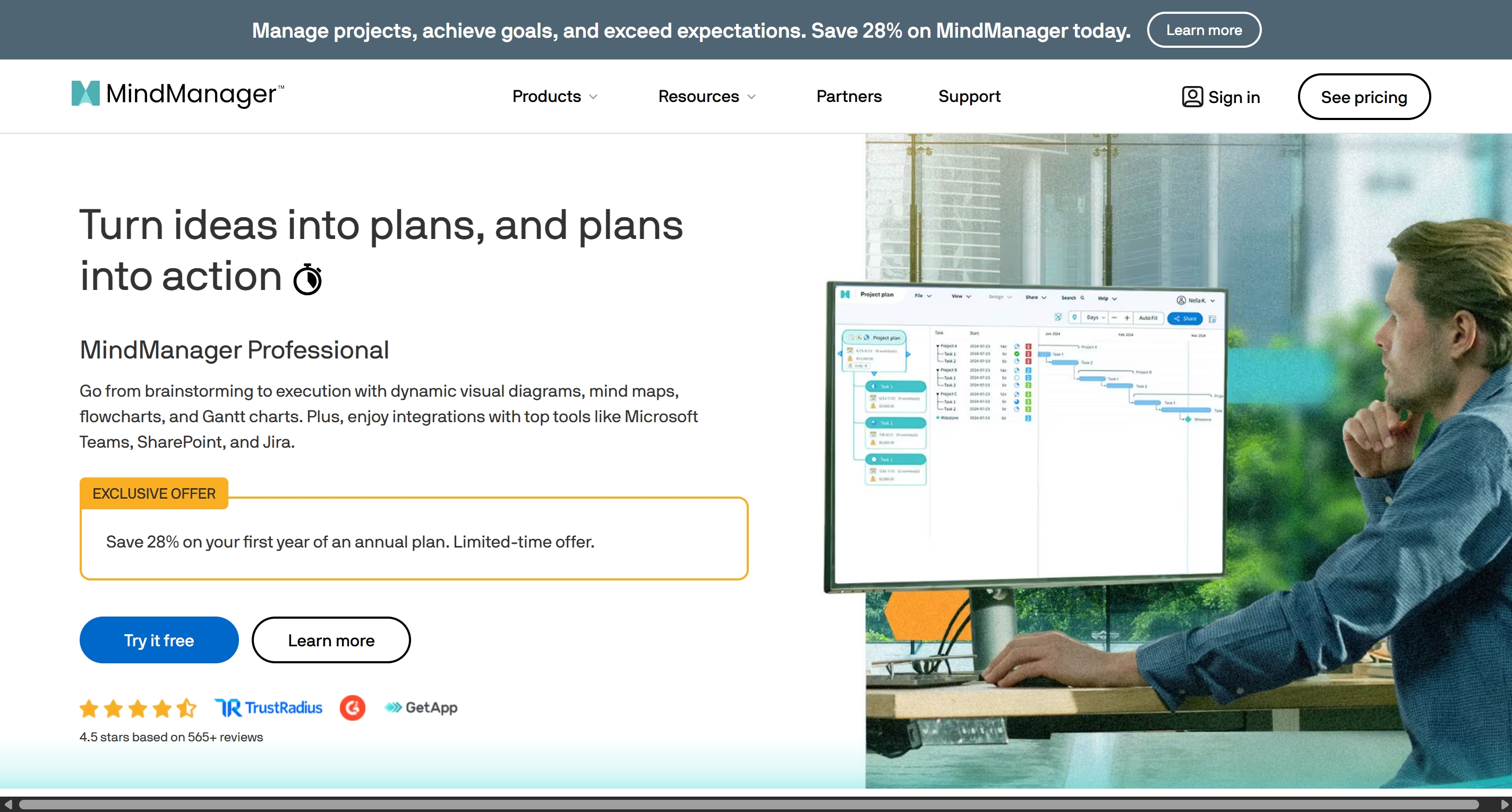
During my testing, the integration with SharePoint stood out for enterprise scenarios. The collective information management capabilities enable teams to maintain version control and access management across complex organizational structures. This level of integration is something most modern mind mapping tools simply don't attempt to match.
Advanced Customization and Business Documentation
MindManager provides extensive customization options that cater to specific business needs. From branded templates to customized export formats, the tool supports the creation of professional business documentation directly from mind maps. This eliminates the need to recreate visual thinking in separate presentation or document tools, saving significant time in corporate reporting and planning cycles.
Deep Dive: ClipMind's AI-Powered Approach
Instant Content-to-Structure Conversion
ClipMind's most distinctive capability is its ability to transform unstructured web content directly into editable mind maps. Instead of manually building node structures, you can summarize any webpage with a single click and immediately have a logical, hierarchical map that mirrors the content's core ideas. This addresses a fundamental limitation I've experienced with traditional mind mapping tools—the time investment required to move from consumption to organization.
The AI doesn't just extract text—it understands semantic relationships and creates meaningful hierarchies. During my testing, I used ClipMind to summarize research papers and complex articles, and the resulting maps consistently captured the essential concepts and their interrelationships accurately.
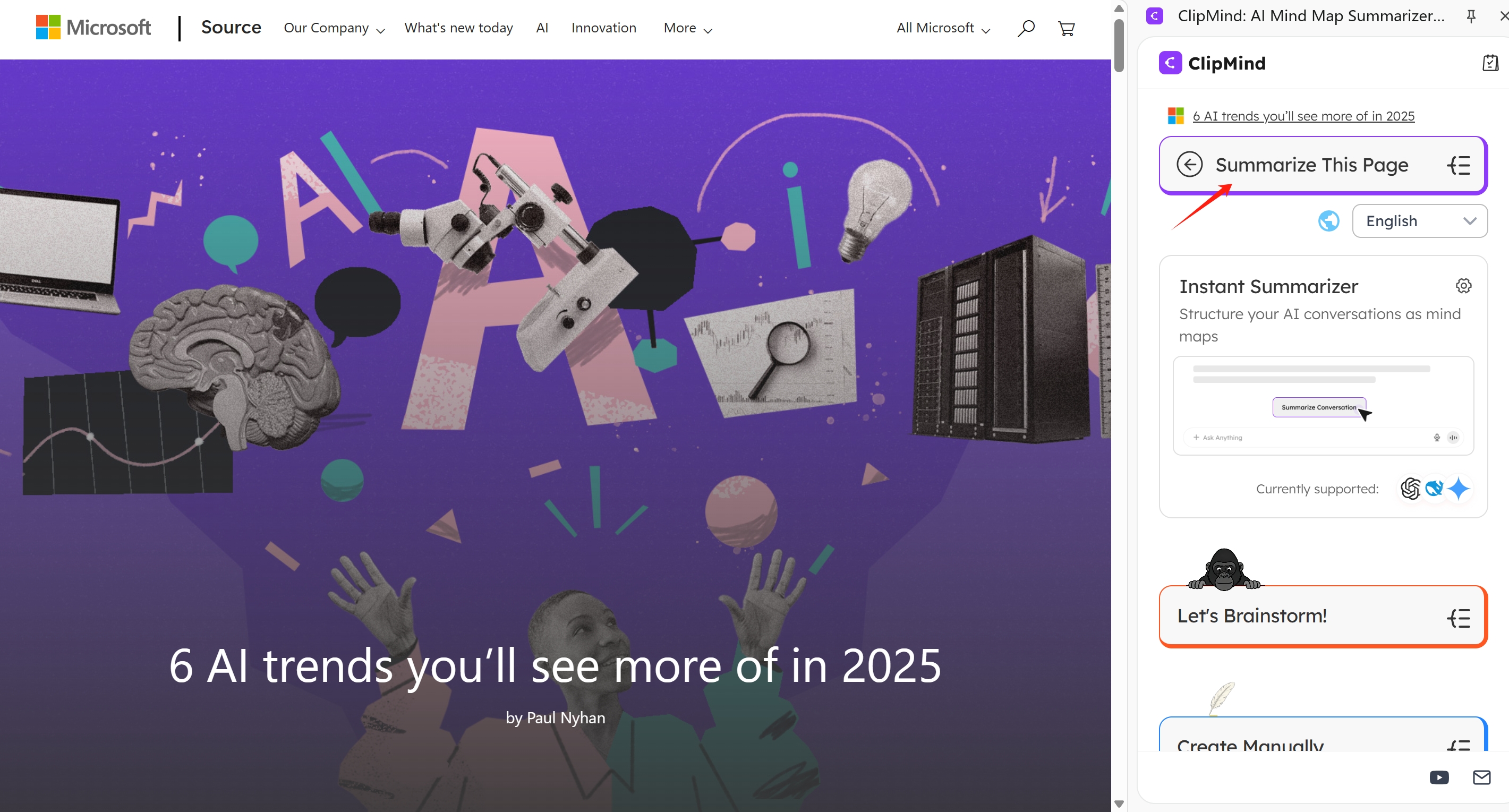
AI Assistant and Real-Time Idea Refinement
What sets ClipMind apart is how AI integrates throughout the thinking process, not just at the creation stage. The built-in AI assistant enables real-time idea refinement and expansion while you're working on your maps. You can ask questions, request additional details on specific nodes, or even translate content—all without leaving the mind mapping environment.
This creates a collaborative thinking process where AI acts as a context-aware partner rather than just a content generator. During brainstorming sessions, I found this particularly valuable for overcoming creative blocks and exploring connections I might have otherwise missed.
Privacy-Focused Local Processing
In an era of increasing data privacy concerns, ClipMind's approach to local processing stands out. The tool operates entirely locally with no login required and no personal data collected. Your content stays on your device, which addresses significant privacy concerns that enterprise tools often overlook in their cloud-centric models.
For individuals working with sensitive research, proprietary information, or simply preferring to maintain control over their data, this privacy-first approach provides peace of mind that's increasingly rare in modern software.
Dual-View System and Markdown Integration
ClipMind's dual-view system bridges visual thinking with structured writing in a way I haven't encountered in other tools. The ability to switch instantly between mind map view and Markdown view supports the complete knowledge workflow from initial ideation to structured output.
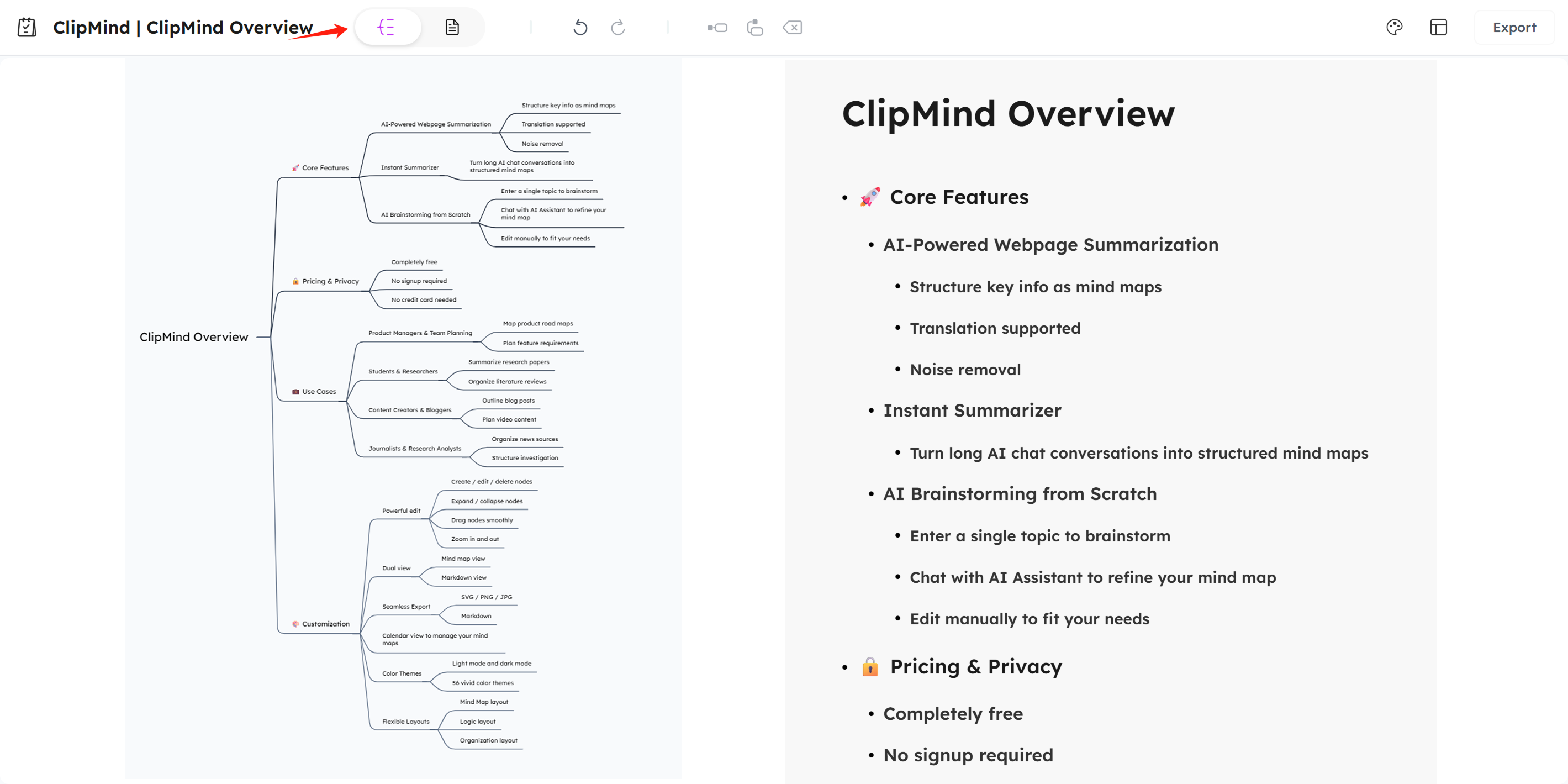
This feature proved exceptionally useful when moving from research organization to content creation. I could develop ideas visually, then switch to Markdown to begin drafting without losing the structural relationships established in the mind map. The export to Markdown capability further supports this workflow, enabling seamless integration with writing tools and documentation systems.
Workflow Comparison: From Idea to Output
Research Digestion Workflow
When processing research materials, the workflow differences between these tools become immediately apparent. With MindManager, you typically read through materials first, then manually build a mind map to capture key points and relationships. This process requires significant time and effort, though it results in a highly structured output.
With ClipMind, the research digestion happens almost instantly. You can summarize webpages, research papers, or even AI chat conversations directly into mind maps, then refine and reorganize as needed. During my testing, what typically took 30-45 minutes of manual mapping in MindManager could be accomplished in 2-3 minutes with ClipMind, with similar structural quality.
Brainstorming and Ideation Process
Both tools support brainstorming, but through fundamentally different mechanisms. MindManager provides structured templates and a familiar mapping interface that many experienced users prefer for deliberate, methodical idea development.
ClipMind takes a more dynamic approach with its AI brainstorming capability. You can start with a single topic and generate a structured idea map powered by AI, then use the AI assistant to expand, refine, or explore different angles. This approach feels more like having a thinking partner than using a visualization tool.
Project Planning and Execution
For project planning, MindManager's strengths in task management, timeline visualization, and resource assignment make it the superior choice for complex projects. The ability to convert mind maps directly into project plans with assignable tasks and deadlines provides tangible value in team environments.
ClipMind focuses more on the conceptual planning phase—organizing ideas, exploring relationships, and developing project structures. While it lacks the detailed task management of MindManager, it excels at the initial strategic thinking that precedes detailed project planning.
AI Capabilities: Traditional vs Modern Approaches
AI Integration Depth and Philosophy
The AI capabilities in these tools reflect their underlying philosophies. MindManager approaches AI as an enhancement to existing structured workflows—providing templates, suggestions, and automation within a familiar framework. This conservative approach aligns well with enterprise users who prioritize stability and predictability.
ClipMind builds AI into the core of the thinking process. The AI isn't just a feature—it's fundamental to how the tool operates. From instant summarization to real-time idea refinement, AI enables workflows that simply aren't possible with traditional manual mapping approaches.
Impact on Creative Thinking
Research into AI's impact on creative thinking reveals interesting implications for these different approaches. Studies show that while ChatGPT can enhance the creativity of individual ideas, it significantly reduces the diversity of ideas within a group. This suggests that the choice between structured templates and dynamic AI generation might affect not just efficiency, but the nature of the ideas produced.
During my testing, I noticed that MindManager's structured approach encouraged more methodical, comprehensive thinking, while ClipMind's AI assistance facilitated more exploratory, associative thinking. The "better" approach depends on whether your goal is thorough analysis or creative breakthrough.
Future AI Development Trajectory
Looking forward, AI-driven automation is transforming user expectations from mind mapping software. ClipMind's architecture seems better positioned to incorporate emerging AI capabilities like multi-modal understanding, contextual awareness, and predictive structuring.
MindManager's enterprise focus means AI developments will likely prioritize integration, security, and compliance over cutting-edge capabilities. This conservative approach has advantages for organizations with strict technology governance requirements.
Collaboration and Team Usage
Real-Time Team Collaboration
MindManager excels in scenarios requiring real-time collaboration across team members. The ability to have multiple users editing the same map simultaneously, with commenting, version history, and change tracking, makes it suitable for distributed teams working on complex projects.
The integration with Microsoft SharePoint enables enterprise-scale collaboration with proper access controls and governance. This level of team functionality is something individual-focused tools typically don't attempt to match.
Individual-to-Team Workflow Support
ClipMind supports collaboration through export and sharing capabilities rather than real-time co-editing. While this might seem limiting initially, it actually suits many modern knowledge work patterns where individuals do deep work separately, then share outputs for feedback and integration.
The export to multiple formats (PNG, SVG, Markdown) enables seamless sharing with team members who might not use mind mapping tools regularly. During my testing, I found this approach worked well for research teams where individuals owned specific knowledge domains but needed to integrate their findings into collective understanding.
Asynchronous Review Processes
For organizations that operate asynchronously or across time zones, both tools offer viable approaches. MindManager supports asynchronous collaboration through comments and version control, while ClipMind's export capabilities enable lightweight review processes that don't require all participants to have the same software or training.
Pricing and Value Analysis
Subscription Models vs Current Free Offering
MindManager follows the standard software subscription model with Essentials costing $99.00/year and Professional ranging from $169.00-$179.00/year. This places it in the mid-range for mind mapping tools, which average around $15/month across the market.
ClipMind's current free offering represents exceptional value, particularly for individual users and small teams. The absence of credit card requirements and feature limitations lowers the barrier to experimentation and adoption.
Long-Term Cost Considerations
When evaluating long-term costs, consider that the average mind mapping subscription totals $900 over five years and $1,800 over a decade. This significant investment needs to be weighed against the productivity gains and workflow improvements each tool provides.
For enterprise users, MindManager's cost may be justified by its integration capabilities and team features. For individual knowledge workers, ClipMind's free access provides immediate ROI without financial commitment.
Feature Access and Limitations
MindManager's pricing tiers determine feature access, with advanced project management and integration capabilities typically reserved for higher-cost plans. This tiered approach makes sense for organizations with varying needs across different user groups.
ClipMind's current model provides full feature access to all users, which eliminates the frustration of discovering essential capabilities locked behind paywalls after you've integrated a tool into your workflow.
When to Choose MindManager vs ClipMind
Enterprise and Team Scenarios
Choose MindManager when:
- You need deep integration with Microsoft Office ecosystem
- Your team requires real-time collaboration features
- You're managing complex projects with multiple stakeholders
- Your organization has established SharePoint or similar infrastructure
- Budget allows for subscription costs and you need enterprise support
Individual Knowledge Work
Choose ClipMind when:
- You frequently process web content and research materials
- Privacy and local processing are priorities
- You want AI assistance throughout the thinking process
- Budget constraints make free tools attractive
- Your workflow bridges visual thinking and writing/output
Professional-Specific Recommendations
Product Managers often benefit from MindManager's project integration for roadmap planning, but may prefer ClipMind for user research analysis and competitive intelligence gathering.
Students and Researchers will appreciate ClipMind's ability to quickly summarize academic papers and organize literature reviews, though MindManager might better support thesis planning and complex project structures.
Content Creators typically prefer ClipMind's rapid content processing and Markdown integration for moving from research to writing efficiently.
Hands-On Testing: Real-World Scenarios
Research Paper Summarization Test
I tested both tools with a complex 25-page research paper about AI impact on creative industries. With MindManager, the process involved reading the paper while manually building the mind map structure—a process that took approximately 45 minutes and resulted in a comprehensive but labor-intensive map.
With ClipMind, I used the webpage summarization feature on the PDF version of the paper. The AI generated a structured mind map in under 60 seconds that captured the key sections, findings, and conclusions. While I spent another 10 minutes refining and reorganizing, the total time investment was approximately 15% of the manual approach.
Project Planning Scenario
For a product launch planning scenario, MindManager's templates and project management features provided clear advantages. The ability to assign tasks, set deadlines, and integrate with Microsoft Project created a comprehensive planning environment that ClipMind couldn't match.
However, for the initial strategic planning phase—defining positioning, identifying target audiences, and brainstorming launch activities—ClipMind's AI brainstorming and rapid iteration capabilities felt more fluid and creative.
Content Creation Workflow
When creating this article, I used both tools to compare their effectiveness in supporting the writing process. MindManager helped structure the comparison framework methodically, while ClipMind excelled at processing research sources and organizing key points from reference materials.
The ability to switch between mind map and Markdown views in ClipMind proved particularly valuable when moving from outline to draft, eliminating the friction typically involved in translating visual structures into linear text.
Future Outlook and Industry Trends
AI Integration Trajectory
The mind mapping industry is experiencing significant transformation driven by AI-driven automation and machine learning capabilities. Tools like ClipMind that build AI into their core architecture seem better positioned for this evolution than traditional tools adding AI as an enhancement.
We're likely to see continued convergence between visualization tools, AI assistants, and knowledge management platforms. The distinction between "mind mapping software" and "thinking tools" will blur as AI enables more dynamic, intelligent visualization approaches.
Knowledge Work Evolution
As AI assistants transition from productivity enhancers to cognitive co-pilots, the role of visualization in thinking processes will likely expand. Tools that successfully integrate AI throughout the thinking workflow, like ClipMind's approach, align with this evolution toward seamless human-AI collaboration.
The traditional manual mapping approach represented by MindManager will likely persist in specific enterprise contexts, but may become increasingly specialized as AI-native tools capture more of the individual knowledge worker market.
Privacy and Data Sovereignty
Growing concerns about data privacy and sovereignty may advantage tools with local processing models like ClipMind. As organizations and individuals become more cautious about cloud-based AI services, the ability to leverage AI capabilities while maintaining data control could become a significant competitive advantage.
Conclusion and Final Recommendations
After extensive testing and comparison, both MindManager and ClipMind excel in their respective domains, but serve fundamentally different needs and workflows.
Choose MindManager if your primary needs involve enterprise project management, deep Microsoft Office integration, and real-time team collaboration. The subscription cost is justified by the robust feature set and integration capabilities that support complex organizational workflows.
Choose ClipMind if you're an individual knowledge worker, student, or content creator who needs to process information quickly, values privacy, and wants AI assistance throughout the thinking process. The current free offering provides exceptional value without commitment.
The most important factor in your decision should be understanding your dominant thinking workflows and collaboration patterns. Both tools represent valid approaches to visual thinking—they simply optimize for different environments and use cases in our evolving landscape of knowledge work tools.
Learn More
- AI Mind Map Generator Review 2025: Top Tools for Visual Thinking
- 10 Best Mind Map Software for Beginners in 2025
- How to Create Mind Maps from Webpages: Complete Guide
- Mind Mapping Software Market Analysis and Forecast
- Productivity Tools for Knowledge Workers
FAQs
-
Can ClipMind handle complex project management like MindManager? No, ClipMind focuses on individual knowledge work and information processing rather than comprehensive project management. For complex projects with multiple stakeholders, task assignments, and timeline tracking, MindManager remains the superior choice.
-
Does MindManager offer AI content summarization like ClipMind? MindManager's AI capabilities are more limited and focused on templates and suggestions rather than dynamic content processing. For instant webpage-to-mindmap conversion and AI-powered summarization, ClipMind provides significantly more advanced capabilities.
-
Is ClipMind really free forever? ClipMind is currently free with no announced plans for pricing changes. However, as with most tools, this could evolve as the product develops. The no-credit-card-required approach makes it easy to try without financial commitment.
-
Which tool has better mobile support? MindManager offers dedicated mobile applications with full functionality, while ClipMind is browser-based with responsive design. For offline mobile usage, MindManager currently has the advantage.
-
Can I collaborate with team members using ClipMind? ClipMind supports collaboration through export and sharing rather than real-time co-editing. For teams that need simultaneous editing and commenting features, MindManager provides more robust collaboration capabilities.
-
Which tool has a steeper learning curve? MindManager typically has a steeper learning curve due to its extensive feature set and complexity. ClipMind's intuitive interface and AI assistance make it more accessible for new users.
-
How do the privacy approaches differ between these tools? ClipMind operates entirely locally with no login required and no data collection, while MindManager offers cloud storage options with enterprise security features. The choice depends on your privacy preferences and organizational requirements.
