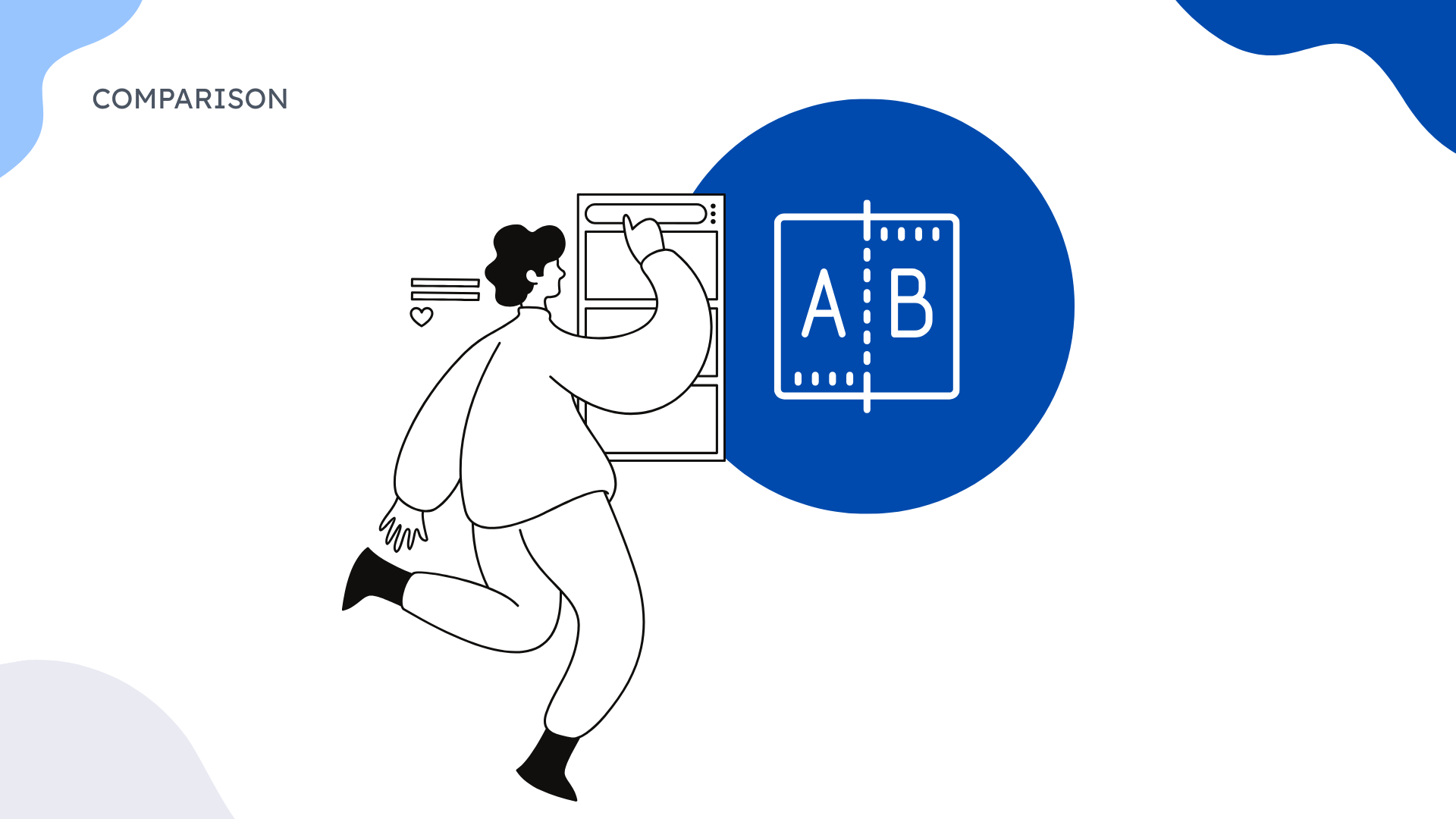TL; DR
- Mapify offers multi-format input (PDFs, videos, audio) but uses credit-based pricing that can become expensive for frequent users
- ClipMind provides completely free AI mind mapping with instant webpage summarization and local processing for maximum privacy
- Choose Mapify if you need team collaboration features and work with diverse file formats beyond web content
- Choose ClipMind if you prioritize cost-effectiveness, browser-native workflows, and privacy-focused local processing
- Both tools demonstrate the growing $5124.5 million mind mapping market but serve different user needs and budgets
Introduction
The landscape of mind mapping has transformed dramatically with AI integration. What used to be manual, time-consuming diagram creation has evolved into intelligent tools that can automatically extract key concepts and structure information visually. As the global mind mapping tool market reaches $5124.5 million, professionals and students alike are seeking tools that can keep pace with their information processing needs.
I've been testing various AI mind mapping solutions for research projects and content planning, and two tools consistently stand out: Mapify and ClipMind. Both promise to revolutionize how we organize information, but they take fundamentally different approaches to pricing, privacy, and workflow integration. This comparison breaks down exactly how each tool performs in real-world scenarios and which users will benefit most from their unique capabilities.
Decision Criteria: What Matters in AI Mind Mapping Tools
When evaluating AI mind mapping tools, several critical factors determine whether a solution will genuinely enhance your workflow or become another unused subscription. Based on my testing across multiple projects, these are the key considerations that separate effective tools from disappointing ones.
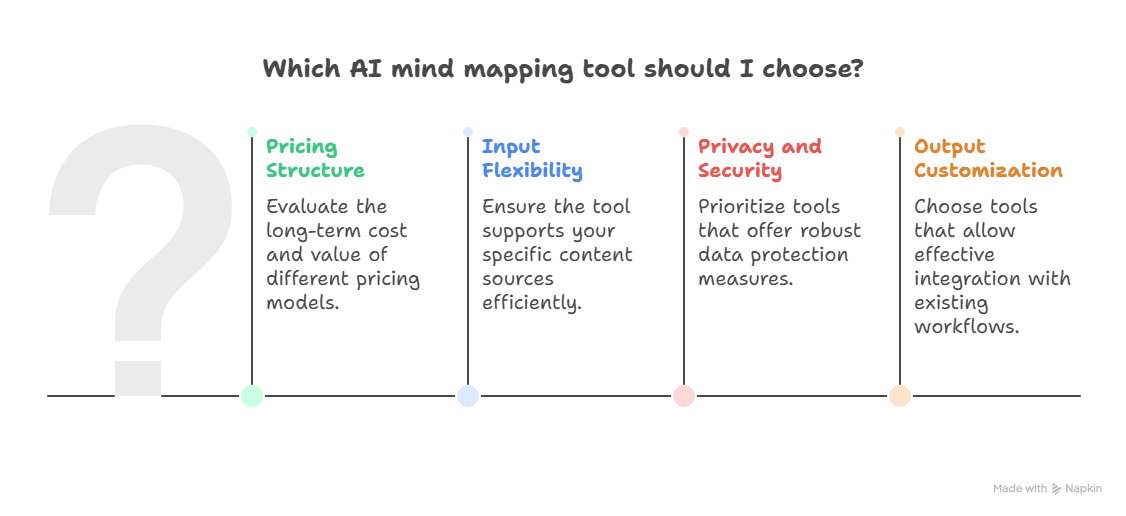
Pricing Structure and Long-Term Value
The financial model of AI tools often determines their practical usefulness. Some tools offer attractive free tiers but become prohibitively expensive with regular use, while others maintain sustainable free models with reasonable limitations. Understanding the true cost beyond initial marketing claims is essential for long-term tool selection.
Input Flexibility and Processing Capabilities
Different users work with different content types. Some primarily process web articles and research papers, while others need to extract insights from videos, podcasts, or complex PDFs. The best AI mind mapping tool should handle your specific content sources efficiently without requiring extensive manual preprocessing.
Privacy and Data Security
With sensitive research, proprietary business information, or personal notes, data privacy becomes non-negotiable. How tools process and store your content can have significant implications for compliance and security, especially in regulated industries or academic research contexts.
Output Customization and Integration
A mind map is only valuable if you can use it effectively in your existing workflows. Export options, editing flexibility, and integration with other tools determine whether your visualizations remain isolated artifacts or become actionable components of your work process.
At-a-Glance Comparison Table
| Feature | Mapify | ClipMind |
|---|---|---|
| Pricing Model | Credit-based freemium | Completely free |
| Free Tier Limits | 10 credits monthly | Unlimited usage |
| Input Types | PDFs, videos, audio, web URLs | Webpages, manual input |
| AI Processing | Cloud-based | Local processing |
| Collaboration | Team features available | Individual focus |
| Export Options | Standard formats | PNG, SVG, JPG, Markdown |
| Mobile Access | Dedicated apps | Browser-based |
| Learning Curve | Moderate | Minimal |
| Privacy Level | Cloud storage | Local only |
| Best For | Teams, diverse formats | Individuals, web research |
Deep Dive: Mapify Features and Capabilities
Mapify positions itself as a comprehensive AI-powered mind mapping solution for users who work with multiple content formats. During my testing, I found several strengths that make it stand out for specific use cases, along with some limitations that potential users should consider.

Multi-Format Input Processing
Mapify's most significant advantage is its ability to process diverse content types. I tested it with research PDFs, YouTube videos, and podcast episodes, and the AI consistently extracted key concepts and organized them into structured maps. The YouTube video conversion feature worked particularly well for educational content, creating comprehensive outlines from video lectures.
The tool uses advanced AI models including GPT-5 and Gemini to analyze content, which enables it to handle complex technical papers and business documents effectively. However, the quality varies depending on the source material's structure and clarity.
Collaboration and Team Features
For team environments, Mapify offers collaboration capabilities that enable multiple users to work on the same mind map. This makes it suitable for project planning sessions, group research projects, or team brainstorming. The ability to share maps and collect feedback within the platform streamlines collaborative workflows.
Credit-Based Usage System
Mapify operates on a credit system where each AI action consumes credits. The free plan provides 10 credits monthly, which typically covers 1-2 mind maps depending on complexity. Paid plans start at $9.99/month for the Basic tier and scale to $29.99/month for unlimited access.
Deep Dive: ClipMind Features and Capabilities
ClipMind takes a different approach by focusing on browser-native workflows and complete accessibility. After extensive testing, I found it excels in scenarios where speed, privacy, and cost-effectiveness are priorities.
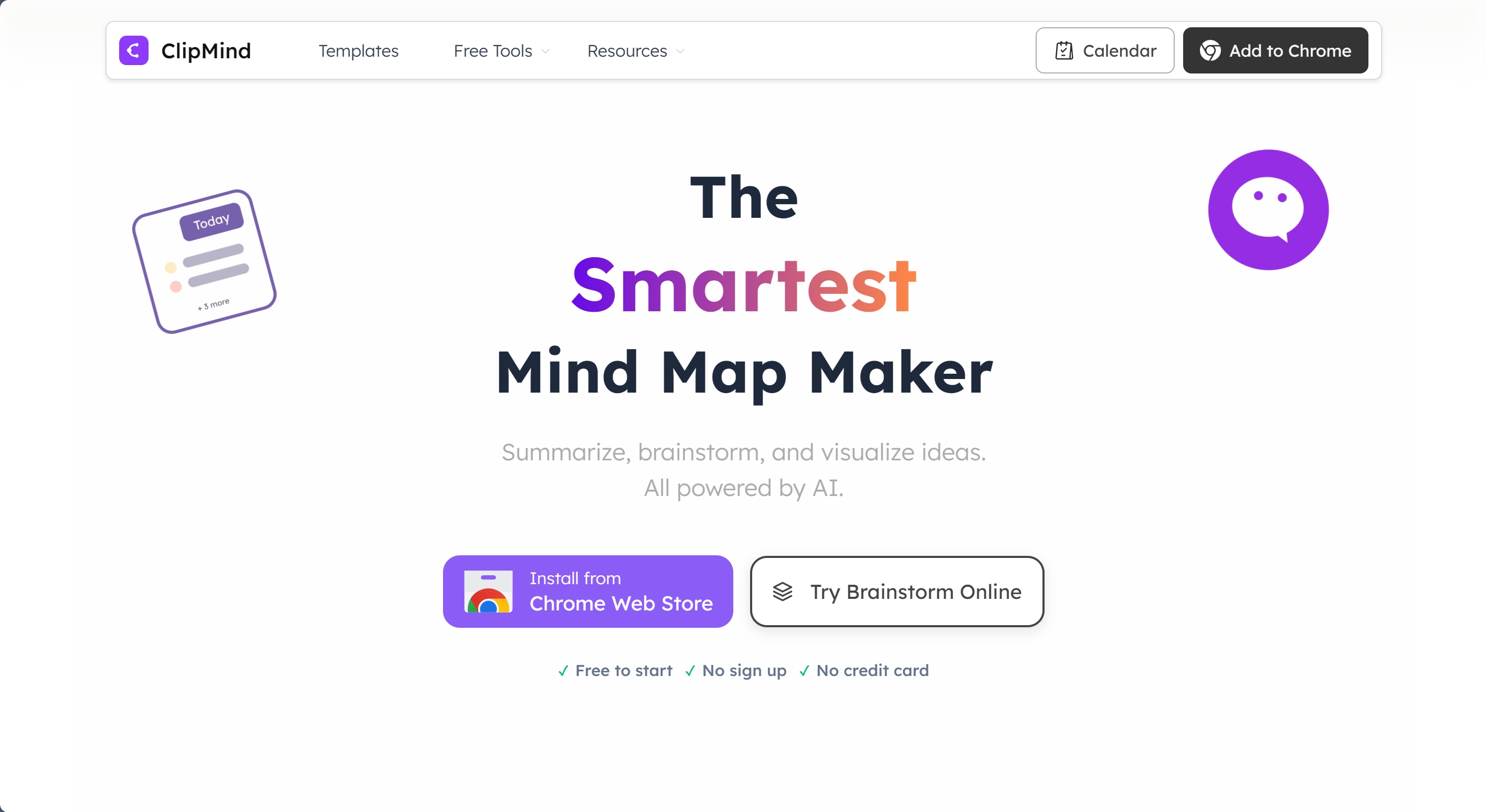
Instant Webpage Summarization
ClipMind's standout feature is its one-click webpage summarization. Unlike tools that require switching between applications, ClipMind works directly in your browser to convert articles and web content into editable mind maps. This eliminates the manual copying and pasting that slows down research workflows.
The AI automatically filters out irrelevant content like ads and navigation, focusing only on the core material. This proved incredibly useful for academic research and content planning, where I needed to quickly capture key points from multiple sources.
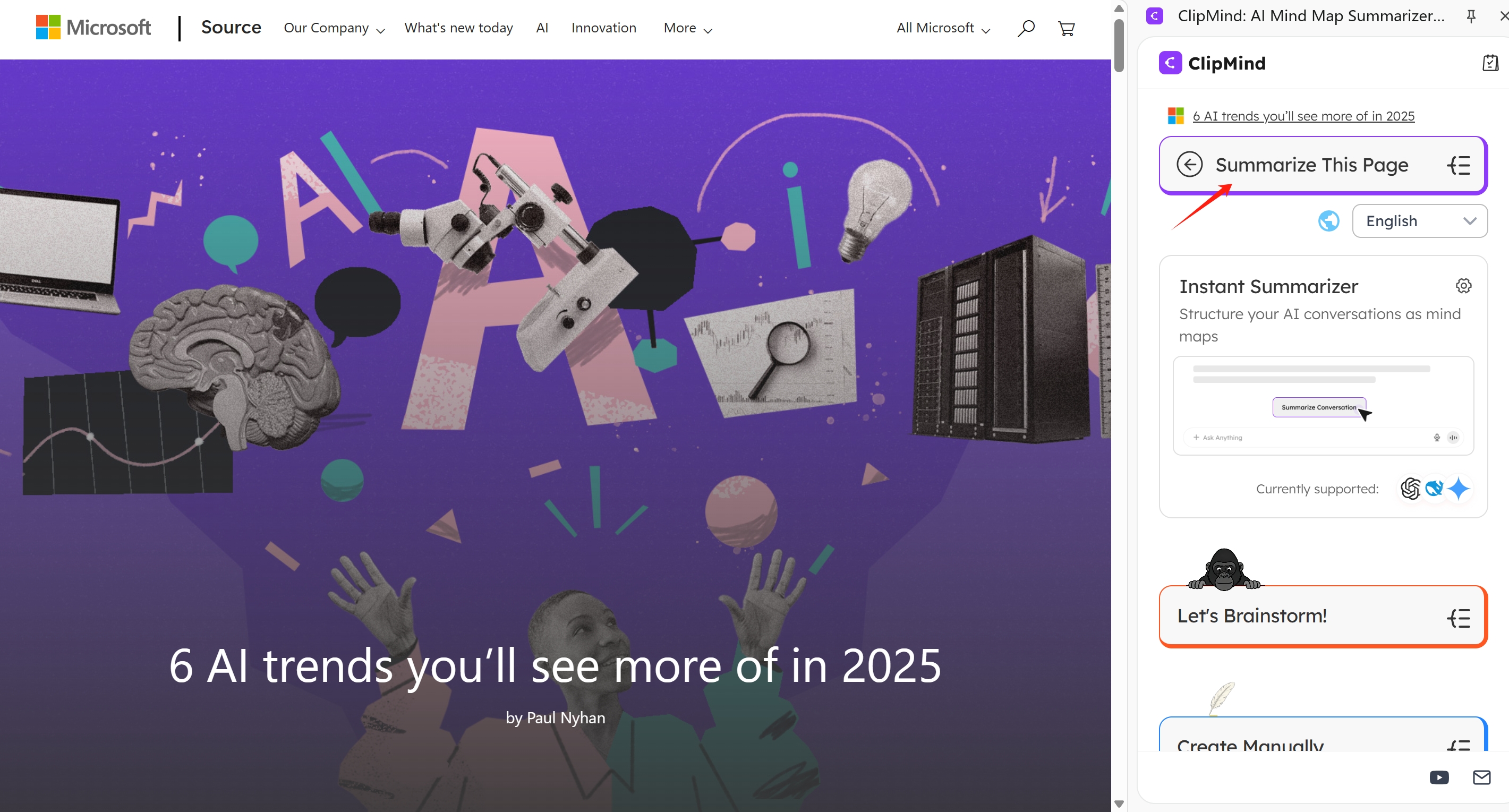
Completely Free Access Model
What sets ClipMind apart is its completely free pricing model. There are no usage credits, subscription tiers, or hidden costs. During my testing, I created numerous mind maps from complex research papers and lengthy articles without encountering any paywalls or limitations.
This approach eliminates the "AI usage anxiety" I've experienced with credit-based systems, where you constantly monitor your remaining credits and hesitate to experiment with different approaches.
Privacy-Focused Local Processing
ClipMind processes content locally on your device rather than sending it to cloud servers. This privacy-first approach means your sensitive research, proprietary information, or personal notes never leave your computer. For academic researchers handling unpublished work or professionals dealing with confidential information, this provides significant peace of mind.
Dual-View Editing and Export Flexibility
The ability to switch between visual mind map view and Markdown text view makes ClipMind uniquely versatile. I found this particularly valuable for transitioning from brainstorming to documentation phases. After creating a mind map for a project plan, I could instantly convert it to Markdown for inclusion in project documentation or reports.
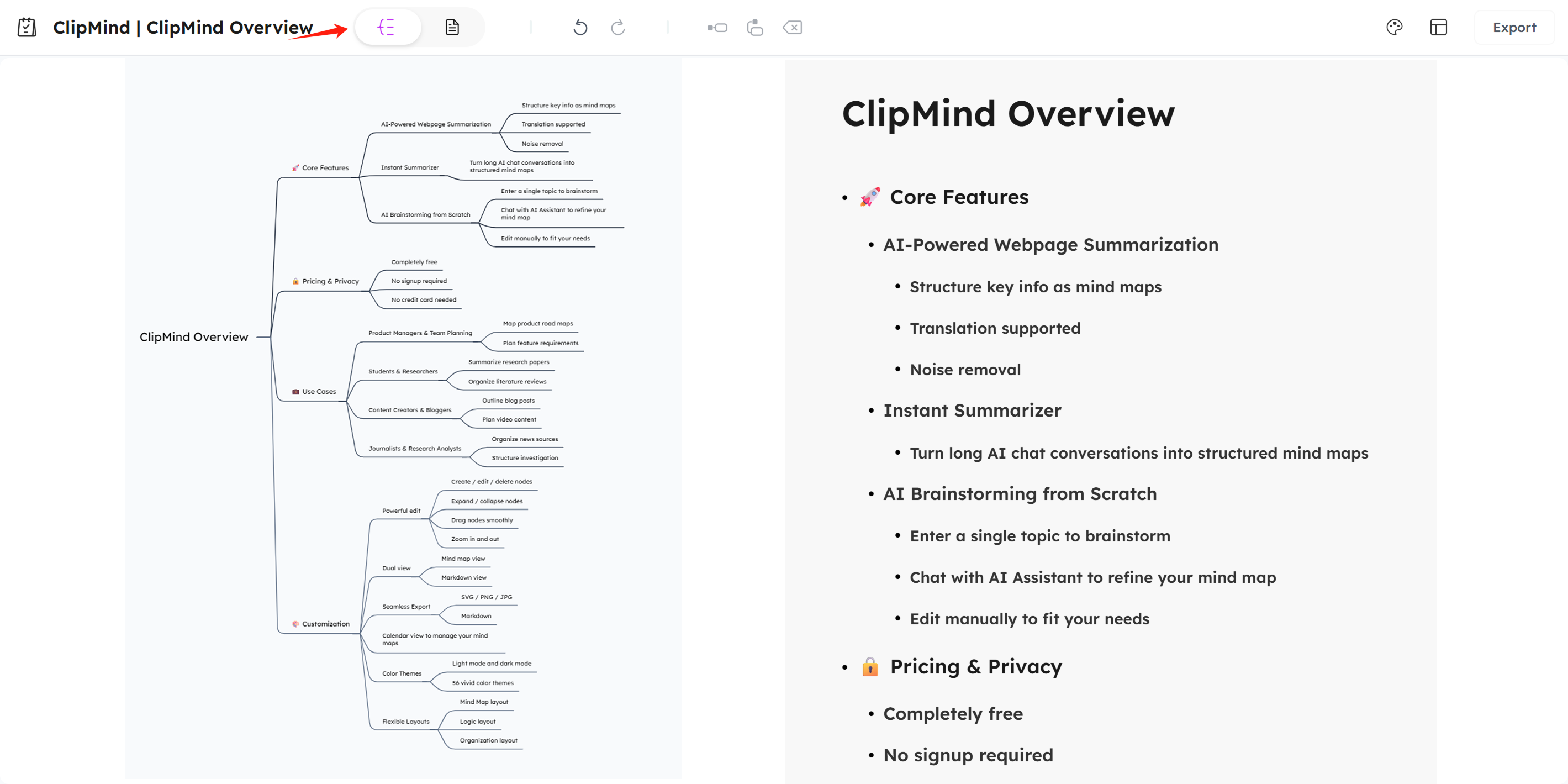
Pricing and Value Analysis
The financial aspect of tool selection often determines long-term sustainability. Both Mapify and ClipMind approach pricing fundamentally differently, creating distinct value propositions for different user types.
Mapify's Credit-Based Economics
Mapify's freemium model follows the common SaaS approach of offering limited free access to attract users, then monetizing through subscriptions. The 10 free monthly credits provide a taste of functionality but quickly prove insufficient for regular use.
For occasional users who create 1-2 mind maps monthly, the free tier might suffice. However, most professionals and students will find themselves needing at least the Basic plan at $9.99/month, with heavy users requiring the $19.99/month Pro plan or $29.99/month Unlimited tier.
ClipMind's Sustainable Free Model
ClipMind challenges the assumption that quality AI tools must be expensive. By optimizing processing costs and focusing on core functionality, they've created a tool that remains completely free without apparent limitations. This approach aligns with research showing AI can optimize resource consumption while maintaining productivity.
During my testing, I created over twenty mind maps from various research sources without encountering any restrictions. For budget-conscious students, researchers, and professionals, this represents significant value compared to subscription alternatives.
Long-Term Cost Considerations
When projecting annual costs, the difference becomes substantial. Mapify users can expect to pay $120-$360 annually depending on their plan, while ClipMind users pay nothing. This cost differential must be weighed against each tool's specific features and how well they align with your workflow needs.
Hands-On Testing: Real-World Scenarios
To move beyond feature comparisons, I tested both tools across common use cases to evaluate their practical performance and usability.
Research Paper Summarization
I fed a complex 25-page academic PDF about renewable energy trends to both tools. Mapify processed the document effectively, creating a well-structured map with key sections and findings. The process took approximately 90 seconds and consumed 3 credits from my allocation.
ClipMind required converting the PDF to webpage format first, but once processed, it generated a comparable mind map with similar key insights. The local processing was slightly faster at about 60 seconds, with no credit consumption.
YouTube Video Content Extraction
Using an educational video about machine learning fundamentals, Mapify excelled by directly processing the YouTube URL and creating a comprehensive outline of the content. The resulting mind map accurately captured the video's structure and key concepts.
ClipMind currently focuses on text-based content, so video processing isn't its strength. This represents a clear differentiation point for users who regularly work with video content.
Brainstorming Session Efficiency
For pure brainstorming without source material, both tools performed well. Mapify offered more template options and styling choices, while ClipMind provided faster iteration and the unique Markdown conversion feature that proved invaluable for documenting brainstorming outcomes.
Privacy and Data Security Comparison
In an era of increasing data sensitivity, how tools handle your content can be as important as what they do with it.
Mapify's Cloud-Based Approach
Mapify processes content on their servers, which means your documents, videos, and URLs are transmitted to their cloud infrastructure. Their privacy policy explains data collection and protection measures, but the fundamental architecture involves external processing.
For general content, this may not pose concerns. However, for proprietary business information, unpublished research, or sensitive personal notes, cloud processing introduces privacy considerations that some users may find unacceptable.
ClipMind's Local Processing Advantage
ClipMind's local processing means your content never leaves your device. The AI analysis happens entirely within your browser, creating mind maps without transmitting your source material to external servers. This approach aligns with growing data privacy concerns across industries.
During my testing with confidential project plans, this local processing provided assurance that sensitive information remained secure. For academic researchers working with unpublished studies or professionals handling proprietary data, this represents a significant advantage.
When to Choose Mapify vs ClipMind
Based on extensive testing and analysis of different user scenarios, each tool serves distinct needs and workflows particularly well.
Choose Mapify When...
Team collaboration is essential - Mapify's sharing and multi-user editing capabilities make it superior for group projects and organizational use.
You work with diverse file formats - If your workflow regularly involves processing PDFs, videos, audio files, and web content, Mapify's multi-format support is invaluable.
Budget isn't a primary constraint - For organizations or individuals with allocated tool budgets, Mapify's subscription model provides comprehensive features worth the investment.
Mobile access is critical - Mapify's dedicated mobile apps enable mind mapping on the go, which can be essential for field research or mobile workstyles.
Choose ClipMind When...
Cost-effectiveness is paramount - Students, individual researchers, and budget-conscious professionals will appreciate ClipMind's completely free model.
Privacy and data security are concerns - For sensitive research, proprietary information, or personal data, ClipMind's local processing provides superior protection.
Web research dominates your workflow - If most of your content comes from web articles and online resources, ClipMind's browser integration offers unmatched efficiency.
Quick, spontaneous brainstorming is common - The no-login, instant-access model makes ClipMind ideal for capturing ideas as they occur without workflow interruption.
Conclusion and Final Recommendations
Both Mapify and ClipMind represent the evolution of mind mapping through AI integration, but they serve different segments of the growing $5124.5 million market. Your ideal choice depends entirely on your specific needs, workflow patterns, and constraints.
For teams and organizations working with diverse file formats and needing collaboration features, Mapify justifies its subscription cost with comprehensive capabilities. The credit system requires management, but the tool delivers value for users who need its specific strengths.
For individual users, students, researchers, and privacy-conscious professionals, ClipMind offers an compelling combination of cost-effectiveness, workflow efficiency, and data security. The completely free model removes financial barriers, while the browser-native approach and local processing align with modern work patterns.
The most valuable approach is to try both tools with your actual content and workflows. Since ClipMind requires no financial commitment or account creation, it makes sense to start there and evaluate whether its capabilities meet your needs before considering paid alternatives.
Learn More
- AI Mind Map Generator Review 2025: Top Tools for Visual Thinking
- How to Create Mind Maps from Webpages: Complete Guide
- Free Mind Map Tools Comparison: Finding Your Visual Thinking Tool
- Global AI Mind Mapping Tools Market Analysis
- Effective Mind Mapping for Productivity
FAQs
-
Is ClipMind really completely free with no hidden costs? Yes, ClipMind operates on a completely free model with no subscription tiers, usage credits, or hidden costs. You can create unlimited mind maps without financial commitment.
-
Can Mapify process content from YouTube videos and podcasts? Yes, Mapify can convert YouTube videos, podcast episodes, PDFs, and various document formats into mind maps by analyzing the content using AI models.
-
Which tool is better for academic research involving sensitive data? ClipMind's local processing makes it more suitable for sensitive academic research since your content never leaves your device, providing better privacy protection.
-
Does Mapify offer team collaboration features? Yes, Mapify includes collaboration capabilities that allow multiple users to work on the same mind map, making it suitable for team projects and organizational use.
-
Can I export my mind maps to use in other applications? Both tools support export functionality. ClipMind exports to PNG, SVG, JPG, and Markdown formats, while Mapify offers standard image and document export options.
-
Which tool has a steeper learning curve? ClipMind generally has a minimal learning curve due to its simplified interface and browser integration, while Mapify offers more features that may require slightly more time to master.
-
Are there mobile apps available for these tools? Mapify offers dedicated mobile applications, while ClipMind is primarily browser-based with responsive design that works well on mobile browsers.