TL; DR
- ClipMind's one-click web summarization transforms long articles into editable mind maps instantly, while GitMind requires manual input for similar results
- GitMind excels in team collaboration with real-time editing, while ClipMind prioritizes individual productivity with privacy-first, no-login access
- ClipMind offers unlimited AI brainstorming and summarization without account creation, contrasting with GitMind's free plan limitations
- Both tools serve different workflows: GitMind for collaborative diagramming, ClipMind for rapid information digestion and structured thinking
- ClipMind's dual-view interface (mind map and Markdown) supports both visual and linear thinking workflows simultaneously
Introduction
The mind mapping tools market is experiencing significant growth with forecasts covering 2025-2033, and AI integration is transforming how we process information. As someone who's tested numerous productivity tools over the years, I've found that the right mind mapping software can dramatically impact how efficiently you capture, organize, and develop ideas.
In this comprehensive comparison, I'll break down two prominent AI-powered mind mapping tools: GitMind, known for its collaboration features and template library, and ClipMind, which focuses on instant web summarization and privacy-first design. Both tools approach mind mapping from different angles, and understanding their strengths and limitations will help you choose the tool that aligns with your specific workflow requirements.
Decision Criteria: What Matters in AI Mind Mapping
When evaluating mind mapping tools in 2025, users consider several factors including ease of use, collaboration features, variety of templates, customization options, and integration with other tools. However, the emergence of AI capabilities has added new dimensions to this evaluation process.
Understanding User Personas and Their Needs
Different users prioritize different features based on their workflows. Students and researchers typically need tools that help them digest complex information quickly, while product managers and business teams often require robust collaboration capabilities. Individual knowledge workers might prioritize privacy and ease of use, whereas enterprises need admin controls and security features.
The AI mind mapping tools market is showing strong growth with key trends emerging in education and business applications, indicating that both sectors are rapidly adopting these technologies. Understanding where you fit in this landscape is crucial for selecting the right tool.
AI Capabilities vs Traditional Features
Modern AI mind mapping tools offer AI-powered idea generation and summarization to enhance brainstorming sessions. However, not all AI implementations are created equal. Some tools use AI as a supplementary feature, while others build their entire workflow around AI-assisted thinking.
When evaluating AI capabilities, consider whether the tool helps you start from scratch, build upon existing content, or transform unstructured information into organized knowledge. The most effective tools integrate AI seamlessly into the natural thinking process rather than treating it as a separate feature.
Privacy and Data Handling Considerations
Privacy and data protection are critical considerations, especially for AI-powered tools that handle sensitive information. As someone who frequently works with confidential research materials, I've become particularly cautious about where my data resides and how it's processed.
Privacy-focused productivity tools offer secure ways to manage productivity while respecting user privacy, and companies with privacy-focused approaches have seen remarkable year-over-year increases in user adoption. This trend reflects growing awareness about data security in an increasingly connected digital landscape.
At-a-Glance Comparison Table
Before diving into detailed analysis, here's a comprehensive comparison of GitMind and ClipMind's core features:
| Feature | GitMind | ClipMind |
|---|---|---|
| AI Web Summarization | Limited manual input | ✅ One-click conversion |
| AI Brainstorming | Free plan restrictions | ✅ Unlimited without login |
| Real-time Collaboration | ✅ Strong team features | ❌ Individual focus |
| Templates & Diagrams | ✅ Extensive library | Basic mind map focus |
| Dual View Interface | ❌ Visual only | ✅ Mind map + Markdown |
| Privacy Approach | Cloud-based storage | ✅ On-device processing |
| Account Requirement | ✅ Required for saving | ❌ No login needed |
| Free Plan Limits | 10 files, basic features | Currently unlimited |
| Export Options | Multiple formats | PNG, SVG, JPG, Markdown |
| Mobile Availability | ✅ Cross-platform | Web-based focus |
| AI Chat Integration | Limited | ✅ Conversation summarization |
| Best For | Team projects, presentations | Research, quick digestion |
This table highlights the fundamental philosophical differences between both tools. GitMind positions itself as a comprehensive diagramming and collaboration platform, while ClipMind focuses specifically on AI-powered information processing and individual productivity.
Deep Dive: GitMind Analysis
GitMind has established itself as a popular mind mapping solution, particularly among teams and educational users. After testing it extensively across different projects, I've gained insights into both its strengths and limitations that aren't always apparent from marketing materials.
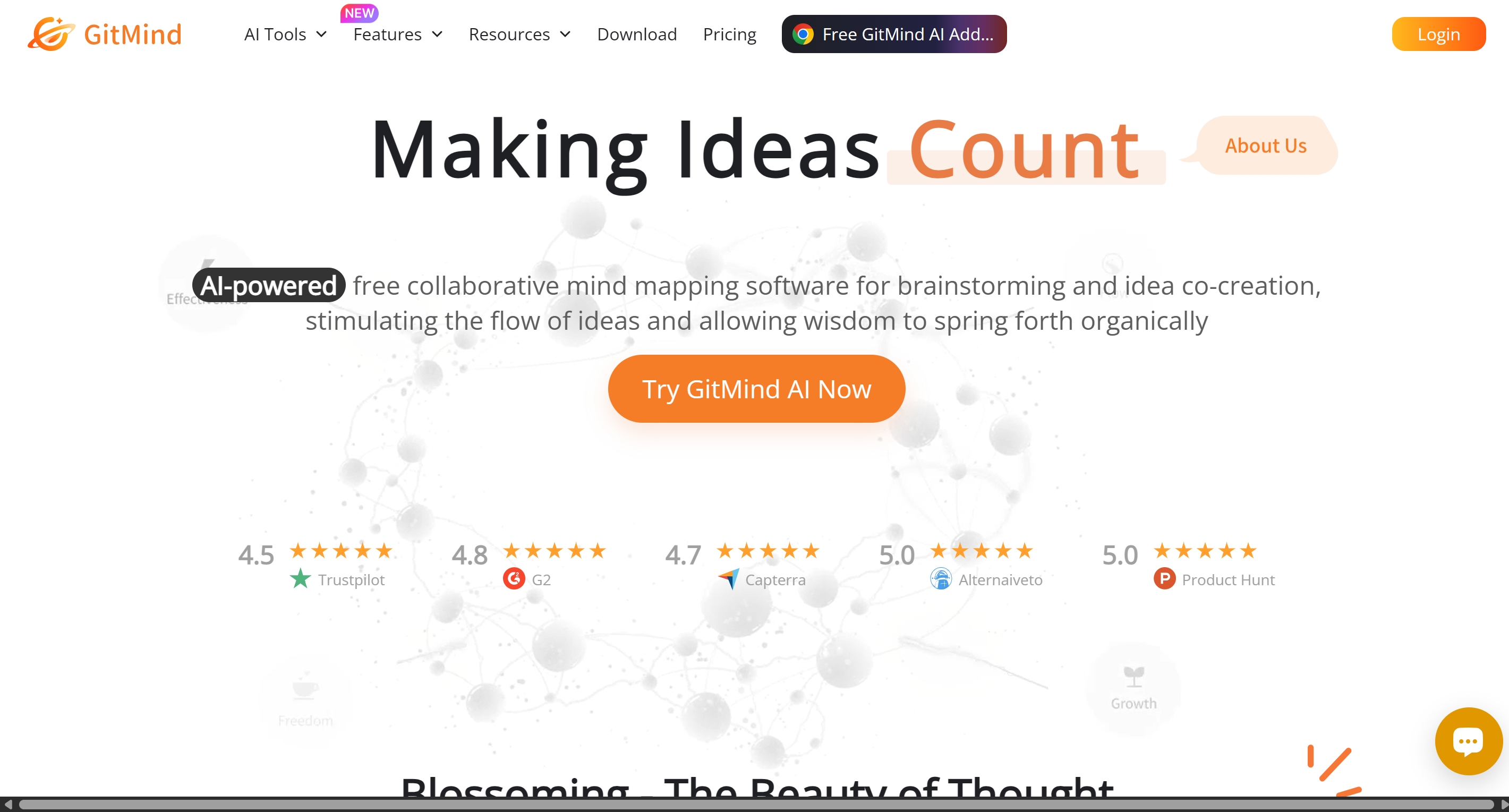
GitMind Strengths and Best Use Cases
GitMind's most praised feature is undoubtedly its intuitive interface and powerful features that make creating mind maps from brainstorming to final product effortless. The learning curve is relatively gentle, which makes it accessible to users who are new to digital mind mapping.
Team Collaboration and Real-time Editing
Where GitMind truly shines is in collaborative environments. The platform supports collaboration, allowing multiple users to work on the same mind map in real-time, making it ideal for team projects and group brainstorming sessions. This capability transforms mind mapping from an individual exercise into a collective thinking process.
During my testing with a small team, we found the real-time editing particularly valuable for remote brainstorming sessions. Seeing ideas materialize simultaneously from different team members created a dynamic thinking environment that would be difficult to replicate with sequential contributions.
Extensive Template Library and Diagram Types
GitMind offers an impressive variety of templates that cater to different use cases beyond traditional mind mapping. From flowcharts and organizational charts to SWOT analyses and project planning templates, the platform positions itself as a multi-purpose visual thinking tool.
The template library significantly reduces startup time for common projects. Instead of building structures from scratch, users can adapt existing frameworks to their specific needs, which is particularly valuable in business environments where standardization matters.
Cross-platform Availability and Mobile Apps
Unlike many web-based tools that struggle with mobile experience, GitMind provides dedicated mobile applications that maintain core functionality across devices. This cross-platform consistency ensures that users can capture and develop ideas regardless of their device, which aligns with modern mobile work patterns.
GitMind Limitations and Pain Points
Despite its strengths, GitMind has several limitations that became apparent during extended use. The most significant constraint is the free plan limits users to 10 files and basic features, which quickly becomes restrictive for active users.
Free Plan Restrictions and AI Usage Limits
Free mind map software like GitMind often limits the number of maps you can create, offers fewer export options, and may lack advanced features like real-time collaboration. While understandable from a business perspective, these limitations can disrupt workflow continuity when you hit these boundaries unexpectedly.
The AI features, while useful, face similar restrictions on free plans. Users find the free plan limited, especially when dealing with more extensive mind mapping needs, which pushes serious users toward premium subscriptions sooner than they might prefer.
Learning Curve for Advanced Features
While the basic mind mapping functionality is intuitive, some of GitMind's advanced features require time to master. The interface can feel crowded when accessing less frequently used diagram types or customization options, creating a steeper learning curve than initially apparent.
Privacy Considerations with Cloud Storage
As a cloud-based platform, GitMind stores all content on their servers. While this enables collaboration and cross-device synchronization, it raises privacy considerations for users working with sensitive information. Organizations with strict data governance policies might find this approach problematic.
Deep Dive: ClipMind Analysis
ClipMind takes a fundamentally different approach to mind mapping, focusing on AI-powered information processing rather than manual diagram creation. After integrating it into my research workflow, I've discovered several unique advantages that address gaps in traditional mind mapping tools.
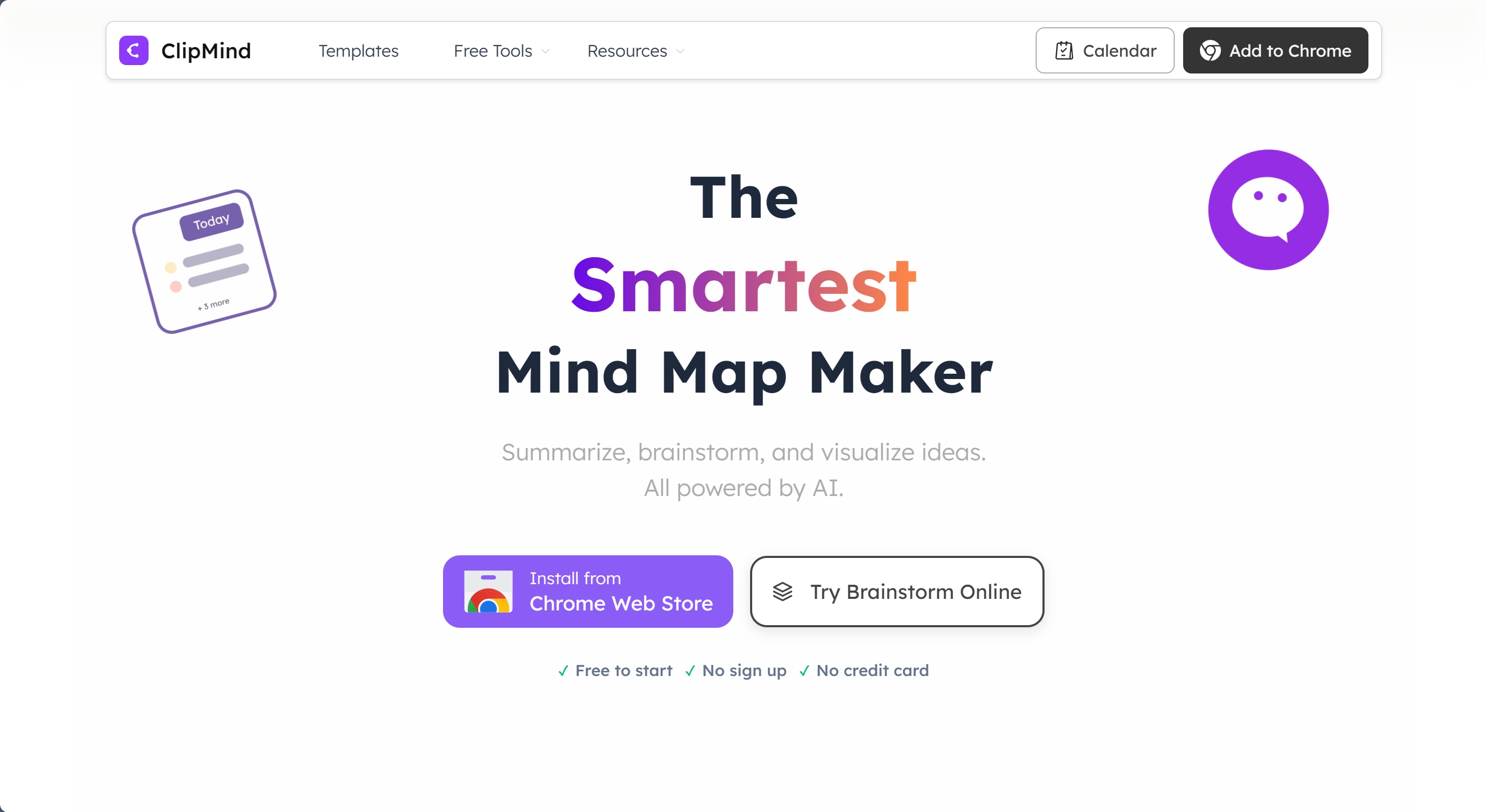
ClipMind's Unique AI Capabilities
What sets ClipMind apart is its specialized AI functionality designed for specific knowledge work scenarios. Rather than offering generic AI assistance, it targets concrete pain points in information processing workflows.
One-Click Web Article to Mind Map Conversion
ClipMind's standout feature is its ability to transform any webpage into an editable mind map with a single click. This addresses a fundamental workflow interruption that I've experienced with other tools: the cognitive gap between reading content and organizing it visually.
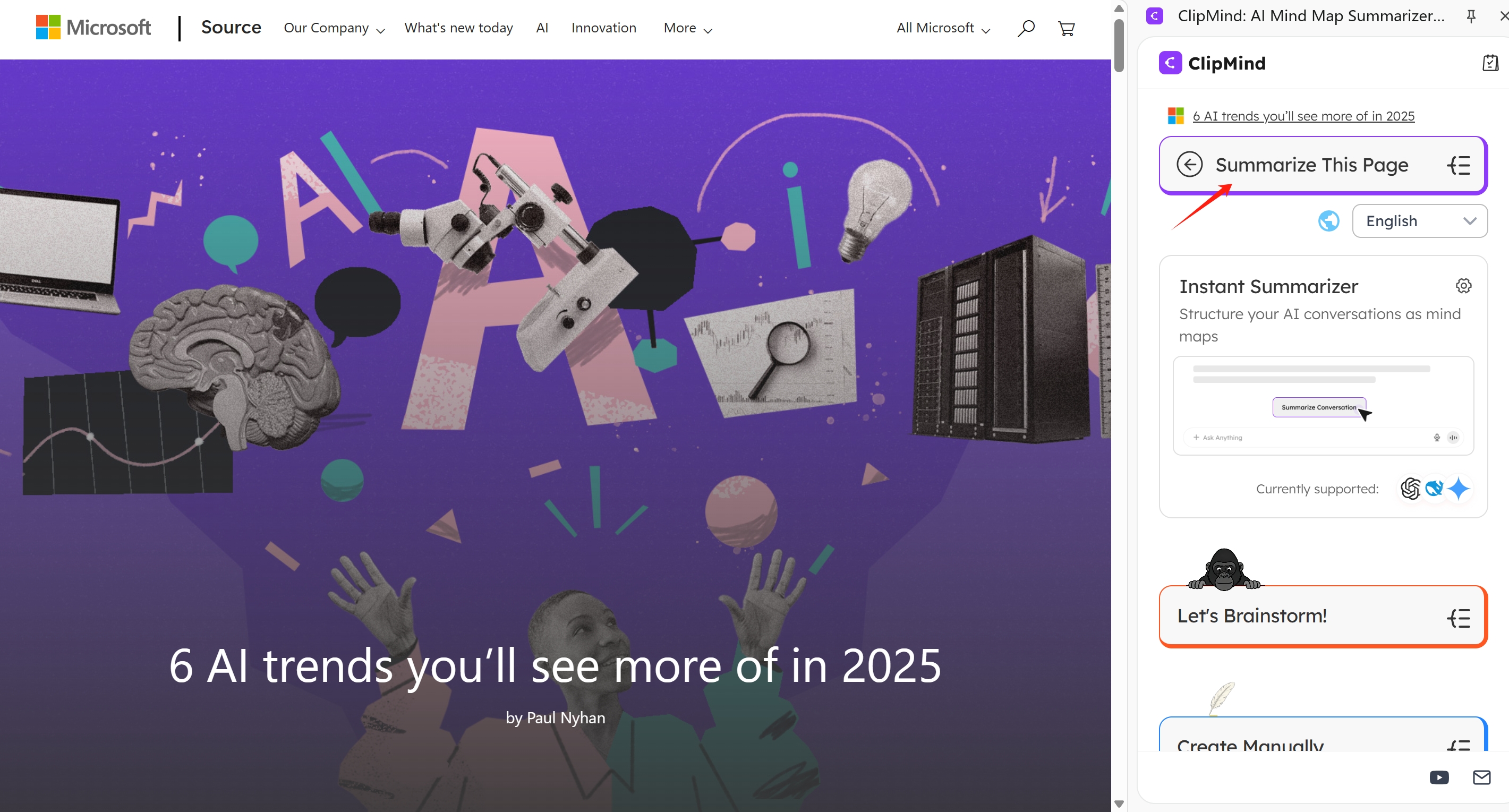
AI summarization tools use machine learning algorithms to condense large bodies of text into concise summaries, and ClipMind implements this capability specifically for mind map generation. The tool automatically filters out irrelevant sections like ads or navigation text, preserving the core hierarchical structure of the content.
AI Chat Conversation Summarization
With the increasing use of AI assistants like ChatGPT and Claude, users often face the challenge of extracting structured insights from lengthy conversations. ClipMind specifically addresses this emerging use case by summarizing AI chat interactions into organized mind maps.

This capability is particularly valuable given that AI-driven research is more sophisticated, accurate, and efficient than ever before, enabling quick summarization of key findings from complex AI interactions.
Unlimited AI Brainstorming Without Account Creation
Unlike GitMind's restricted free plan, ClipMind currently offers unlimited AI brainstorming without requiring account creation. This lowers the barrier to spontaneous use, making it ideal for quick ideation sessions or research tasks where formal project setup would create unnecessary friction.
ClipMind's Workflow Advantages
Beyond its specific AI features, ClipMind introduces several workflow innovations that streamline the transition between different thinking modes.
Bridging Reading Comprehension and Knowledge Creation
The most significant workflow advantage I've observed with ClipMind is how it bridges the gap between consuming information and creating knowledge. By instantly transforming content into editable structures, it maintains cognitive continuity that's often broken when switching between reading and organizing phases.
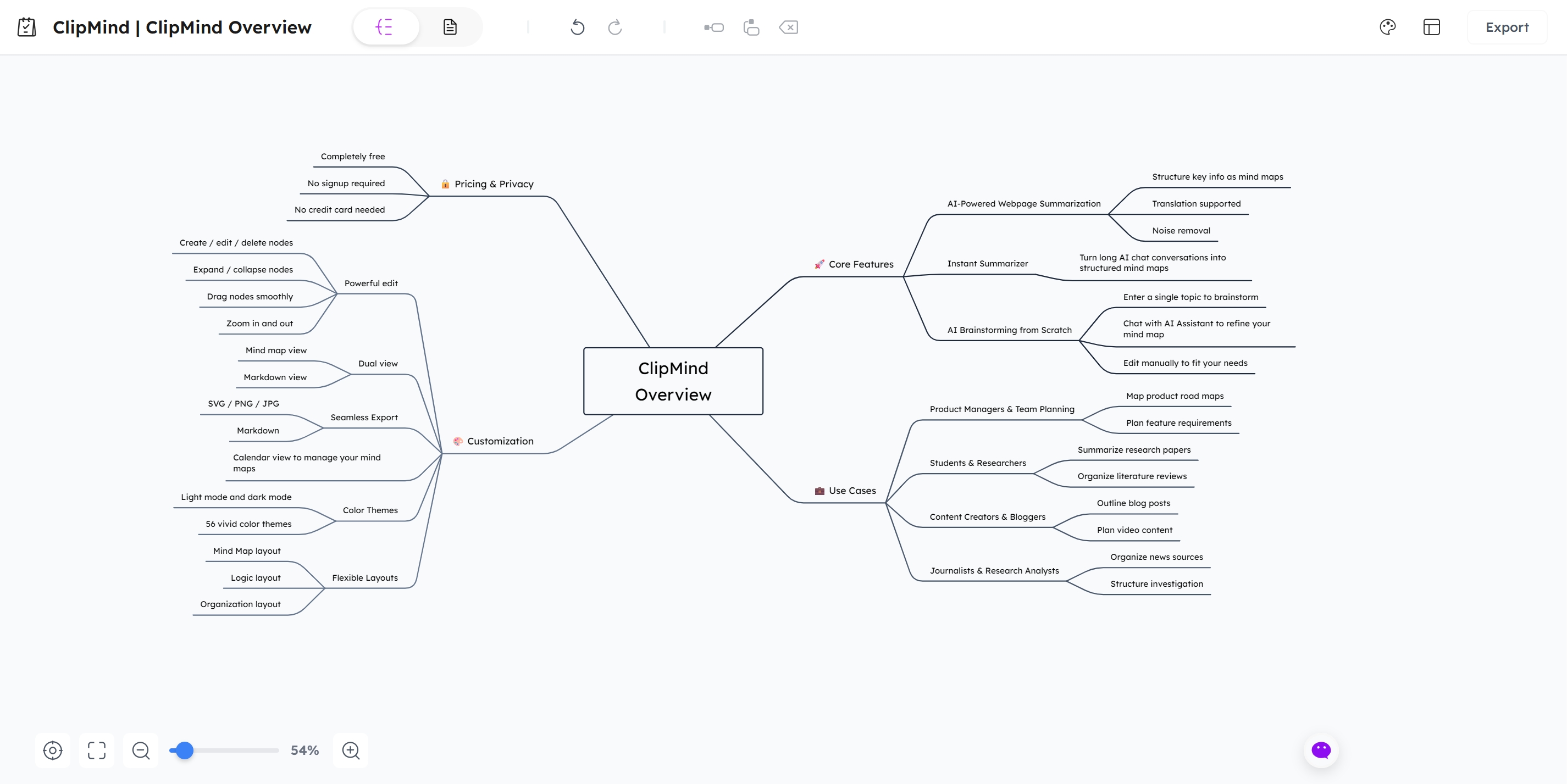
Dual-View Interface for Visual and Linear Thinking
ClipMind's dual-view interface, allowing seamless switching between mind map and Markdown views, accommodates different thinking preferences within a single tool. Research examines the relationships between users' cognitive and learning styles and their preferences for visual or linear interfaces, and ClipMind's approach acknowledges that effective thinking often requires both modalities.
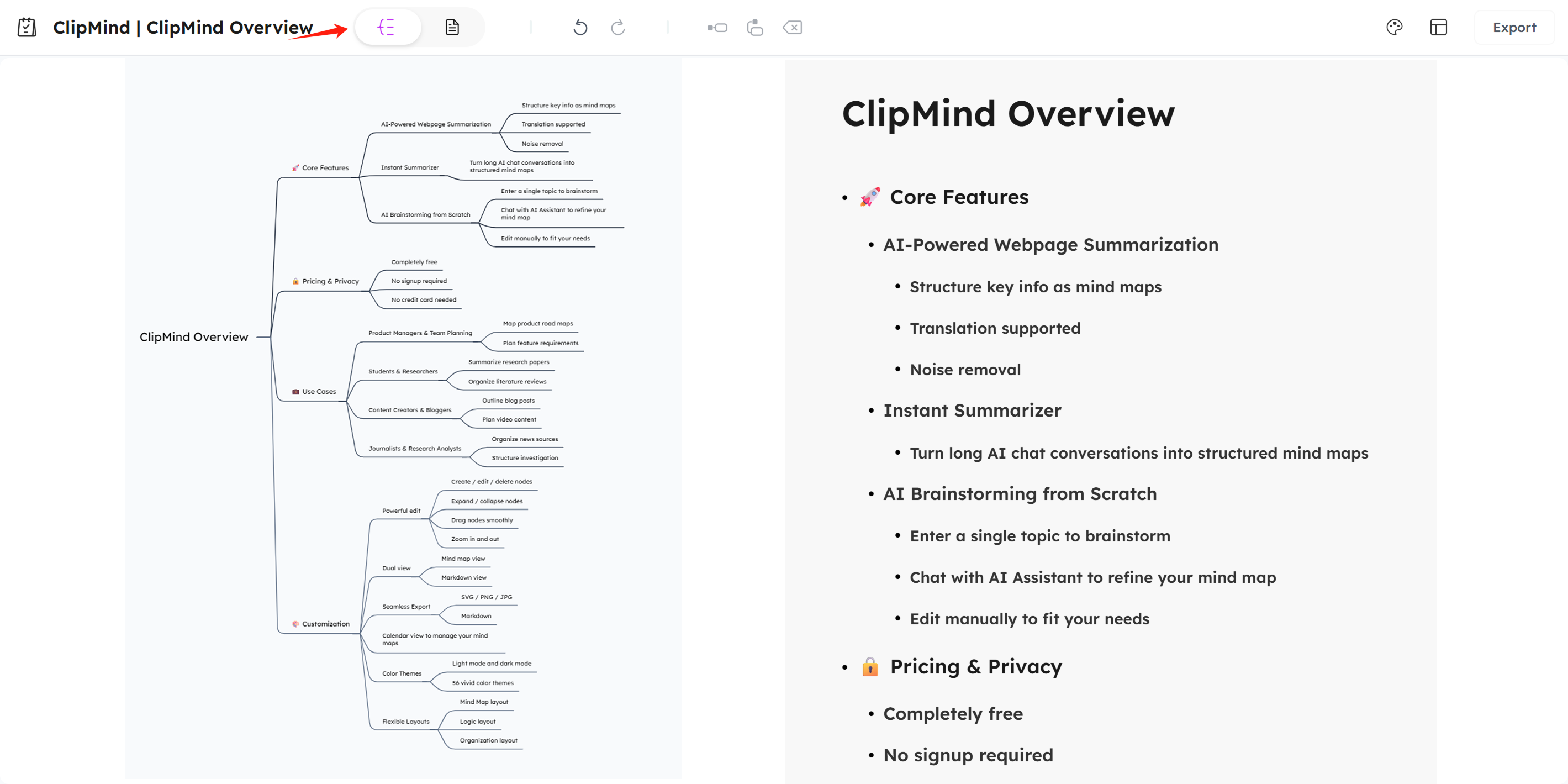
Export Flexibility for Documentation and Sharing
The ability to export mind maps as Markdown files creates a smooth transition from visual thinking to formal documentation. This is particularly valuable for users who need to transform brainstormed ideas into structured documents, reports, or publication-ready content.
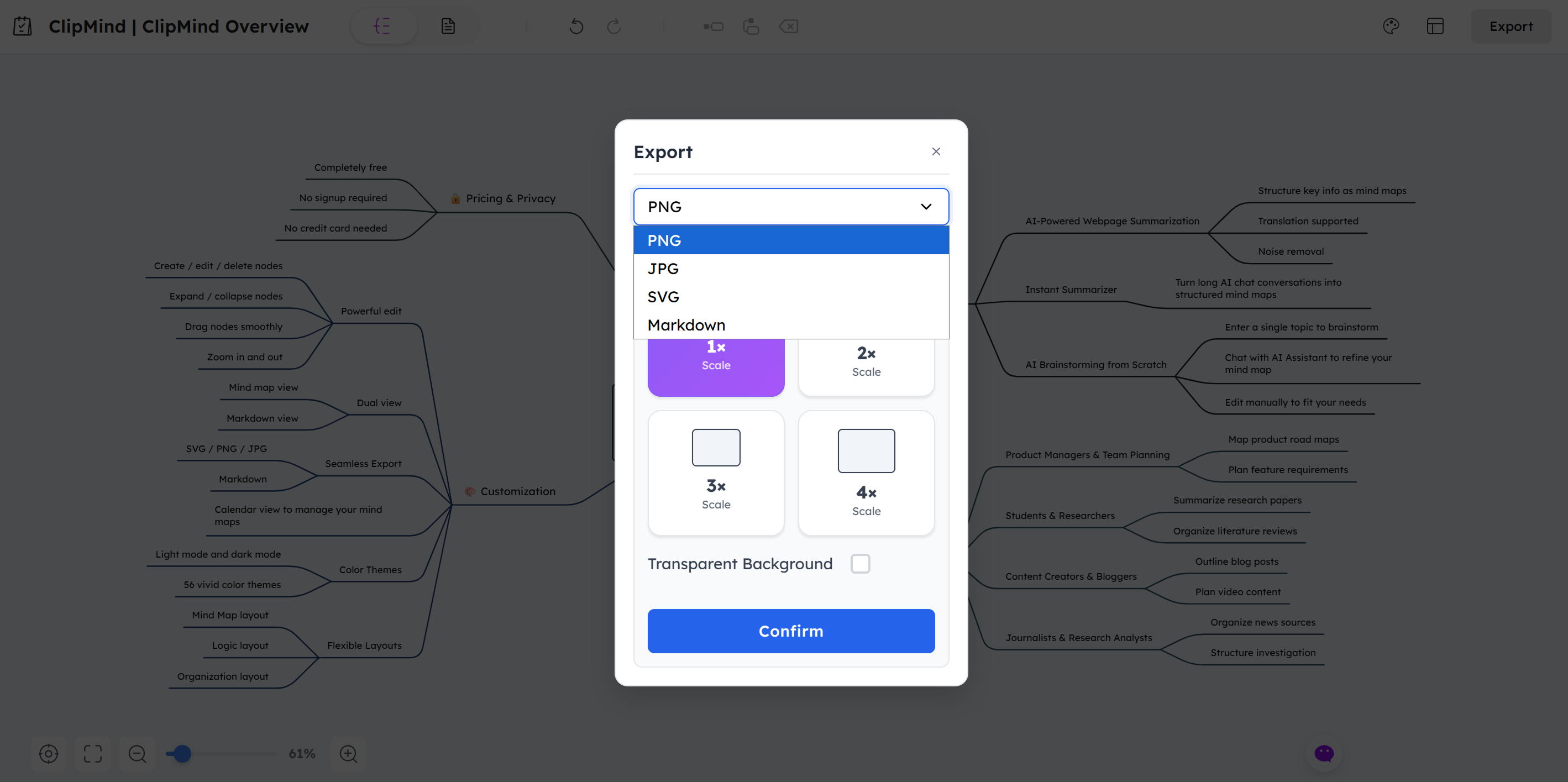
Hands-On Scenarios and Results
To move beyond feature comparisons and understand practical implications, I tested both tools across common mind mapping scenarios. The results revealed significant differences in workflow efficiency and outcome quality.
Scenario 1: Research Paper Summarization
This test involved summarizing a complex academic paper about AI ethics into a structured mind map. The goal was to extract key concepts, relationships, and arguments while maintaining the paper's logical flow.
ClipMind's One-Click Summarization Process
With ClipMind, I simply installed the Chrome extension, navigated to the research paper, and clicked the summarize button. Within seconds, I had a structured mind map representing the paper's core arguments and supporting evidence. The initial structure required minimal adjustment—mostly removing redundant subpoints and emphasizing key connections.
The time savings were substantial: what would typically take 20-30 minutes of manual reading and organizing was accomplished in under two minutes. AI can make mind mapping more efficient by decreasing the time spent on working with concepts and figuring out patterns between main parts, and this scenario demonstrated that principle effectively.
GitMind's Manual Process
Using GitMind for the same task required reading the paper first, identifying key points mentally, then manually building the mind map structure node by node. While GitMind's interface is efficient for manual creation, the process took approximately 25 minutes and required constant context switching between reading and organizing.
The resulting map was more customized to my interpretation, but the time investment was significantly higher. This highlights the fundamental difference in approach: ClipMind automates the initial structure creation, while GitMind provides tools for manual construction.
Scenario 2: Team Brainstorming Session
For this test, I organized a virtual brainstorming session with three team members to develop content ideas for a marketing campaign. The goal was to evaluate collaboration capabilities and idea development workflows.
GitMind's Collaboration Features
GitMind excelled in this scenario. The real-time collaboration allowed all participants to contribute simultaneously, with changes appearing instantly across all devices. The commenting features enabled specific feedback on individual ideas, and the template library provided a structured starting point that aligned with our campaign goals.
Important collaboration features include real-time collaboration, task management functions, and communication tools that allow teams to organize ideas visually and align on complex projects, and GitMind delivered well on these aspects. The session felt dynamic and productive, with the tool facilitating rather than hindering the creative process.
ClipMind's Individual Focus
ClipMind, being designed for individual use, required alternative approaches for team collaboration. We experimented with having one person drive the session while others provided verbal input, then exporting and sharing the result. While workable, the experience lacked the seamless interactivity of true collaborative editing.
However, ClipMind's AI brainstorming capabilities provided unique value during individual ideation phases between sessions. The ability to quickly generate structured ideas from simple prompts helped team members develop more refined contributions before group discussions.
When to Choose GitMind vs ClipMind
Based on extensive testing and analysis, clear patterns emerge regarding which tool serves specific needs and workflows more effectively. Your decision should align with your primary use cases, collaboration requirements, and privacy considerations.
Choose GitMind If...
You Need Robust Team Collaboration Features
If your mind mapping workflow involves multiple contributors working simultaneously, GitMind's real-time collaboration capabilities make it the superior choice. Teams should look for mind map apps that encourage collaboration with multiple individuals accessing and working together in real-time, and GitMind delivers precisely this functionality.
Your Organization Requires Enterprise-Level Security and Admin Controls
For business environments with established IT policies and security requirements, GitMind's structured account management and administrative controls provide the governance framework that organizations typically require. The cloud-based model, while having privacy implications, offers centralized management that IT departments prefer.
You Work with Multiple Diagram Types Beyond Mind Maps
If your visual thinking needs extend beyond traditional mind maps to include flowcharts, organizational charts, UML diagrams, or other specialized visualizations, GitMind's extensive template library and diagramming capabilities provide significantly more versatility.
Choose ClipMind If...
You Prioritize Quick Information Digestion and Summarization
If your primary mind mapping use involves processing existing content—research papers, articles, reports, or documents—ClipMind's AI-powered summarization provides unmatched efficiency. The ability to transform content directly into editable structures creates workflow continuity that manual tools can't match.
Privacy and No-Login Access Are Important Considerations
For individual users, researchers, or organizations working with sensitive information, ClipMind's privacy-first approach offers significant advantages. The no-login requirement and on-device processing align with growing demand for privacy-conscious solutions in digital tools.
You Work Extensively with Web Content and AI Chat Conversations
If your workflow involves substantial web research or frequent interactions with AI assistants, ClipMind's specialized capabilities for summarizing both web content and chat conversations address specific modern knowledge work challenges that traditional tools overlook.
Conclusion and Final Recommendation
After thoroughly testing both GitMind and ClipMind across various scenarios, it's clear that these tools serve fundamentally different purposes within the broader mind mapping landscape. GitMind excels as a collaborative diagramming platform, while ClipMind specializes in AI-powered information processing.
The mind mapping tools market continues to evolve, with AI integration reshaping how we approach visual thinking. Both tools represent different responses to this evolution: GitMind enhances traditional mind mapping with AI features, while ClipMind reimagines the workflow around AI-assisted thinking.
For team-based projects requiring real-time collaboration and diverse diagram types, GitMind remains a strong choice despite its free plan limitations. Its established feature set and cross-platform availability make it suitable for organizational adoption.
For individual knowledge workers, researchers, students, or anyone prioritizing rapid information digestion and privacy, ClipMind offers a uniquely efficient approach that addresses specific pain points in modern research and thinking workflows. Its AI-powered summarization and flexible export options create a seamless bridge between consumption and creation.
As AI continues to transform productivity tools, the distinction between creation-focused and comprehension-focused mind mapping solutions will likely become more pronounced. Understanding your primary use cases and workflow requirements will ensure you select the tool that genuinely enhances your thinking process rather than simply adding another application to your toolkit.
Learn More
- AI Mind Map Generator Review 2025: Top Tools for Visual Thinking
- 10 Best Mind Map Software for Beginners in 2025
- How to Create Mind Maps from Webpages: Complete Guide
- Free Mind Map Tools Comparison: Finding Your Visual Thinking Tool
- Mind Mapping for Business: Innovative Applications and Strategies
FAQs
-
Can I use ClipMind without an internet connection? ClipMind requires an internet connection for its AI summarization and brainstorming features, as these processes run on secure servers. However, once mind maps are created, basic editing functions remain available.
-
Does GitMind offer educational discounts? Yes, GitMind provides educational pricing for students and teachers. You need to verify your educational status through their verification process to access discounted plans.
-
How does ClipMind handle privacy with AI processing? ClipMind employs a privacy-first approach where content processed through AI summarization is not stored on their servers after processing. The tool is designed to keep your data on your device whenever possible.
-
Can I import existing mind maps into either tool? GitMind supports import from various mind map formats including XMind and Freemind. ClipMind focuses more on creating new maps from content rather than importing existing visualizations.
-
Which tool is better for academic research? For academic research involving extensive literature review, ClipMind's one-click summarization provides significant time savings. For organizing research ideas and collaborations, GitMind's template library and sharing features may be more beneficial.
-
Do either tools integrate with project management platforms? GitMind offers some integration capabilities with platforms like Trello and Asana through export features. ClipMind focuses more on individual productivity with export options that work with documentation tools.
-
How frequently are AI features updated in these tools? Both tools regularly update their AI capabilities. GitMind incorporates user feedback into feature development, while ClipMind's development is specifically focused on enhancing AI-powered workflow efficiencies.
