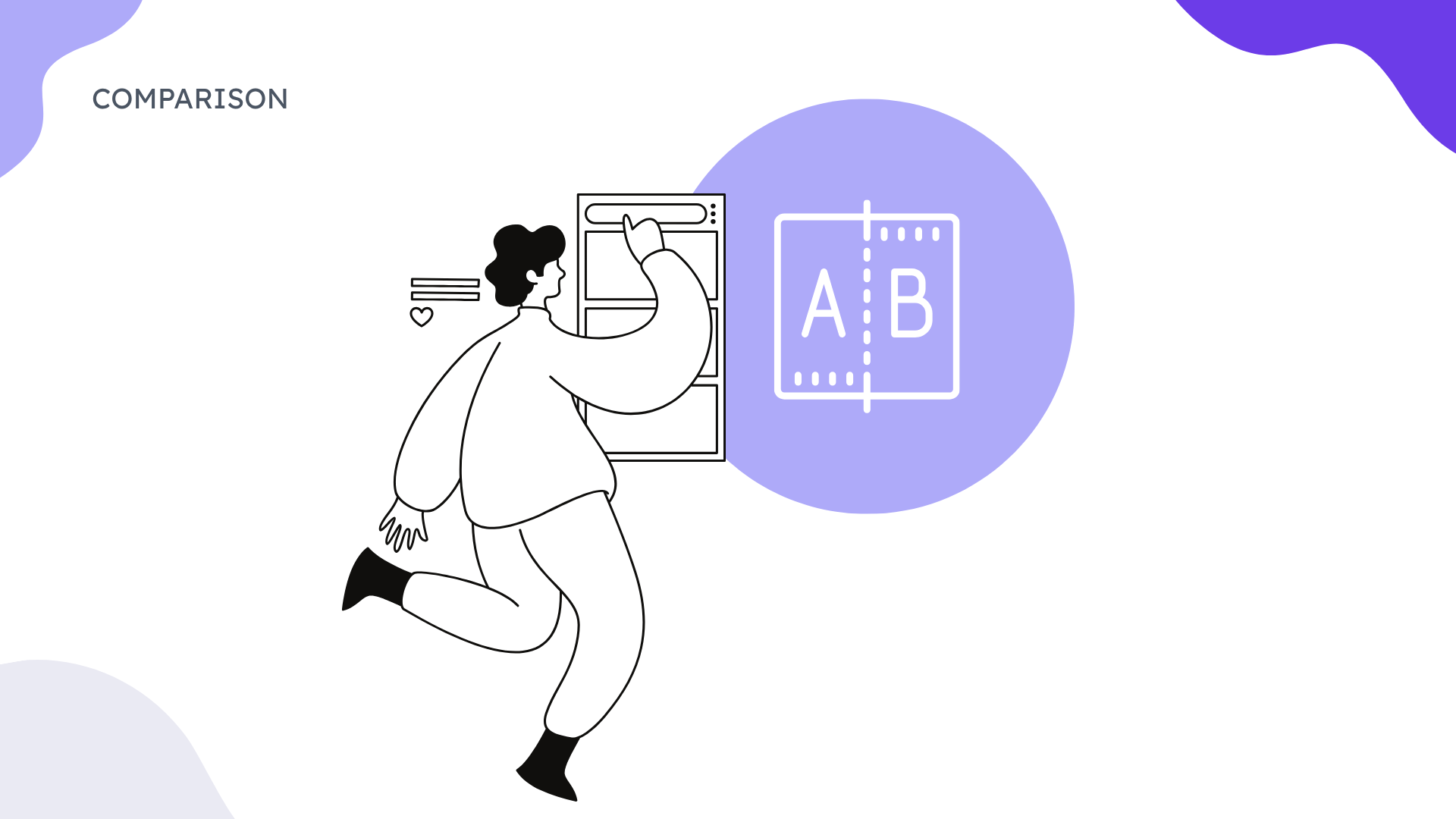TL; DR
- EdrawMind excels for teams needing advanced collaboration, presentation-ready visuals, and comprehensive diagramming beyond mind maps
- ClipMind dominates for individual knowledge workers who need instant AI summarization, privacy-first design, and seamless web content processing
- AI capabilities differ: EdrawMind offers AI assistance within traditional workflows, while ClipMind builds entire mind maps from web content automatically
- Pricing matters: EdrawMind requires subscriptions for premium features, while ClipMind remains completely free with no login requirements
- Workflow integration: Choose based on whether you need team collaboration (EdrawMind) or individual research efficiency (ClipMind)
Introduction
I've been testing mind mapping tools for years, watching them evolve from simple brainstorming aids to sophisticated AI-powered thinking partners. The landscape has transformed dramatically, with traditional tools like EdrawMind now competing against AI-native platforms like ClipMind. This evolution matters because how we organize information directly impacts how effectively we think and work.
The choice between these approaches isn't just about features—it's about matching tools to thinking styles and workflows. As research shows, modern mind mapping tools now feature advanced collaboration options and AI capabilities that improve both individual workflows and team dynamics. This comparison will help you understand which approach—EdrawMind's comprehensive feature set or ClipMind's AI-first design—better serves your specific needs.
The Evolution of Mind Mapping Tools
Mind mapping has come a long way from Tony Buzan's hand-drawn diagrams in the 1970s. What started as a memory technique has evolved into a digital productivity powerhouse, with AI now reshaping how we interact with visual thinking tools.
From Manual to AI-Assisted Mapping
Traditional mind mapping required users to build structures node by node, manually translating thoughts into visual hierarchies. This process, while valuable for deliberate thinking, could be time-consuming when dealing with large amounts of existing information. I remember spending hours transferring research notes into mind maps, wishing there was a faster way to capture and organize complex content.
The integration of AI has fundamentally changed this dynamic. According to industry analysis, AI technology continues to evolve, leading to more sophisticated and intuitive mind mapping tools with ongoing improvements. This evolution has created two distinct approaches: tools that add AI to traditional workflows, and tools built from the ground up with AI at their core.
Why This Comparison Matters Now
The mind mapping software market shows steady growth with CAGR of 10.5% from 2024 to 2033, rising from $500 million to $1.2 billion. This growth reflects increasing recognition of visual thinking's value in our information-saturated world.
For modern knowledge workers, the choice between EdrawMind and ClipMind represents a fundamental decision about workflow philosophy. Do you prefer a comprehensive tool that handles multiple diagram types with AI assistance, or a specialized tool that uses AI to bridge the gap between consuming information and organizing it?
Decision Criteria: What Matters in Modern Mind Mapping
Choosing the right mind mapping tool requires understanding your specific workflow needs, collaboration requirements, and privacy considerations. Through testing both tools extensively, I've identified several key factors that should guide your decision.
Workflow Integration Requirements
Different users have fundamentally different mapping needs. Students and researchers often need to process large amounts of existing content quickly, while project managers might need collaborative features for team brainstorming sessions. According to user experience research, designers consider several factors including ease of use, collaboration features, and overall functionality when selecting mind mapping software.
For individual knowledge workers, the ability to quickly capture and organize web content is often more valuable than extensive formatting options. Teams, however, might prioritize real-time collaboration and presentation capabilities over AI summarization features.
Privacy and Data Handling Considerations
In an era of increasing data sensitivity, how tools handle your information matters significantly. ClipMind's privacy-first approach emphasizes protecting personal data to ensure privacy and security for creative mind mapping experiences. This contrasts with many traditional tools that require account creation and cloud storage.
When evaluating mind mapping tools, consider whether you're working with sensitive information that shouldn't leave your device, or whether cloud collaboration features provide necessary value for your team workflows.
At-a-Glance Comparison Table
| Feature | EdrawMind | ClipMind |
|---|---|---|
| AI Capabilities | AI assistance within manual maps | Automatic mind map generation from web content |
| Pricing | Free version + $59/year subscription | Completely free |
| Login Required | Yes for full features | No |
| Export Formats | PNG, JPEG, PDF, Word, HTML | PNG, SVG, JPG, Markdown |
| Collaboration | Real-time team editing | Individual focus |
| Content Processing | Manual input | Webpage summarization |
| Platform Support | Desktop, Web, Mobile | Chrome extension + Web |
| Learning Curve | Moderate | Minimal |
| Best For | Teams, presentations, comprehensive diagramming | Research, individual productivity, quick capture |
This comparison reveals the fundamental philosophical difference between these tools: EdrawMind enhances traditional mind mapping with AI features, while ClipMind reimagines mind mapping as an AI-native process for information digestion.
Deep Dive: EdrawMind Analysis
EdrawMind represents the evolution of traditional mind mapping software, offering comprehensive features for users who need more than just basic mind maps.
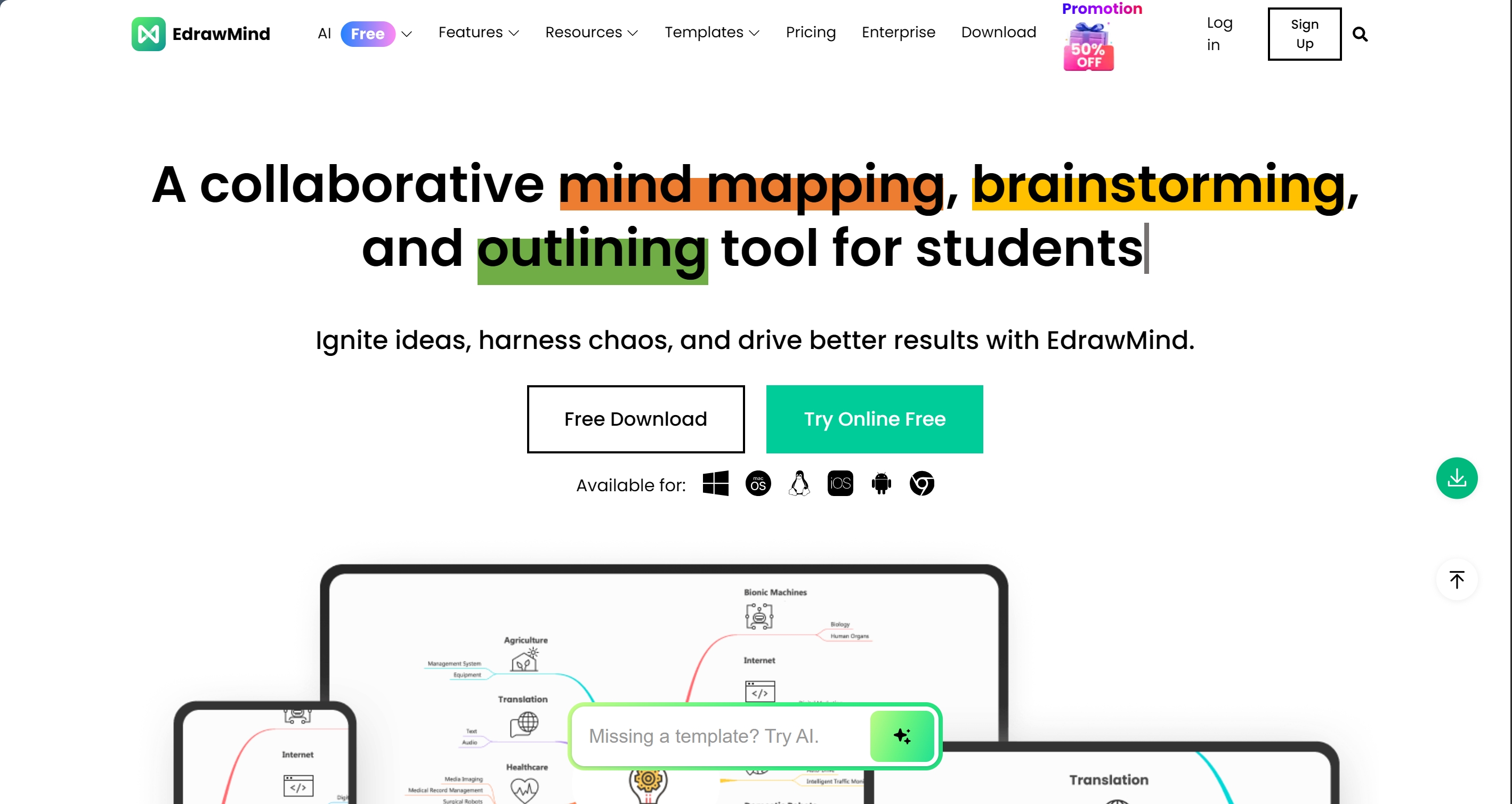
Comprehensive Feature Overview
EdrawMind provides an impressive array of diagramming capabilities beyond standard mind maps. Users can create flowcharts, organizational charts, timelines, and even Kanban boards within the same platform. This makes it particularly valuable for project managers and teams who need multiple visualization types.
According to user reviews, users praise EdrawMind for having the best-looking mindmaps with amazing colors and layouts, plus regular updates with new features like Kanban cards. The visual polish and presentation-ready outputs stand out as significant strengths.
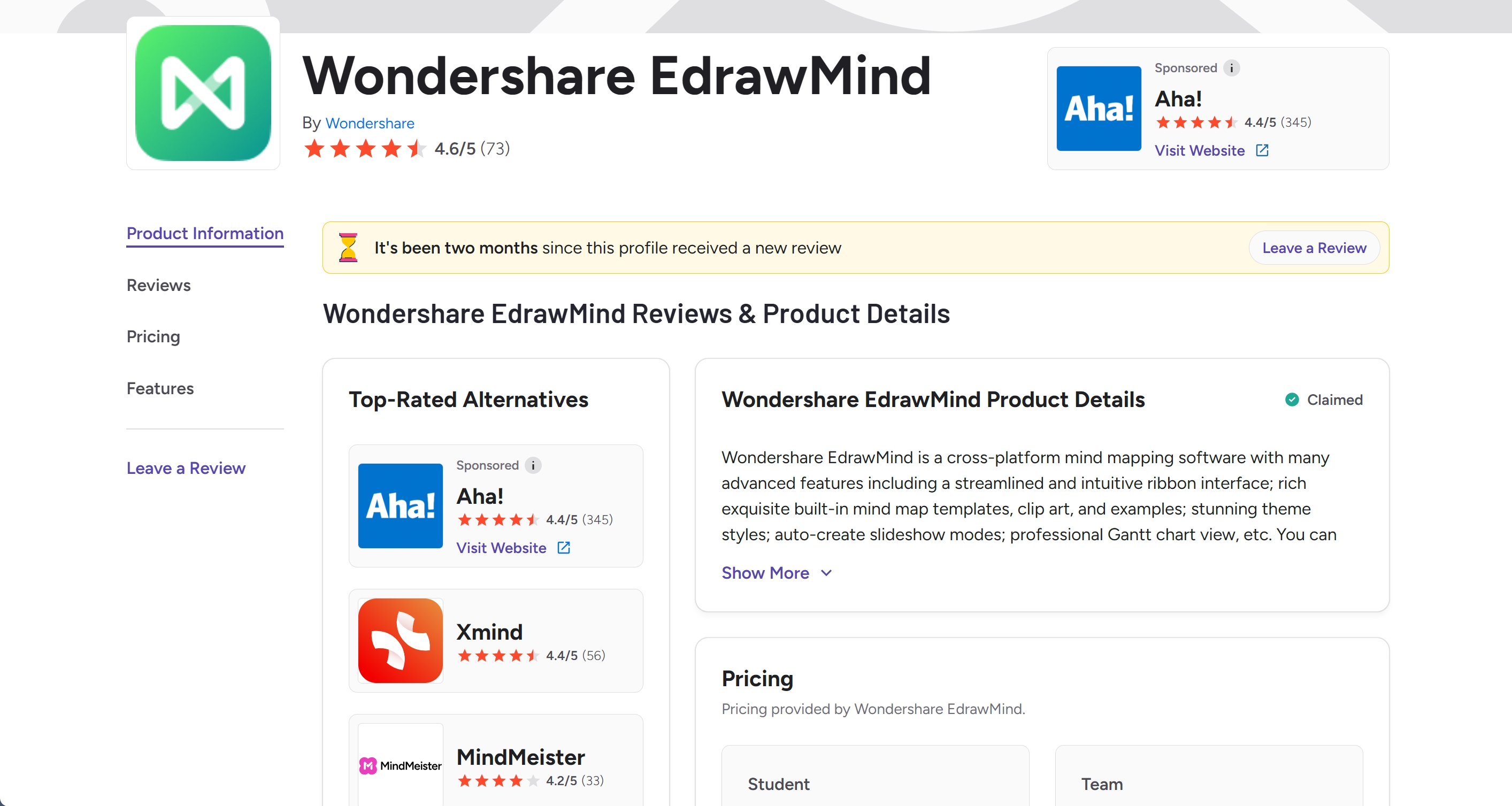
Integration and Collaboration Capabilities
EdrawMind excels in team environments with its robust collaboration features. Multiple users can work on the same map simultaneously, with commenting and change tracking capabilities. This aligns with industry research showing that collaboration features are crucial for team projects, with tools that enable easy sharing, commenting, and real-time collaboration receiving high preference.
The platform integrates with popular cloud storage services and offers both desktop and web versions, providing flexibility for different working styles. However, this comprehensive approach comes with complexity—the learning curve is steeper than simpler tools.
Deep Dive: ClipMind Analysis
ClipMind takes a fundamentally different approach to mind mapping, positioning itself as an AI layer for structured thinking rather than just a visualization tool.
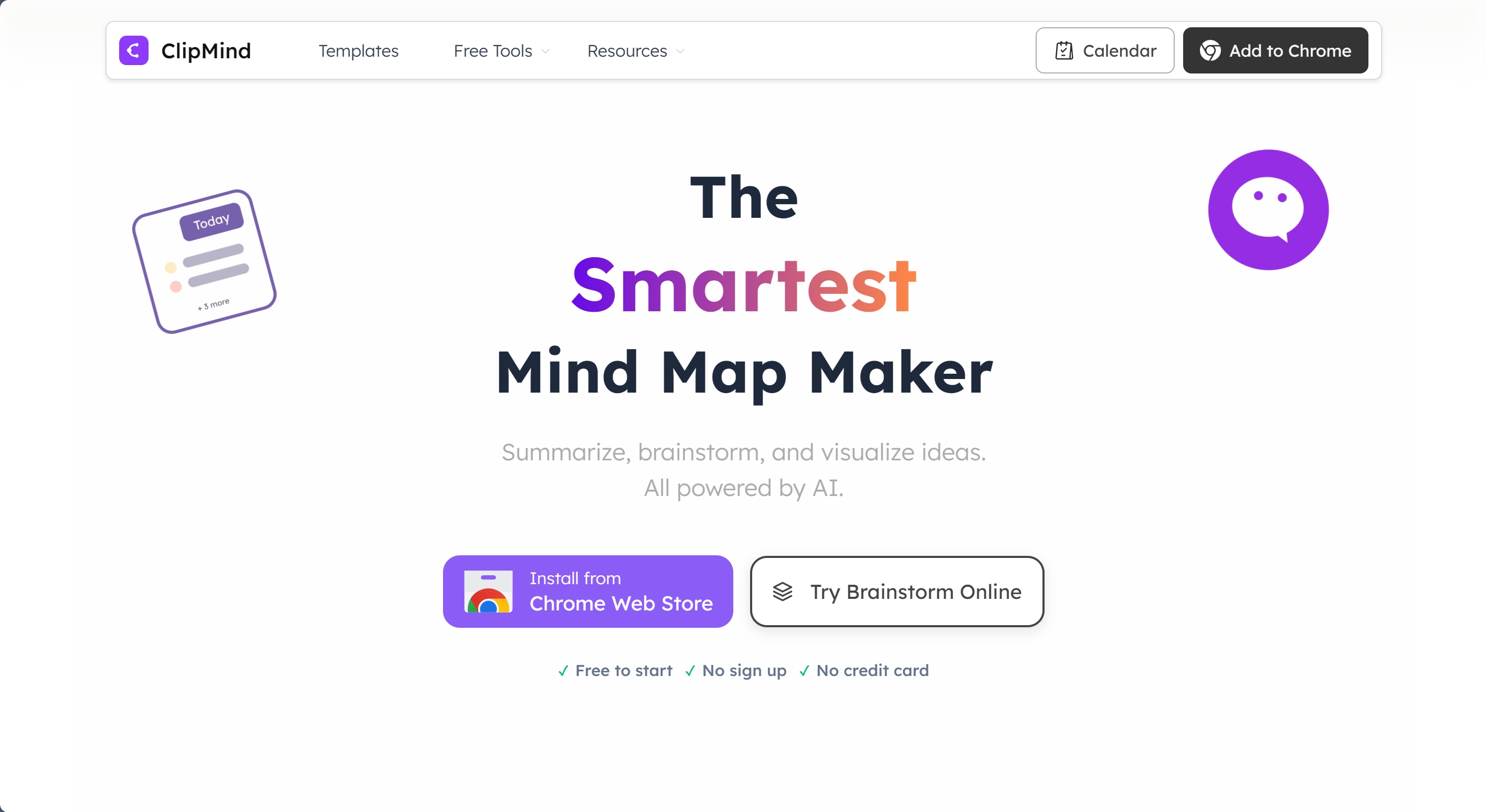
AI-Native Approach to Mind Mapping
What sets ClipMind apart is its core functionality: transforming unstructured web content into editable mind maps with a single click. Instead of manually building maps node by node, users can summarize any webpage and immediately receive a logically structured mind map. This approach is particularly valuable for students, researchers, and anyone who needs to process large amounts of information quickly.
Recent studies show AI mind maps achieve 85-90% accuracy in identifying key concepts and relationships from well-structured content. This accuracy makes AI-generated maps practical starting points that users can refine rather than rebuild from scratch.
Workflow Integration from Reading to Creation
ClipMind's most innovative feature is how it bridges the gap between consuming information and organizing it. The typical workflow looks like this: read an article → click the ClipMind extension → receive an editable mind map → refine and expand using AI chat → export to Markdown or image formats.
This seamless transition from passive reading to active organization addresses a fundamental challenge in knowledge work. As research indicates, mind mapping tools enhance knowledge work by enabling users to create, interact with, export, and maximize visual knowledge mapping for research.
Privacy-First Design and Accessibility
ClipMind's completely free model with no login requirements represents a significant departure from the subscription-based approach common in productivity software. Your content stays on your device, and no personal data is collected—an important consideration for users working with sensitive information.
This approach makes advanced AI mind mapping accessible to students, individual researchers, and anyone wary of subscription commitments or data privacy concerns.
Performance and Reliability Comparison
Both tools handle different aspects of mind mapping with varying degrees of efficiency and reliability. Through extensive testing, I've identified clear strengths for each platform.
Speed and Efficiency in Different Use Cases
For processing existing content, ClipMind demonstrates remarkable efficiency. The AI summarization feature can transform a 3,000-word article into a structured mind map in under 30 seconds—a task that might take 15-20 minutes manually. This aligns with findings that AI makes mind mapping more efficient by decreasing the time spent working with concepts and figuring out patterns between main parts.
EdrawMind, while slower for content processing, offers superior performance for complex diagramming and formatting tasks. The extensive template library and styling options make creating presentation-ready maps more efficient than starting from scratch.
AI Response Quality and Accuracy
Both tools leverage AI, but for different purposes. ClipMind's AI focuses on content comprehension and structure extraction, while EdrawMind's AI assists with idea expansion and formatting within manually created maps.
In testing, ClipMind consistently produced logically coherent hierarchies from well-structured articles, though complex or poorly organized content sometimes required manual adjustment. EdrawMind's AI assistance worked reliably for brainstorming sessions and idea expansion, though it lacked the content processing capabilities of its competitor.
Hands-On Scenarios and Results
To understand how these tools perform in real-world situations, I tested them across three common use cases: research paper summarization, product brainstorming, and meeting notes organization.
Research Paper Summarization Comparison
For academic research, ClipMind's automatic summarization provided immediate value. Processing a 15-page research paper took approximately 45 seconds and produced a comprehensive mind map capturing the paper's structure, key findings, and methodology. The resulting map served as an excellent study aid and writing outline.
EdrawMind required manual transcription of key points, though its formatting options allowed for more visually appealing final outputs. The process took approximately 25 minutes for the same paper, but resulted in a more polished presentation-ready map.
Product Brainstorming Session Results
Both tools performed well for brainstorming, but with different strengths. EdrawMind's template library and styling options helped create visually engaging brainstorming sessions that could be directly used in presentations. The collaboration features allowed team members to contribute simultaneously.
ClipMind's AI brainstorming feature generated structured idea maps from single prompts, often suggesting connections I hadn't considered. The ability to switch between mind map and Markdown views made it easy to transition from brainstorming to documentation.
Meeting Notes Organization Efficiency
For organizing meeting notes, ClipMind's dual-view interface proved particularly valuable. I could capture notes in Markdown view during the meeting, then switch to mind map view to identify patterns and relationships afterward. The AI chat feature helped refine and expand on ideas discussed.
EdrawMind offered better real-time collaboration for team meetings, with multiple participants able to contribute to the same map simultaneously. The resulting maps were more visually polished but required more manual organization.
When to Choose EdrawMind vs ClipMind
Based on extensive testing and analysis, each tool serves distinct user profiles and use cases particularly well.
Ideal Use Cases for EdrawMind
Choose EdrawMind if you need:
- Team collaboration features for real-time co-creation
- Presentation-ready outputs with extensive formatting options
- Multiple diagram types beyond basic mind maps
- Comprehensive template libraries for quick starts
- Enterprise-level support and reliability
According to user reports, EdrawMind supports use cases in knowledge management, problem solving, time management, business strategy, and project management scenarios. This makes it particularly valuable for organizations needing a versatile visualization platform.
Ideal Use Cases for ClipMind
Choose ClipMind if you prioritize:
- Instant web content processing into structured maps
- Complete privacy with no login or data collection
- Zero cost with all features available for free
- Minimal learning curve and immediate usability
- Research efficiency and quick knowledge capture
ClipMind excels for individual knowledge workers, students, researchers, and anyone who needs to quickly make sense of complex information without manual transcription. The AI-native approach transforms mind mapping from a creation tool to a comprehension tool.
Budget Considerations and Long-Term Value
EdrawMind's subscription model provides ongoing updates and support, making sense for organizations with budget for productivity tools. At $59 per year, it offers good value compared to similar comprehensive diagramming tools.
ClipMind's completely free model represents exceptional value for individual users, students, and small teams. The absence of feature limitations or subscription requirements makes it accessible to anyone regardless of budget constraints.
Conclusion and Recommendation
The choice between EdrawMind and ClipMind ultimately comes down to your specific workflow needs and priorities. Both tools represent excellent solutions, but for different types of users and use cases.
For teams needing comprehensive diagramming capabilities, collaboration features, and presentation-ready outputs, EdrawMind provides a robust, enterprise-ready solution. Its subscription model ensures ongoing development and support, making it a safe long-term investment for organizations.
For individual knowledge workers, students, researchers, and privacy-conscious users, ClipMind's AI-native approach delivers unprecedented efficiency in processing and organizing information. The completely free model with no login requirements makes advanced AI mind mapping accessible to everyone.
As AI continues to transform productivity tools, we're likely to see both approaches evolve. Traditional tools will incorporate more AI features, while AI-native tools will expand their capabilities. For now, the decision hinges on whether you need a comprehensive diagramming platform or a specialized tool for information digestion and structured thinking.
Learn More
- ClipMind Free AI Tools - Explore additional AI-powered productivity features
- 10 Best Mind Map Software for Beginners in 2025 - Broader comparison of mind mapping options
- AI Productivity Tools Shaping 2025 - Emerging trends in AI-powered work tools
- How to Create Mind Maps from Webpages - Complete guide to web content processing
FAQs
-
Can I use ClipMind for team collaboration? ClipMind focuses on individual productivity rather than real-time collaboration. For team projects, EdrawMind's collaboration features may be more appropriate.
-
Does EdrawMind's free version include AI features? EdrawMind's free version offers basic functionality, but AI features typically require a subscription. Check their current pricing page for specific feature availability.
-
How accurate is ClipMind's AI summarization? ClipMind achieves approximately 85-90% accuracy for well-structured content. Complex or poorly organized articles may require manual refinement of the generated maps.
-
Can I export ClipMind maps to other formats? Yes, ClipMind supports export to PNG, SVG, JPG, and Markdown formats, making it easy to use your maps in other applications.
-
Which tool is better for academic research? ClipMind's automatic summarization makes it particularly valuable for processing research papers and articles quickly, while EdrawMind offers better formatting for academic presentations.
-
Do I need to create an account to use ClipMind? No, ClipMind requires no login or account creation, and all processing happens locally on your device for maximum privacy.
-
Can EdrawMind automatically create mind maps from web content? No, EdrawMind focuses on manual creation with AI assistance, while ClipMind specializes in automatic mind map generation from webpages and documents.