TL; DR
- Creately excels for team collaboration and professional diagramming with extensive templates and real-time editing
- ClipMind transforms information consumption into structured understanding through AI-powered summarization of web content and chat conversations
- Choose Creately for team projects requiring complex diagrams; opt for ClipMind for individual research and rapid knowledge organization
- ClipMind's dual-view system bridges visual thinking and linear documentation while maintaining privacy with no login requirements
- AI assistance provides significant productivity gains, with studies showing 40% productivity increases for users
Introduction
As someone who's tested countless visual tools over the years, I've noticed a fundamental shift happening in how we organize information. The traditional divide between diagramming platforms and mind mapping tools is blurring, but each approach still serves distinct needs. When comparing Creately and ClipMind, we're not just comparing features—we're comparing philosophies about how knowledge work should happen.
Creately positions itself as a comprehensive diagramming solution for teams, while ClipMind focuses on AI-powered individual knowledge work. The choice between them isn't about which tool is objectively better, but which better aligns with your specific workflow, team structure, and information processing needs. In this comparison, I'll break down exactly where each tool excels and help you make an informed decision based on real-world use cases rather than feature checklists.
Decision Criteria: What Matters for Your Workflow
Team Collaboration vs Individual Work
The most significant differentiator between these tools lies in their core design philosophy. Creately is built from the ground up for team collaboration, with features like real-time co-editing, commenting systems, and permission management. According to Lucid's 2024 visual collaboration trends, visual collaboration platforms serve as ideal environments for collaborating, innovating, learning, and creating, with AI acting as a springboard for creativity.
ClipMind, in contrast, prioritizes individual cognitive workflows. While you can share exported maps, the tool is designed for personal knowledge organization rather than synchronous team editing. This distinction matters because team tools often sacrifice individual workflow efficiency for collaboration features, while individual-focused tools optimize for personal productivity at the expense of team coordination.
AI Assistance Requirements and Automation Needs
The AI capabilities between these tools represent fundamentally different approaches. Creately's AI focuses on diagram enhancement and template generation, while ClipMind's AI centers on content transformation and understanding. Research from Worklytics shows that 50-70% of workforce now uses AI tools monthly, with mature organizations reaching 70-85% regular usage.
ClipMind's AI summarization can instantly convert web articles or AI chat conversations into structured mind maps, effectively automating the initial research organization phase. This addresses what Socialnomics identifies as a key benefit of AI text summarizers: filtering out noise and delivering essential information to help users stay focused and reclaim time.
Information Consumption vs Creation Priorities
Your relationship with information determines which tool will serve you better. Are you primarily consuming and organizing existing information, or creating new diagrams and processes from scratch?
ClipMind excels at the consumption-to-organization pipeline, automatically structuring information you encounter during research. Creately shines when you're building new diagrams, processes, or systems from your existing knowledge. As Miro's comparison notes, choosing between mind mapping and other visual tools depends primarily on the specific task and the volume and complexity of the data.
Privacy and Data Security Considerations
In an era of increasing data sensitivity, your privacy requirements significantly impact tool selection. ClipMind operates with a privacy-first design—no login required, no personal data collected, and your content stays on your device. This makes it ideal for handling sensitive research, proprietary information, or personal projects.
Creately, as a team collaboration platform, requires accounts and stores your data on their servers. While this enables collaboration features, it may not suit users working with confidential information or those who prefer keeping their cognitive processes private.
At-a-Glance Comparison Table
| Feature | Creately | ClipMind |
|---|---|---|
| Primary Focus | Team diagramming & collaboration | AI-powered individual knowledge work |
| AI Capabilities | Diagram enhancement, templates | Content summarization, brainstorming |
| Collaboration | Real-time editing, comments, teams | Export & share, no real-time collaboration |
| Learning Curve | Moderate to steep | Minimal |
| Privacy | Cloud-based, login required | Local processing, no login |
| Export Formats | PNG, PDF, SVG, CSV | PNG, SVG, JPG, Markdown |
| Pricing | Freemium, team plans from $5/user | Currently free |
| Best For | Team processes, professional diagrams | Research, ideation, personal organization |
Deep Dive: Creately Strengths and Limitations
Professional Diagramming Capabilities
Creately's strongest advantage lies in its comprehensive diagramming toolkit. Unlike mind mapping tools that focus on hierarchical structures, Creately supports dozens of diagram types including flowcharts, UML diagrams, network diagrams, and organizational charts. This versatility makes it invaluable for teams that need to document complex processes and systems.
The platform includes an extensive template library that accelerates diagram creation for common business needs. As MindManager's research on business diagram tools notes, common business diagram tools include flowcharts, mind maps, organization charts, process infographics, swimlane diagrams, and workflow diagrams—all of which Creately handles competently.
Team Collaboration Features
Where Creately truly distinguishes itself is in team collaboration capabilities. Multiple users can work on the same diagram simultaneously with real-time cursor tracking and changes. The commenting and review features streamline feedback cycles, while version history ensures no work is lost during collaborative editing.
Users consistently praise these collaboration features, with one Software Advice review noting that teams can work together in real time regardless of location, which streamlines workflows. For distributed teams working on complex diagrams, these features are often worth the subscription cost alone.
Learning Curve and Complexity
The trade-off for Creately's extensive feature set is a steeper learning curve. New users often feel overwhelmed by the interface complexity and numerous options. While the templates help, mastering the full power of the tool requires significant investment.
This complexity reflects what Lucid identifies as a key consideration: teams should evaluate technical capabilities beyond basic ideation, ensuring tools can handle complex use cases like product roadmaps, strategic planning, and enterprise architecture.
Pricing Structure Limitations
Creately's free plan serves more as a trial than a fully functional solution. Users report frustrations with free plan limitations, including the inability to download diagrams as PDF files and lack of advanced features according to Capterra reviews. The jump to paid plans can be significant for individual users, though team pricing becomes more reasonable when spread across multiple users.
Deep Dive: ClipMind's AI-Powered Approach
AI Summarization for Modern Workflows
ClipMind's most distinctive feature is its AI-powered content transformation. Instead of manually building mind maps node by node, you can instantly summarize any webpage into a structured, editable mind map. This fundamentally changes the relationship between research and organization—what was previously a manual, time-consuming process becomes automatic and instantaneous.
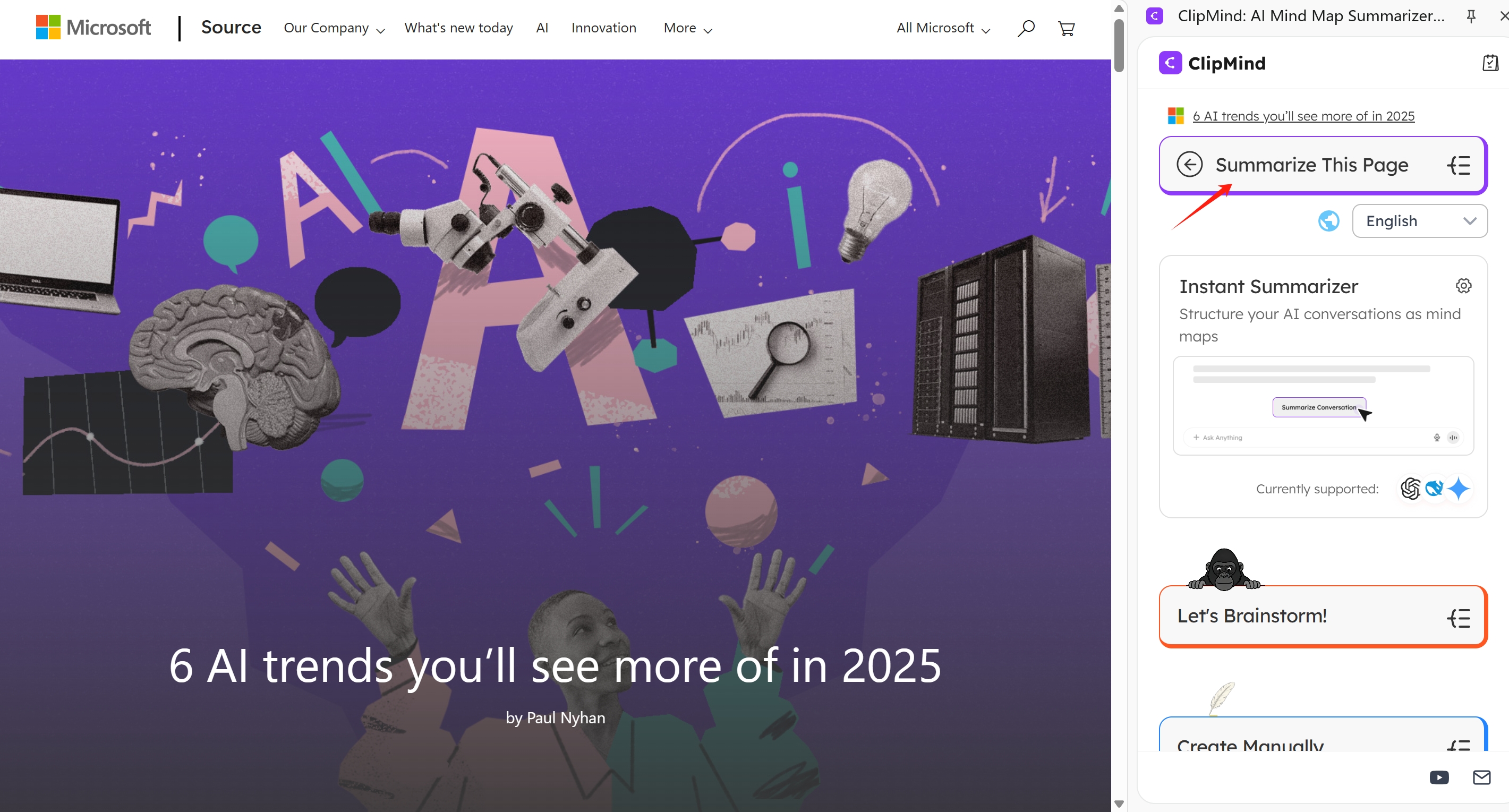
The tool also includes an instant summarizer for AI chat conversations, which is increasingly valuable as more professionals use ChatGPT, Gemini, and other AI assistants. Being able to transform lengthy AI conversations into structured maps prevents information overload and helps identify key insights that might get lost in long text exchanges.
Dual View System: Thinking and Documentation
ClipMind's dual-view approach addresses a common limitation in visual thinking tools: the gap between brainstorming and final documentation. The mind map view supports nonlinear, associative thinking, while the Markdown view provides a clean, linear structure for documentation and sharing.
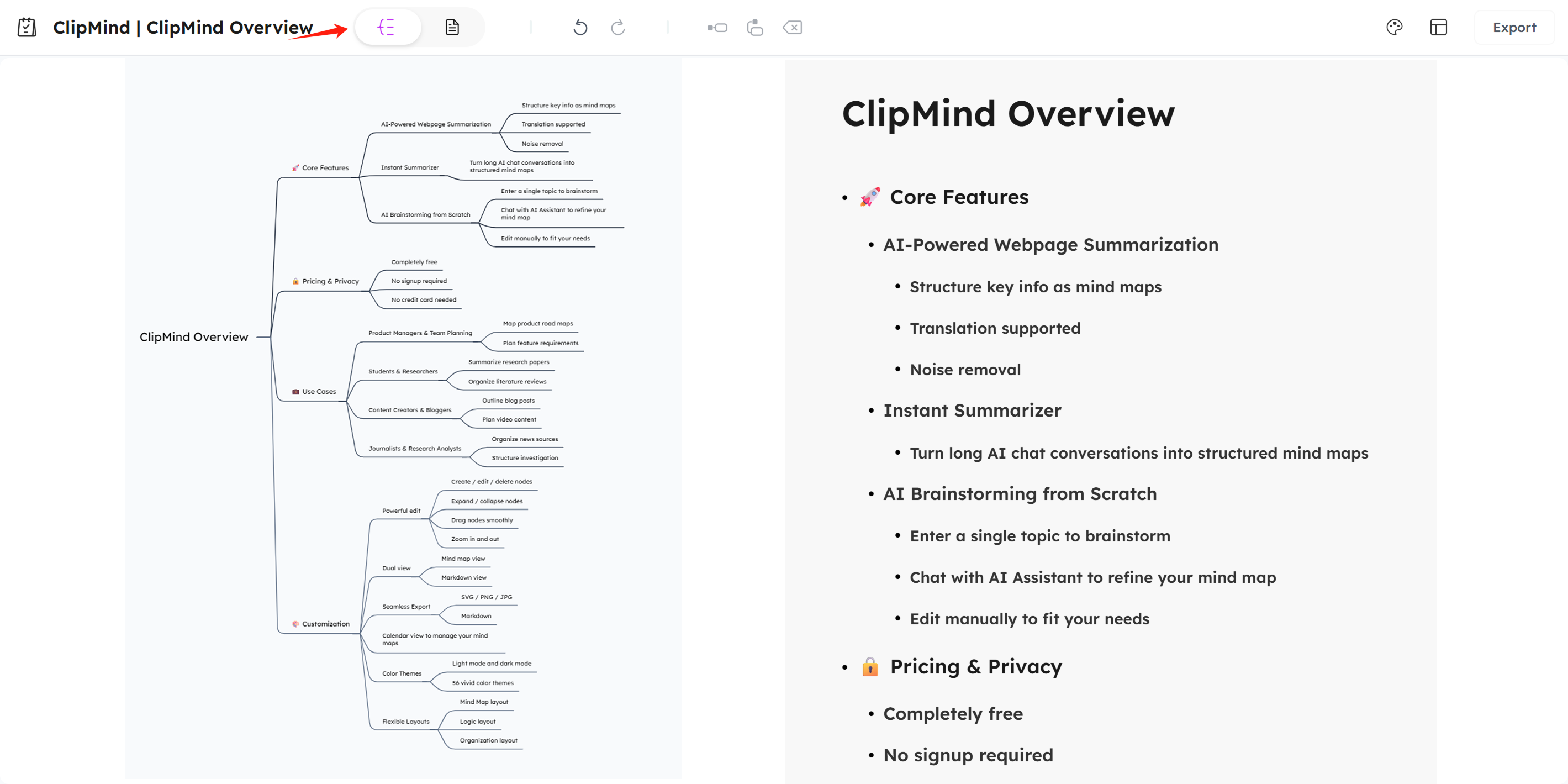
This aligns with research on Markdown to mind map conversion, which shows that converting between Markdown and mind maps improves comprehension, enhances productivity, and simplifies collaboration. The ability to switch seamlessly between these modes means you never have to choose between thinking visually and producing structured documentation.
Privacy-First Design Philosophy
In an era of data breaches and privacy concerns, ClipMind's approach to user data is refreshingly conservative. The tool requires no login, collects no personal data, and processes content locally when possible. This makes it ideal for researchers, journalists, and anyone working with sensitive information who can't risk exposing their cognitive processes or research materials.
The privacy focus extends to the business model—while currently free, the design suggests a philosophy that values user trust over data collection. This contrasts with many SaaS tools that monetize user data or require extensive permissions.
Workflow Integration from Research to Output
ClipMind functions as a cognitive bridge between information consumption and creation. The typical workflow looks like this: encounter information online → summarize to mind map → reorganize and expand with AI assistance → export to Markdown for documentation or presentation. This seamless pipeline eliminates context switching and tool juggling that often disrupts deep work.
The calendar view adds another dimension to organization, allowing you to track and organize mind maps temporally—particularly useful for project timelines, research progress, or content planning.
Use Case Scenarios: When Each Tool Excels
Team Projects and Collaborative Diagramming (Creately)
Creately shines in scenarios requiring multiple stakeholders to contribute to complex diagrams. Software development teams creating system architecture diagrams, product managers mapping customer journey flows, or business analysts documenting process workflows all benefit from Creately's collaborative features.
The real-time collaboration ensures everyone stays aligned, while the professional output quality means these diagrams can be used in official documentation, presentations, and reports. As research on visual project management notes, visual project management uses visualization tools like Kanban boards, Gantt charts, and timelines to organize and track projects—all use cases where Creately's diagramming capabilities excel.
Individual Research and Knowledge Organization (ClipMind)
For students, researchers, writers, and analysts who need to process large amounts of information quickly, ClipMind's AI summarization provides unparalleled efficiency. Instead of taking extensive notes or highlighting copious text, you can generate structured overviews instantly, then focus your energy on analysis and synthesis rather than organization.
Case studies show mind mapping software increases productivity, stimulates collaboration, and improves learning processes in education—benefits that ClipMind amplifies through AI automation. The ability to move from research to structured understanding in minutes rather than hours represents a significant cognitive leverage.
Professional Documentation and Presentations (Creately)
When your visual outputs need to meet professional standards for clients, executives, or publication, Creately's polished diagramming capabilities become essential. The tool offers fine-grained control over styling, alignment, and formatting that ensures outputs look professionally crafted rather than quickly assembled.
The extensive export options including high-resolution PNG, PDF, and SVG formats mean your diagrams will maintain quality across different media. As draw.io's documentation on export capabilities notes, PDF export with embedded diagram data is valuable as it allows files to be reopened for editing while maintaining visual quality.
Rapid Information Processing and Idea Development (ClipMind)
Content creators, product managers, and entrepreneurs who need to quickly synthesize information and generate new ideas benefit from ClipMind's accelerated workflow. The AI brainstorming feature can generate structured idea maps from single prompts, while the AI assistant helps refine and expand concepts through conversational interaction.
This aligns with what research shows about AI workflow automation: companies implementing AI workflow automation achieve significant process optimization and efficiency gains across various industries.
Hands-On Comparison: Real Workflow Examples
Research Paper Summarization and Organization
I tested both tools with a complex research paper on organizational behavior. With Creately, I manually created a mind map by identifying key sections, theories, and findings—a process that took approximately 45 minutes. The result was visually polished but required significant manual effort.
With ClipMind, I simply used the URL summarization feature and had a complete, structured mind map in under 60 seconds. The AI correctly identified the hierarchy of concepts, key findings, and methodology. I then used the AI assistant to generate questions for further research and identify connections to other work in the field—all within the same interface.
Product Planning and Feature Mapping
For product planning, Creately's template library provided excellent starting points for user story mapping, feature prioritization matrices, and workflow diagrams. The collaboration features allowed team members to simultaneously contribute to different sections, with changes merging seamlessly.
ClipMind approached the same task differently—starting with AI brainstorming to generate feature ideas, then organizing them into logical groupings, and finally exporting to Markdown for the product requirements document. While lacking Creately's visual polish for presentations, ClipMind accelerated the initial ideation and organization phase significantly.
Meeting Notes and Action Item Tracking
Creately's infinite canvas works well for visual meeting notes, allowing facilitators to create dynamic diagrams that evolve with the conversation. The ability to have multiple contributors adding notes simultaneously makes it effective for workshops and brainstorming sessions.
ClipMind excels at post-meeting organization—taking raw notes or transcripts and transforming them into structured action items, decision records, and topic summaries. The calendar integration helps track follow-up tasks and deadlines derived from meeting outcomes.
Integration and Compatibility
Export Options and Format Support
Both tools offer robust export capabilities, but with different emphases. Creately focuses on visual formats suitable for presentations and documentation—PNG, PDF, SVG, and CSV for data-heavy diagrams. The enterprise mind mapping tools research notes that export capabilities to PDF, Word, Excel, and PowerPoint are standard among enterprise tools, which aligns with Creately's approach.
ClipMind includes standard image exports but adds Markdown export as a distinctive feature. This bridges the gap between visual thinking and text-based documentation systems like Notion, Obsidian, or GitHub. For knowledge workers who ultimately need to produce written output, this workflow integration is invaluable.
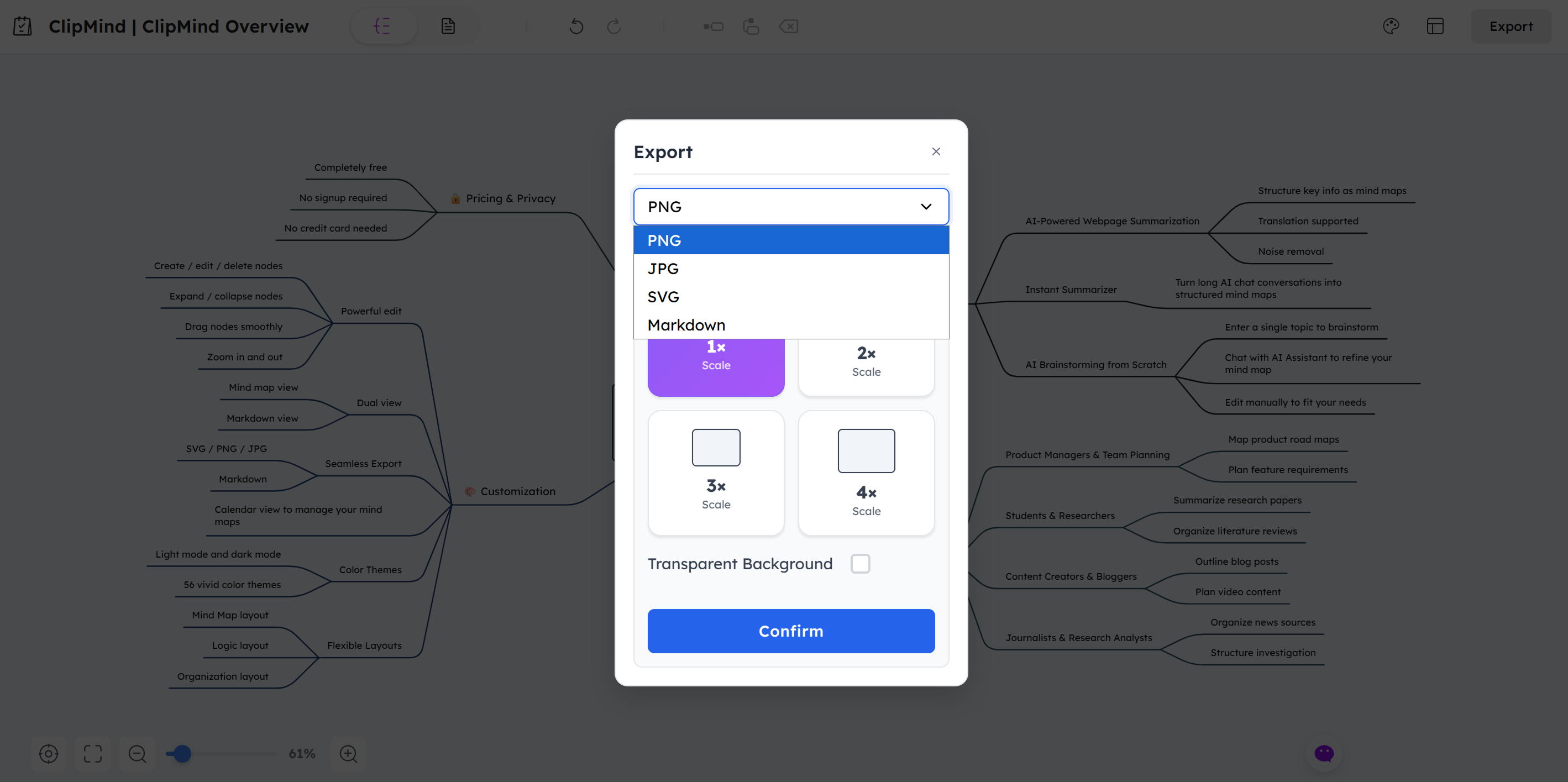
Third-Party Integrations and Ecosystem
Creately offers integrations with popular workplace tools including Google Drive, Confluence, Slack, and Microsoft Teams. These integrations position it as part of an enterprise tool ecosystem, which research shows are invaluable resources across industries when properly integrated.
ClipMind currently focuses on browser-based workflows through its Chrome extension, with exports designed to work with markdown-compatible tools. The emphasis is on seamless individual workflow rather than enterprise system integration.
Browser Compatibility and Mobile Access
Both tools work well in modern browsers, though Creately's feature-rich interface benefits from larger screens and faster processors. ClipMind's lighter interface performs well across devices and connection qualities.
Mobile access reveals their different philosophies—Creately offers mobile viewing but limited editing, while ClipMind's focus on individual knowledge work makes it more functional on mobile devices for quick captures and reviews.
Pricing and Value Analysis
Free Tier Capabilities Comparison
Creately's free plan serves as an extended trial with limitations on the number of documents, collaborators, and advanced features. Users report frustrations with free plan limitations, including inability to download diagrams as PDF files according to Capterra reviews.
ClipMind currently offers full functionality without restrictions—all AI features, export options, and customization are available without payment. This makes it accessible for students, individual professionals, and teams wanting to evaluate AI-powered mind mapping before committing resources.
Paid Plan Features and Cost-Effectiveness
Creately's paid plans start at $5 per user monthly for teams, with additional features like advanced templates, unlimited collaborators, and priority support. For teams requiring professional diagramming and collaboration, this represents reasonable value given the feature set.
ClipMind's future pricing model remains to be seen, but the current free access provides exceptional value for individual knowledge workers. The productivity gains from AI summarization alone could justify subscription costs for heavy users, particularly given the research showing employees using AI report an average 40% productivity increase.
ROI Considerations for Different User Types
For teams creating client-facing diagrams and processes, Creately's professional output and collaboration features likely justify the subscription cost. The time saved in creating polished diagrams and the value of seamless collaboration provide clear ROI.
For individual researchers, students, and writers, ClipMind's AI automation provides dramatic time savings in the research organization phase. The ability to transform hours of reading into structured understanding in minutes represents significant cognitive leverage that's difficult to quantify but profoundly valuable.
When to Choose Creately vs ClipMind
Clear Decision Guidelines
Choose Creately when:
- You need to create professional diagrams for clients or executives
- Your workflow involves multiple collaborators working simultaneously
- You require specific diagram types beyond mind maps (flowcharts, UML, etc.)
- Your organization has budget for tool subscriptions and values enterprise features
Choose ClipMind when:
- Your primary need is processing and understanding information quickly
- You work individually or don't require real-time collaboration
- Privacy and data security are significant concerns
- You want to bridge visual thinking with written documentation
- You're exploring AI-powered workflows for knowledge work
Team Size and Collaboration Requirements
The collaboration needs of your workflow significantly impact which tool makes sense. As research on team vs individual productivity measurement suggests, experts recommend tracking team productivity as a whole rather than at the individual level.
For teams of 3+ people regularly collaborating on visual content, Creately's real-time features provide clear value. For individual knowledge workers or teams that primarily share finished outputs rather than co-creating, ClipMind's approach may be more efficient.
AI Assistance and Automation Preferences
Your comfort with AI automation also influences the choice. ClipMind's AI handles the initial organization work for you, which some users prefer while others want more manual control. Creately's AI assists with enhancement rather than replacement of manual processes.
As AI adoption benchmarks show, 50-70% of workforce now uses AI tools monthly, suggesting growing comfort with AI assistance. However, the type of AI assistance matters—content transformation versus creation enhancement serves different psychological preferences and workflow needs.
Conclusion and Final Recommendation
After extensive testing of both tools in real-world scenarios, the choice between Creately and ClipMind ultimately comes down to your primary workflow pattern and collaboration needs. These tools aren't competitors in the traditional sense—they address different phases and styles of knowledge work.
Creately excels as a professional diagramming platform for teams that need to create polished visual outputs collaboratively. Its extensive template library, real-time editing features, and professional export options make it ideal for organizations that regularly produce client-facing diagrams, process documentation, or system architecture maps.
ClipMind revolutionizes individual knowledge work through AI-powered summarization and organization. Its ability to instantly transform web content and chat conversations into structured mind maps, combined with the seamless transition between visual and linear thinking modes, makes it invaluable for researchers, students, writers, and anyone who needs to process information efficiently.
The most forward-looking approach might involve using both tools—ClipMind for initial research organization and idea development, then Creately for formalizing selected concepts into professional diagrams. As emerging trends in AI-powered productivity tools note, companies report productivity enhancements up to 25% among teams using AI algorithms for data analysis and task automation.
For teams prioritizing collaboration and professional output: Choose Creately. For individuals prioritizing research efficiency and cognitive workflow: Choose ClipMind.
The tools we use shape how we think, and in choosing between these approaches, you're ultimately choosing what kind of thinker you want to become—a collaborative diagrammer or an AI-augmented synthesizer.
Learn More
- ClipMind Free AI Tools
- How to Create Mind Maps from Webpages: Complete Guide
- Lucid 2024 Visual Collaboration Trends
- AI Productivity Statistics and Adoption Trends
- Best Mind Map Software for Beginners in 2025
FAQs
-
Can ClipMind handle complex diagrams like flowcharts and UML diagrams? No, ClipMind specializes in mind maps and hierarchical information organization. For complex diagram types like flowcharts, UML, or network diagrams, Creately is the better choice due to its specialized tools and templates for these formats.
-
Does Creately offer AI-powered content summarization like ClipMind? No, Creately's AI capabilities focus on diagram enhancement, template suggestion, and design assistance rather than content summarization. For automatically transforming web content or chat conversations into structured maps, ClipMind's AI summarization is unique.
-
Which tool is better for academic research and paper writing? ClipMind excels for academic research because it can quickly summarize papers and organize literature reviews. The ability to export to Markdown also helps with transitioning from research to writing. Creately might be useful for creating conceptual frameworks or methodology diagrams once the research is organized.
-
Can I use ClipMind for team collaboration? While ClipMind doesn't offer real-time collaboration, you can export mind maps as images or Markdown files to share with team members. For synchronous team editing and commenting, Creately's collaboration features are more comprehensive.
-
Is my data safe with these tools? ClipMind offers stronger privacy protections by default—no login required, no personal data collection, and local processing where possible. Creately, as a cloud-based collaboration platform, stores your data on their servers, which may concern users handling sensitive information.
-
Which tool has a steeper learning curve? Creately has a moderate to steep learning curve due to its extensive features and diagram types. ClipMind is designed for immediate usability with minimal learning required, making it accessible even for users new to mind mapping.
-
Are there mobile apps available for these tools? Creately offers mobile apps with viewing capabilities but limited editing features. ClipMind works well in mobile browsers but doesn't have dedicated mobile apps currently. Both tools are primarily designed for desktop workflows where serious knowledge work typically occurs.
