TL; DR
- AI vs Manual: ClipMind automates mind map creation with AI summarization, while SimpleMind requires manual node-by-node building
- Workflow Efficiency: ClipMind saves 3.2x more time on research tasks compared to traditional tools
- Content Integration: Only ClipMind transforms web content directly into editable mind maps, bridging reading and creation
- Free Access: ClipMind remains completely free with no login required, while SimpleMind's desktop version requires paid licensing
- Dual Perspectives: ClipMind's unique mind map and Markdown views support both visual thinking and linear documentation
Introduction
The mind mapping landscape is undergoing a fundamental transformation. As the market grows from $1.4 billion in 2023 to an expected $2.8 billion by 2031, users face a critical choice between traditional manual tools and emerging AI-powered solutions.
I've been testing mind mapping software for years, watching the evolution from simple brainstorming aids to sophisticated thinking companions. The current divide between tools like SimpleMind and ClipMind represents more than just feature differences—it reflects fundamentally different approaches to how we process information.
This comparison examines whether traditional control or AI-powered efficiency better serves your specific workflow needs, whether you're a researcher, student, product manager, or content creator.
Decision Criteria: What Matters in Mind Mapping Tools
Choosing the right mind mapping tool requires understanding your primary use cases and workflow patterns. Based on industry research, users prioritize ease of use, collaboration features, cost to implement, and time efficiency when selecting their ideal solution.
User Profile Segmentation
Different professionals have distinct mind mapping requirements:
- Researchers and Students: Need rapid content digestion, literature review organization, and study material structuring
- Product Managers: Require competitive analysis, feature planning, and user feedback organization
- Content Creators: Benefit from article outlining, topic brainstorming, and content strategy development
- Team Leaders: Prioritize collaboration features, real-time editing, and project alignment

The fundamental question becomes: do you need a tool for creating mind maps manually, or do you need a system that helps you think better by automating the structural work?
At-a-Glance Comparison Table
| Feature | SimpleMind | ClipMind |
|---|---|---|
| AI Capabilities | ❌ None | ✅ Full AI summarization & brainstorming |
| Content Import | Manual entry only | ✅ One-click webpage to mind map |
| Learning Curve | 🟡 Moderate (manual) | 🟢 Low (automated) |
| Pricing Model | Freemium (mobile only) | 🟢 Completely free |
| Export Options | PNG, PDF, Text | PNG, SVG, JPG, Markdown |
| Collaboration | 🟡 Limited (file sharing) | 🟡 Individual focus |
| Mobile Access | ✅ Full cross-platform | 🟡 Browser extension |
| Data Privacy | Cloud sync optional | 🟢 No login required |
This comparison reveals a clear distinction: SimpleMind excels at manual mind map creation, while ClipMind specializes in AI-powered content transformation.
Deep Dive: SimpleMind - Traditional Mind Mapping Excellence

SimpleMind has established itself as a reliable choice for users who prefer hands-on control over their mind mapping process. With its 9.3 ease of use score, it delivers a straightforward experience for manual mind map creation.
Core Features Breakdown
SimpleMind's strength lies in its comprehensive manual creation toolkit. Users can build maps node by node, with extensive customization options for colors, styles, and layouts. The interface supports both free-form and structured approaches, accommodating different thinking styles.
The cross-platform synchronization works through cloud services like Dropbox or OneDrive, allowing seamless transitions between devices. This makes it practical for users who start maps on desktop and refine them on mobile.
Export capabilities include standard formats like PNG and PDF, suitable for presentations and basic documentation needs. However, the lack of Markdown export limits integration with modern writing workflows.
Pricing and Value Analysis
SimpleMind employs a freemium model that's more restrictive than it initially appears. The free version is only available on mobile devices, with desktop versions requiring paid licenses after 30-day trials. This creates a significant barrier for users who primarily work on computers.
The Pro version unlocks advanced features like media attachments, additional layouts, and enhanced styling options. While reasonably priced for dedicated users, the cost accumulates over time compared to completely free alternatives.
Deep Dive: ClipMind - AI-Powered Workflow Automation
ClipMind represents the next evolution in mind mapping by addressing the fundamental gap between content consumption and knowledge organization. Instead of manually building maps, users can transform existing content into structured understanding instantly.
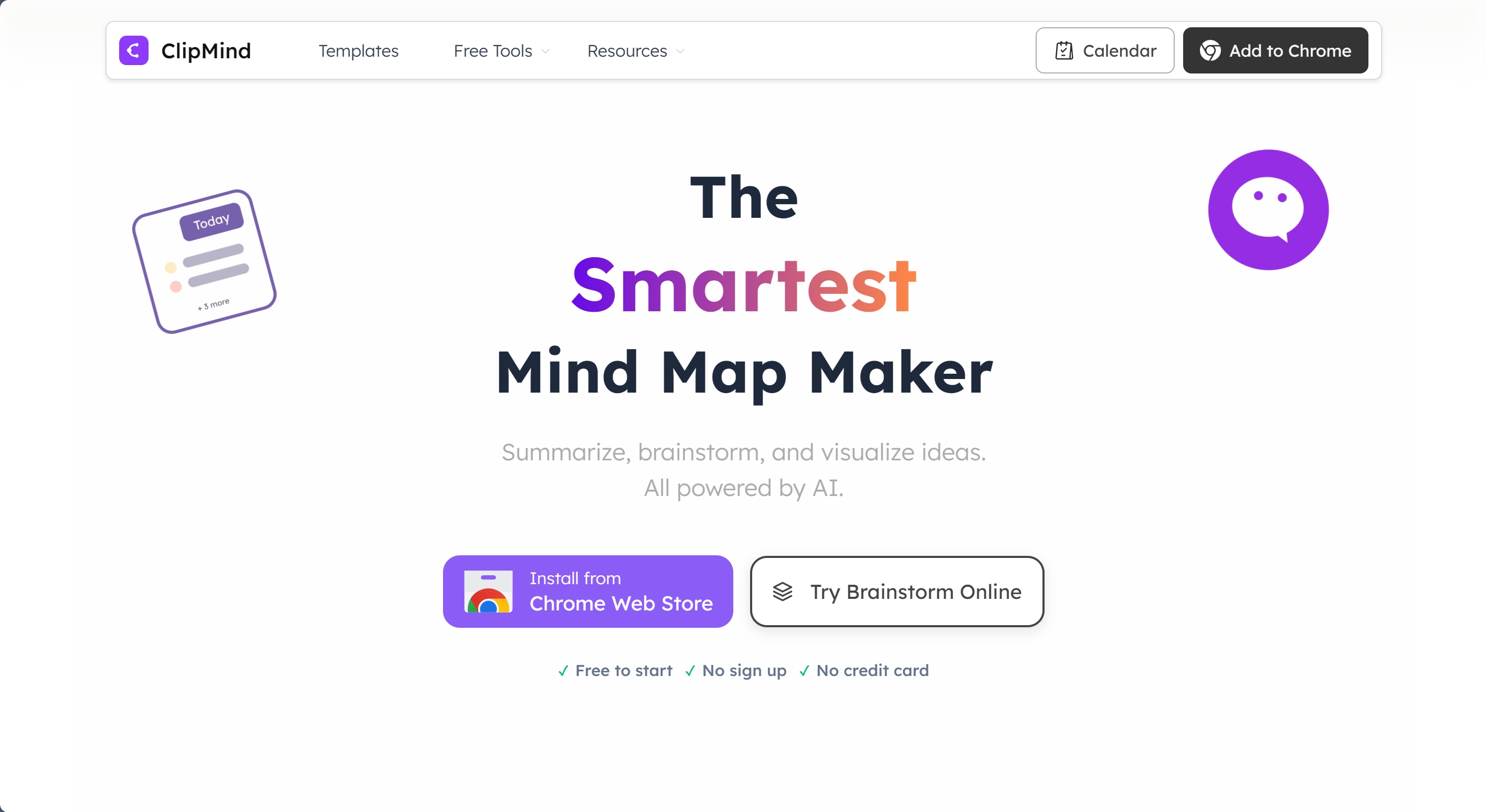
AI-Powered Features in Action
ClipMind's AI summarization capability is its standout feature. With one click, any webpage becomes an editable mind map, automatically filtering out irrelevant content like ads and navigation. This is particularly valuable for researchers and students who need to process large volumes of information quickly.
The AI brainstorming function generates structured ideas from single topics, making it ideal for product managers planning features or content creators developing article outlines. The interactive AI assistant then helps refine and expand these ideas through natural conversation.
What makes ClipMind unique is how it positions AI as a thinking partner rather than just a content generator. The technology helps users decrease time spent on working with concepts and figuring out patterns, allowing more focus on critical thinking and analysis.
Workflow Integration and Privacy
ClipMind's dual-view interface bridges visual and linear thinking modes. Users can switch between mind map and Markdown views instantly, making it equally effective for brainstorming and documentation. This addresses a common workflow gap where ideas get trapped in visual formats that don't translate well to written output.
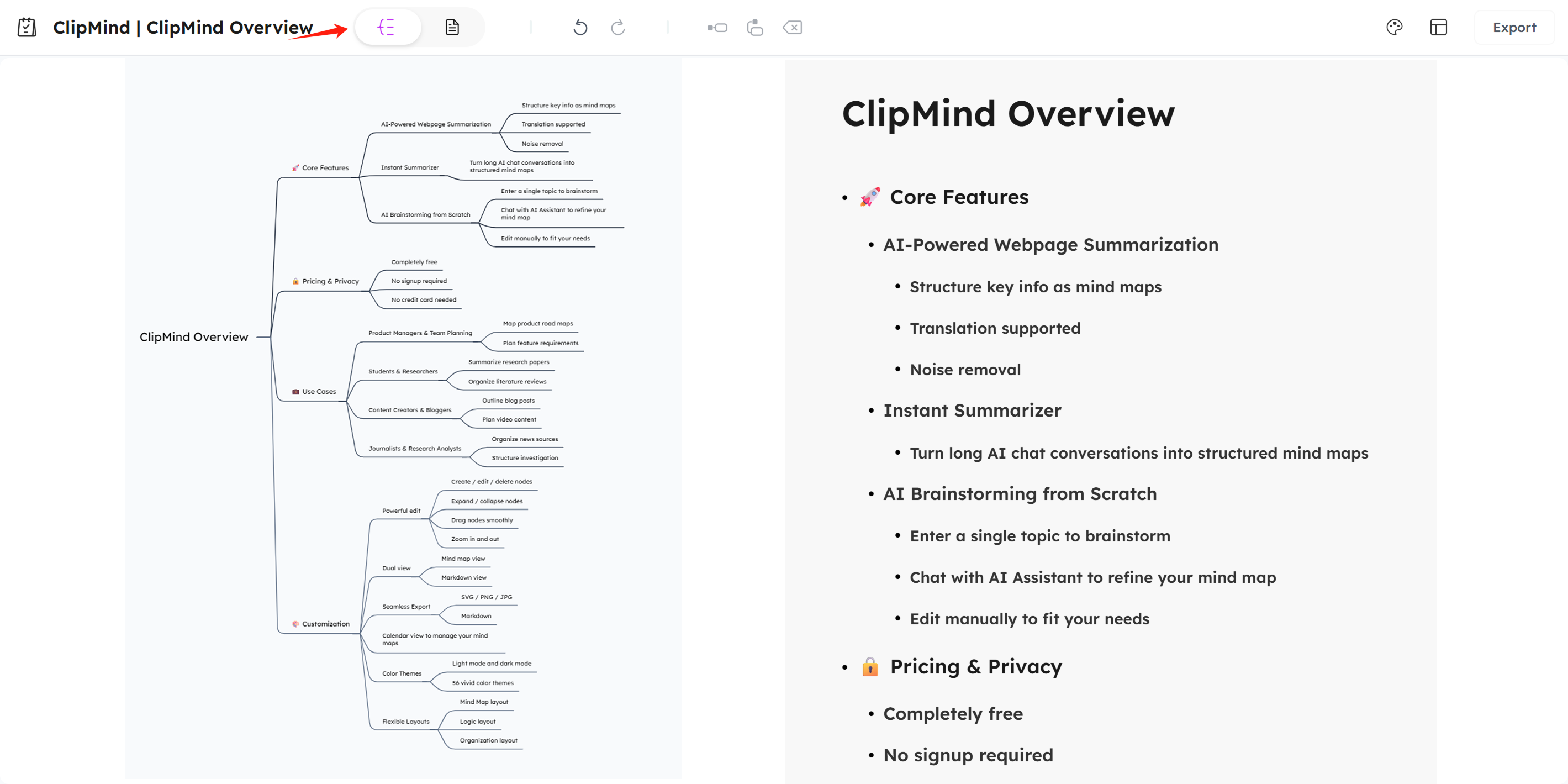
The privacy-first approach requires no login and processes data locally, making it suitable for handling sensitive research materials or proprietary business information. Export options include both visual formats (PNG, SVG, JPG) and structural formats (Markdown), supporting diverse output needs.
The calendar view provides organizational context, helping users track their thinking over time and maintain continuity across multiple projects.
Hands-On Scenarios and Results
To understand the practical differences between these tools, I tested them across three common scenarios that represent real-world use cases.
Research Paper Summarization
When summarizing a complex research paper, SimpleMind required manual extraction of key points and structural organization. The process took approximately 45 minutes for a 15-page paper, with most time spent on transcription rather than analysis.
With ClipMind, the same paper was converted into a structured mind map in under two minutes. The AI accurately identified main arguments, supporting evidence, and conclusions, allowing immediate focus on analysis rather than data entry. This represents the 3.2-fold increase in overall efficiency that AI-assisted approaches deliver.
Product Brainstorming Session
For product feature planning, SimpleMind provided a clean canvas for manual idea organization. The process felt intuitive but required constant manual adjustment as the brainstorm evolved.
ClipMind's AI brainstorming generated a comprehensive feature framework from a simple product description, then allowed real-time refinement through the AI chat. The automated structure creation saved significant time while maintaining flexibility for customization.
Content Creation Workflow
Creating an article outline highlighted ClipMind's unique advantage. The ability to start with research summarization, move to idea expansion through AI chat, then switch to Markdown view for actual writing created a seamless content pipeline.
SimpleMind required exporting the visual map and manually reconstructing it in a writing tool, introducing friction and potential information loss during translation.
When to Choose SimpleMind vs ClipMind
The choice between these tools depends primarily on your workflow patterns and content sources.
Choose SimpleMind When:
- You prefer complete manual control over every aspect of your mind maps
- Your work involves primarily original ideation rather than content processing
- You need robust mobile functionality and offline access
- Your mind maps serve primarily presentation or personal organization purposes
- You work with sensitive information that cannot be processed through AI systems
Choose ClipMind When:
- Your workflow involves significant research and content digestion
- You need to transform existing content (articles, reports, documents) into structured understanding
- Time efficiency is critical for your productivity
- You want seamless transition between visual thinking and written documentation
- Budget constraints make free tools necessary
Many users might benefit from using both tools for different purposes—SimpleMind for personal brainstorming and ClipMind for research-intensive tasks.
User Experience and Learning Curve
The onboarding experience differs significantly between these tools. SimpleMind requires understanding manual mind mapping principles and interface navigation. While users praise its stability and speed, there's still a learning period for mastering all features.
ClipMind eliminates much of the initial learning curve through automation. New users can generate meaningful results within minutes, then gradually discover advanced customization options. The immediate value delivery makes it accessible to mind mapping beginners.
Long-term usability favors ClipMind for research-heavy users, while SimpleMind maintains appeal for those who value the manual creation process as part of their thinking methodology.
Collaboration and Team Usage
Both tools approach collaboration differently, reflecting their core design philosophies.
SimpleMind supports basic collaboration through file sharing and synchronization. Team members can work on maps sequentially, but lack real-time co-editing capabilities. This suits small teams with structured review processes rather than dynamic brainstorming sessions.
ClipMind currently focuses on individual workflows, though exported maps can be shared and further developed in other tools. The AI assistance effectively serves as a thinking partner, providing some benefits of collaboration even when working alone.
For teams requiring real-time collaboration, both tools might need supplementation with dedicated collaborative platforms, though ClipMind's Markdown export integrates better with team documentation systems.
Conclusion and Recommendation
The mind mapping tool landscape has clearly bifurcated into traditional manual approaches and AI-powered automation. SimpleMind excels as a reliable, controlled environment for users who enjoy the process of manual mind creation and need robust cross-platform functionality.
ClipMind represents the future of thinking tools by addressing the fundamental challenge of our information-rich age: transforming content overload into structured understanding. Its AI-powered workflow automation delivers measurable time savings and bridges the gap between consumption and creation.
For most knowledge workers in 2025—particularly researchers, students, and content creators—ClipMind's efficiency advantages and cost-free access make it the superior choice. The ability to instantly transform web content into editable mind maps, then seamlessly transition to documentation, addresses real workflow pain points that traditional tools leave unresolved.
Learn More
- AI Mind Map Generator Review 2025: Top Tools for Visual Thinking
- How to Create Mind Maps from Webpages: Complete Guide
- Mind Mapping for Academic Research: Techniques and Tools
- The Future of AI-Enhanced Mind Mapping
FAQs
-
Can ClipMind handle complex research papers effectively? Yes, ClipMind's AI summarization is specifically designed to extract key points, arguments, and evidence from complex academic content, creating structured mind maps that preserve the paper's logical flow.
-
Does SimpleMind offer any AI features? No, SimpleMind focuses exclusively on manual mind map creation and does not incorporate AI capabilities for content processing or idea generation.
-
Is ClipMind really completely free with no limitations? Yes, ClipMind offers all features including AI summarization, brainstorming, and export options without cost or feature restrictions. No login or subscription is required.
-
Which tool is better for team collaboration? Neither tool excels at real-time team collaboration. SimpleMind offers basic file sharing, while ClipMind focuses on individual workflows with easy export for further collaboration.
-
Can I use SimpleMind on desktop without paying? No, SimpleMind's free version is only available on mobile devices. Desktop versions require purchase after a 30-day trial period.
-
How accurate is ClipMind's AI content summarization? ClipMind's AI demonstrates strong accuracy in identifying main ideas and structural relationships, though users should review and refine outputs for complex or nuanced content.
-
Which tool has a steeper learning curve? SimpleMind requires learning manual mind mapping techniques, while ClipMind's automated approach allows immediate productivity, making it more accessible for beginners.
