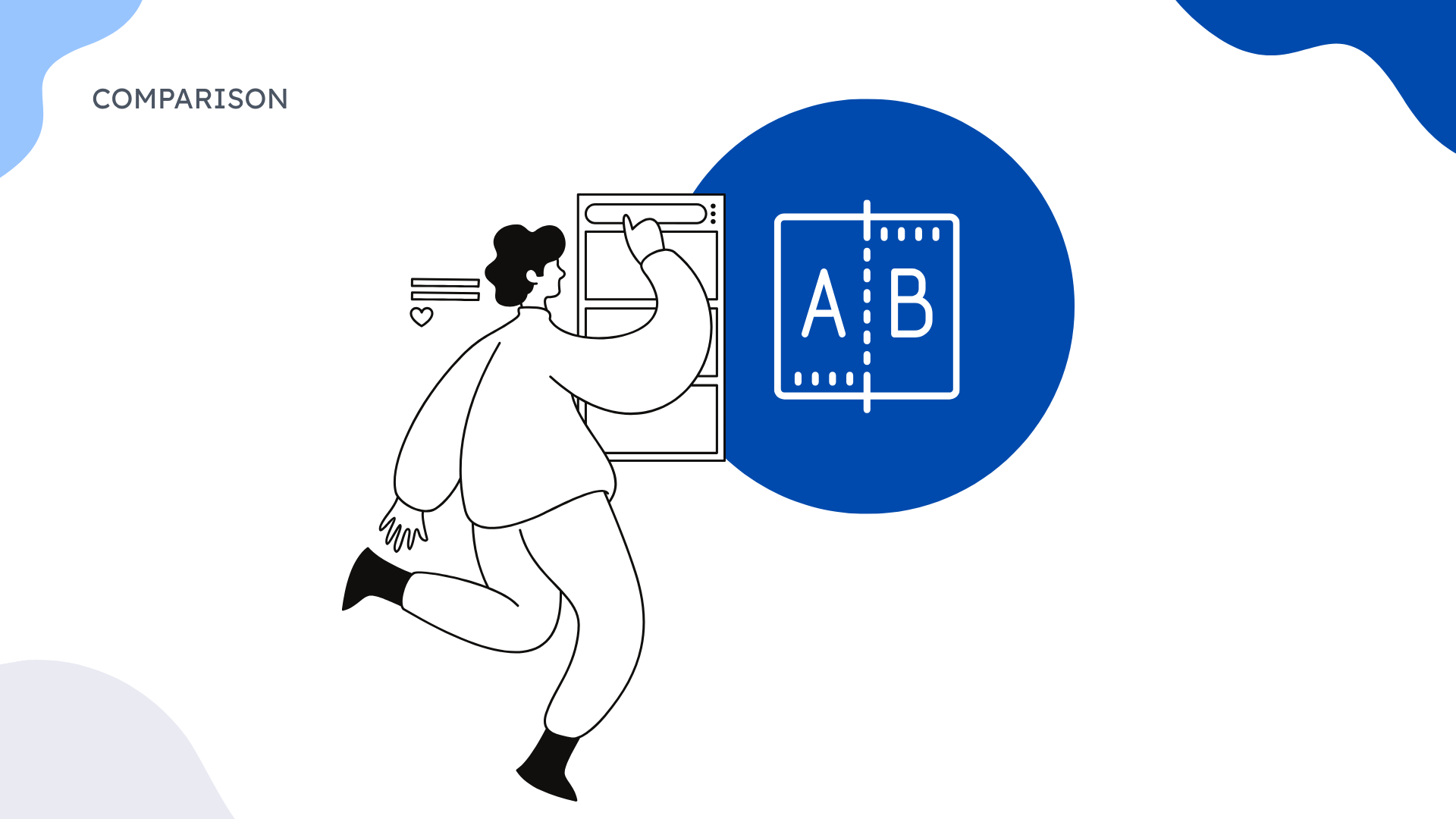TL; DR
- ClipMind excels at instant web content summarization into editable mind maps, completely free with no login required
- MindMap AI offers robust manual creation with AI Copilot assistance but requires payment for full features
- Privacy-focused users should choose ClipMind, while teams needing collaboration may prefer MindMap AI's paid features
- Both tools represent the growing $1.7B+ mind mapping market but serve different workflow needs and budgets
- ClipMind's dual-view interface bridges visual thinking and linear documentation uniquely in the market
Introduction
The mind mapping software market was valued at USD 1,743 million in 2024 and is anticipated to reach USD 5,258 million by 2032, growing at a CAGR of 14.8% during the forecast period. This explosive growth reflects how professionals and students are embracing visual thinking tools to manage information overload.
As someone who's tested dozens of mind mapping solutions, I've watched AI transform this space from simple diagramming tools to intelligent thinking partners. The emergence of tools like MindMap AI and ClipMind represents a fundamental shift—from manual organization to AI-assisted comprehension and creation.
In this comparison, I'll break down exactly how these two approaches serve different needs, based on extensive testing and research into what actually works for real users dealing with complex information daily.
The AI Mind Mapping Landscape
How AI is Transforming Traditional Mind Mapping
Traditional mind mapping required manual node creation and careful structural planning. You'd spend as much time building the map as thinking through the content. AI has flipped this dynamic—now the tool can generate the initial structure, letting you focus on refinement and insight.
Research shows that 44% of workers plan to use AI tools, with 32% predicting AI can help support collaboration and 29% expecting it to reduce stress and burnout. This reflects the fundamental value proposition: AI mind mapping tools should reduce cognitive load, not add to it.
Two Approaches to AI Integration
MindMap AI and ClipMind represent two distinct philosophies in AI mind mapping. MindMap AI focuses on enhancing manual creation with AI assistance—their Copilot feature helps you build better maps from scratch. ClipMind takes a more automated approach, instantly converting web content into structured mind maps that you can then edit and refine.
I found this distinction crucial because it determines where you spend your mental energy. With MindMap AI, you're still doing the initial structuring work. With ClipMind, the AI handles the heavy lifting of comprehension, freeing you for higher-level thinking.
Decision Criteria: What Matters in AI Mind Mapping
Core User Needs Across Professions
Different users prioritize different features based on their workflows. Through testing and research, I've identified three primary user profiles with distinct needs:
Students and Researchers need tools that can quickly synthesize academic papers and research materials. Medical students use mind maps to organize and synthesize complex information, making learning joyful and less overwhelming by minimizing information overload. For them, accuracy and speed matter most.
Product Managers and Consultants require tools that bridge research and presentation. As one study noted, consultants use AI-generated mind maps to transform meeting notes into organized strategies. They need collaboration features and export capabilities for sharing insights.
Content Creators and Writers benefit from tools that support both brainstorming and structured output. The ability to move seamlessly between visual thinking and linear documentation proves invaluable for transforming ideas into publishable content.
Key Evaluation Factors
When testing these tools, I focused on several critical dimensions:

- AI Capability Quality: How well does the AI understand and structure complex information?
- Workflow Integration: How easily does the tool fit into existing research and creation processes?
- Learning Curve: How quickly can users become productive?
- Collaboration Features: Does the tool support team workflows?
- Privacy and Data Handling: Where does your data go, and who can access it?
- Cost vs Value: What features are worth paying for, and what can you get for free?
At-a-Glance Comparison Table
| Feature | ClipMind | MindMap AI |
|---|---|---|
| Pricing | Completely free | Free plan with 100 AI credits, paid from $7.50-$15/month |
| Login Required | No | Yes |
| AI Web Summarization | ✅ One-click from any webpage | ❌ Manual input only |
| AI Brainstorming | ✅ Generate from topics | ✅ Copilot feature |
| Dual View Interface | ✅ Mind map + Markdown | ❌ Single view |
| Export Formats | PNG, SVG, JPG, Markdown | PDF, PNG, SVG, CSV, Markdown, Project |
| Collaboration | Limited | Team features in paid plans |
| Privacy Focus | No data collection | Standard commercial terms |
| Best For | Individual researchers, students | Teams, presentation-focused users |
This table reveals the fundamental trade-off: ClipMind offers superior automation and privacy at no cost, while MindMap AI provides more polished collaboration features for teams willing to pay.
Deep Dive: ClipMind Features and Workflow
Instant Web Content to Mind Maps
ClipMind's standout feature is its ability to transform any webpage into an editable mind map with one click. During my testing, I summarized research papers, news articles, and documentation—each time receiving a logically structured map that captured the core ideas and hierarchy.
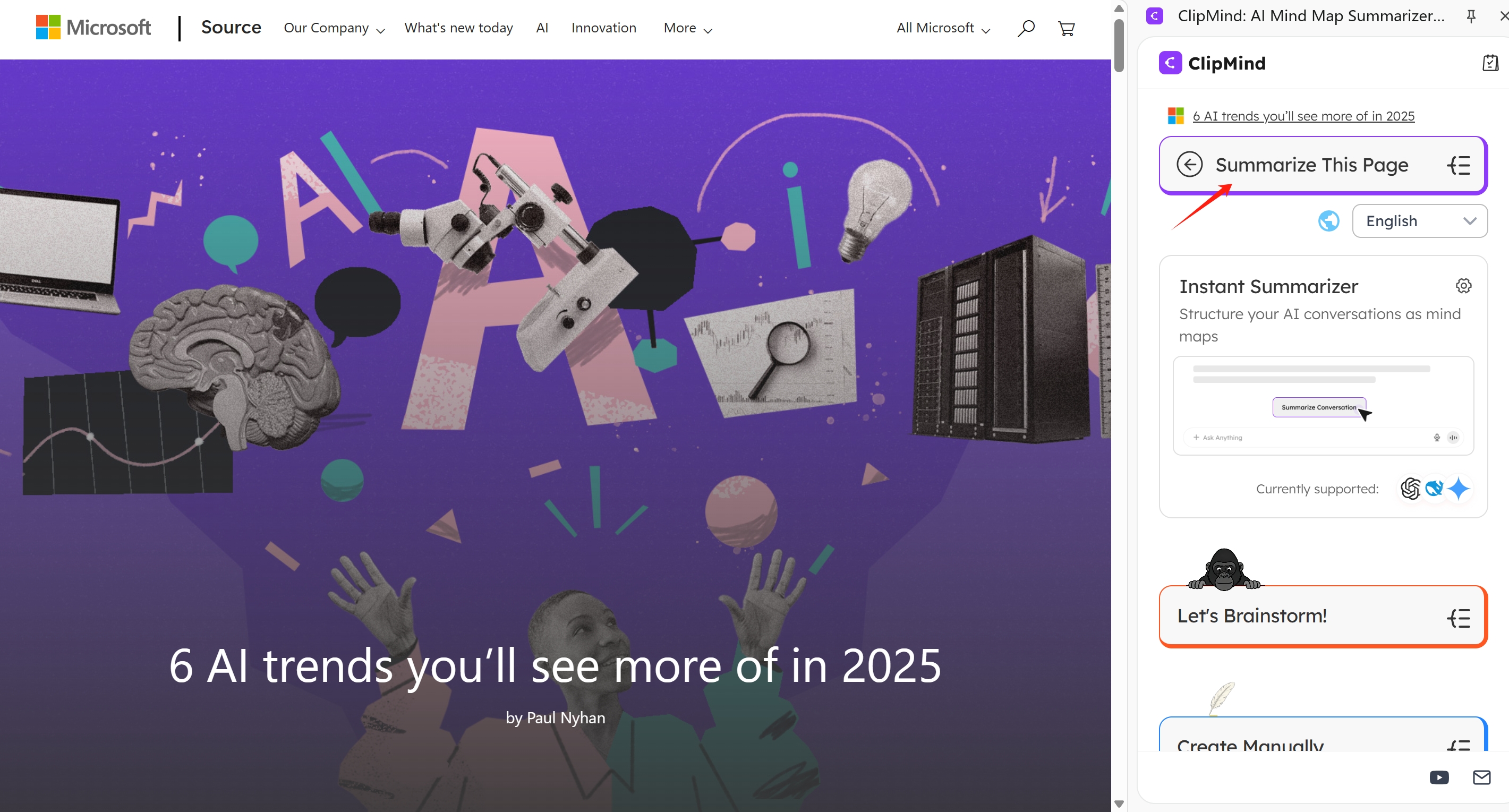
The tool works particularly well with research papers, academic articles, and document-based texts, which aligns perfectly with student and researcher needs. What impressed me was how it filtered out navigation elements and ads, focusing only on substantive content.
Dual-View Interface: Bridging Thinking Styles
ClipMind's dual-view interface addresses a fundamental challenge in mind mapping: different thinking styles require different representations. The mind map view supports radiant thinking, while the Markdown view caters to linear thinkers who prefer step-by-step organization.
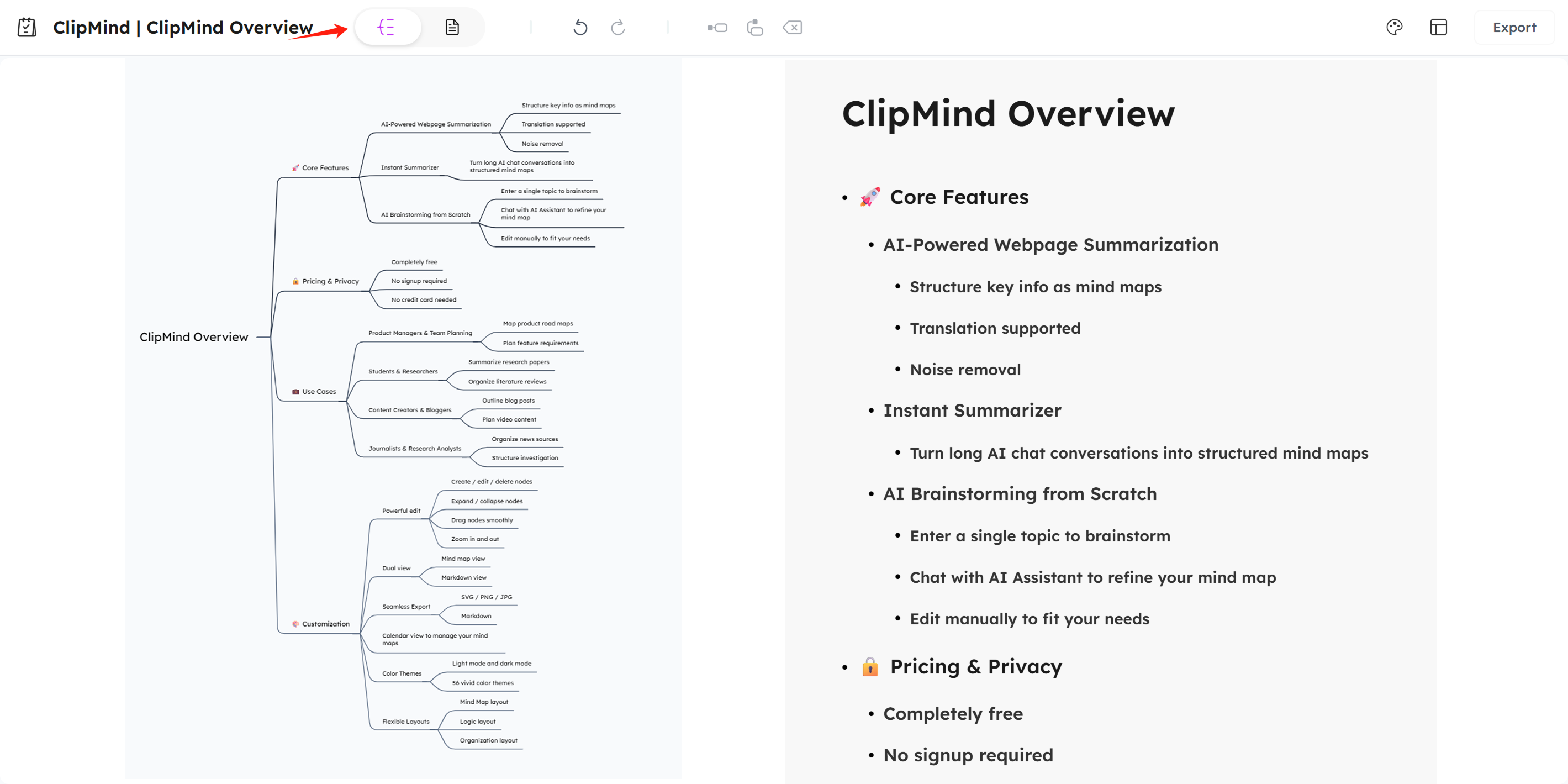
This isn't just a convenience feature—it reflects deep understanding of how people actually process information. I found myself switching views based on what phase of work I was in: mind map for brainstorming and initial organization, Markdown for refining and preparing to write.
Completely Free Model
Unlike most tools that lock essential features behind paywalls, ClipMind remains completely free. There's no login requirement, no usage limits, and no pressure to upgrade. This democratizes access to AI-powered mind mapping, making it available to students and individuals who can't justify subscription costs.
During my testing, I never encountered the "upgrade to pro" nags that plague so many productivity tools. The entire feature set remained available, which significantly improved the user experience.
ClipMind Strengths and Limitations
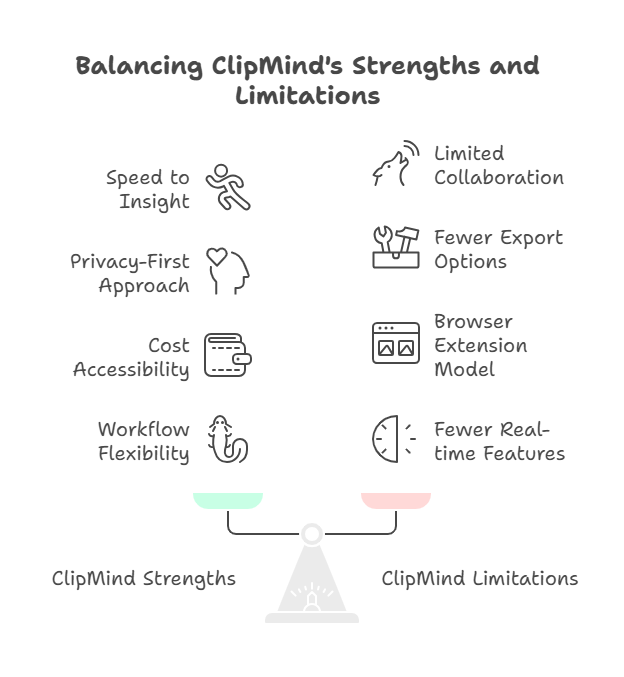
Where ClipMind Excels:
- Speed to Insight: Converting web content to structured understanding in seconds
- Privacy-First Approach: No data collection or login requirements
- Cost Accessibility: Completely free without feature limitations
- Workflow Flexibility: Seamless switching between visual and linear thinking
Current Limitations:
- Limited real-time collaboration features compared to team-focused tools
- Fewer export format options than some established competitors
- Browser extension model may not suit users preferring desktop applications
ClipMind provides maximum value for individual researchers, students, and content creators who need to quickly digest web content and transform it into structured knowledge. The completely free model makes it particularly appealing for educational use and personal projects.
Deep Dive: MindMap AI Features and Workflow
AI Copilot for Manual Creation
MindMap AI takes a different approach—instead of automating content ingestion, it enhances manual creation through its Copilot feature. The AI acts as a brainstorming partner, helping you expand ideas, suggest connections, and refine your map structure.
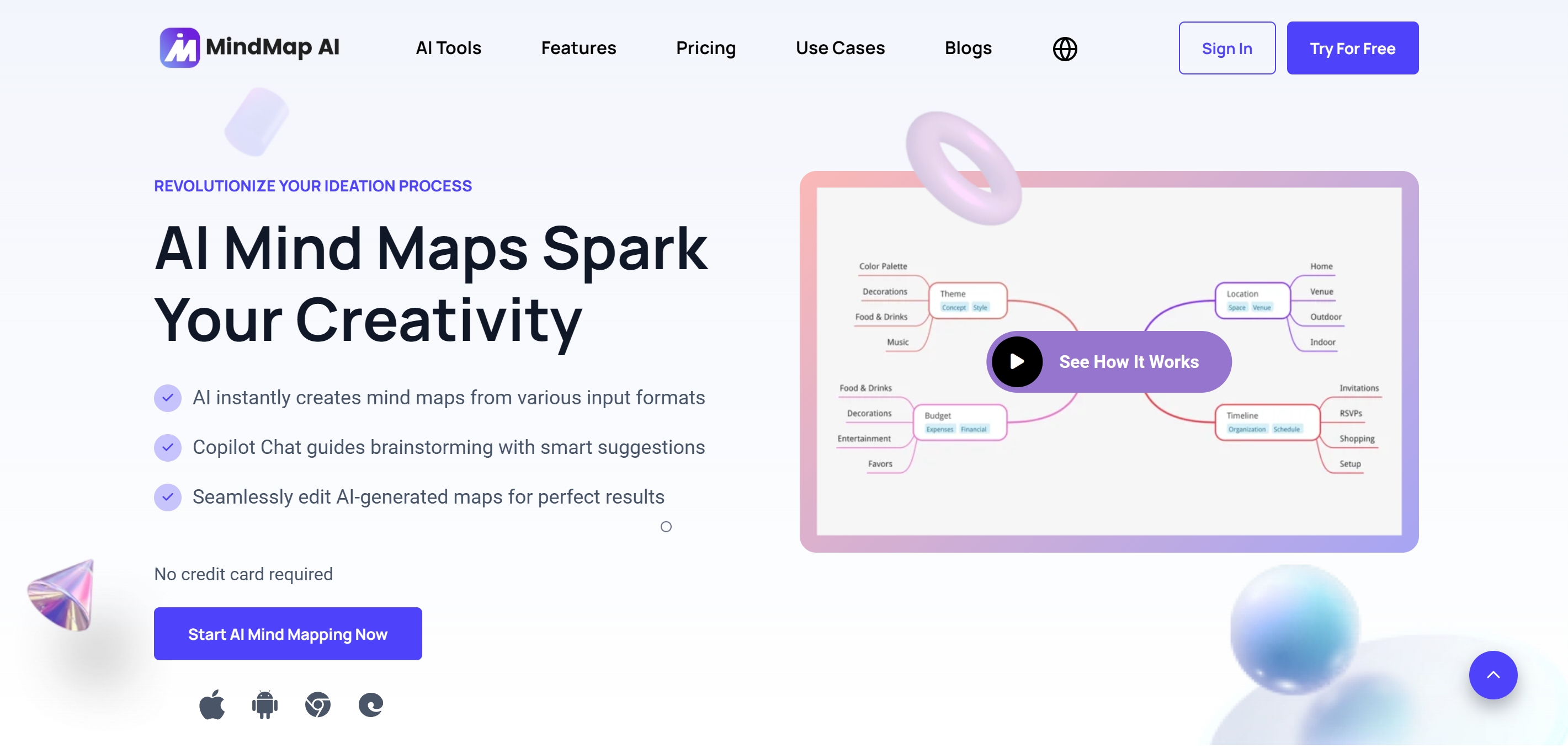
According to their documentation, MindMap AI's Copilot provides real-time interactive brainstorming, helping users refine ideas, expand topics, and uncover insights. This works well for users who prefer building maps from scratch but want AI assistance during the process.
Multi-Format Input and Output
MindMap AI supports various input methods and export formats, making it versatile for different use cases. You can create maps manually, import outlines, or build from templates. The export capabilities include PDF, PNG, SVG, CSV, Markdown, and Project formats without watermarks in paid plans.
This format flexibility proved valuable during testing, especially when I needed to integrate mind maps into reports, presentations, or project management tools.
Pricing and Feature Tiers
MindMap AI operates on a freemium model with clear limitations on the free tier. The free plan includes 100 AI credits per month (enough for 10 AI-powered mind maps) and basic features, while paid plans start at $7.50-$15 per month for unlimited usage and advanced capabilities.
User reviews on G2 show MindMap AI has a 4.4/5 rating with particular praise for ease of use and versatility. However, several reviews mentioned the pricing could be prohibitive for individual users or students.
MindMap AI Strengths and Limitations

Where MindMap AI Excels:
- Polished Collaboration: Team features and sharing capabilities in paid plans
- Format Flexibility: Extensive import/export options for workflow integration
- Structured Creation: AI assistance that enhances rather than replaces manual mapping
- Presentation Ready: Professional-looking outputs suitable for business use
Considerations and Limitations:
- Pricing may be prohibitive for individual users and students
- Free tier limitations restrict extended usage and exploration
- Requires login and standard data collection practices
- No automated web content summarization feature
MindMap AI works best for teams and business users who need collaboration features and don't mind the subscription cost. The manual creation approach suits users who prefer building maps incrementally with AI guidance rather than starting with automated summaries.
Hands-On Scenarios and Results
Research Paper Summarization Test
I tested both tools with a complex academic paper about AI ethics. ClipMind processed the entire paper in about 15 seconds, producing a well-structured map that captured the key arguments, evidence, and conclusions. The hierarchy made immediate sense, and I could easily navigate the paper's structure.
MindMap AI required manual creation. While the Copilot feature helped brainstorm related concepts, I spent nearly 20 minutes building a comparable map structure. The result was more customized to my thinking, but the time investment was substantially higher.
Business Strategy Session
For a product planning session, I used both tools to map out a new feature launch. MindMap AI's collaboration features shone here—team members could simultaneously edit the map, add comments, and build out different sections. The presentation-ready exports made it easy to share with stakeholders.
ClipMind's strength emerged during the research phase. I could quickly summarize competitor websites, user feedback articles, and market analysis, then combine these into a comprehensive strategy map. The dual-view interface helped transition from research to planning documentation.
Content Creation Workflow
Creating an outline for this article provided another revealing comparison. ClipMind's AI brainstorming generated a comprehensive structure from my initial topic, which I then refined using both the visual map and Markdown views. The export to Markdown gave me a solid starting draft.
MindMap AI produced a more visually polished map with better styling options, but required more manual refinement to achieve the same structural completeness. The process felt more like traditional mind mapping with AI assistance rather than AI-driven content creation.
When to Choose ClipMind vs MindMap AI
Choose ClipMind If:
- You need to quickly summarize and understand web content
- Privacy and data security are primary concerns
- You're working with limited or no budget
- You value the ability to switch between visual and linear thinking
- You work primarily as an individual researcher or student
- You want zero friction getting started (no login required)
Choose MindMap AI If:
- You need real-time collaboration with team members
- Presentation-quality outputs are essential
- You prefer building maps manually with AI assistance
- Your organization can support subscription costs
- You work extensively with multiple export formats
- You value extensive template libraries and styling options
Hybrid Approach Consideration
Many users might benefit from using both tools for different purposes. I found ClipMind invaluable for initial research and content digestion, while MindMap AI worked better for polished presentations and team collaborations. The completely free nature of ClipMind makes this combination financially feasible.
Privacy and Data Handling Comparison
ClipMind's Privacy-First Approach
ClipMind stands out for its commitment to user privacy. With no login requirements and no personal data collection, it aligns with the growing demand for privacy-focused productivity tools. Your content stays on your device, and the tool doesn't track your usage patterns.
This approach is particularly valuable for users working with sensitive information—researchers with unpublished data, journalists with confidential sources, or businesses with proprietary strategies. The complete absence of data collection eliminates privacy concerns that plague many AI tools.
MindMap AI's Commercial Data Practices
MindMap AI follows standard commercial software practices, requiring account creation and collecting usage data. While they likely implement reasonable security measures, users should assume their content and usage patterns are stored and analyzed.
Research suggests that employees are adopting AI tools faster than companies can assess or govern them, creating blind spots in data security and regulatory compliance. Organizations with strict data governance policies may need to evaluate MindMap AI's practices carefully.
Implications for Different Users
For individual users and students, ClipMind's privacy approach eliminates concerns about data ownership and usage tracking. For enterprise users, MindMap AI likely offers more formal data processing agreements and compliance documentation, though at the cost of ongoing subscription fees.
Integration with Existing Workflows
ClipMind's Browser-Centric Approach
ClipMind operates primarily as a browser extension, making it ideal for research-heavy workflows. It seamlessly integrates with your web browsing experience—when you find valuable content, one click transforms it into structured knowledge. The Markdown export then bridges to writing tools like Notion, Obsidian, or traditional word processors.
This approach excels for what I call "research to creation" workflows, where you're constantly moving from consuming information to producing insights. The ability to visualize Notion pages in whiteboards and importing databases for easy visualization represents a similar integration philosophy.
MindMap AI's Ecosystem Integration
MindMap AI offers broader format compatibility, supporting exports to project management tools, presentation software, and development environments. This makes it suitable for users who need to incorporate mind maps into formal business processes, client deliverables, or team workflows.
The tool fits well into established productivity ecosystems, particularly for teams already using collaborative platforms. The various export options ensure that maps can be utilized across different tools and contexts.
Learning Curve and Adoption Time
Both tools demonstrate that users can create their first mind map in minutes with modern tools, debunking myths about steep learning curves. ClipMind's automated approach has a slightly shallower initial learning curve since the AI handles the structural heavy lifting.
MindMap AI requires more familiarity with traditional mind mapping concepts but rewards users with greater customization control. Team adoption might be smoother with MindMap AI's more conventional interface, while individual users often prefer ClipMind's immediate productivity.
Conclusion and Final Recommendation
After extensive testing and comparison, both MindMap AI and ClipMind deliver substantial value but serve different user needs and workflows. The choice ultimately depends on your specific requirements, budget, and working style.
For individual users, students, and privacy-conscious professionals, ClipMind represents an exceptional value proposition. The completely free model, combined with powerful AI summarization and the unique dual-view interface, makes it ideal for research-intensive work and personal knowledge management.
For teams, business users, and those needing polished presentations, MindMap AI's collaboration features and format flexibility justify the subscription cost for organizations that can support it.
What surprised me during this evaluation was how ClipMind's specific focus on web content summarization and privacy creates a uniquely accessible entry point to AI-powered mind mapping. While MindMap AI offers more traditional business features, ClipMind's innovative approach to bridging comprehension and creation represents the future of thinking tools.
The mind mapping software market's projected growth to USD 5,258 million by 2032 ensures both tools will continue evolving. For now, your choice depends on whether you prioritize automated understanding and privacy (ClipMind) or collaborative creation and presentation polish (MindMap AI).
Learn More
- AI Mind Map Generator Review 2025: Top Tools for Visual Thinking
- How to Create Mind Maps from Webpages: Complete Guide
- Mind Mapping Software Market Growth Analysis
- The Future of Privacy-Focused Productivity Tools
- AI-Powered Content Summarization Performance Research
FAQs
-
Is ClipMind really completely free with no hidden costs? Yes, ClipMind is completely free with no usage limits, login requirements, or hidden costs. All features are available without payment.
-
Can MindMap AI summarize web content like ClipMind? No, MindMap AI focuses on manual creation with AI assistance. It doesn't offer automated web content summarization, which is ClipMind's standout feature.
-
Which tool is better for team collaboration? MindMap AI offers more robust collaboration features in its paid plans, making it better for team use. ClipMind is primarily designed for individual research and thinking.
-
How do the privacy approaches differ between the tools? ClipMind collects no personal data and requires no login. MindMap AI follows standard commercial practices with account creation and data collection.
-
Can I export my mind maps to other formats? Both tools support multiple export formats. ClipMind exports to PNG, SVG, JPG, and Markdown. MindMap AI supports PDF, PNG, SVG, CSV, Markdown, and Project formats.
-
Which tool has a steeper learning curve? ClipMind has a slightly shallower learning curve due to its automated summarization. MindMap AI requires more familiarity with traditional mind mapping but offers greater customization.
-
Are these tools suitable for academic research? Both tools work well for academic research, but ClipMind's web summarization is particularly valuable for quickly processing research papers and articles.